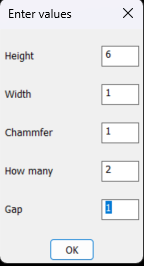All Activity
- Yesterday
-

Attention fellow Penn Foster structural drafting students....
ReMark replied to TimC's topic in Student Project Questions
I am not aware of any major changes. They may have revised the project instructions re: errors, misspellings, etc. -
Vehicle Tracking - where to find details for vehicles
Steven P replied to Adam - Inspire's topic in Autodesk Software General
I might just do that!! -

Vehicle Tracking - where to find details for vehicles
BIGAL replied to Adam - Inspire's topic in Autodesk Software General
Have a go at adding this vehicle, they are daunting when you meet them on the road. Let alone the 3 x 19m petrol tankers. Recording 2026-03-01 183700.mp4 - Last week
-
Attention fellow Penn Foster structural drafting students....
TimC replied to TimC's topic in Student Project Questions
yep I've been on here all morning. I know there was some mention of some slight changes to the plans over the years. Do you know if any major changes were made from 2018 to now? I'm seeing some conflicting versions and I wasn't sure if there were changes or if some drawings weren't finished yet -

Attention fellow Penn Foster structural drafting students....
ReMark replied to TimC's topic in Student Project Questions
If you finished the residential house project, then you shouldn't have any problems with the structural project. Plan view, elevation view, sectional view and details is pretty much a standard whether it is a house that is being designed or a commercial building (ex. - warehouse, office building, etc.). -

Attention fellow Penn Foster structural drafting students....
ReMark replied to TimC's topic in Student Project Questions
Images of Plate 1, of the Penn-Foster structural project, are posted throughout various threads contained within this forum. -
funtwo joined the community
-
lkr joined the community
-

Pline Script File Keeps Failing
BIGAL replied to Rayan O's topic in The CUI, Hatches, Linetypes, Scripts & Macros
You have a few choices in executing this task, you can add a macro in Excel rtaher than write a script asks for a point in your CAD, Acad or Bricscad plus others, then puts the value into your spread sheet X & Y so co-ordinates are made for the pline. Your macro than adds the pline by calling a Sub in Excel. 3 pt pline for you just call the co-ords in a loop. Sub alan3() 'Dim coords(0 To n) As Double Dim coords(0 To 5) As Double coords(0) = -6: coords(1) = 1: coords(2) = 3: coords(3) = 5: coords(4) = 7.55: coords(5) = 6.25: col = 1 Call addpoly(coords, col) End Sub The other way is to read the co-ords from Excel it looks like there a fixed number of rows. Can enter X & Y from cad via a pick point, then read co-ords. That seems simplest for moment as Excel is doing the calculations. I did something similar for some one else and looked at converting to all in lisp but the lookup tables were getting immense so just wrote and read Excel. The only question I guess is which MS12, IB11 and so on.may be able to do a front end for that choice. Will have a go at say MS12 as a start. let me know if on correct path, ; https://www.cadtutor.net/forum/topic/99002-pline-script-file-keeps-failing/ ; read excel draw pline : By AlanH Feb 2026 (defun c:wow ( / myxl mysheet row lst k) (defun getcell (cellname / ) (setq myRange (vlax-get-property (vlax-get-property myxl "ActiveSheet") "Range" cellname)) (princ (vlax-variant-value (vlax-get-property myRange 'Value2))) ) ; Count will be 0 if no excel open but if no workbooks also may return same value. Nil names. ; So a double check count /=0 and wb not "" (princ "\nOpening Excel...") ;; Try to get or create Excel instance (setq myxl (vl-catch-all-apply 'vlax-get-or-create-object '("Excel.Application"))) (if (vl-catch-all-error-p myxl) (progn (prompt "\nError: Could not start Excel.") (exit) ) ) (if (= (vlax-get-property (vlax-get-property myXL 'WorkBooks) 'count) 0) (vlax-invoke-method (vlax-get-property myXL 'WorkBooks) 'Add) ) (vla-put-visible myXL :vlax-true) (vlax-put-property myxl 'ScreenUpdating :vlax-true) (vlax-put-property myXL 'DisplayAlerts :vlax-true) (setq mySheet (vl-catch-all-apply 'vlax-get-property (list (vlax-get-property myxl "Sheets") "Item" "XY Table"))) (vlax-invoke-method mySheet "Activate") (setq row 52) (setq lst '()) (repeat 7 (setq lst (cons (getcell (strcat "B" (rtos row 2 0))) lst)) (setq row (1+ row)) ) (setq lst (cons "C" lst)) (setq lst (reverse lst)) (setq oldsnap (getvar 'osmode)) (setvar 'osmode 0) (setq k -1) (command "pline") (repeat (length lst) (command (nth (setq k (1+ k)) lst)) ) (command "Zoom" "E") (setvar 'osmode oldsnap) (if (not (vlax-object-released-p myXL))(progn(vlax-release-object myXL)(setq myXL nil))) (princ) ) draw object xl bricscad.xlsm draw object xl acad.xlsm -
Pline Script File Keeps Failing
Rayan O replied to Rayan O's topic in The CUI, Hatches, Linetypes, Scripts & Macros
See the two sheets attached. First one is the dimensions, second is the one where the PLINE command is written. PLINE Example.xlsm -

2025 Draw Hatch in lisp or using command line
BIGAL replied to Strydaris's topic in AutoLISP, Visual LISP & DCL
Have a look at this it's a hatch answer, may be similar to what you want. https://forums.autodesk.com/t5/visual-lisp-autolisp-and-general/problem-with-lisp-files/td-p/14027683 Let me know if want more info. -

Pline Script File Keeps Failing
BIGAL replied to Rayan O's topic in The CUI, Hatches, Linetypes, Scripts & Macros
If you have a Excel spreadsheet with the info like the DCL above, you do not need the XY points calculated as they will be calculated by the lisp. Can you post the Excel or at least an image. PS can read Excel from CAD. -
Pline Script File Keeps Failing
Rayan O replied to Rayan O's topic in The CUI, Hatches, Linetypes, Scripts & Macros
I just am not that familiar with LISP commands, never used them. This is my first time where I needed many sections. Plus the geometry was defined on excel based on the contract plans. Chamfer thicknesses vary linearly. -

Pline Script File Keeps Failing
BIGAL replied to Rayan O's topic in The CUI, Hatches, Linetypes, Scripts & Macros
Any reason why you would not use a lisp ? Very simple shape to make. Just ask. The DCL front end took 1 minute to make. Could add more shapes. -
Steven P started following 2025 Draw Hatch in lisp or using command line
-
2025 Draw Hatch in lisp or using command line
Steven P replied to Strydaris's topic in AutoLISP, Visual LISP & DCL
Am not sure if that would work, I use something along the lines of this link: But Lee Macs code - the one I use is VLA- and VLAX- so not sure it would work in LT. There is a simpler example entmake a hatch which might be what you want to do? -
2025 Draw Hatch in lisp or using command line
Strydaris replied to Strydaris's topic in AutoLISP, Visual LISP & DCL
So I am using this to try and take a list of points to use the with the hatch Draw command, but I cant get the Hatch command to accept the points in the list. I think it has something to do with the command-s needing to start and finish in the same function call, but I am not sure. Can anyone confirm this? (initcommandversion) (command-s "hatch" "_k" "_d" "_al" "_o" "_w" "4" "_m" "_p") (while (= (getvar "cmdactive") 1 ) (repeat (setq x (length bd-lst)) (command (nth (setq x (- x 1)) bd-lst)) ) (command "") ) -
Attention fellow Penn Foster structural drafting students....
TimC replied to TimC's topic in Student Project Questions
If anyone happens to have a picture of what Sheet 1 should look like that would be a great start. I'm kinda lost here -
Attention fellow Penn Foster structural drafting students....
Dominic Chaulk replied to TimC's topic in Student Project Questions
I am currenly working on the Structural Drafting Project and the instructions are nightmarish. Keep cadtutor open, it has been such a huge help. -
2025 Draw Hatch in lisp or using command line
Strydaris replied to Strydaris's topic in AutoLISP, Visual LISP & DCL
Thanks Lee. I got it to work. Used this (initcommandversion) (command-s "hatch") No -hatch or it wouldnt work as intended. -
dober started following Lee-Mac NumInc modify to accept reset values
-
Lee-Mac NumInc modify to accept reset values
dober replied to pbelon's topic in AutoLISP, Visual LISP & DCL
Such a tool would be https://www.theswamp.org/index.php?topic=58808.0 -
Lee Mac started following 2025 Draw Hatch in lisp or using command line
-

2025 Draw Hatch in lisp or using command line
Lee Mac replied to Strydaris's topic in AutoLISP, Visual LISP & DCL
Try using (initcommandversion) before the command call. -
TimC started following Attention fellow Penn Foster structural drafting students....
-
Attention fellow Penn Foster structural drafting students....
TimC posted a topic in Student Project Questions
Alright guys, so far my cad experience through Penn foster has been pretty rough to say the least...lol...starting the Structural Drafting portion now. Anything I should be aware of? Any input would be appreciated. -
Pline Script File Keeps Failing
Rayan O replied to Rayan O's topic in The CUI, Hatches, Linetypes, Scripts & Macros
Yep! That's the fix. -
Strydaris started following 2025 Draw Hatch in lisp or using command line
-
2025 Draw Hatch in lisp or using command line
Strydaris posted a topic in AutoLISP, Visual LISP & DCL
Hi everyone, I am using ACAD2025LT and I was looking into the newer "Draw" hatch feature, where you can type hatch and tell the command that you want to draw a hatch along a sort of polyline that you pick. You can pick Alignment, Width whether its going to be just a rectangle or circle etc etc. The only thing I can seem to figure out is if this can be access using LISP. I have a few idea for hatching as I create something using LISP, but for the life of me I cant figure out how to use the draw hatch feature with lisp. I know lisp forces the use of "-" on a command when used in a lisp routine. Like if you use (command "hatch" ) in a LISP it will actually do (command "-hatch"). Although if you use -hatch you are given a whole different set of options to pick from and the "draw" option is not there. So my question is, Has anyone been able to use this draw option in a LISP routine? Thanks. -
Lee Mac started following Lee-Mac NumInc modify to accept reset values
-

Lee-Mac NumInc modify to accept reset values
Lee Mac replied to pbelon's topic in AutoLISP, Visual LISP & DCL
Unfortunately not with the current version, but I'll certainly consider implementing this functionality in a future version. -
Guru1337 joined the community
-
Akash_SAK started following 2 Step Command Alias in PGP File
-

Pline Script File Keeps Failing
eldon replied to Rayan O's topic in The CUI, Hatches, Linetypes, Scripts & Macros
Have you tried to turn off Object Snaps before you run the script? It looks to me as if your line is snapping to adjacent end of line points instead of plotting the listed coordinates. -
pbelon started following Lee-Mac NumInc modify to accept reset values
-
¿It's posible to reset counter each time previous counter increments?. For example: 1-1-a, 1-1-b, 1-1-c, 1-2-a, 1-2-b, 1-2-c, 1-3-a, 1-3-b .... etc