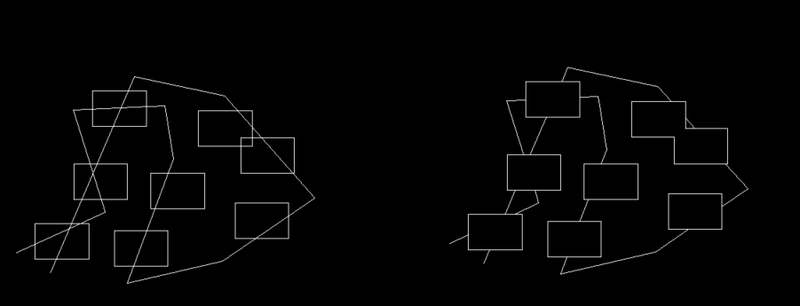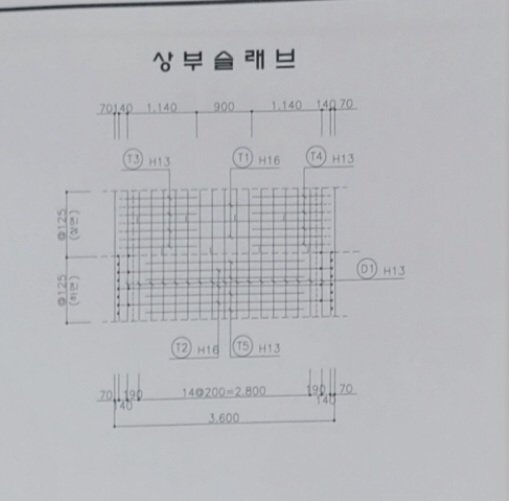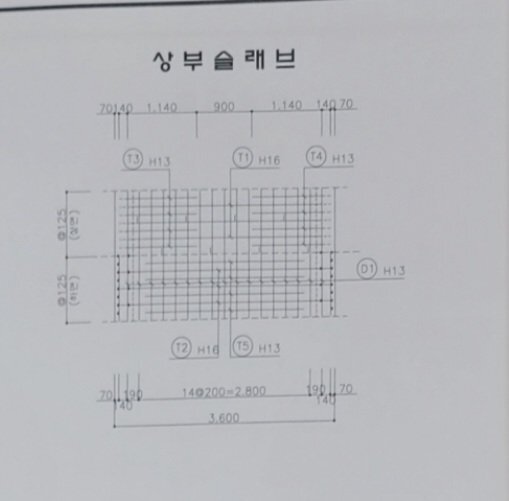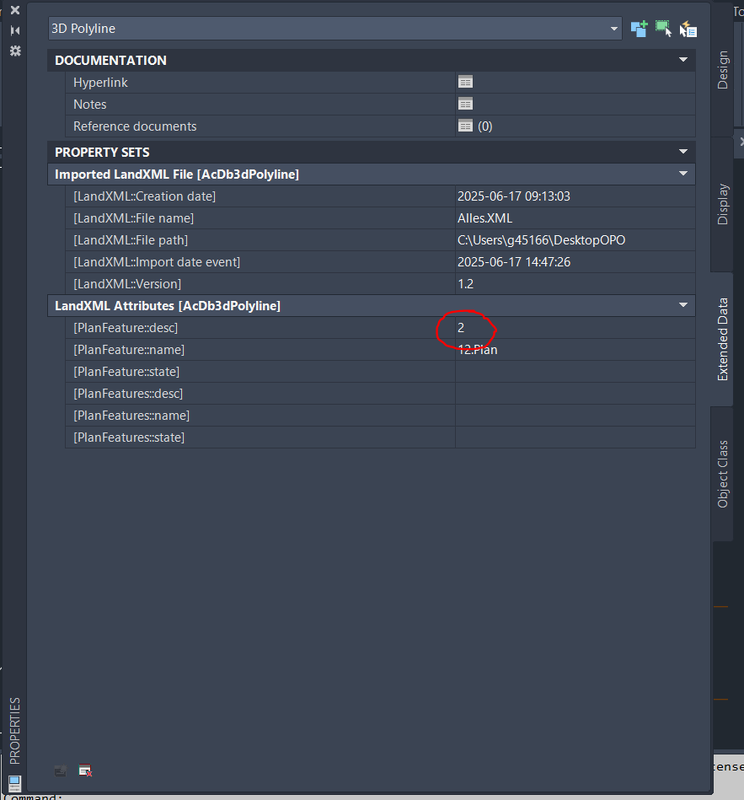All Activity
- Today
-
Maltian2 joined the community
-
Lt may not support "GetInterfaceObject", it is not a full lisp version lots of stuff does not work. @p7q did you try what I posted ?
- Yesterday
-
Just a quick comment where I used to work we used a simple check inside say a FAS, no remote check, we had a phone call from a client who said code was not working. Ok the reason he was trying to give the programs to some one else, so our security worked.
- 25 replies
-
- registration
- code
-
(and 2 more)
Tagged with:
-
Drawing a complex reinforcement bar slab is difficult. A good idea would be to look at the Array command. 14@200, Array pickbar Enter R Col 14 200 Row 1 3xEnter. You swap row and col for horizontal and vertical arrays. It is the sort of thing you would use a lisp to draw. But you would start with very simple REO patterns then get more and more complex. 14@200 in lisp would be pick reo-line, enter spacing, enter number, all done. The labels again a lisp by dragging over the lines and adding a donut at each bar and adding the label details. There may be some draw reinforcement details lisps out there, you need to google, they may be free or at a cost.
-
Not sure why it did not work for you, maybe remove the (cons 70 1). You can email me your test dwg. Note what it did for the overlapping rectangs.
-
Incremental Numbering Suite Version 4.0 Released. The main feature of the new version is the introduction of a dedicated 'Content Builder' to facilitate the construction of an incrementing string from an arbitrary number of incrementing and/or static components. With this feature, the user now has the ability to independently control the increment amount and increment frequency for each component of the string, enabling multiple sections of the string to increment by different amounts and at different rates to one another. The new version also introduces the ability to load & save application configurations, streamlining the operation of the program for multiple numbering systems.
-
Emy joined the community
-
JoelReuben joined the community
-
I would start with studying the commands RECTANGLE, ARRAY, and DONUT. Also linetypes and dimensions.
-
I get an error with this after selecting closed polylines. TrInsideRect.lsp successfully loaded. Command: Command: Command: trinsiderect Select closed plines Select objects: Specify opposite corner: 15 found 3 were filtered out. Select objects: ; error: Automation Error. Description was not provided.
-

Insert Field Objects remains empty
SLW210 replied to Gitte Van Gompel's topic in AutoCAD Bugs, Error Messages & Quirks
Here is the other thread by the OP... https://forums.autodesk.com/t5/autocad-forum/insert-gt-field-gt-object-does-not-display-choices/td-p/12086727 This eventually happened to me in AutoCAD 2024, so some sort of bug. Only in AutoCAD not any toolsets that I noticed. Maybe windows related as a few fixes were a new windows profile... https://forums.autodesk.com/t5/autocad-forum/text-object-fields-not-showing/m-p/12837362#M14460 I believe I fixed mine with a reset to defaults. Mine were fine if I opened a drawing that already had some Object fields, etc. -
Mohamed Elarian joined the community
-
Insert Field Objects remains empty
Geo Scan Surveying replied to Gitte Van Gompel's topic in AutoCAD Bugs, Error Messages & Quirks
im having the same issue... the secondary boxes on the right arent showing. Any ideas? -
pefi started following How solid and safe is block handle in output of ATTOUT?
-
I'm working on method to transfer content of _some_ block attributes between 2 versions of a drawing. The versions won't be identical, there will be some changes introduced between versions. I consider using this workflow: 1. Open version 1 of the drawing 2. Use ATTOUT to get content of all attributes to v1.txt file 3. Open version 2 of the drawing 4. Use ATTOUT to get content of all attributes to v2.txt file 5. Merge v1.txt with v2.txt. The attributes that needs to be preserved from v1 are copied over the content of v2.txt, the rest stays as is in the v2.txt 6. ATTIN the v2.txt into the v2 drawing The idea is based on the block handle being preserved for the time life of a drawing. I got a confirmation, but it was from an AI, so not worth much. Is the idea right? Are there a better ways to do it?
-
Why doesn't 'strUrl' work? Make sure that variable contains a valid URL.
-
yoga joined the community
-
(setq webObj (vlax-invoke-method (vlax-get-acad-object) 'GetInterfaceObject "WinHttp.WinHttpRequest.5.1")) (vlax-invoke-method webObj 'Open "GET" strUrl :vlax-false) (setq errobj (vl-catch-all-apply 'vlax-invoke-method (list webObj 'Send))) This code not working in AutoCAD LT.
-
@NanGlase To further assess the possibilities of the "license server" option in real time from AutoCAD, the following needs to be considered: At the code level, you must: Check that both the client PC and your own have the same communication port available, and if not, handle this somehow. Also ensure that the firewall will not block the ports on either the client or the server side. At the infrastructure level, you must: Have a static IP or a domain name on the server side so that your code, when executed by the client, knows where to send the request. In my opinion, although this is an interesting challenge, you should assess whether the effort and investment required are justified by the benefits you may gain. I believe that, considering all of this, the most reasonable options might be those proposed by @Steven P and @BIGAL.
- 25 replies
-
- 2
-

-
- registration
- code
-
(and 2 more)
Tagged with:
-
Olmilo326 joined the community
-
-
신민수 joined the community
-
This is as far as I got, I am sure could find other values by digging more. (setq ent (car (entsel "\nPick object "))) (setq a (entget (cdr (assoc 360 ent)))) (setq b (entget (cdr (assoc 360 a)))) (setq c (entget (cdr (assoc 360 b)))) (setq props (mapcar 'cdr (vl-remove-if-not '(lambda (x) (= (car x) 309)) c))) ("2025-06-17 09:13:03" "Alles.XML" "C:\\\\Users\\\\g45166\\\\Desktop\\\\TOPO\\\\" "2025-06-17 14:47:26" "1.2") Will have another go later, using Bricscad.
- Last week
-

Turn-off_Dashed-Line in Paper Space starting a .dwg
SLW210 replied to Jeff-PV's topic in AutoCAD 2D Drafting, Object Properties & Interface
Options>Display>Uncheck Display Margins under Layout Elements section. -
cgv1000 joined the community
-
Turn-off_Dashed-Line in Paper Space starting a .dwg
Jeff-PV replied to Jeff-PV's topic in AutoCAD 2D Drafting, Object Properties & Interface
How does one go into the "Brain" of AutoCAD 2016 and tell the "dashed" lines to be turned OFF... I can't find a way to select them not be showing up! Thx! -
Turn-off_Dashed-Line in Paper Space starting a .dwg
Jeff-PV posted a topic in AutoCAD 2D Drafting, Object Properties & Interface
-
Jeff-PV joined the community
-
2025-06-16_Test_LandXML_Linien.dwg Attached the file and also a picture of the extended attributes, I would like to use for the routine. Once there is a solution I want to have a kind of codelist for all lines.
-
There are plenty of PLOT lisps out there, so your P9 should just keep going and plot what ever you have preset. We had multiple plot lisps. B-W Laser, Colour A3, A1 Plotter, PDf, TIFF. Think p1, p2, p3 and so on. The lisp will override the saved plot settings hence can go to a different printer. One would do plot range which made pdf's of our layouts, as implied All of them or a range 2-8 and so on.
-
Welcome aboard. Need a sample dwg.
-
You can call powershell code using lisp. You make a BAT file with the call to the powershell. It in turn needs a ps1 file that actually has the script of powershell commands. An example have Excel open, but be in CAD from lisp run a bat and you are taken automatically to Excel as current active window. Do something in Excel like select cells then it returns to CAD with that info. Without this go to window you have to manually select the Excel window to continue. It is very powerful but is a helper for experienced coders. You can spend a lot of time converting an example to suit your needs.
-
You can via lisp send yourself an email with the code in it. I would scramble the code. Give client a fas file to run. You can send to a remote server a file, likewise can read a file from a remote server, a bit harder and if your pc is off the code will fail. Have tested this. Re Install from a usb, I had a zip file and a install.lsp, The install lisp unzips all the files to a known directory, yes can unzip a file using lisp, it menuloads the menu and adds support paths. Happy to provide an example. I use this method for multiple users at one company they just email the two files to each user and they drag and drop the lisp. (defun pingserver ( / xml str) (setq server "http://myserver.com.au/TestInfo.txt") ; I would change this to get passed a unique filename (setq xml (vlax-create-object "MSXML2.XMLHTTP.3.0")) (vlax-invoke-method xml 'open "POST" server :vlax-false (vlax-invoke-method xml 'send) (setq str (vlax-get-property xml 'responsetext)) ; got your file !!!!! ;do your bit here )
- 25 replies
-
- 1
-

-
- registration
- code
-
(and 2 more)
Tagged with:
-
Pretty sure you must load Vlide for your code to work, just one of those buggy things. (if (null vlisp-compile) (c:vlide T)) You can use lisp to compile multiple files in one go using method above.
-

Need Contour Lines (0.5m) from XYZ CSV - DWG Output for AutoCAD LT
BIGAL replied to Branko Bogdanovic's topic in AutoCAD LT
If as suggested by @eldon if its a road it should have descriptions for the points, like ER "Edge of road". this way can string the points also. You need to fix the point data also. You could try the Triangulation by YMG but need Autocad or Bricscad etc. TriangV0.6.7.LSP If you had Bricscad pro it includes a Civil Module and could read the points into it. An upgrade to your LT2013. It is reasonably priced. just an overall comment even if read in points and make a TIN it will require a lot of editing removing triangles where not required, to produce contours matching the limits of the points. Looking at the data are you missing points from 2632 to 3000 ? There are lots of question about this request. Where did the data come from, why can not however made the data not provide a contour plan ?