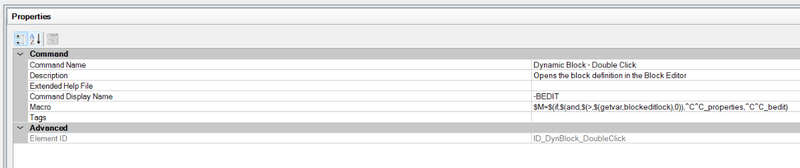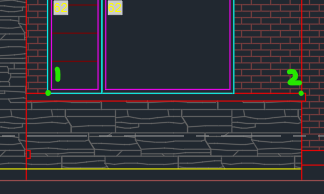All Activity
- Past hour
-

Recommendations for Robust Software Management Systems?
BIGAL replied to oddssatisfy's topic in Design Software
Just some comments, I am in AUS and where i used to work we had a system that was based around an Access database, the nice thing about that was it did not use a proprietary database, it had functions like daily job details hours etc, Dwg naming with company details. It allowed us to monitor projects looking at costs and hours involved. It had extensive variables that could be entered. reports were very easy to produce by user, by project/s and so on. Just the Access part I considered very useful. https://latibiz.com/ an Australian company. You may want a local company for where you are in the world. - Today
-
Happy to help! TLDR; if you haven't already, post your code, as most of what you're wanting to do can be done using OOTB Commands via Core Console & .SCR file. Where that falls short, Core Console support NETLOAD & ARX Commands to load assemblies, which basically expose the entire .NET & ARX APIs. HTH
-

Lisp to extend lines to nearest.
BlackBox replied to Strydaris's topic in AutoLISP, Visual LISP & DCL
You cannot extend a line that doesn't exist - you can only create a new line and extend that, if needed. You've not posted any code, so hard to see where you're stuck. If P2 is on an existing vertical line, you can create a new line from P1 to P2 + 2" using polar and continue your routine. If P2 is on an existing vertical line, but not ortho-aligned with P1's Y, then after you prompt for P1, select the existing line using the above-mentioned ssget filters, calculate the point of intersection (P3) to create a line from P1 to P3 + 2" using polar and continue your routine. HTH -
Thank you BlackBox - it works! still doesn't like and visual lisp though
-

Tapered Offset/Stretch closed polyline shape
GLAVCVS replied to SLW210's topic in AutoLISP, Visual LISP & DCL
This is much better. After seeing your code, I think there's something I may have misunderstood or didn't consider important: the use of the chord as a control parameter. All along, I've been thinking that the main goal was to ensure the cursor was tangent to the curve at all times. But I see that using the chord is important. Clearly, these types of tasks were never part of my CAD menu. In any case, this forces me to change my approach somewhat: I'll try to make 'offsetea' versatile in this case. -
Lisp to extend lines to nearest.
Strydaris replied to Strydaris's topic in AutoLISP, Visual LISP & DCL
Hi @BlackBox I am not looking to extend an existing line. I want to extend TO an existing line. -
BLOCK ISSUES - The selected block has no editable attributes
ColinPearson replied to ColinPearson's topic in AutoCAD 2D Drafting, Object Properties & Interface
Thanks for the reply @Steven P. I had all those the same except QAFLAGS which was set to 16. Never heard of that one; I set to 0 but saw no change. I also have checked that nothing got wonky in the CUI, and for the Double Click Action for both Blocks and Dynamic Blocks, I have the same command. I have seen versions of advice that say it should read BEDIT, -BEDIT, and _BEDIT and have tried all of them with no effect. Also ran SYSVARMONITOR and changed PICKAUTO and SELECTIONPREVIEW to their preferred values, still no change. However, I expanded my command lines at the bottom and took a better look at what's happening. When I double click on a Block, I get the following, so it's actually trying to run TEXTEDIT, despite the fact that I have BEDIT set in the Double Click Action. Command: ampoweredit textedit Current settings: Edit mode = Multiple Select an annotation object or [Undo/Mode]: The selected block has no editable attributes. Select an annotation object or [Undo/Mode]: nil -
What happens when you invoke -PURGE instead?
-
Steven P started following BLOCK ISSUES - The selected block has no editable attributes
-
BLOCK ISSUES - The selected block has no editable attributes
Steven P replied to ColinPearson's topic in AutoCAD 2D Drafting, Object Properties & Interface
They opened on double click OK for me just then, Wonder if you have changed a variable somewhere by mistake? A quick search suggests: PICKFIRST = 1 DTEXTED = 2 DBLCLKEDIT = 1 QAFlags set to 0 Running sysvarmonitor might show system variables that have recently changed -
I cannot use purge with coreconsole. i get a unknown command error. the link sent earlier lists purge as a valid command ??
-

Lisp to extend lines to nearest.
BlackBox replied to Strydaris's topic in AutoLISP, Visual LISP & DCL
To extend an existing line, you must obtain it's ename/vla-object... which means it must be selected. That said, consider (ssget "+.:E:S") or (ssget "_:E"), which will allow you to specify a point to select the line. -
Lisp to extend lines to nearest.
Strydaris replied to Strydaris's topic in AutoLISP, Visual LISP & DCL
@BlackBox Thanks for the suggestion. To my understanding though, the IntersectWith method requires the user to select the line (in my case the red vertical line) to extend to. I would prefer this to be seamless and extend after all pick points are complete to the first available line without having to select it. Sort of like hitting enter twice after entering the extend command. -
BlackBox started following Lisp to extend lines to nearest.
-

Lisp to extend lines to nearest.
BlackBox replied to Strydaris's topic in AutoLISP, Visual LISP & DCL
Look into the IntersectWith method: https://help.autodesk.com/view/CIV3D/2026/ENU/?guid=GUID-1243A593-5DAE-4DC3-B539-59FDA990E687 -
Kind of you to say, now I'm blushing. LoL I'm just passionate about Core Console, and think it's one of the best 'new' features in the last decade+, that's seemingly underutilized (as I understand it from forum convos, etc). Cheers
-
Strydaris started following Lisp to extend lines to nearest.
-
Is there a way to extend a horizonal line or lines to the nearest vertical line? Basically here is my scenario in the image below. You start the lisp, click at the Green point 1 then click at the green point 2. The lisp then adds 2" to the length at pt2 then drops 4" then returns the length. This part I can code using polar and the angles / lengths to draw the pline. The part I dont know is how can I extend the pline at pt1 (in green) and the end of the pline to the closest vertical red line so it looks like the image below? The distance between pt1 (in green) and the vertical red line is an unknown variable distance. Any thoughts to help me out would be great, thanks,
-

Tapered Offset/Stretch closed polyline shape
pkenewell replied to SLW210's topic in AutoLISP, Visual LISP & DCL
@dexus Well done! This works very well! Just a suggestion if you wish to add more to it. My code below is for incorporating Function keys during a grread loop would be a good addition. It doesn't support everything, like Snap, polar tracking, osnap tracking, but it does all the toggle modes. It can replace the return condition in your grread loop. ;|============================================================================== Function Name: (pjk-Grread-Fkeys <Character Code)) Arguments: kcode = integer; The Character code from the second element in the return from GRREAD. Returns: T if ENTER or SPACEBAR is pressed, otherwise NIL Description: This function emulates the functions performed when a function key is selected within a GRREAD loop. Created by Phil Kenewell 2018 ================================================================================|; (defun pjk-Grread-Fkeys (kcode / acv ret) (setq acv (atof (substr (getvar "acadver") 1 4))) (cond ((= kcode 6) ;; F3 ;; Faster more efficient way to toggle osmode. Thanks to Lee Mac for the idea. (princ (strcat "\n<Osnap " (if (>= (setvar "osmode" (boole 6 (getvar "osmode") 16384)) 16384) "off>" "on>") ) ) ) ((= kcode 25) ;; F4 (if (>= acv 18.1) ;; If AutoCAD 2011 or Higher (princ (strcat "\n<3DOsnap " (if (= (logand (setvar "3dosmode" (boole 6 (getvar "3dosmode") 1)) 1) 1) "off>" "on>") ) ) (princ (strcat "\n<Tablet " (if (= (setvar "tabmode" (- 1 (getvar "tabmode"))) 1) "on>" "off>") ) ) ) ) ((= kcode 5) ;; F5 (cond ((= (getvar "SNAPISOPAIR") 0)(setvar "SNAPISOPAIR" 1)(princ "\n<Isoplane Top>")) ((= (getvar "SNAPISOPAIR") 1)(setvar "SNAPISOPAIR" 2)(princ "\n<Isoplane Right>")) ((= (getvar "SNAPISOPAIR") 2)(setvar "SNAPISOPAIR" 0)(princ "\n<Isoplane Left>")) ) ) ((= kcode 4) ;; F6 (if (>= acv 17.0) ;; If AutoCAD 2007 or Higher (princ (strcat "\n<Dynamic UCS " (if (= (setvar "ucsdetect" (- 1 (getvar "ucsdetect"))) 1) "on>" "off>") ) ) (princ (strcat "\n<Coords " (if (= (setvar "coords" (if (= (getvar "coords") 2) 0 2)) 2) "on>" "off>") ) ) ) ) ((= kcode 7) ;; F7 (princ (strcat "\n<Grid " (if (= (setvar "gridmode" (- 1 (getvar "gridmode"))) 1) "on>" "off>") ) ) ) ((= kcode 15) ;; F8 (princ (strcat "\n<Ortho " (if (= (setvar "orthomode" (- 1 (getvar "orthomode"))) 1) "on>" "off>") ) ) ) ((= kcode 2) ;; F9 (princ (strcat "\n<Snap " (if (= (setvar "snapmode" (- 1 (getvar "snapmode"))) 1) "on>" "off>") ) ) ) ((= kcode 21) ;; F10 (princ (strcat "\n<Polar " (if (= (logand (setvar "autosnap" (boole 6 (getvar "autosnap") 8)) 8) 8) "on>" "off>") ) ) (Princ "\nNOTE: Polar Tracking is not supported in this command.") ) ((= kcode 151) ;; F11 (princ (strcat "\n<Object Snap Tracking " (if (= (logand (setvar "autosnap" (boole 6 (getvar "autosnap") 16)) 16) 16) "on>" "off>") ) ) (Princ "\nNOTE: Object Snap Tracking is not supported in this command.") ) ((= kcode 31) ;; F12 (if (>= acv 16.2) ;; If AutoCAD 2006 or Higher (princ (strcat "\n<Dynamic Input " (if (minusp (setvar "dynmode" (- (getvar "dynmode")))) "off>" "on>") ) ) ) ) ((vl-position kcode '(13 32)) ;; Enter or Spacebar (setq ret T) ) ) ret ) ;; End Function (pjk-Grread-Fkeys) -
Tapered Offset/Stretch closed polyline shape
dexus replied to SLW210's topic in AutoLISP, Visual LISP & DCL
I managed to get rid of the flickering but keeping snap enabled. Here is the new version: offset.lsp Instead of hiding the polyline before doing the osnap, I now keep the polyline hidden and render it with grvecs instead. Therefore no snapping to itself and no more flickering! -
BLOCK ISSUES - The selected block has no editable attributes
ColinPearson replied to ColinPearson's topic in AutoCAD 2D Drafting, Object Properties & Interface
@BIGAL lemme try another, I don't get the same error and have never seen that dialog myself. Thanks for looking. Drawing2.dwg -
Ow sorry , not intentionally , assumend peoples would click on swamp link and see that this came from BlackBox BlackBox BlackBox
-
Ha! You quoted everyone but me.
-

LISP to Remove Unreferenced PDFUNDERLAYs
SLW210 replied to OriginalRob2's topic in AutoLISP, Visual LISP & DCL
RadicalPurge | AutoCAD | Autodesk App Store -
LISP to Remove Unreferenced PDFUNDERLAYs
Saxlle replied to OriginalRob2's topic in AutoLISP, Visual LISP & DCL
You can try with Drawing Purge from autodesk app store, it's free. -
I made up this one or 2 upgrades ago: (defun c:setupworkspace ( / MyWorkspace ) ;;Get workspace name to edit menubars later (setq MyWorkspace (getvar "wscurrent") ) ;;close ribbon (command "ribbonclose") ;;Show menubars / toolbar (setvar 'menubar 1) ;;menus (command "-toolbar" "draw" "s") (command "-toolbar" "draw order" "s") (command "-toolbar" "layers" "s") (command "-toolbar" "modify" "s") (command "-toolbar" "standard" "s") (command "-toolbar" "styles" "s") (command "-toolbar" "properties" "s") (command "properties") ;;ViewCube (command "DISPLAYVIEWCUBEIN2D" "Off") (command "DISPLAYVIEWCUBEIN3D" "On") ;;modelspace paper colour, RGB "255 255 255" = white "0 0 0" = black (defun somefunc (x y z) (apply '+ (mapcar 'lsh (list x y z) '(16 8 0))) ) (setenv "Background" (itoa (somefunc 255 255 255))) ;;Go to model space (setvar "ctab" (nth 0 (layoutlist) )) (setvar "ctab" "Model" ) ;;custom alerts to set up user things like papaer sizes (alert "Set up Ax Full Bleed to 0mm margins") (alert "Set up Ax Expand to 0mm margins") (alert "Set up 'DWG to PDF - No Preview.pc3'\nChange PDF Options") (alert "SP: See plotter configuration files folder, copy to AutoCAD folder") )
-
jim78b started following block structure palette
-
it is possible create a block strucutre palette in autocad 2025, like ares cad (see attached photo)? I don't know how to program and I kindly ask you who are very experienced. thanks
-
Recommendations for Robust Software Management Systems?
oddssatisfy replied to oddssatisfy's topic in Design Software
thanks in advance for any help