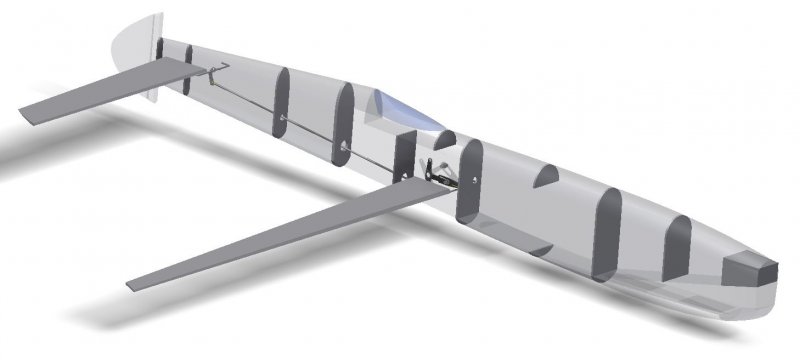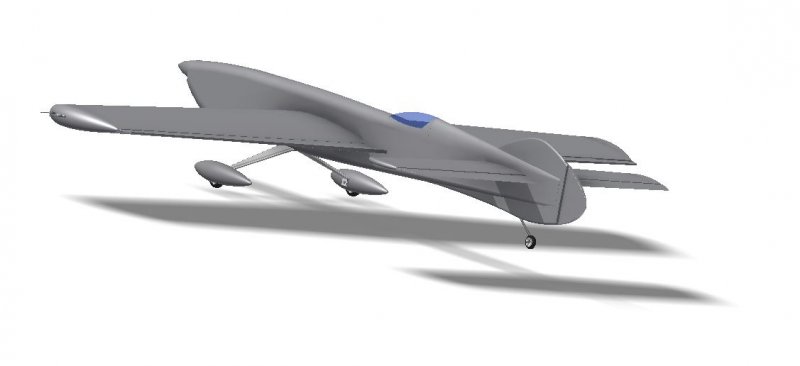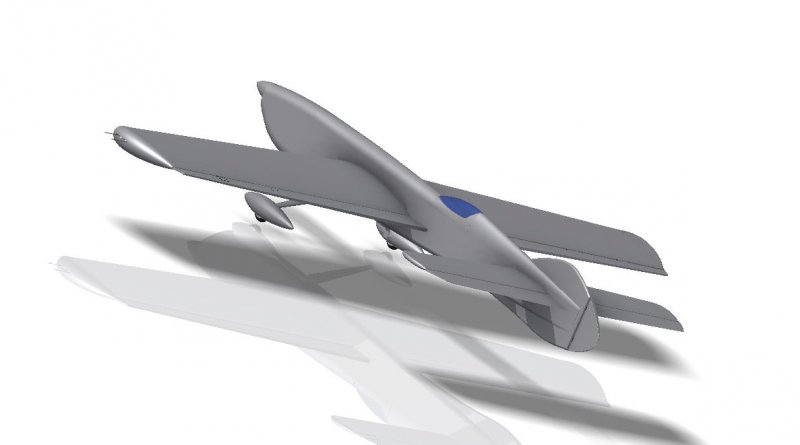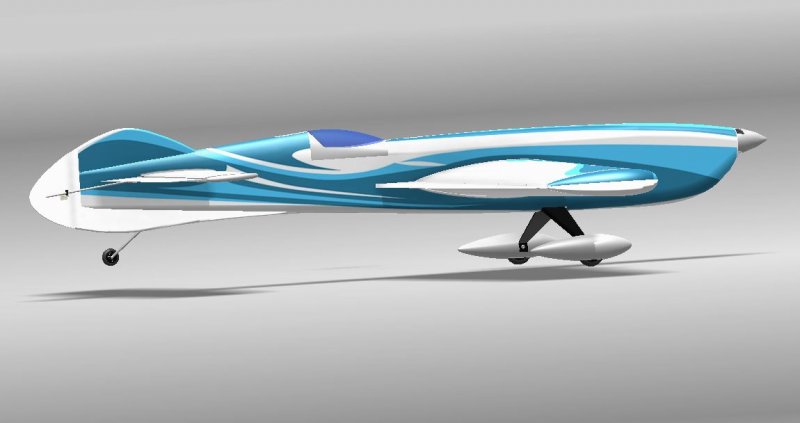Search the Community
Showing results for tags 'inventor decals'.
-
Hi to everyone.. First I want to say that i am beginner in Autodesk Inventor, but since I start learning 4 mounts ago I think I found my real passion with 3D modelling. I build a control line model of class F2B. The name of the model is Max Bee designed by Igor Burger. The problem brings me here is working with decals. I used to try that option in Inventor for other models and i found it easy and nice....But now more than 4 hours i am trying to put a decal on both side of the fuselage, rudder, tail, wings but without successes. I try to export the solid body as a .iges file. than I open it again and use the command of patch/merge tool to create one solid with two faces. It does not work. After that I try to save as .iam file and create sketches inside of assembly file. The problem remains... The body which I've build is from 12 peaces / included patch object / because of the front shape, where is the place for engine, propeller and batteries. The rest of the fuselage is build by loft command, collecting each rib inside of the body... If hope someone can help with advice, where I go wrong... :oops: