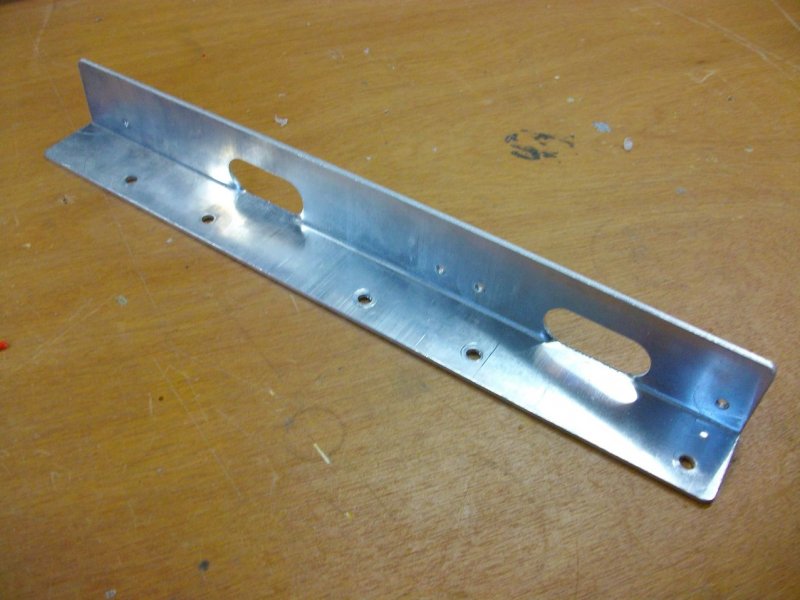Search the Community
Showing results for tags 'newbie'.
-
I truly believe that there are more things i need to learn in AutoCad. Doy you have any tips you can share with me? Don't be shy and let's be cad buddies!
- 3 replies
-
- cad tricks
- cad tips
-
(and 2 more)
Tagged with:
-
I'm a newbie. And i try to practise some Autolisp example. I write the code below to know how to use entity name in applying command. I collect these entity name in a list and use command "erase to delete it". But some problems happened here. It said " Bad arguments" and i don't know how to resolve it. (defun c:gc (/ p1 p2 data n index) (setq p1 (ssget)) (setq data()) (setq n (sslength p1)) (setq index 0) (repeat n (setq p2 (ssname p1 index)) (setq data (append data p2)) (entmod data) (setq index (+ index 1)) ) (command "erase" p2 "") )
-
Hello here! I'm new to AutoCAD (mechanical) but I've seen some intro video's (getting started video's) from AutoCAD and are very exiting to get started! Since I'm total new with AutoCAD, it's pretty challenging I must say! Let me give an example... From the picture attached, I want to make a mechanical drawing. It's a standard bracket wich I intend to ' copy ' by a local supplier. But he needs a nice mechanical drawing, with messurements / dimensions etc. Is there somewhere a tutorial or getting started video on how to approach this? How do I draw the first lines, do I draw a line / box or can I betetr do it on a different way? If I start to draw, how do I deside or let AutoCAD know wich view (front / side / etc.) I'm drawing? And because the bracket is allready bend, how do I meassure the correct dimensions in account for the thickness of the aluminium? Do I measure the inside of the bracket or the outside, or do I need to extract the thickness (2mm) from a certain meassurement? I have done some electrical CAD drawings with Cadsoft Eagle (for designing electronic designs and Printed Circuit Boards) but this is a whole different story... Hope someone is willing to help me with this one! Thanks for the time!
- 102 replies
-
- mechanical
- help wanted
-
(and 2 more)
Tagged with:
-
I was wondering if anyone knew if you could get a 30 day trial, or a student version like you can with AutoDesk. If I do have to pay for the license how much would it be for a student and a full version of this software? I do know how to use Inventor, Revit, and Sketch Up, and I have heard about this software being like the "Mercedes" compaired to Inventor. I would like to learn how to use this software. Thank you all in advance for the help.