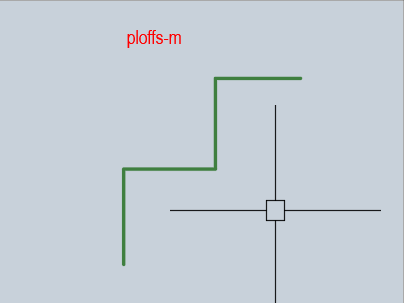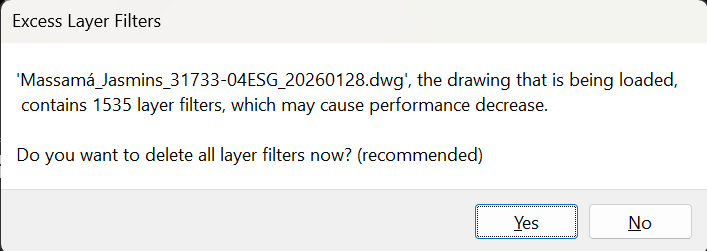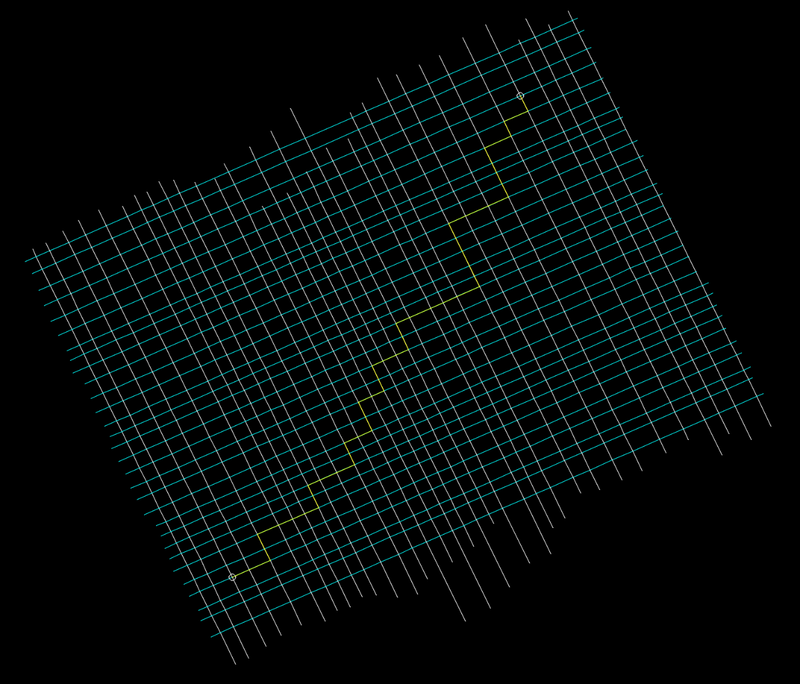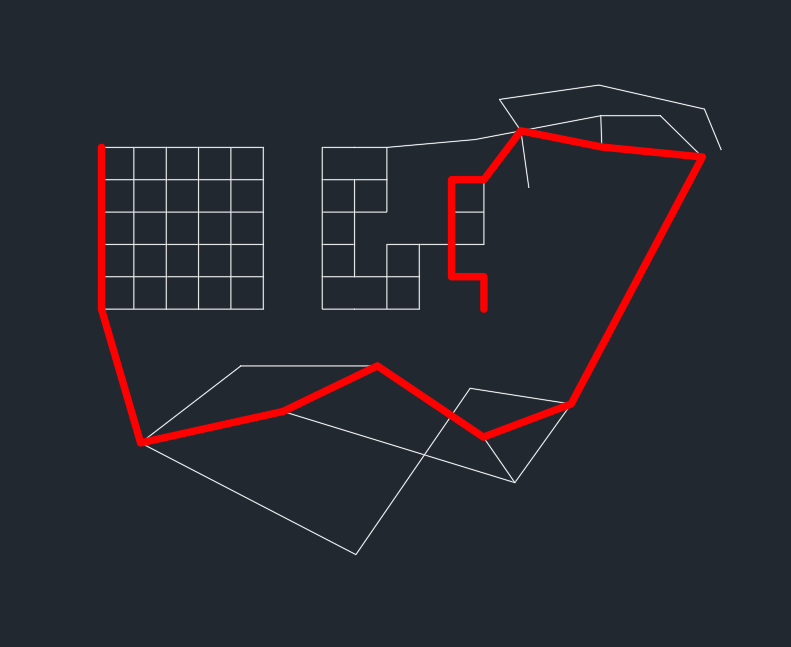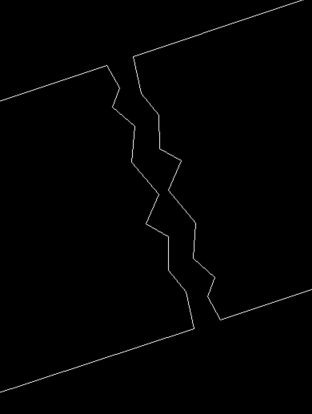Leaderboard
Popular Content
Showing content with the highest reputation since 01/27/2026 in all areas
-
I had these for a bit and figured I'd share. I was surprised I couldn't find anything to rename the layout tab automatically, I am probably the only person too lazy to type them in, if there are some LISPs out there I couldn't find them. They do what I need, but I am sure more options could be added and most likely improved so feel free to comment or ask, no guarantee I can get time to work on them in the near future. I am busy busy at work right now. I use the first and last one the most. I have them set for drag and drop, just comment or delete the (c:---------) at the bottom to not run on load. The first I had for a bit, I just drag and drop into a drawing with a single tab and the tab name is the drawing name. ;;; Layout tab with drawing name. (Works with only one layout tab) ;;; ;;; By SLW210 (a.k.a. Steve Wilson) ;;; (defun c:DwgNameLayTab () (setq dName (vl-filename-base (getvar "DWGNAME"))) (setq lout (vla-get-ActiveLayout (vla-get-ActiveDocument (vlax-get-acad-object)))) (vla-put-Name lout dName) ) (c:DwgNameLayTab) Another one I did, does same as above, but if more than one tab adds -1, -2, etc. ;;; Adds suffix to drawing name in layout tabs, if one tab dwgname only. ;;; ;;; By SLW210 (a.k.a. Steve Wilson) ;;; (defun c:LayoutNameFromDWG ( / dwgName layouts layCount addSuffix idx doc layObj) (vl-load-com) ;; Get drawing name without extension (setq dwgName (vl-filename-base (getvar "DWGNAME"))) ;; Get list of layouts excluding Model (setq layouts (vl-remove "Model" (layoutlist))) (setq layCount (length layouts)) ;; Determine suffix behavior (cond ;; Only one layout no suffix ((= layCount 1) (setq addSuffix nil) ) ;; More than one layout suffix REQUIRED ((> layCount 1) (setq addSuffix T) ) ) ;; Get active document (setq doc (vla-get-ActiveDocument (vlax-get-acad-object))) ;; Rename layouts (setq idx 1) (foreach lay layouts (setq layObj (vla-item (vla-get-Layouts doc) lay)) (vla-put-Name layObj (if addSuffix (strcat dwgName "-" (itoa idx)) dwgName ) ) (setq idx (1+ idx)) ) (princ "\nLayout tabs renamed successfully.") (princ) ) (c:LayoutNameFromDWG) This does the exact same as the LayoutNameFromDWG.lsp , I think I had lost it and rewrote it, I don't see any advantage in one over the other, maybe someone else can tell. ;;; Layout tab with drawing name adds suffix if more than one tab (-1, -2). ;;; ;;; By SLW210 (a.k.a. Steve Wilson) ;;; (defun c:DwgNameLayTab1 ( / dName doc layouts layCount idx lout) (vl-load-com) ;; Drawing name (no extension) (setq dName (vl-filename-base (getvar "DWGNAME"))) ;; Get document and layouts (setq doc (vla-get-ActiveDocument (vlax-get-acad-object))) (setq layouts (vl-remove "Model" (layoutlist))) (setq layCount (length layouts)) ;; Rename layouts (setq idx 1) (foreach lay layouts (setq lout (vla-item (vla-get-Layouts doc) lay)) (vla-put-Name lout (if (> layCount 1) (strcat dName "-" (itoa idx)) dName ) ) (setq idx (1+ idx)) ) (princ) ) (c:DwgNameLayTab1) This one does a bit more, first tab is the DwgName, if more than one tab it adds a suffix to the second, third, etc. but first tab is still DwgName only, if as is often my case the DwgName ends in a number like I often have M-10-001, it just adds 1 to each of the next tabs. Example, M-10-001,M-10-002, M-10-003, M-10-004, etc. ;;; Layout tab drawing name to first tab, more than one tab adds suffix after first tab (-1, -2), if ends in numbers adds 1 to number ;;; for example M-10-001,M-10-002, M-10-003, M-10-004. ;;; ;;; By SLW210 (a.k.a. Steve Wilson) ;;; (defun c:DwgNameLayTab2 ( / dName doc layouts idx lout baseName numStr startNum numLen pos) (vl-load-com) ;; Drawing name (no extension) (setq dName (vl-filename-base (getvar "DWGNAME"))) ;; Get layouts (exclude Model) (setq layouts (vl-remove "Model" (layoutlist))) ;; Extract trailing number (with padding) --- (setq pos (strlen dName)) (while (and (> pos 0) (<= 48 (ascii (substr dName pos 1)) 57)) (setq pos (1- pos)) ) (if (< pos (strlen dName)) (progn (setq baseName (substr dName 1 pos)) (setq numStr (substr dName (1+ pos))) (setq startNum (atoi numStr)) (setq numLen (strlen numStr)) ;; number of digits ) (setq baseName dName startNum 1 numLen 0) ) ;; Get document (setq doc (vla-get-ActiveDocument (vlax-get-acad-object))) ;; Rename layouts (setq idx 0) (foreach lay layouts (setq lout (vla-item (vla-get-Layouts doc) lay)) (vla-put-Name lout (cond ;; First layout: exact drawing name ((= idx 0) dName) ;; Subsequent layouts (T (if (> numLen 0) ;; DWG ends with number increment & pad (strcat baseName (vl-string-right-trim " " (strcat (substr "0000000000" 1 (- numLen (strlen (itoa (+ startNum idx))))) (itoa (+ startNum idx)) ) ) ) ;; No trailing number add -1, -2, ... (strcat dName "-" (itoa idx)) ) ) ) ) (setq idx (1+ idx)) ) (princ) ) (c:DwgNameLayTab2)5 points
-
Are you using a localized version of AutoCAD? Try this option. ; By Alan H AUG 2019 / modification ; offset sides pline.lsp - original ; draw offsets from points for random shape object making pline ; https://www.cadtutor.net/forum/topic/98954-smart-offset-lisp/ ; Added characters (_) for localized versions of Autocad. ; You select the points sequentially, and the program draws the offsets. Right-right-down / Left-left-up ; Be sure to press Enter or rmb (right mouse button) to complete the selection of points, ; this way, the program will smooth out all the offset segments (i.e. combine them into a polyline). ; added memorization of the last offset distance selection ; Added backlight for selecting [Right/Left], [Swap sides] (defun c:ploffs-m (/ offdir offd x pt1 pt2 pt3 oldsnap ssp) (defun drawline (/ ang pt3 obj) (setq ang (angle pt1 pt2)) (if (= offdir "L") (setq pt3 (polar pt2 (+ ang (/ pi 2.0)) 10)) (setq pt3 (polar pt2 (- ang (/ pi 2.0)) 10)) ) (setvar 'osmode 0) (command "_.line" pt1 pt2 "") (setq obj (entlast)) (command "_.offset" offd obj pt3 "") (setq ssp (ssadd (entlast) ssp)) (command "_.erase" obj "") (setq pt1 pt2) ) (defun swapr-l (/) (if (= (strcase offdir) "L") (setq offdir "R") (setq offdir "L") ) (setvar 'osmode oldsnap) (setq pt1 (getpoint "\nPick next point")) (setq pt2 (getpoint "\nPick next point")) (drawline) ) ; add side pick (setq oldsnap (getvar 'osmode)) (setq ssp nil) (initget 6 "R L") ; (setq offdir (strcase (getstring "Right or Left"))) (setq offdir (strcase (getstring "[Right/Left]"))) ;; --- remember last offset distance --- (if (not (boundp '*lastOffD*)) (setq *lastOffD* (if (getenv "MY_LAST_OFFD") (atof (getenv "MY_LAST_OFFD")) 10.0 ; (offset distance By default) ) ) ) (setq offd (getreal (strcat "\nEnter offset distance <" (rtos *lastOffD* 2 4) ">: "))) (if (null offd) (setq offd *lastOffD*) (progn (setq *lastOffD* offd) (setenv "MY_LAST_OFFD" (rtos offd 2 8)) ) ) ;; --- /remember last offset distance --- (setq pt1 (getpoint "pick 1st point")) (setq ssp (ssadd)) (initget 6 "1 2 3 4 5 6 7 8 9 0 a b c d e f g h i j k l m n o p q r s t u v w x y z") (while (setq pt2 (getpoint "\nPick next point or [Swap sides]:<")) (cond ((= (type pt2) 'LIST) (drawline)) ((= (type pt2) 'str) (swapr-l)) ; also calls drawlines ((= pt2 nil) (quit)) ) (setvar 'osmode oldsnap) (initget 6 "Swap") ) (setq x 0) (repeat (- (sslength ssp) 1) (setvar 'filletrad 0) (command "_.fillet" (ssname ssp x) (ssname ssp (1+ x))) (setq x (1+ x)) ) (setq x 0) (command "_.pedit" (entlast) "_Y" "_J") ; if "Join" doesn't work, try the line below without the "_Y" ;(command "_.pedit" (entlast) "_J") (repeat (- (sslength ssp) 1) (command (ssname ssp x)) (setq x (1+ x)) ) (command "" "") (princ) )3 points
-
@nolex Give this quick modification a try: (defun c:foo (/ blx n nms s) ;; RJP » 2026-01-27 (cond ((setq s (ssget '((0 . "INSERT")))) (setq blx (vla-get-blocks (vla-get-activedocument (vlax-get-acad-object)))) (foreach b (vl-remove-if 'listp (mapcar 'cadr (ssnamex s))) (or (vl-position (setq n (vla-get-effectivename (vlax-ename->vla-object b))) nms) (vl-catch-all-apply 'vlax-put (list (vla-item blx n) 'explodable -1)) ) ) ) ) (princ) )3 points
-
Not sure if OP is still online, but IMHO, I think this update is better... (defun c:lw_orth ( / un f p lw lwx pl cl ) (defun un ( l / a ll ) (while (setq a (car l)) (if (vl-some (function (lambda ( x ) (equal x a 1e-10))) l) (setq ll (cons a ll) l (vl-remove-if (function (lambda ( x ) (equal x a 1e-10))) (cdr l))) (setq ll (cons a ll) l (cdr l)) ) ) (reverse ll) ) (defun f ( l / i p1 p2 px r ) (if (> (length l) 2) (progn (setq i -1) (while (< (setq i (1+ i)) (1- (length l))) (if (not p1) (setq p1 (nth i l) p2 (nth (1+ i) l)) (setq p1 p2 p2 (nth (1+ i) l)) ) (if (= i 0) (setq r (cons (car l) r)) ) (setq r (cons (if (setq px (p p1 p2 p2)) (setq p2 px) p2) r)) (if (= i (- (length l) 2)) (setq r (cons (last l) r)) ) ) (setq r (reverse r)) (un (apply (function append) (mapcar (function (lambda ( p1 p2 / pp ) (if (setq pp (vl-some (function (lambda ( x ) (if (and (equal (distance p1 p2) (+ (distance p1 x) (distance x p2)) 1e-10) (not (equal x p1 1e-10)) (not (equal x p2 1e-10))) x))) l)) (list p1 pp) (list p1)))) r (append (cdr r) (list (car r)))))) ) ) ) (defun p ( p1 p2 p3 / p21 p22 ) (setq p21 (inters p1 (polar p1 (* 0.5 pi) 1.0) p3 (polar p3 0.0 1.0) nil)) (setq p22 (inters p1 (polar p1 0.0 1.0) p3 (polar p3 (* 0.5 pi) 1.0) nil)) (if (< (distance p2 p21) (distance p2 p22)) p21 p22 ) ) (if (and (setq lw (car (entsel "\nPick polygonal lwpolyline to make its clone orthogonalized..."))) (= (cdr (assoc 0 (setq lwx (entget lw)))) "LWPOLYLINE") (vl-every (function (lambda ( x ) (= (cdr x) 0.0))) (vl-remove-if (function (lambda ( x ) (/= (car x) 42))) lwx)) ) (progn (if (or (= (cdr (assoc 70 lwx)) 1) (= (cdr (assoc 70 lwx)) 129)) (setq cl t) ) (setq pl (mapcar (function (lambda ( p ) (trans p lw 1))) (mapcar (function cdr) (vl-remove-if (function (lambda ( x ) (/= (car x) 10))) lwx)))) (if cl (setq pl (append pl (list (car pl)))) ) (if (> (length pl) 2) (entmake (append (list (cons 0 "LWPOLYLINE") (cons 100 "AcDbEntity") (cons 100 "AcDbPolyline") (cons 90 (length (setq pl (f pl)))) (cons 70 (if cl (1+ (* 128 (getvar (quote plinegen)))) (* 128 (getvar (quote plinegen))))) (assoc 38 lwx) ) (mapcar (function (lambda ( x ) (cons 10 x))) (mapcar (function (lambda ( p ) (trans p 1 lw))) pl)) (list (cons 62 3) (assoc 210 lwx) ) ) ) (prompt "\nPicked lwpolyline with insufficient number of vertices...") ) ) (prompt "\nMissed, or picked entity not polygonal lwpolyline... Better luck next time...") ) (princ) ) (defun c:lw_orth-grread ( / un f p lw lwx pl ppl cl lwn lwnx gr pp pre suf ) (defun un ( l / a ll ) (while (setq a (car l)) (if (vl-some (function (lambda ( x ) (equal x a 1e-10))) l) (setq ll (cons a ll) l (vl-remove-if (function (lambda ( x ) (equal x a 1e-10))) (cdr l))) (setq ll (cons a ll) l (cdr l)) ) ) (reverse ll) ) (defun f ( l / i p1 p2 px r ) (if (> (length l) 2) (progn (setq i -1) (while (< (setq i (1+ i)) (1- (length l))) (if (not p1) (setq p1 (nth i l) p2 (nth (1+ i) l)) (setq p1 p2 p2 (nth (1+ i) l)) ) (if (= i 0) (setq r (cons (car l) r)) ) (setq r (cons (if (setq px (p p1 p2 p2)) (setq p2 px) p2) r)) (if (= i (- (length l) 2)) (setq r (cons (last l) r)) ) ) (setq r (reverse r)) (un (apply (function append) (mapcar (function (lambda ( p1 p2 / pp ) (if (setq pp (vl-some (function (lambda ( x ) (if (and (equal (distance p1 p2) (+ (distance p1 x) (distance x p2)) 1e-10) (not (equal x p1 1e-10)) (not (equal x p2 1e-10))) x))) l)) (list p1 pp) (list p1)))) r (append (cdr r) (list (car r)))))) ) ) ) (defun p ( p1 p2 p3 / p21 p22 ) (setq p21 (inters p1 (polar p1 (* 0.5 pi) 1.0) p3 (polar p3 0.0 1.0) nil)) (setq p22 (inters p1 (polar p1 0.0 1.0) p3 (polar p3 (* 0.5 pi) 1.0) nil)) (if (< (distance p2 p21) (distance p2 p22)) p21 p22 ) ) (if (and (setq lw (car (entsel "\nPick polygonal lwpolyline to make its clone orthogonalized..."))) (= (cdr (assoc 0 (setq lwx (entget lw)))) "LWPOLYLINE") (vl-every (function (lambda ( x ) (= (cdr x) 0.0))) (vl-remove-if (function (lambda ( x ) (/= (car x) 42))) lwx)) ) (progn (if (or (= (cdr (assoc 70 lwx)) 1) (= (cdr (assoc 70 lwx)) 129)) (setq cl t) ) (setq pl (mapcar (function (lambda ( p ) (trans p lw 1))) (mapcar (function cdr) (vl-remove-if (function (lambda ( x ) (/= (car x) 10))) lwx)))) (if cl (setq pl (append pl (list (car pl)))) ) (if (> (length pl) 2) (setq lwn (entmakex (append (list (cons 0 "LWPOLYLINE") (cons 100 "AcDbEntity") (cons 100 "AcDbPolyline") (cons 90 (length (setq ppl (f pl)))) (cons 70 (if cl (1+ (* 128 (getvar (quote plinegen)))) (* 128 (getvar (quote plinegen))))) (assoc 38 lwx) ) (mapcar (function (lambda ( x ) (cons 10 x))) (mapcar (function (lambda ( p ) (trans p 1 lw))) ppl)) (list (cons 62 3) (assoc 210 lwx) ) ) ) ) (prompt "\nPicked lwpolyline with insufficient number of vertices...") ) (vl-cmdf "_.ucs" "_m" (mapcar (function +) (list 0.0 0.0) (getvar (quote viewctr)))) (if (and lwn (setq lwnx (entget lwn)) (setq pre (reverse (member (assoc 39 lwnx) (reverse lwnx)))) (setq suf (list (assoc 210 lwnx)))) (while (= (car (setq gr (grread t))) 5) (setq pp (cadr gr)) (vl-cmdf "_.ucs" "_3p" "_non" (list 0.0 0.0) "_non" pp "") (setq pl (mapcar (function (lambda ( p ) (trans p lw 1))) (mapcar (function cdr) (vl-remove-if (function (lambda ( x ) (/= (car x) 10))) lwx)))) (if cl (setq pl (append pl (list (car pl)))) ) (setq pre (subst (cons 90 (length (setq ppl (f pl)))) (assoc 90 pre) pre)) (entupd (cdr (assoc -1 (entmod (append pre (mapcar (function (lambda ( x ) (cons 10 x))) (mapcar (function (lambda ( p ) (trans p 1 lw))) ppl)) suf))))) ) ) ) (prompt "\nMissed, or picked entity not polygonal lwpolyline... Better luck next time...") ) (princ) ) BTW. As addition to previous version, now there is (grread) implementation... (grsnap) is here unnecessary... HTH. Regards, M.R.2 points
-
2 points
-
You could use this to rename the reference in question so that it references a different (duplicate) block definition, which could then be marked as explodable.2 points
-
Trash5.dwgTrash4.dwgTrash3.dwgTrash2.dwgTrash1.dwg I opened your files in Bricscad and did WBLOCK on them, and they all reduced down in size dramatically. I haven't looked to see if anything is missing, so have a look and see if they are OK. The last file I Wblocked complained that there were over 1,500 layer filters. I don't use them myself, but it seems excessive to me (see screenshot file).2 points
-
It's difficult to know what's happening there without the original drawing and without knowing the starting and ending points. I reproduced that drawing from your image and ran the code without any problems. But perhaps I'm wrong. PS: Anyway, try your code on this drawing (mine will return the same result because it only speeds up the process). YMG3.dwg I've left a yellow line on a different layer from the rest so that it's outside the selection set, and the start and end points are marked with little circles.2 points
-
Best way to clean a difficult file is WBlock, not sure what had those bloated like that.2 points
-
2 points
-
Much like Elvis, the OP seems to have left the building. In case there is a dramatic return, here is a LISP that should work, though unclear what "code" they want or or if this is for an actual plug-in. Solved: Fillet multiple polyline all at once by lisp - Autodesk Community I didn't look at Kent Cooper's version to prompt for a radius, but used the original and added something simple to it. I am sure Kent Cooper's is better. (defun C:FMP_R (/ plss n rad) (setq rad (getdist "\nEnter fillet radius: ")) (if (and rad (> rad 0.0)) (progn (command "_.fillet" "_radius" rad) (if (setq plss (ssget "_:L" '((0 . "LWPOLYLINE")))) (repeat (setq n (sslength plss)) (command "_.fillet" "_polyline" (ssname plss (setq n (1- n)))) ) ) ) ) (princ) )1 point
-
@amook147 Try this With your exemple seem to work's... mdf_gear.lsp1 point
-
You can try changing the tolerance to simplify the result. However, the result will be different from what you get with dexus or GP_ codes because mine is designed so that any point on the center line is equidistant and the interior of the segments never exceeds the user-defined tolerance.1 point
-
Just a comment most files like this don't have a double line entry makes life a bit easier. Can remove double lines in a word processor and save as a txt file. x y z 21.0937p1 200.4997p1 0p1 22.0937p2 201.4997p2 0p2 23.0937p3 203.4997p3 0p3 23.0807p4 203.4797p4 0p4 Do you have more points ? It looks a bit too simple, what about lines next p1 p7 p8 p9, p3 p7 and so on, multiple lines. If from an Excel then post the Excel.1 point
-
Code what's that for ? Join Fillet R 0.4 P pickobject enter All done1 point
-
"complex feature survey" one of the things not mentioned is the import from your total station data recorder, this way all line work is strung automatically, points set contourable or not, blocks inserted on those points and breaklines say by layer naming can be set. Do you have access to the field data, which total station ? There should be people here who can provide a CIV3D dwt set up for you to match your total station. Something I have and Autodesk did not do it is Import Description Keys, from Excel. You can export but not import.1 point
-
1 point
-
The separator character is " " (1 space) and is stored in <->. You will need to change it when necessary.1 point
-
Try (defun c:crgPts (/ nmarch arch lin p p0) (defun damePts (tx m / c p l l1 i num nm nmdo damePts) (setq num "" nm "") (while (/= (setq c (substr tx (setq i (if i (1+ i) 1)) 1)) "") (if (= c m) (setq l (append l (list num)) l1 (if (not (member nm l1)) (append l1 (list nm)) l1) num "" nm "" nmdo nil) (cond ((and (not nmdo) (wcmatch c "#,[.]")) (setq num (strcat num c))) ((or nmdo (wcmatch c "@")) (setq nm (strcat nm c) nmdo T)) ) ) ) (cons (car l1) (if (/= num "") (append l (list num)) l)) ) (setq <-> " "); change if need (if (setq nmarch (getfiled "Load file" "" "txt" 2)) (if (setq arch (open nmarch "r")) (while (setq lin (read-line arch)) (setq p (damePts lin <->) p (list (atof (cadr p)) (atof (caddr p)) (if (cadddr p) (atof (cadddr p)) 0.0)) ) (if p0 (command "_line" p0 (setq p0 p) "") (setq p0 p) ) ) ) ) (princ) )1 point
-
I did see a for-purchase program that used a raster image and maybe worked with QGIS, I'll see if I can find it again, the demo video looked pretty good and even split around islands, side branches, etc.. It had a lot of parameters to fill out in a window for what to grab, so still a good bit of work, IIRC.1 point
-
Something like this? (defun c:foo (/ d e el m p1 p2) (cond ((and (setq e (car (entsel "\nPick dimension: "))) (vlax-property-available-p (vlax-ename->vla-object e) 'measurement) (setq d (vla-get-measurement (vlax-ename->vla-object e))) (progn (vlax-for a (vla-item (vla-get-blocks (vla-get-activedocument (vlax-get-acad-object))) (cdr (assoc 2 (entget e))) ) (and (= "AcDbMText" (vla-get-objectname a)) (setq m (vlax-vla-object->ename a))) ) m ) (setq p1 (cdr (assoc 10 (setq el (entget m))))) (setq p2 (getpoint p1 "\nSpecify second point: ")) ) (setq e (entmakex (append (vl-remove-if '(lambda (x) (= 330 (car x))) el) (list (cons 10 p2)))) ) (vla-put-textstring (setq e (vlax-ename->vla-object e)) (vl-princ-to-string (* 0.001 d))) (vla-put-rotation e 0.) ) ) (princ) )1 point
-
This is not possible that I'm aware of. The code above could be modified to explode the blocks selected then make those block definitions un-explodable again.1 point
-
You may have to Wblock one block, open the wblock, change the explode to "Yes" then rename the block. You can now insert that block into your dwg say deleting the original block. But you will have 2 blocks.1 point
-
Hi, it's me again... I've implemented lastly coded interventions by @GLAVCVS into my cleaned version... It should work well with user selection of network entities... Still filter for selection is now very robust, but it seems that it should be coded like that (I don't know how to make it better - shorter)... I think that this version fulfills any situation that may occur LINES, POLYLINES (2D-Heavy, 3D), LWPOLYLINES (without arced segments). If you see something I missed, please don't hasitate to inform - post reply... ;; Pathfinding with the A* algorithm by ymg 22/07/2024 ; ;; ; ;; Revised a prog by HELMUT SCHRÖDER - heschr@gmx.de - 2014-09-14 ; ;; found at Cadtutor.net ; ;; ; ;; Kept the same format for edges list but added lines as valid choice ; ;; Format: (((x1 y1 z1) (x2 y2 z2)) ((x2 y2 z2) (x3 y3 z3))....) ; ;; ; ;; The user is asked to pick a start and an endpoint. ; ;; The program will find the shortest path in a network of connected ; ;; lines and draw a new 3dpolyline representing the result. ; ;; ; ;; Two lists of nodes openlst and closelst are created from the above ; ;; mentionned edges list. The format of a node list is: ; ;; (((Point) (Prev Point) Cumulated_Distance Estimated_Total_Distance)...) ; ;; ; ;; Main change from origina are: ; ;; - cons the list instead of append ; ;; - vl-sort the openlist instead of the quicksort ; ;; - Replaced and renamed some vars and subroutine. ; ;; - Added fuzz 1e-4 to all points comparison ; ;; - Change the get_path function ; ;; - Added line as possible edges ; ;; - Added an error handler ; ;; - Added a timer to the search portion of the program ; ;; ; ;; The above changes amounted to an acceleration of about 4x from the ; ;; original program. ; ;; : ;; If you compile this program to a .fas you'll get more than 10x faster. ; ;; ; ;| Added or modified code by GLAVCVS (january 2026) -All set are grouped into one -An associative sparse matrix cell->handles is created for faster cell querying (using new 'addToDict' and 'getCell' functions) -The "edges" list is replaced with the local search retourned by 'getCell' T E S T S ===== fas: 4-5 x faster than previous fas lsp: 7-8 x faster than previous lsp |; (defun c:A* (/ *error* addToDict getCell upd_openlst in_openlst get_path memberfuzz mk_lwp f3Dpol LM:rtos set_errhandler sspl i startp endp e openlst closelst found acdoc lstClvs Pathlay Pathcol Pathlwt varl node ti ) (or (not (vl-catch-all-error-p (vl-catch-all-apply (function vlax-get-acad-object) nil))) (vl-load-com)) (defun *error* (msg) (if e (if command-s (command-s "_.draworder" e "" "_f") (vl-cmdf "_.draworder" e "" "_f") ) ) (mapcar (function eval) varl) (if (and msg (not (wcmatch (strcase msg) "*BREAK*,*CANCEL*,*EXIT*"))) (princ (strcat "\nError: " msg)) ) (vla-endundomark acdoc) (princ) ) ;;;;;;;;;;;;;;;;;;;;;;;;;;;;;;;;;;;;;;;;;;;;;;;;;;;;;;;;;;;;;;;;;;;;;;;;;;;;;;;;;;;;;;;;;;;;;;;;; ;;;ADDED by GLAVCVS ;;;Create dictionary (defun addToDict (en / p val id clv i l c a) (setq i -1 id (cdr (assoc 5 (setq l (entget en)))) c (= (cdr (assoc 0 l)) "LINE") a 10) (while (setq p (if (and (setq i (1+ i)) c) (cdr (assoc (+ a i) l)) (vlax-curve-getPointAtParam en i))) (if (setq val (assoc (setq clv (strcat (LM:rtos (car p) 2 4) "," (LM:rtos (cadr p) 2 4) "," (LM:rtos (caddr p) 2 4))) lstClvs)) (setq lstClvs (subst (append val (list (cons id i))) val lstClvs)) (setq lstClvs (cons (list clv (cons id i)) lstClvs)) ) ) ) ;;;return list cell ;;*** Modified to access the new dictionary format *** (defun getCell (pt / val clv lr pr par l c oc p0 p) (defun oc (c e i) (if c (cdr (assoc (+ i 10) l)) (vlax-curve-getPointAtParam e i))) (if (setq val (assoc (setq clv (strcat (LM:rtos (car pt) 2 4) "," (LM:rtos (cadr pt) 2 4) "," (LM:rtos (caddr pt) 2 4))) lstClvs)) (foreach par (cdr val) (setq e (handent (car par)) c (= (cdr (assoc 0 (setq l (entget e)))) "LINE")) (if (zerop (setq pr (cdr par))) (setq lr (cons (list (oc c e pr) (oc c e (1+ pr))) lr)) (setq lr (cons (list (oc c e (1- pr)) (setq p0 (oc c e pr))) lr) lr (if (setq p (oc c e (1+ pr))) (cons (list p0 p) lr) lr) ) ) ) ) ) ;;;;;;;;;;;;;;;;;;;;;;;;;;;;;;;;;;;;;;;;;;;;;;;;;;;;;;;;;;;;;;;;;;;;;;;;;;;;;;;;;;;;;;;;;;;;;;;;; ;; ; ;; upd_openlst ; ;; ; ;; Each node of the openlst is passed to this sub and we scan the edges list ; ;; to find the corresponding edges. Then both points of the edges are tested ; ;; for equality to the nodes. The fixed cost (distance) is updated and so is ; ;; the estimated total distance. Updates are first put in a temporary node. ; ;; ; ;; We then proceed to test if the temp variable is already in the closelst ; ;; and proceed to the next edge. ; ;; ; ;; If temp is true and temp is not in closelst we go to the recursive sub ; ;; in_openlst which adjust the values and return the updated openlst ; ;; ; ;; Upon return we sort the openlst on smallest estimated distance ; ;; and return the openlst to the main routine ; ;; ; ;;;;;;;;;;;;;;;;;;;;;;;;;;;;;;;;;;;;;;;;;;;;;;;;;;;;;;;;;;;;;;;;;;;;;;;;;;;;;;;;;;;;;;;;;;;;;;;;; (defun upd_openlst (node endp openlst closelst / lEdges pt fcost p1 p2 d temp) (setq pt (car node) fcost (caddr node) ) (setq lEdges (getCell pt)) (foreach edge lEdges (setq p1 (car edge) p2 (cadr edge) d (distance p1 p2) temp nil ) (cond ((equal pt p1 1e-4) (setq temp (list p2 p1 (+ fcost d) (+ fcost d (distance p2 endp)))) ) ((equal pt p2 1e-4) (setq temp (list p1 p2 (+ fcost d) (+ fcost d (distance p1 endp)))) ) ) (if (and temp (not (memberfuzz (car temp) closelst))) (setq openlst (in_openlst temp openlst)) ) ) (vl-sort openlst (function (lambda (a b) (< (cadddr a) (cadddr b))))) ) ;;;;;;;;;;;;;;;;;;;;;;;;;;;;;;;;;;;;;;;;;;;;;;;;;;;;;;;;;;;;;;;;;;;;;;;;;;;;;;;;;;;;;;;;;;;;;;;;; (defun in_openlst (node lst) (cond ((not lst) (list node)) ((equal (car node) (caar lst) 1e-4) (if (< (cadddr node) (cadddr (car lst))) (cons node (cdr lst)) lst ) ) (t (cons (car lst) (in_openlst node (cdr lst)))) ) ) ;; ; ;; get_path ; ;; ; ;; Returns The list of points of shortest path found from closelst. ; ;; ; (defun get_path (lst / path) (setq path (list (caar lst)) prev (cadar lst) lst (cdr lst) ) (while (setq lst (memberfuzz prev lst)) (setq prev (cadar lst) path (cons (caar lst) path) ) ) path ) ;; ; ;; memberfuzz by Gile Chanteau ; ;; ; ;; Modified to work with nodes list ; ;; ; (defun memberfuzz (p lst) (while (and lst (not (equal p (caar lst) 1e-4))) (setq lst (cdr lst)) ) lst ) ;; ; ;; f3Dpol ; ;; ; ;; Draw an 3dpolyline given a point list ; ;; ; ;; Will be drawn on layer, lineweight and color defined by Variables ; ;; at beginnung of program. ; ;; ; (defun f3Dpol (pts c / ep ll la e) (setq ep (if (= 1 (getvar (quote cvport))) (vla-get-PaperSpace acdoc) (vla-get-ModelSpace acdoc)) ll (apply (function append) pts) la (vlax-safearray-fill (vlax-make-safearray vlax-vbDouble (cons 0 (1- (length ll)))) (mapcar (function float) ll)) e (vla-Add3DPoly ep la) ) (vla-put-Color e c) (vla-put-Layer e Pathlay) (vla-put-Lineweight e Pathlwt) (vlax-vla-object->ename e) ) ;; ; ;; mk_lwp ; ;; ; ;; Draw an lwpolyline given a point list ; ;; ; ;; Will be drawn on layer with color and lineweight defined by Variables ; ;; at beginnung of program. ; ;; ; (defun mk_lwp (pl) (entmakex (append (list (cons 0 "LWPOLYLINE") (cons 100 "AcDbEntity") (cons 100 "AcDbPolyline") (cons 8 Pathlay) (cons 62 Pathcol) (cons 90 (length pl)) (cons 70 (* 128 (getvar (quote plinegen)))) (cons 370 Pathlwt) ) (mapcar (function (lambda (a) (cons 10 a))) pl) ) ) ) ;; A wrapper for the rtos function to negate the effect of DIMZIN - Lee Mac (defun LM:rtos (real units prec / dimzin result) (setq dimzin (getvar (quote dimzin))) (setvar (quote dimzin) 0) (setq result (vl-catch-all-apply (function rtos) (list real units prec))) (setvar (quote dimzin) dimzin) (if (not (vl-catch-all-error-p result)) result ) ) ;; Error Handler by Elpanov Evgenyi ; (defun set_errhandler (l) (setq varl (mapcar (function (lambda (a) (list (quote setvar) a (getvar a)))) l)) ) ;;;;;;;;;;;;;;;;;;;;;;;;;;;;;;;;;;;;;;;;; MAIN ROUTINE ;;;;;;;;;;;;;;;;;;;;;;;;;;;;;;;;;;;;;;;;;; ; Change values of following 3 variables to suit your need. ; (setq Pathlay "0" Pathcol 3 ; 1=Red 2=Yellow 3=Green etc. ; Pathlwt 30 ; lineweight for path 0.3 mm ; ) (or acdoc (setq acdoc (vla-get-activedocument (vlax-get-acad-object)))) (set_errhandler (list "clayer" "osmode" "cmdecho")) (setvar (quote cmdecho) 0) (setvar (quote osmode) 1) (setvar (quote lwdisplay) 1) ;;;;;;;;;;;;;;;;;;;;;;;;;;;;;;;;;;;;;;;;;;;;;;;;;;;;;;;;;;;;;;;;;;;;;;;;;;;;;;;;;;;;;;;;;;;;;;;;; (prompt "\nSelect LINE and polygonal POLYLINE network entities...") (if (setq sspl (ssget (list (cons -4 "<or") (cons 0 "LINE") (cons -4 "<and") (cons 0 "POLYLINE") (cons -4 "<or") (cons 70 8) (cons 70 9) (cons 70 0) (cons 70 1) (cons 70 128) (cons 70 129) (cons -4 "or>") (cons -4 "and>") (cons -4 "<and") (cons 0 "LWPOLYLINE") (cons -4 "<not") (cons -4 "<>") (cons 42 0.0) (cons -4 "not>") (cons -4 "and>") (cons -4 "or>")))) (foreach en (vl-remove-if (function listp) (mapcar (function cadr) (ssnamex sspl))) (addToDict en) ) ) (initget 1) (setq startp (getpoint "\nPick or specify Start Point : ")) (initget 1) (setq endp (getpoint "\nPick or specify End Point : ")) (setq openlst (list (list startp (list 0.0 0.0 0.0) 0.0 (distance startp endp)))) (vla-startundomark acdoc) (setq ti (getvar (quote millisecs))) (while (and openlst (not found)) (setq node (car openlst)) (if (equal (car node) endp 1e-4) (setq found t closelst (cons node closelst)) (setq closelst (cons node closelst) openlst (upd_openlst node endp (cdr openlst) closelst)) ) ) (if found (if (vl-some (function (lambda (x) (not (equal (last x) 0.0 1e-4)))) (setq path (get_path closelst))) (setq e (f3Dpol path Pathcol)) (setq e (mk_lwp path)) ) (alert "No path was found...") ) (princ (strcat "\nExecution time : " (itoa (- (getvar (quote millisecs)) ti)) " milliseconds...")) (*error* nil) ) HTH. Regards, M.R.1 point
-
I forgot to include the creation of the 3D polyline. This last code creates the path in 2D or 3D as needed. ;; Pathfinding with the A* algorithm by ymg 22/07/2024 ; ;; ; ;; Revised a prog by HELMUT SCHRÖDER - heschr@gmx.de - 2014-09-14 ; ;; found at Cadtutor.net ; ;; ; ;; Kept the same format for edges list but added lines as valid choice ; ;; Format: (((x1 y1) (x2 y2)) (((x2 y2) (x3 y3))....(xn yn))) ; ;; ; ;; The user is asked to pick a start and an endpoint. ; ;; The program will find the shortest path in a network of connected ; ;; polylines and/or lines and draw a new polyline representing the result. ; ;; ; ;; Two lists of nodes openlst and closelst are created from the above ; ;; mentionned edges list. The format of a node list is: ; ;; (((Point) (Prev Point) Cumulated_Distance Estimated_Total_Distance)...) ; ;; ; ;; Main change from origina are: ; ;; - cons the list instead of append ; ;; - vl-sort the openlist instead of the quicksort ; ;; - Replaced and renamed some vars and subroutine. ; ;; - Added fuzz 1e-4 to all points comparison ; ;; - Change the get_path function ; ;; - Added line as possible edges ; ;; - Added an error handler ; ;; - Added a timer to the search portion of the program ; ;; ; ;; The above changes amounted to an acceleration of about 4x from the ; ;; original program. ; ;; : ;; If you compile this program to a .fas you'll get more than 10x faster. ; ;; ; ;| Added or revised code by GLAVCVS (january 2026) -All set are grouped into one -An associative sparse matrix cell->handles is created for faster cell querying (using new 'addToDict' and 'getCell' functions) -The "edges" list is replaced with the local search retourned by 'getCell' T E S T S ===== fas: 4-5 x faster than previous fas lsp: 7-8 x faster than previous lsp |; (defun c:A* (/ sspl i edges startp endp openlst closelst found acdoc Edgelay Pathlay Pathcol Pathlwt lstClvs path ) (vl-load-com) ; Changes values of following 4 global variables to suit your need. ; (setq Edgelay "0" Pathlay "0" Pathcol 1 ; 1=Red 2=Yellow etc. ; Pathlwt 70 ; lineweight for path 0.7mm ; ) (or acdoc (setq acdoc (vla-get-activedocument (vlax-get-acad-object))) ) (set_errhandler '("CLAYER" "OSMODE" "CMDECHO")) (setvar 'CMDECHO 0) (setvar 'OSMODE 1) ;;; (if (setq ;;; ssp (ssget '"X" (list (cons 0 "LWPOLYLINE") (cons 8 Edgelay))) ;;; ) ;;; (foreach en (mapcar (function cadr) (ssnamex ssp)) ;;; (addToDict en) ;;; (setq edges (append edges (mk_edge (listpol2d en)))) ;;; ) ;;; nil ;;; ) ;;; ;;; (if (setq ssl (ssget '"X" (list (cons 0 "LINE") (cons 8 Edgelay)))) ;;; (foreach en (mapcar (function cadr) (ssnamex ssl)) ;;; (setq edges (cons (list (butlast (vlax-curve-getstartpoint en)) ;;; (butlast (vlax-curve-getendpoint en)) ;;; ) ;;; edges ;;; ) ;;; ) ;;; ) ;;; ) ;;;;;;;;;;;;;;;;;;;;;;;;;;;;;;;;;;;;;;;;;;;;;;;;;;;;;;;;;;;;;;;;;;;;;;;;;;;;;;;;;;;;;; ;;;ADDED by GLAVCVS (if (setq sspl (ssget "X" (list '(0 . "*LINE") (cons 8 EdgeLay)))) (foreach en (mapcar (function cadr) (ssnamex sspl)) (addToDict en) ) ) ;;;;;;;;;;;;;;;;;;;;;;;;;;;;;;;;;;;;;;;;;;;;;;;;;;;;;;;;;;;;;;;;;;;;;;;;;;;;;;;;;;;;;;; (setq startp (getpoint "\nPick Start Point: ") ; Startpoint ; endp (getpoint "\nPick End Point: ") ; Endpoint ; openlst (list (list startp '(0 0 0) 0.0 (distance startp endp))) ; Add starting node to openlst ; ) (vla-startundomark acdoc) (setq ti (getvar 'MILLISECS)) (while (and openlst (not found)) (setq node (car openlst)); coge el primero (el que más progresa) (if (equal (car node) endp 1e-4) (setq found T closelst (cons node closelst) ) (setq closelst (cons node closelst) openlst (upd_openlst edges node endp (cdr openlst) closelst) ) ) ) (if found (if (vl-some '(lambda(x) (not (equal (last x) 0.0 1e-3))) (setq path (get_path closelst))) (f3Dpol path Pathcol) (mk_lwp path) ) (alert "No path was found") ) (princ (strcat "\nExecution time:" (itoa (- (getvar 'MILLISECS) ti)) " milliseconds." ) ) (*error* nil) (princ) ) ;;;;;;;;;;;;;;;;;;;;;;;;;;;;;;;;;;;;;;;;;;;;;;;;;;;;;;;;;;;;;;;;;;;;;;;;;;;;;;;;;;;;;;;;;;;;;;;;;;;;;;;;;;;;;;;;; ;;;ADDED by GLAVCVS ;;;Create dictionary ;;;[Modified to consider all segments within any polyline] (defun addToDict (en / p1 p2 id clv i l c a) (setq i -1 id (cdr (assoc 5 (setq l (entget en)))) c (= (cdr (assoc 0 l)) "LINE") a 10) (while (setq p (if (and (setq i (1+ i)) c) (cdr (assoc (+ a i) l)) (vlax-curve-getPointAtParam en i))) (if (setq val (assoc (setq clv (strcat (itoa (fix (car p))) "-" (itoa (fix (cadr p))))) lstClvs)) (setq lstClvs (subst (append val (list (cons id i))) val lstClvs)) (setq lstClvs (cons (list clv (cons id i)) lstClvs)) ) ) ) ;;;return list cell (defun getCell (pt / clv v lr id p p0 pr par l c oc) (defun oc (c e i) (if c (cdr (assoc (+ i 10) l)) (vlax-curve-getPointAtParam e i))) (if (setq val (assoc (setq clv (strcat (itoa (fix (car pt))) "-" (itoa (fix (cadr pt))))) lstClvs)) (foreach par (cdr val) (setq e (handent (car par)) c (= (cdr (assoc 0 (setq l (entget e)))) "LINE")) (if (zerop (setq pr (cdr par))) (setq lr (cons (list (oc c e pr) (oc c e (1+ pr))) lr)) (setq lr (cons (list (oc c e (1- pr)) (setq p0 (oc c e pr))) lr) lr (if (setq p (oc c e (1+ pr))) (cons (list p0 p) lr) lr) ) ) ) ) ) ;;;;;;;;;;;;;;;;;;;;;;;;;;;;;;;;;;;;;;;;;;;;;;;;;;;;;;;;;;;;;;;;;;;;;;;;;;;;;;;;;;;;;;;;;;;;;;;;;;;;;;;;;;;;;;;;; ;; ; ;; upd_openlst ; ;; ; ;; Each node of the openlst is passed to this sub and we scan the edges list ; ;; to find the corresponding edges. Then both points of the edges are tested ; ;; for equality to the nodes. The fixed cost (distance) is updated and so is ; ;; the estimated total distance. Updates are first put in a temporary node. ; ;; ; ;; We then proceed to test if the temp variable is already in the closelst ; ;; and proceed to the next edge. ; ;; ; ;; If temp is true and temp is not in closelst we go to the recursive sub ; ;; in_openlst which adjust the values and return the updated openlst : ;; ; ;; Upon return we sort the openlst on smallest estimated distance ; ;; and return the openlst to the main routine ; ;; ; (defun upd_openlst (edges node endp openlst closelst / lEdges edge pt fcost p1 p2 d temp) (setq pt (car node) fcost (caddr node) ) ;;;;;;;;;;;;;;;;;;;;;;;;;;;;;;;;;;;;;;;;;;;;;;;;;;;;;;;;;;;;;;;;;;;;;;;;;;;;;;;;;;;;;;;;;;;;;;;;;;;;;;;;;;;;;;;;; ;;;added By GLAVCVS (setq lEdges (getCell pt)) (foreach edge lEdges (setq p1 (car edge) p2 (cadr edge) d (distance p1 p2) temp nil ) ;;;;;;;;;;;;;;;;;;;;;;;;;;;;;;;;;;;;;;;;;;;;;;;;;;;;;;;;;;;;;;;;;;;;;;;;;;;;;;;;;;;;;;;;;;;;;;;;;;;;;;;;;;;;;;;;;; ;;; (while edges ;;; (setq p1 (caar edges) ;;; p2 (cadar edges) ;;; edges (cdr edges) ;;; d (distance p1 p2) ;;; temp nil ;;; ) ;Testing both points of an edge and building a temporary node ; (cond ((and (equal pt p1 1e-4) (not (memberfuzz p2 closelst))) (setq openlst (in_openlst (list p2 p1 (+ fcost d) (+ fcost d (distance p2 endp))) openlst)) ;;; (setq temp (list p2 p1 (+ fcost d) (+ fcost d (distance p2 endp)))) ) ((and (equal pt p2 1e-4) (not (memberfuzz p1 closelst))) (setq openlst (in_openlst (list p1 p2 (+ fcost d) (+ fcost d (distance p1 endp))) openlst)) ;;; (setq temp (list p1 p2 (+ fcost d) (+ fcost d (distance p1 endp)))) ) ) ;;; (if (and temp (not (memberfuzz (car temp) closelst))) ;;; (setq openlst (in_openlst temp openlst)) ;;; ) ) ; Keep openlist sorted on smallest Estimated Total Cost ; (vl-sort openlst (function (lambda (a b) (< (cadddr a) (cadddr b)))) ) ) ;in_lst Replaced by memberfuzz ; ;(defun in_lst (pt lst) ; (cond ; ((not lst) nil) ; ((equal pt (caar lst) 1e-4) lst) ; (T (in_lst pt (cdr lst))) ; ) ;) ; returns a new openlst with a double exchanged if cost is lower ; ;; ; (defun in_openlst (node lst) (cond ((not lst) (list node)) ((equal (car node) (caar lst) 1e-4) (if (< (cadddr node) (cadddr (car lst))) (cons node (cdr lst)) lst ) ) (T (cons (car lst) (in_openlst node (cdr lst)))) ) ) (defun in_openlst2 (node lst / s c) (setq s (splitat (caar node) lst) c (cadddr node) ) (cond ((not lst) (list node)) ((not (car s)) (cons node (cadr s))) ((not (cadr s)) (cons node (car s))) (T (if (< (cadddr node) (cadddr (cadr s))) (append (car s) (cons node (cdr s))) lst ) ) ;(T (c ns node lst)) ) ) ;; ; ;; listpol2D by ymg (Simplified a Routine by Gile Chanteau ; ;; ; ;; Parameter: en, Entity Name or Object Name of Any Type of Polyline ; ;; ; ;; Returns: List of Points in 2D WCS ; ;; ; ;; Notes: Requires butlast function for 2d points. ; ;; ; (defun listpol2d (en / i lst) (repeat (setq i (fix (1+ (vlax-curve-getEndParam en)))) (setq lst (cons (butlast (vlax-curve-getPointAtParam en (setq i (1- i)))) lst ) ) ) ) ;; ; ;; mk_edge ; ;; ; ;; From a list of consecutives points as supplied by listpol2D, ; ;; Returns a list of edges (((x1 y1)(x2 y2)) ((x2 y2)(x3 y3))...) ; ;; ; (defun mk_edge (lst) (mapcar (function (lambda (a b) (list a b))) lst (cdr lst)) ) ;; ; ;; butlast ; ;; ; ;; Returns a list without the last item ; ;; Used here mainly to change points to 2D ; ;; ; (defun butlast (lst) (reverse (cdr (reverse lst)))) ;; ; ;; get_path ; ;; ; ;; Returns The list of points of shortest path found from closelst. ; ;; ; (defun get_path (lst / path) (setq path (list (caar lst)) prev (cadar lst) lst (cdr lst) ) (while (setq lst (memberfuzz prev lst)) (setq prev (cadar lst) path (cons (caar lst) path) ) ) path ) ;; ; ;; memberfuzz by Gile Chanteau ; ;; ; ;; Modified to work with nodes list ; ;; ; (defun memberfuzz (p lst) (while (and lst (not (equal p (caar lst) 1e-4))) (setq lst (cdr lst)) ) lst ) (defun splitat (p lst / tr) (while (and lst (not (equal p (caar lst) 1e-4))) (setq tr (cons (car lst) tr) lst (cdr lst) ) ) (list (reverse tr) lst) ) (defun truncfuzz (p lst) (if (and lst (not (equal p (caar lst) 1e-4))) (cons (car lst) (truncfuzz p (cdr lst))) ) ) (defun posfuzz (p lst) (- (length lst) (length (memberfuzz p lst))) ) (defun rotleft (lst) (append (cdr lst) (list (car lst)))) (defun rotright (lst) (cons (last lst) lst)) ;Added by GLAVCVS (defun f3Dpol (pts c / doc ep ll la e x) (setq doc (vla-get-ActiveDocument (vlax-get-acad-object)) ep (if (= 1 (getvar "CVPORT")) (vla-get-PaperSpace doc) (vla-get-ModelSpace doc)) ll (apply 'append pts) la (vlax-safearray-fill (vlax-make-safearray vlax-vbDouble (cons 0 (1- (length ll)))) (mapcar 'float ll)) e (vla-Add3DPoly ep la) x (vla-put-Color e c) ) ) ;; ; ;; mk_lwp ; ;; ; ;; Draw an lwpolyline given a point list ; ;; ; ;; Will be drawn on layer with color and lineweight defined by Variables ; ;; at beginnung of program. ; ;; ; (defun mk_lwp (pl) (entmakex (append (list (cons 0 "LWPOLYLINE") (cons 100 "AcDbEntity") (cons 100 "AcDbPolyline") (cons 8 Pathlay) (cons 62 Pathcol) (cons 90 (length pl)) (cons 70 0) (cons 370 Pathlwt) ) (mapcar (function (lambda (a) (cons 10 a))) pl) ) ) ) ;; Error Handler by Elpanov Evgenyi ; (defun set_errhandler (l) (setq varl (mapcar (function (lambda (a) (list 'setvar a (getvar a)))) l ) ) ) (defun *error* (msg) (mapcar 'eval varl) (if (and msg (not (wcmatch (strcase msg) "*BREAK*,*CANCEL*,*EXIT*")) ) (princ (strcat "\nError: " msg)) ) (vla-endundomark acdoc) (princ) )1 point
-
Marko, the point about @GLAVCVS is the use of a dictionnary to accelerate access to the edges and it is brilliant. As for 3D we all know that it can be extended to it. Dictionnaries in this context acts just like a hash table and is technique that I had overlooked for far too long and on which I am currently exploring further. Once again Thanks @GLAVCVS1 point
-
I’m not aware of all the possible situations. I was thinking of a scenario like the one shown in the drawings attached so far. But are you sure the modifications you’re suggesting are really necessary? If you attach a drawing showing the situation you’re referring to, I’ll understand it better. In any case, considering 3D linear objects has some interesting implications, because it introduces an additional variable into the cost (the elevation difference) … What if we want to add more variables to the cost of each segment? Encoding them through some property like color, thickness, etc.? And replacing the function "distance" as the central cost estimator with another one ("valuate", for example) that also weighs additional variables?1 point
-
Hi... I've seen @GLAVCVS code and found that it had some lacks... I've debugged it and make it work for lines and path in 3d... Path is now 3D POLYLINE and selection of network edges are lines in 3D... I've shortened complete code and left only necessary subs and comments... So, this is my revision and I hope it could also be beneficial... ;; Pathfinding with the A* algorithm by ymg 22/07/2024 ; ;; ; ;; Revised a prog by HELMUT SCHRÖDER - heschr@gmx.de - 2014-09-14 ; ;; found at Cadtutor.net ; ;; ; ;; Kept the same format for edges list but added lines as valid choice ; ;; Format: (((x1 y1 z1) (x2 y2 z2)) ((x2 y2 z2) (x3 y3 z3))....(xn yn zn))) ; ;; ; ;; The user is asked to pick a start and an endpoint. ; ;; The program will find the shortest path in a network of connected ; ;; lines and draw a new 3dpolyline representing the result. ; ;; ; ;; Two lists of nodes openlst and closelst are created from the above ; ;; mentionned edges list. The format of a node list is: ; ;; (((Point) (Prev Point) Cumulated_Distance Estimated_Total_Distance)...) ; ;; ; ;; Main change from origina are: ; ;; - cons the list instead of append ; ;; - vl-sort the openlist instead of the quicksort ; ;; - Replaced and renamed some vars and subroutine. ; ;; - Added fuzz 1e-4 to all points comparison ; ;; - Change the get_path function ; ;; - Added line as possible edges ; ;; - Added an error handler ; ;; - Added a timer to the search portion of the program ; ;; ; ;; The above changes amounted to an acceleration of about 4x from the ; ;; original program. ; ;; : ;; If you compile this program to a .fas you'll get more than 10x faster. ; ;; ; ;| Added or modified code by GLAVCVS (january 2026) -All set are grouped into one -An associative sparse matrix cell->handles is created for faster cell querying (using new 'addToDict' and 'getCell' functions) -The "edges" list is replaced with the local search retourned by 'getCell' T E S T S ===== fas: 4-5 x faster than previous fas lsp: 7-8 x faster than previous lsp |; (defun c:A* (/ *error* addToDict getCell upd_openlst in_openlst get_path memberfuzz mk_3dpl set_errhandler ssl i startp endp 3dpl openlst closelst found acdoc lstClvs Pathlay Pathcol Pathlwt varl node ti ) (or (not (vl-catch-all-error-p (vl-catch-all-apply (function vlax-get-acad-object) nil))) (vl-load-com)) (defun *error* (msg) (if 3dpl (if command-s (command-s "_.draworder" 3dpl "" "_f") (vl-cmdf "_.draworder" 3dpl "" "_f") ) ) (mapcar (function eval) varl) (if (and msg (not (wcmatch (strcase msg) "*BREAK*,*CANCEL*,*EXIT*"))) (princ (strcat "\nError: " msg)) ) (vla-endundomark acdoc) (princ) ) ;;;;;;;;;;;;;;;;;;;;;;;;;;;;;;;;;;;;;;;;;;;;;;;;;;;;;;;;;;;;;;;;;;;;;;;;;;;;;;;;;;;;;;;;;;;;;;;;; ;;;ADDED by GLAVCVS ;;;Create dictionary (defun addToDict (en / i id p val clv) (setq i -1 id (cdr (assoc 5 (entget en)))) (while (and (/= (setq i (1+ i)) 2) (if (= i 0) (setq p (vlax-curve-getStartPoint en)) (setq p (vlax-curve-getEndPoint en)))) (if (setq val (assoc (setq clv (strcat (rtos (car p) 2 4) "-" (rtos (cadr p) 2 4) "-" (rtos (caddr p) 2 4))) lstClvs)) (setq lstClvs (subst (append val (list (cons id i))) val lstClvs)) (setq lstClvs (cons (list clv (cons id i)) lstClvs)) ) ) ) ;;;return list cell ;;*** Modified to access the new dictionary format *** (defun getCell (pt / val clv par e lr) (if (setq val (assoc (setq clv (strcat (rtos (car pt) 2 4) "-" (rtos (cadr pt) 2 4) "-" (rtos (caddr pt) 2 4))) lstClvs)) (foreach par (cdr val) (setq e (handent (car par))) (setq lr (cons (list (vlax-curve-getStartPoint e) (vlax-curve-getEndPoint e)) lr)) ) ) ) ;;;;;;;;;;;;;;;;;;;;;;;;;;;;;;;;;;;;;;;;;;;;;;;;;;;;;;;;;;;;;;;;;;;;;;;;;;;;;;;;;;;;;;;;;;;;;;;;; ;; ; ;; upd_openlst ; ;; ; ;; Each node of the openlst is passed to this sub and we scan the edges list ; ;; to find the corresponding edges. Then both points of the edges are tested ; ;; for equality to the nodes. The fixed cost (distance) is updated and so is ; ;; the estimated total distance. Updates are first put in a temporary node. ; ;; ; ;; We then proceed to test if the temp variable is already in the closelst ; ;; and proceed to the next edge. ; ;; ; ;; If temp is true and temp is not in closelst we go to the recursive sub ; ;; in_openlst which adjust the values and return the updated openlst ; ;; ; ;; Upon return we sort the openlst on smallest estimated distance ; ;; and return the openlst to the main routine ; ;; ; ;;;;;;;;;;;;;;;;;;;;;;;;;;;;;;;;;;;;;;;;;;;;;;;;;;;;;;;;;;;;;;;;;;;;;;;;;;;;;;;;;;;;;;;;;;;;;;;;; (defun upd_openlst (node endp openlst closelst / lEdges pt fcost p1 p2 d temp) (setq pt (car node) fcost (caddr node) ) (setq lEdges (getCell pt)) (foreach edge lEdges (setq p1 (car edge) p2 (cadr edge) d (distance p1 p2) temp nil ) (cond ((equal pt p1 1e-4) (setq temp (list p2 p1 (+ fcost d) (+ fcost d (distance p2 endp)))) ) ((equal pt p2 1e-4) (setq temp (list p1 p2 (+ fcost d) (+ fcost d (distance p1 endp)))) ) ) (if (and temp (not (memberfuzz (car temp) closelst))) (setq openlst (in_openlst temp openlst)) ) ) (vl-sort openlst (function (lambda (a b) (< (cadddr a) (cadddr b))))) ) ;;;;;;;;;;;;;;;;;;;;;;;;;;;;;;;;;;;;;;;;;;;;;;;;;;;;;;;;;;;;;;;;;;;;;;;;;;;;;;;;;;;;;;;;;;;;;;;;; (defun in_openlst (node lst) (cond ((not lst) (list node)) ((equal (car node) (caar lst) 1e-4) (if (< (cadddr node) (cadddr (car lst))) (cons node (cdr lst)) lst ) ) (t (cons (car lst) (in_openlst node (cdr lst)))) ) ) ;; ; ;; get_path ; ;; ; ;; Returns The list of points of shortest path found from closelst. ; ;; ; (defun get_path (lst / path) (setq path (list (caar lst)) prev (cadar lst) lst (cdr lst) ) (while (setq lst (memberfuzz prev lst)) (setq prev (cadar lst) path (cons (caar lst) path) ) ) path ) ;; ; ;; memberfuzz by Gile Chanteau ; ;; ; ;; Modified to work with nodes list ; ;; ; (defun memberfuzz (p lst) (while (and lst (not (equal p (caar lst) 1e-4))) (setq lst (cdr lst)) ) lst ) ;; ; ;; mk_3dpl ; ;; ; ;; Draw an 3dpolyline given a point list ; ;; ; ;; Will be drawn on layer, lineweight and color defined by Variables ; ;; at beginnung of program. ; ;; ; (defun mk_3dpl (pl / 3dpl) (setq 3dpl (entmakex (list (cons 0 "POLYLINE") (cons 100 "AcDbEntity") (cons 8 Pathlay) (cons 370 Pathlwt) (cons 100 "AcDb3dPolyline") (cons 66 1) (list 10 0.0 0.0 0.0) (cons 70 8) (cons 40 0.0) (cons 41 0.0) (list 210 0.0 0.0 1.0) (cons 71 0) (cons 72 0) (cons 73 0) (cons 74 0) (cons 75 0) (cons 62 Pathcol) ) ) ) (foreach p pl (entmake (list (cons 0 "VERTEX") (cons 100 "AcDbEntity") (cons 8 Pathlay) (cons 100 "AcDbVertex") (cons 100 "AcDb3dPolylineVertex") (cons 10 p) (cons 40 0.0) (cons 41 0.0) (cons 42 0.0) (cons 70 32) (cons 50 0.0) (cons 71 0) (cons 72 0) (cons 73 0) (cons 74 0) ) ) ) (entmake (list (cons 0 "SEQEND") (cons 100 "AcDbEntity") (cons 8 Pathlay) (cons -2 3dpl) ) ) 3dpl ) ;; Error Handler by Elpanov Evgenyi ; (defun set_errhandler (l) (setq varl (mapcar (function (lambda (a) (list (quote setvar) a (getvar a)))) l)) ) ;;;;;;;;;;;;;;;;;;;;;;;;;;;;;;;;;;;;;;;;; MAIN ROUTINE ;;;;;;;;;;;;;;;;;;;;;;;;;;;;;;;;;;;;;;;;;; ; Change values of following 3 variables to suit your need. ; (setq Pathlay "0" Pathcol 3 ; 1=Red 2=Yellow 3=Green etc. ; Pathlwt 30 ; lineweight for path 0.3 mm ; ) (or acdoc (setq acdoc (vla-get-activedocument (vlax-get-acad-object)))) (set_errhandler (list "clayer" "osmode" "cmdecho")) (setvar (quote cmdecho) 0) (setvar (quote osmode) 1) (setvar (quote lwdisplay) 1) ;;;;;;;;;;;;;;;;;;;;;;;;;;;;;;;;;;;;;;;;;;;;;;;;;;;;;;;;;;;;;;;;;;;;;;;;;;;;;;;;;;;;;;;;;;;;;;;;;;; (prompt "\nSelect LINE network entities...") (if (setq ssl (ssget (list (cons 0 "LINE")))) (foreach en (vl-remove-if (function listp) (mapcar (function cadr) (ssnamex ssl))) (addToDict en) ) ) (initget 1) (setq startp (getpoint "\nPick or specify Start Point : ")) (initget 1) (setq endp (getpoint "\nPick or specify End Point : ")) (setq openlst (list (list startp (list 0.0 0.0 0.0) 0.0 (distance startp endp)))) (vla-startundomark acdoc) (setq ti (getvar (quote millisecs))) (while (and openlst (not found)) (setq node (car openlst)) (if (equal (car node) endp 1e-4) (setq found t closelst (cons node closelst)) (setq closelst (cons node closelst) openlst (upd_openlst node endp (cdr openlst) closelst)) ) ) (if found (setq 3dpl (mk_3dpl (get_path closelst))) (alert "No path was finded...") ) (princ (strcat "\nExecution time : " (itoa (- (getvar (quote millisecs)) ti)) " milliseconds...")) (*error* nil) ) HTH. Regards, M.R.1 point
-
Another been using for years, pads dwg number. We named our layouts as D01, D02 etc. ; if less than 10 (if (< dwgnum 10.0) (setq newstr2 (strcat dwgname "-D0" (rtos dwgnum 2 0))) (setq newstr2 (strcat dwgname "-D" (rtos dwgnum 2 0))) ) ; can add more "0" to get "001" etc. use a cond. (cond ((< dwgnum 10) (setq newstr2 (strcat dwgname "-D00" (rtos dwgnum 2 0)))) ((< dwgnum 100) (setq newstr2 (strcat dwgname "-D0" (rtos dwgnum 2 0)))) ((>= dwgnum 100)(setq newstr2 (strcat dwgname "-D" (rtos dwgnum 2 0)))) ) Maybe a bit shorter than the Vl string trim.1 point
-
1 point
-
Thank you. It's a very useful application. I'm also trying to improve something like this with artificial intelligence. @Nikon1 point
-
Hi Bandido, I have no idea if it is different as I don't have Autocad. But I'm glad it seemed to have worked for you.1 point
-
1 point
-
I thought it was a given that all intersections necessarily divide the polylines. I must admit I didn't see your drawing until now. I apologize for that. I've attached modified code to fix this. ;; Pathfinding with the A* algorithm by ymg 22/07/2024 ; ;; ; ;; Revised a prog by HELMUT SCHRÖDER - heschr@gmx.de - 2014-09-14 ; ;; found at Cadtutor.net ; ;; ; ;; Kept the same format for edges list but added lines as valid choice ; ;; Format: (((x1 y1) (x2 y2)) (((x2 y2) (x3 y3))....(xn yn))) ; ;; ; ;; The user is asked to pick a start and an endpoint. ; ;; The program will find the shortest path in a network of connected ; ;; polylines and/or lines and draw a new polyline representing the result. ; ;; ; ;; Two lists of nodes openlst and closelst are created from the above ; ;; mentionned edges list. The format of a node list is: ; ;; (((Point) (Prev Point) Cumulated_Distance Estimated_Total_Distance)...) ; ;; ; ;; Main change from origina are: ; ;; - cons the list instead of append ; ;; - vl-sort the openlist instead of the quicksort ; ;; - Replaced and renamed some vars and subroutine. ; ;; - Added fuzz 1e-4 to all points comparison ; ;; - Change the get_path function ; ;; - Added line as possible edges ; ;; - Added an error handler ; ;; - Added a timer to the search portion of the program ; ;; ; ;; The above changes amounted to an acceleration of about 4x from the ; ;; original program. ; ;; : ;; If you compile this program to a .fas you'll get more than 10x faster. ; ;; ; ;| Added or modified code by GLAVCVS (january 2026) -All set are grouped into one -An associative sparse matrix cell->handles is created for faster cell querying (using new 'addToDict' and 'getCell' functions) -The "edges" list is replaced with the local search retourned by 'getCell' T E S T S ===== fas: 4-5 x faster than previous fas lsp: 7-8 x faster than previous lsp |; (defun c:A* (/ sspl i edges startp endp openlst closelst found acdoc Edgelay Pathlay Pathcol Pathlwt lstClvs ) (vl-load-com) ; Changes values of following 4 global variables to suit your need. ; (setq Edgelay "0" Pathlay "0" Pathcol 1 ; 1=Red 2=Yellow etc. ; Pathlwt 70 ; lineweight for path 0.7mm ; ) (or acdoc (setq acdoc (vla-get-activedocument (vlax-get-acad-object))) ) (set_errhandler '("CLAYER" "OSMODE" "CMDECHO")) (setvar 'CMDECHO 0) (setvar 'OSMODE 1) ;;; (if (setq ;;; ssp (ssget '"X" (list (cons 0 "LWPOLYLINE") (cons 8 Edgelay))) ;;; ) ;;; (foreach en (mapcar (function cadr) (ssnamex ssp)) ;;; (addToDict en) ;;; (setq edges (append edges (mk_edge (listpol2d en)))) ;;; ) ;;; nil ;;; ) ;;; ;;; (if (setq ssl (ssget '"X" (list (cons 0 "LINE") (cons 8 Edgelay)))) ;;; (foreach en (mapcar (function cadr) (ssnamex ssl)) ;;; (setq edges (cons (list (butlast (vlax-curve-getstartpoint en)) ;;; (butlast (vlax-curve-getendpoint en)) ;;; ) ;;; edges ;;; ) ;;; ) ;;; ) ;;; ) ;;;;;;;;;;;;;;;;;;;;;;;;;;;;;;;;;;;;;;;;;;;;;;;;;;;;;;;;;;;;;;;;;;;;;;;;;;;;;;;;;;;;;; ;;;ADDED by GLAVCVS (if (setq sspl (ssget "X" (list '(0 . "*LINE") (cons 8 EdgeLay)))) (foreach en (mapcar (function cadr) (ssnamex sspl)) (addToDict en) ) ) ;;;;;;;;;;;;;;;;;;;;;;;;;;;;;;;;;;;;;;;;;;;;;;;;;;;;;;;;;;;;;;;;;;;;;;;;;;;;;;;;;;;;;;; (setq startp (butlast (getpoint "\nPick Start Point: ")) ; Startpoint - reduced to 2D ; endp (butlast (getpoint "\nPick End Point: ")) ; Endpoint - reduced to 2D ; openlst (list (list startp '(0 0) 0.0 (distance startp endp))) ; Add starting node to openlst ; ) (vla-startundomark acdoc) (setq ti (getvar 'MILLISECS)) (while (and openlst (not found)) (setq node (car openlst)); coge el primero (el que más progresa) (if (equal (car node) endp 1e-4) (setq found T closelst (cons node closelst) ) (setq closelst (cons node closelst) openlst (upd_openlst edges node endp (cdr openlst) closelst) ) ) ) (if found (mk_lwp (get_path closelst)) (alert "No path was found") ) (princ (strcat "\nExecution time:" (itoa (- (getvar 'MILLISECS) ti)) " milliseconds." ) ) (*error* nil) (princ) ) ;;;;;;;;;;;;;;;;;;;;;;;;;;;;;;;;;;;;;;;;;;;;;;;;;;;;;;;;;;;;;;;;;;;;;;;;;;;;;;;;;;;;;;;;;;;;;;;;;;;;;;;;;;;;;;;;; ;;;ADDED by GLAVCVS ;;;Create dictionary ;;*** Modified to consider all segments within any polyline *** (defun addToDict (en / p1 p2 id clv i) (setq i -1 id (cdr (assoc 5 (entget en)))) (while (setq p (vlax-curve-getPointAtParam en (setq i (1+ i)))) (if (setq val (assoc (setq clv (strcat (itoa (fix (car p))) "-" (itoa (fix (cadr p))))) lstClvs)) (setq lstClvs (subst (append val (list (cons id i))) val lstClvs)) (setq lstClvs (cons (list clv (cons id i)) lstClvs)) ) ) ) ;;;return list cell ;;*** Modified to access the new dictionary format *** (defun getCell (pt / clv v lr id p pr par) (if (setq val (assoc (setq clv (strcat (itoa (fix (car pt))) "-" (itoa (fix (cadr pt))))) lstClvs)) (foreach par (cdr val) (setq e (handent (car par))) (if (zerop (setq pr (cdr par))) (setq lr (cons (list (butlast (vlax-curve-getPointAtParam e pr)) (butlast (vlax-curve-getPointAtParam e (1+ pr)))) lr)) (setq lr (cons (list (butlast (vlax-curve-getPointAtParam e (1- pr))) (butlast (vlax-curve-getPointAtParam e pr))) lr) lr (if (setq p (vlax-curve-getPointAtParam e (1+ pr))) (cons (list (butlast (vlax-curve-getPointAtParam e pr)) (butlast p)) lr) lr) ) ) ) ) ) ;;;;;;;;;;;;;;;;;;;;;;;;;;;;;;;;;;;;;;;;;;;;;;;;;;;;;;;;;;;;;;;;;;;;;;;;;;;;;;;;;;;;;;;;;;;;;;;;;;;;;;;;;;;;;;;;; ;; ; ;; upd_openlst ; ;; ; ;; Each node of the openlst is passed to this sub and we scan the edges list ; ;; to find the corresponding edges. Then both points of the edges are tested ; ;; for equality to the nodes. The fixed cost (distance) is updated and so is ; ;; the estimated total distance. Updates are first put in a temporary node. ; ;; ; ;; We then proceed to test if the temp variable is already in the closelst ; ;; and proceed to the next edge. ; ;; ; ;; If temp is true and temp is not in closelst we go to the recursive sub ; ;; in_openlst which adjust the values and return the updated openlst : ;; ; ;; Upon return we sort the openlst on smallest estimated distance ; ;; and return the openlst to the main routine ; ;; ; (defun upd_openlst (edges node endp openlst closelst / lEdges edge pt fcost p1 p2 d temp) (setq pt (car node) fcost (caddr node) ) ;;;;;;;;;;;;;;;;;;;;;;;;;;;;;;;;;;;;;;;;;;;;;;;;;;;;;;;;;;;;;;;;;;;;;;;;;;;;;;;;;;;;;;;;;;;;;;;;;;;;;;;;;;;;;;;;; ;;;added By GLAVCVS (setq lEdges (getCell pt)) (foreach edge lEdges (setq p1 (car edge) p2 (cadr edge) d (distance p1 p2) temp nil ) ;;;;;;;;;;;;;;;;;;;;;;;;;;;;;;;;;;;;;;;;;;;;;;;;;;;;;;;;;;;;;;;;;;;;;;;;;;;;;;;;;;;;;;;;;;;;;;;;;;;;;;;;;;;;;;;;;; ;;; (while edges ;;; (setq p1 (caar edges) ;;; p2 (cadar edges) ;;; edges (cdr edges) ;;; d (distance p1 p2) ;;; temp nil ;;; ) ;Testing both points of an edge and building a temporary node ; (cond ((equal pt p1 1e-4) (setq temp (list p2 p1 (+ fcost d) (+ fcost d (distance p2 endp)))) ; p p0 distAcum (distAcum + distRestante) ) ((equal pt p2 1e-4) (setq temp (list p1 p2 (+ fcost d) (+ fcost d (distance p1 endp))) ) ) ) (if (and temp (not (memberfuzz (car temp) closelst))); si el punto en avance candidato no está ya en 'closelst' (setq openlst (in_openlst temp openlst)) ) ) ; Keep openlist sorted on smallest Estimated Total Cost ; (vl-sort openlst (function (lambda (a b) (< (cadddr a) (cadddr b)))) ;ordena los coincidentes por orden de progresión hacia destino ) ) ;in_lst Replaced by memberfuzz ; ;(defun in_lst (pt lst) ; (cond ; ((not lst) nil) ; ((equal pt (caar lst) 1e-4) lst) ; (T (in_lst pt (cdr lst))) ; ) ;) ; returns a new openlst with a double exchanged if cost is lower ; ;; ; (defun in_openlst (node lst) (cond ((not lst) (list node)) ((equal (car node) (caar lst) 1e-4); si el primer elemento de 'node' (punto) es igual que el primero del primer elemento de 'lst' (if (< (cadddr node) (cadddr (car lst))); si (distancia acumulada + restante) es menor en 'node' que en '(car lst)' (cons node (cdr lst)) lst ) ) (T (cons (car lst) (in_openlst node (cdr lst)))) ) ) (defun in_openlst2 (node lst / s c) (setq s (splitat (caar node) lst) c (cadddr node) ) (cond ((not lst) (list node)) ((not (car s)) (cons node (cadr s))) ((not (cadr s)) (cons node (car s))) (T (if (< (cadddr node) (cadddr (cadr s))) (append (car s) (cons node (cdr s))) lst ) ) ;(T (c ns node lst)) ) ) ;; ; ;; listpol2D by ymg (Simplified a Routine by Gile Chanteau ; ;; ; ;; Parameter: en, Entity Name or Object Name of Any Type of Polyline ; ;; ; ;; Returns: List of Points in 2D WCS ; ;; ; ;; Notes: Requires butlast function for 2d points. ; ;; ; (defun listpol2d (en / i lst) (repeat (setq i (fix (1+ (vlax-curve-getEndParam en)))) (setq lst (cons (butlast (vlax-curve-getPointAtParam en (setq i (1- i)))) lst ) ) ) ) ;; ; ;; mk_edge ; ;; ; ;; From a list of consecutives points as supplied by listpol2D, ; ;; Returns a list of edges (((x1 y1)(x2 y2)) ((x2 y2)(x3 y3))...) ; ;; ; (defun mk_edge (lst) (mapcar (function (lambda (a b) (list a b))) lst (cdr lst)) ) ;; ; ;; butlast ; ;; ; ;; Returns a list without the last item ; ;; Used here mainly to change points to 2D ; ;; ; (defun butlast (lst) (reverse (cdr (reverse lst)))) ;; ; ;; get_path ; ;; ; ;; Returns The list of points of shortest path found from closelst. ; ;; ; (defun get_path (lst / path) (setq path (list (caar lst)) prev (cadar lst) lst (cdr lst) ) (while (setq lst (memberfuzz prev lst)) (setq prev (cadar lst) path (cons (caar lst) path) ) ) path ) ;; ; ;; memberfuzz by Gile Chanteau ; ;; ; ;; Modified to work with nodes list ; ;; ; (defun memberfuzz (p lst) (while (and lst (not (equal p (caar lst) 1e-4))) (setq lst (cdr lst)) ) lst ) (defun splitat (p lst / tr) (while (and lst (not (equal p (caar lst) 1e-4))) (setq tr (cons (car lst) tr) lst (cdr lst) ) ) (list (reverse tr) lst) ) (defun truncfuzz (p lst) (if (and lst (not (equal p (caar lst) 1e-4))) (cons (car lst) (truncfuzz p (cdr lst))) ) ) (defun posfuzz (p lst) (- (length lst) (length (memberfuzz p lst))) ) (defun rotleft (lst) (append (cdr lst) (list (car lst)))) (defun rotright (lst) (cons (last lst) (butlast lst))) ;; ; ;; mk_lwp ; ;; ; ;; Draw an lwpolyline given a point list ; ;; ; ;; Will be drawn on layer with color and lineweight defined by Variables ; ;; at beginnung of program. ; ;; ; (defun mk_lwp (pl) (entmakex (append (list (cons 0 "LWPOLYLINE") (cons 100 "AcDbEntity") (cons 100 "AcDbPolyline") (cons 8 Pathlay) (cons 62 Pathcol) (cons 90 (length pl)) (cons 70 0) (cons 370 Pathlwt) ) (mapcar (function (lambda (a) (cons 10 a))) pl) ) ) ) ;; Error Handler by Elpanov Evgenyi ; (defun set_errhandler (l) (setq varl (mapcar (function (lambda (a) (list 'setvar a (getvar a)))) l ) ) ) (defun *error* (msg) (mapcar 'eval varl) (if (and msg (not (wcmatch (strcase msg) "*BREAK*,*CANCEL*,*EXIT*")) ) (princ (strcat "\nError: " msg)) ) (vla-endundomark acdoc) (princ) )1 point
-
Ok its simple to use vpoint to set your view angles, code is part of a view choice lisp. (if (= look "R")(command-s "-vpoint" "1,0,0")) (if (= look "L")(command-s "-vpoint" "-1,0,0")) (if (= look "F")(command-s "-vpoint" "0,-1,0")) (if (= look "B")(command-s "-vpoint" "0,1,0")) (if (= look "P")(command-s "-vpoint" "0,0,1")) (if (= look "3")(command "_.vpoint" "-1,-1,1")) If you want auto 3 viewports then you need to ask what scale and pick say a point in model so the views can be based around that point. I would use a layout with a title block.1 point
-
Also you must realize that if two polylines crosses the intersection point is not necessarily a node. ymg1 point
-
The original drawing is attached with my post as AStar Test.dwg. Start point is upper left. ymg astar test.dwg1 point
-
As I said, this code doesn't work in some special cases. However, in the cases where it does work, it returns surprising results. I've attached a short video to illustrate this. CLG_xple.mp41 point
-
There is something that might be interesting: what is the best equidistant centerline that can be obtained with other programs? If anyone has a specialized tool for this, it would be very interesting if they could attach a DXF with the result for the drawing in my previous post.1 point
-
1 point
-
Another very useful is "Entmake functions.lsp", it has various entmake functions in it. Maybe make a word doc etc of your functions describing what they do. We had a "how to directory" with lots of help files. Was thinking about doing macros in Notepad++ run ents, run ss, ssl for layer, ssi for insert and so on. This is a common one. (repeat (setq x (sslength ss)) (setq obj (vlax-ename->vla-object (ssname ss (setq x (- x 1))))) ) Posted this before. Lisp files Apr 2024.docx1 point
-
There is no problem in drawing that type of break it just involves a custom lisp to break the lines and draw wiggly lines, the amount of wiggle may have a couple of FUZZY values or scale factors. even a block just scaled to fit. To write your own lisp and its a good task to start learning, Draw a line say 1 unit long vertically one end at 0,0, the turn off snap and draw a wiggly Pline. Use list select pline and copy out the co-ords, to notepad You have 1/2 your code now, just make the points, use a scale factor on the Y value to adjust the points for the 2-3/8 then can draw the pline at correct position. Ok now the easy answer make a block and again draw a line, do the pline, erase the dummy line, save block. you can insert the block and scale it to suit the length required. insert block twice, after breaking line. I would turn second insert upside down so looks a bit more random. Ok I have avoided line work on any other angle than horizontal, on purpose, you can pick a point on 1st line break it, then perp to other line and auto break it also. This involves getting linework details like angle of lines. The actual pline could have randomness added to it so no 2 plines are quite the same by in example vertical, adjusting the x value within a range so 2 breaks don't touch. So have a go make a block and your homework is in lisp, Getpoint pt1, Polar for 2nd point, based on horizontal line, then Break using 2 points, getpoint again Pt2 using perp , break other side. Simple block answer.1 point
-
@Danielm103 How can AI be better than human revision? Here is AI - I've added "red" color... (defun c:ortho_pline ( / orthogonalize-points edata ent newpts p pl pts x) (defun orthogonalize-points (pts / dx-in dx-out dy-in dy-out i in-is-h new-x new-y out-is-h p0 p1 p2 result) ;; If fewer than 3 points, nothing to do (if (< (length pts) 3) pts (progn (setq result pts) ;; Iterate interior vertices (setq i 1) (while (< i (- (length pts) 1)) (setq p0 (nth (- i 1) result)) (setq p1 (nth i result)) (setq p2 (nth (+ i 1) result)) ;; Incoming vector p0 -> p1 (setq dx-in (- (car p1) (car p0))) (setq dy-in (- (cadr p1) (cadr p0))) ;; Outgoing vector p1 -> p2 (setq dx-out (- (car p2) (car p1))) (setq dy-out (- (cadr p2) (cadr p1))) ;; Dominant direction tests (setq in-is-h (>= (abs dx-in) (abs dy-in))) (setq out-is-h (>= (abs dx-out) (abs dy-out))) ;; Case 1: Proper corner (one horizontal, one vertical) (cond ((/= in-is-h out-is-h) (if in-is-h (progn ;; incoming horizontal, outgoing vertical (setq new-x (car p2)) (setq new-y (cadr p0)) ) (progn ;; incoming vertical, outgoing horizontal (setq new-x (car p0)) (setq new-y (cadr p2)) ) ) ) ;; Case 2: both horizontal (in-is-h (setq new-x (car p1)) (setq new-y (cadr p0)) ) ;; Case 3: both vertical (t (setq new-x (car p0)) (setq new-y (cadr p1)) ) ) ;; Replace interior point (setq result (subst (list new-x new-y) p1 result)) (setq i (1+ i)) ) result ) ) ) (setq ent (car (entsel "\nSelect a polyline: "))) (if (not ent) (progn (princ "\nNothing selected.") (exit) ) ) (setq edata (entget ent)) ;; Ensure LWPOLYLINE (if (/= (cdr (assoc 0 edata)) "LWPOLYLINE") (progn (princ "\nEntity is not a lightweight polyline.") (exit) ) ) ;; Extract vertices (group code 10) (setq pts (mapcar 'cdr (vl-remove-if-not '(lambda (x) (= (car x) 10)) edata))) ;; Orthogonalize (setq newpts (orthogonalize-points pts)) ;; Create new polyline (setq pl (entmakex (append (list '(0 . "LWPOLYLINE") '(100 . "AcDbEntity") '(100 . "AcDbPolyline") (cons 90 (length newpts)) '(70 . 0) ) (mapcar '(lambda (p) (cons 10 p)) newpts) (list '(62 . 1)) ) ) ) (if pl (princ "\nOrthogonal polyline created.") (princ "\nFailed to create polyline.") ) (princ) ) And here is my version - I used "green" color... (defun c:lw_orth ( / un f lw lwx pl cl ) (defun un ( l / a ll ) (while (setq a (car l)) (if (vl-some (function (lambda ( x ) (equal x a 1e-10))) l) (setq ll (cons a ll) l (vl-remove-if (function (lambda ( x ) (equal x a 1e-10))) (cdr l))) (setq ll (cons a ll) l (cdr l)) ) ) (reverse ll) ) (defun f ( l / i p1 p2 r ) (if (> (length l) 2) (progn (setq i -1) (while (< (setq i (1+ i)) (1- (length l))) (if (not p1) (setq p1 (nth i l) p2 (nth (1+ i) l)) (setq p1 p2 p2 (nth (1+ i) l)) ) (if (= i 0) (setq r (cons (car l) r)) ) (if (< (abs (- (car p2) (car p1))) (abs (- (cadr p2) (cadr p1)))) (setq r (cons (setq p2 (list (car p1) (cadr p2))) r)) (setq r (cons (setq p2 (list (car p2) (cadr p1))) r)) ) (if (= i (- (length l) 2)) (setq r (cons (last l) r)) ) ) (setq r (reverse r)) (un (apply (function append) (mapcar (function (lambda ( p1 p2 / pp ) (if (setq pp (vl-some (function (lambda ( x ) (if (and (equal (distance p1 p2) (+ (distance p1 x) (distance x p2)) 1e-10) (not (equal x p1 1e-10)) (not (equal x p2 1e-10))) x))) l)) (list p1 pp) (list p1)))) r (append (cdr r) (list (car r)))))) ) ) ) (if (and (setq lw (car (entsel "\nPick polygonal lwpolyline to make its clone orthogonalized..."))) (= (cdr (assoc 0 (setq lwx (entget lw)))) "LWPOLYLINE") (vl-every (function (lambda ( x ) (= (cdr x) 0.0))) (vl-remove-if (function (lambda ( x ) (/= (car x) 42))) lwx)) ) (progn (if (or (= (cdr (assoc 70 lwx)) 1) (= (cdr (assoc 70 lwx)) 129)) (setq cl t) ) (setq pl (mapcar (function (lambda ( p ) (trans p lw 1))) (mapcar (function cdr) (vl-remove-if (function (lambda ( x ) (/= (car x) 10))) lwx)))) (if cl (setq pl (append pl (list (car pl)))) ) (if (> (length pl) 2) (entmake (append (list (cons 0 "LWPOLYLINE") (cons 100 "AcDbEntity") (cons 100 "AcDbPolyline") (cons 90 (length (setq pl (f pl)))) (cons 70 (if cl (1+ (* 128 (getvar (quote plinegen)))) (* 128 (getvar (quote plinegen))))) (cons 38 0.0) ) (mapcar (function (lambda ( x ) (cons 10 x))) (mapcar (function (lambda ( p ) (trans p 1 lw))) pl)) (list (cons 62 3) (list 210 0.0 0.0 1.0) ) ) ) (prompt "\nPicked lwpolyline with insufficient number of vertices...") ) ) (prompt "\nMissed, or picked entity not polygonal lwpolyline... Better luck next time...") ) (princ) ) In attached *.DWG you can see that AI version makes mistake with finalizing segment - it isn't always orthogonal... Anyway interesting and fun for coding... Regards, M.R. orthogonalize_lwpolyline.dwg1 point
-
Hi guys, As thanks for helping me out through the journey of AutoLISP from multiple posts, I've decided to make a small contribution to CADTutor.net with my own code that you can download from here: https://www.cadtutor.net/forum/files/file/27-block-overkill/ Upon issuing the BOVERKILL command, This LISP will allow you to either delete blocks that area "duplicated" on top of one another, or move them to a specified layer. This LISP deletes blocks in which the blocks in comparison abides to the following three criteria below: It shares the same insertion point to a specified tolerance It shares the same effective name It shares the same effective scale to the same specified tolerance Modes of Overkill Thanks to a wonderful suggestion from one of the insights in this forum, the program has been further upgraded as of 20 April 2023. This LISP routine now also allows for three modes of overkill: Distance Plane-Axis Axes The "Distance" mode is the default mode and is the most widely used mode of overkill. This mode determines that two blocks are considered duplicates if the distance between them is within the specified tolerance inputted by the user. The "Plane-Axis" mode determines that two blocks are duplicates if the proximity of the blocks in comparison lies within one tolerance specified for one of the planes , and a separate tolerance along the third axis (normal) of that plane. Calculations are done to the UCS. The "Axes" mode determines that two blocks are duplicates by comparing three different tolerances across each axis individually. All three tolerances must be met for the program to consider the blocks a duplicate. Just like the previous mode, the UCS will be used by the program to perform the calculations. Following this, the program will also draw a circle (of a radius set within the LISP routine) on the insertion points of the processed blocks. These circles will be drawn in the "BOVERKILL-Duplicates" layer. After which it prints a report of the quantity of the deleted or modified blocks to the command line. This feature makes it easy for users to identify where duplicates are found on a large drawing with thousands of blocks. However, the dynamic properties of the block are far too hard for me to calculate as they have different position, rotation and visibility parameters that could be altered by the user. As such, they are ignored. Note that the rotation of the block does not fall in the criteria above as mirroring the block alters it's rotation values, and thus will fail on some circumstances. This means that the blocks will still be processed if as long as the three criteria above satisfy and objects are not rotated the same way. This LISP was inspired when using block counting routines (for example from Lee Mac's Block Counter routine or your own custom routines) reporting incorrect numbers due to duplicate blocks. The OVERKILL command for one reason or another is not able to delete duplicate dynamic blocks that are (for example, rotated normally then rotate through dynamic rotation to the original position). I've also cycled through the net for solutions to no avail. Thus, I opened this program for you folks to use. It's not a perfect code but I hope it will make working for you much more convenient. Any feedbacks, comments, and criticisms are welcomed as I look to learn and get better. Enjoy. Thanks, Jonathan Handojo1 point
-
This might be a bit closer: (defun c:foo (/ c d e f k) (setq k "rjpfoo") (or (getenv k) (setenv k "(62 . 1)")) (cond ((and (setq c (acad_truecolordlg (read (getenv k)))) (setq e (nentsel "\nSelect entity to change all xref layer color: ")) ) (setenv k (vl-prin1-to-string (last c))) (setq d (vla-get-activedocument (vlax-get-acad-object))) (setq f "") (foreach x (cadddr e) (setq f (strcat (cdr (assoc 2 (entget x))) "*," f))) (vlax-for l (vla-get-layers d) (if (wcmatch (vla-get-name l) f) (entmod (append (entget (vlax-vla-object->ename l)) c)) ) ) (vla-regen d acactiveviewport) ) ) (princ) )1 point
-
no idea why its working for me and not you guys. took out the vla-copy and just use command --edit @leonucadomi you try Steven's lisp? ;;----------------------------------------------------------------------------;; ;; Copy dimension value to another location (defun C:DimCopy (/ dim BP LastEnt en) (vl-load-com) (setvar 'cmdecho 0) (while (setq dim (car (entsel "\nSelect Dimension: "))) (setq obj (vlax-ename->vla-object dim)) (setq BP (vlax-get obj 'TextPosition)) (setq LastEnt (entlast)) (command "_.Copy" dim "" "_non" BP (getpoint BP "\nCopy to: ")) (command "_Explode" (entlast)) (if (setq en (entnext LastEnt)) (while en (cond ((= "MTEXT" (cdr (assoc 0 (entget en)))) (command "_Explode" en) ;convert mtext to text ) ((= "TEXT" (cdr (assoc 0 (entget en)))) (progn) ) (t (entdel en) ) ) (setq en (entnext en)) ) ) ) (setvar 'cmdecho 1) (princ) )1 point
-
Try this one, a different way to MHUPP and just for fun Notes: The font and height used will be as defined in the dimension style and not to any overridden style for that particular dimension entity - I couldn't work out how to do that bit. There is no error checking or checking that you select a dimension, though that is all online If I was taking this further I would round the text point coordinates to the nearest 1.25 units, just because (in case snaps and grid and so are turned off) Need to localise the variables too but try this and see if it mostly works (defun c:GetDimTxt ( / ) (defun createtext ( MyText TextPoint font textheight / ) (entmake (list '(0 . "TEXT") '(100 . "AcDbEntity") '(8 . "0") '(100 . "AcDbText") (cons 10 TextPoint) (cons 40 textheight) (cons 1 MyText) '(50 . 0.0) '(41 . 1.0) '(51 . 0.0) (cons 7 font) '(71 . 0) '(72 . 0) '(11 0.0 0.0 0.0) '(210 0.0 0.0 1.0) '(100 . "AcDbText") '(73 . 0) ));end list, entmake ) (defun FindReplace: (Str$ Find$ Replace$ / Cnt# FindLen# Loop Mid$ NewStr$ ReplaceLen#) (setq Loop t Cnt# 1 NewStr$ Str$ FindLen# (strlen Find$) ReplaceLen# (strlen Replace$)) (while Loop (setq Mid$ (substr NewStr$ Cnt# FindLen#)) (if (= Mid$ Find$) (setq NewStr$ (strcat (substr NewStr$ 1 (1- Cnt#)) Replace$ (substr NewStr$ (+ Cnt# FindLen#))) Cnt# (+ Cnt# ReplaceLen#) );setq (setq Cnt# (1+ Cnt#)) );if (if (= Mid$ "") (setq Loop nil)) );while NewStr$ );defun FindReplace: (defun radtodeg( rad / ) (/ (* rad 180.0) pi) ) ;;Get Dimensions Stuff (setq MyDim (entget (car (entsel "Select Dimension")))) (setq DimStyleName (cdr (assoc 3 MyDim))) (setq DimstyleDefinition (tblsearch "DIMSTYLE" DimStyleName)) (setq DimTxtEntity (entget (cdr (assoc 340 DimstyleDefinition))) ) (setq DimType (cdr (assoc 100 (reverse MyDim))) ) (setq DimTxtPos (cdr (assoc 11 MyDim)) ) (setq TextOverride (cdr (assoc 1 MyDim))) (setq MyDimValue (cdr (assoc 42 MyDim))) (setq DimTxtHeight (cdr (assoc 140 DimstyleDefinition))) (setq DimTxtStyle (cdr (assoc 2 DimTxtEntity))) (setq dimensiontypes (list "AcDbAlignedDimension" "AcDbRotatedDimension" "AcDbOrdinateDimension" "AcDsbAngularDimension" "AcsDb2LineAngularDimension" "AcDb3PointAngularDimension" "AscDbDiametricDimension" "AcDbRadialDimension" "AcDbRadialDimensionLarge" "AcDbArcDimension" )) (if (= DimType "AcDb2LineAngularDimension")(setq MyDimValue (radtodeg MyDimValue))) ;;Check text to use (if (= TextOverride "") (setq MyText (rtos MyDimValue)) (setq MyText (FindReplace: TextOverride "<>" (rtos MyDimValue))) ) (setq TextPoint (getpoint DimTxtPos "Select Text Point")) (createtext MyText TextPoint DimTxtStyle DimTxtHeight) )1 point