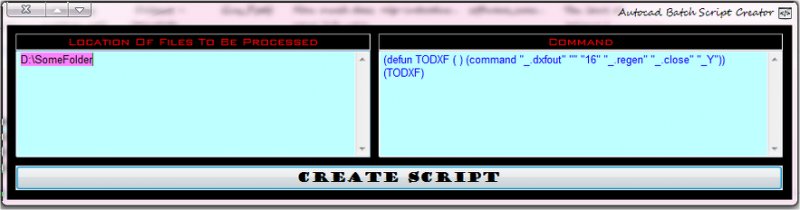Search the Community
Showing results for tags 'autocad script'.
-
 Hi Guys, I Wanted To Mass Convert Some DWGs To DXFs, So, I looked Around and found some commercial softwares and also some lisp routine, but they didn't workout as i expected so i made a software (to interpret scripts). it works fine in converion of dxfs, so i thought this software might be usefull to some who want to mass convert dxfs, here is the software: AutoCAD Script Writer.zip This Software doesn't Require Installation, (It Runs Directly) ::REQUIREMENTS:: 1. AutoCAD which supports LISP routines (eG; full versions of AutoCAD 2010, But not AutoCAD LT Versions) ::Usage:: 1. In The "Location Of Files To Be Processed" Box, Paste The Location Where U have ur dwg files. (Default value is "D:\SomeFolder"). Dont Give A Root Location Such As "D:\" or "C:\" etc; 2. In The "Command" Box, The Default Code Is Written For DXF Conversion, U can modify and write ur own Macros here, (If U know Acad Scripting Language) 3. Pressing the "Create Script" Button will create a "Script.scr" file at the location of the dwg files 4. Now Open AutoCAD, Now Press [Control]+[N] In AutoCAD, A New Window will be opened 5. Now All U Have To Do Is Drag The "Script.scr", into the AutoCAD's Canvas (which is a blank black window usually) 6. And thats it, autocad will start converting the DWGs to DXFs Thanks To Lee-Mac, dbroada & Bill-Tillman for giving me the answer and idea to my previous post,
Hi Guys, I Wanted To Mass Convert Some DWGs To DXFs, So, I looked Around and found some commercial softwares and also some lisp routine, but they didn't workout as i expected so i made a software (to interpret scripts). it works fine in converion of dxfs, so i thought this software might be usefull to some who want to mass convert dxfs, here is the software: AutoCAD Script Writer.zip This Software doesn't Require Installation, (It Runs Directly) ::REQUIREMENTS:: 1. AutoCAD which supports LISP routines (eG; full versions of AutoCAD 2010, But not AutoCAD LT Versions) ::Usage:: 1. In The "Location Of Files To Be Processed" Box, Paste The Location Where U have ur dwg files. (Default value is "D:\SomeFolder"). Dont Give A Root Location Such As "D:\" or "C:\" etc; 2. In The "Command" Box, The Default Code Is Written For DXF Conversion, U can modify and write ur own Macros here, (If U know Acad Scripting Language) 3. Pressing the "Create Script" Button will create a "Script.scr" file at the location of the dwg files 4. Now Open AutoCAD, Now Press [Control]+[N] In AutoCAD, A New Window will be opened 5. Now All U Have To Do Is Drag The "Script.scr", into the AutoCAD's Canvas (which is a blank black window usually) 6. And thats it, autocad will start converting the DWGs to DXFs Thanks To Lee-Mac, dbroada & Bill-Tillman for giving me the answer and idea to my previous post,- 18 replies
-
- 3
-

-
- autocad script
- autolisp
-
(and 1 more)
Tagged with:
-
Hello I'm getting frustrating with a script I have to write. I've tried it for many times, but there's no way. When I try to run the script from AutoCAD appears "Enter an option". Please, please, can someone tell me what I'm doing wrong? The goal is get the text in blue: This is what I wrote in the Notepad: ;Writteh by: ; -LAYER m Test c Blue s Test -STYLE Lab 05-1 Verdana 0.25 "Lab 05-1" TEXT 0.2500 @8.5,3.8 NOTES: 1. ALL DIMENSIONS ARE IN INCHES. 2. MATERIAL STEEL. 3. REMOVE AL ROUGH EDGES ; ;End of Script
- 14 replies
-
- notepad
- autocad script
-
(and 1 more)
Tagged with: