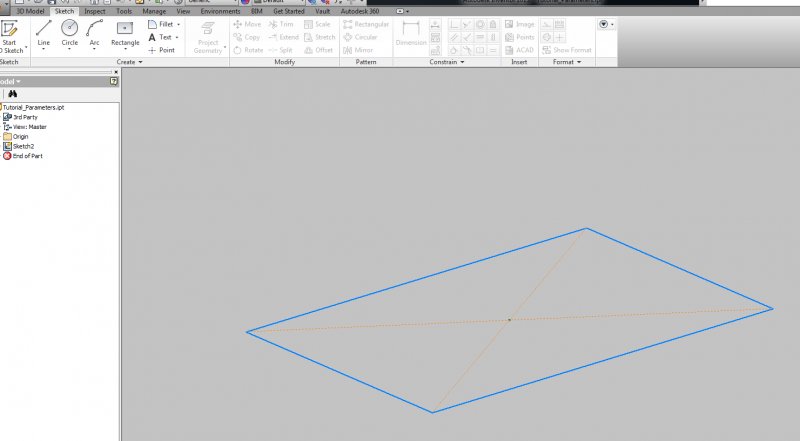Search the Community
Showing results for tags 'linked'.
-
OK, It's more complicated than that... I'm working through a tutorial on linking parameters to an Inventor part. I have a spreadsheet set up to drive a regular box shape. My parameters are WIDTH, LENGTH, and HEIGHT. I am in the base sketch where I'd like to set d0 and d1 to WIDTH and LENGTH respectively. How do I find the two existing parameters please? I have looked both in the sketch and out on the workspace. If I try to add a dimension, it comes in as d3. The gentleman doing the video just magically clicks on the edge of the rectangle and d1 appears, ready to be edited. TIA Bill
-
Hello. I have a drawing with a few layers, and in two of them i would like to know if it is possible to move one vertice of a polyline (in layer AR_COLECTOR_GR_200), and automatically move vertices of the polylines (in layer AR_RAMAL_LIGACAO_PVC_125) snaped to the other polyline in layer AR_COLECTOR_GR_200. The same happens when i have to move objects in layer AR_CAMARA_VISITA_NORMAL and then, i have to manually move objects connected to them in layer AR_COLECTOR_GR_200. This happens because i have gps points and i have to move objects in layer AR_CAMARA_VISITA_NORMAL to those points, and then update the position of AR_COLECTOR_GR_200 and AR_RAMAL_LIGACAO_PVC_125. Check the attached file to better understand my problem. The doubt is to know if there is any method available to go from step 1 to step 4 without having to make those updates manually Thanks for any help TestFile.dwg