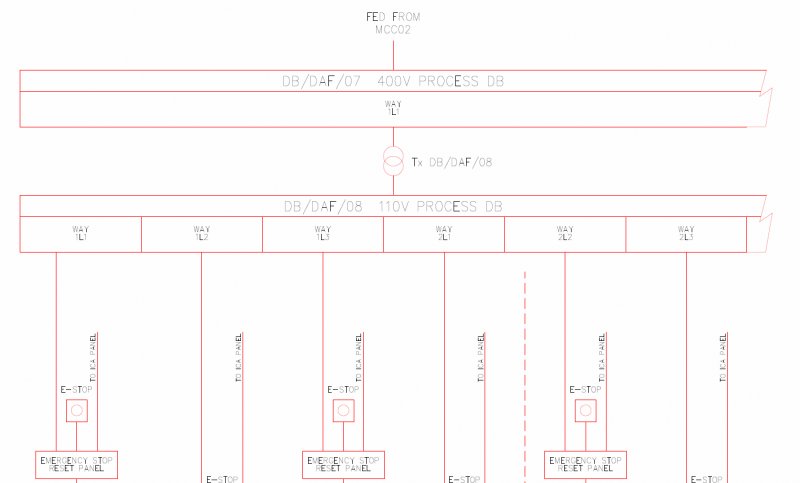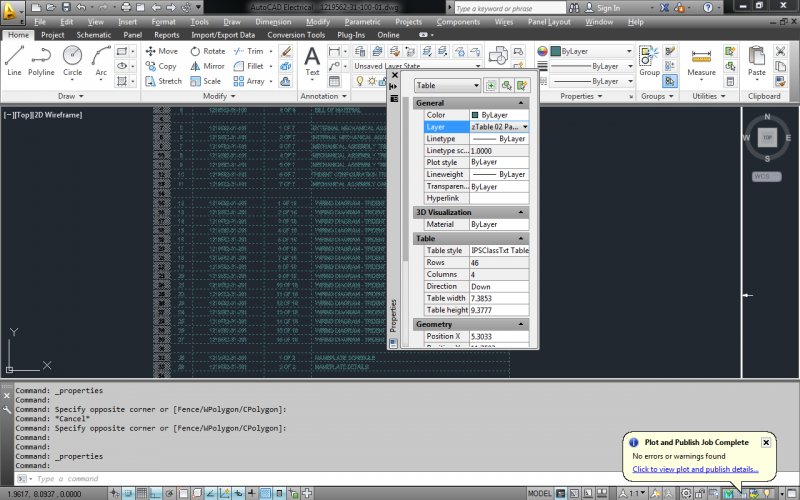Search the Community
Showing results for tags 'text color'.
-
Hi thanks for looking, I have a problem with pdf'ing, my text comes out in random shades both when exporting and plotting to pdf. when viewed in adobe acrobat it displays as below weirdly when viewed in a nuance reader it displays fine. the pdf also prints to hardcopy fine, but clients mostly look at pdf's in adobe. any ideas??
- 5 replies
-
- pdf from cad
-
(and 1 more)
Tagged with:
-
Hello all, Trying to do a simple thing here but I can't figure it out. I'm trying to change the default text color of all tables in a drawing to black. I can do it by selecting each table, going to properties, and changing the Color property at the top of the list to black (as in attached picture where it's ByLayer), but I am trying to do this in autolisp (vlax-for tablestyle (vla-item (vla-get-Dictionaries (vla-get-ActiveDocument (vlax-get-acad-object))) "acad_tablestyle") (vlax-put-property tablestyle 'Color 0 0 0) ) Above was me taking a stab at it by changing the tablestyles (seemed easier than going through each table), but after playing with it for a couple hours, I still couldn't get anywhere. Can anyone point me in the right direction?
- 9 replies
-
- table style
- lisp
-
(and 1 more)
Tagged with:
-
change text color according to text height in a given range
Astro posted a topic in AutoLISP, Visual LISP & DCL
Hi all, i need again your kind help. I made a lot of searchs on google (whithout success) to find a lisp which does following tasks: when the comand is executed, -scan the drawing for TXT, MTXT and attributes -according to their size range change the color size table: from 0.000mm to 2.150mm white from 2.151mm to 3.000mm green from 3.001mm to 4.250mm yellow from 4.251mm to 6.000mm red from 6.001mm to unlimited magenta This could be very usefull when you use plotstyles colors associtaed to diffrent lineweigths to print. like this all your texts are in the correct color and get well printed in the good lineweight. And also it helps to clean up your drawing whitout having to select each text, check the size and assing the needed color. In advance thanks for your kind help