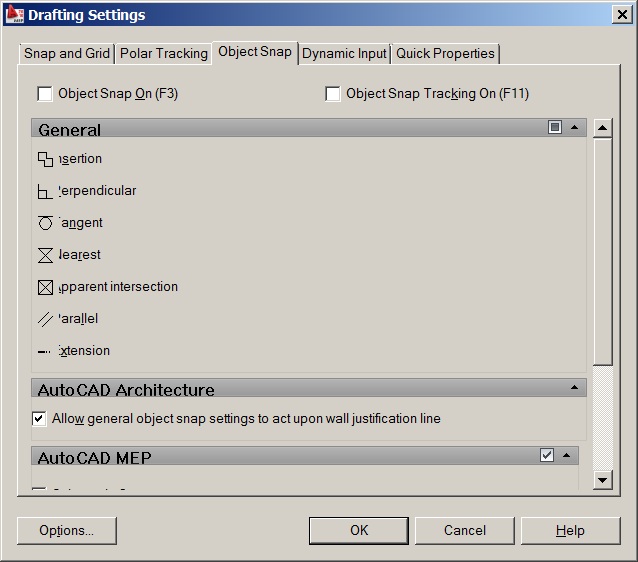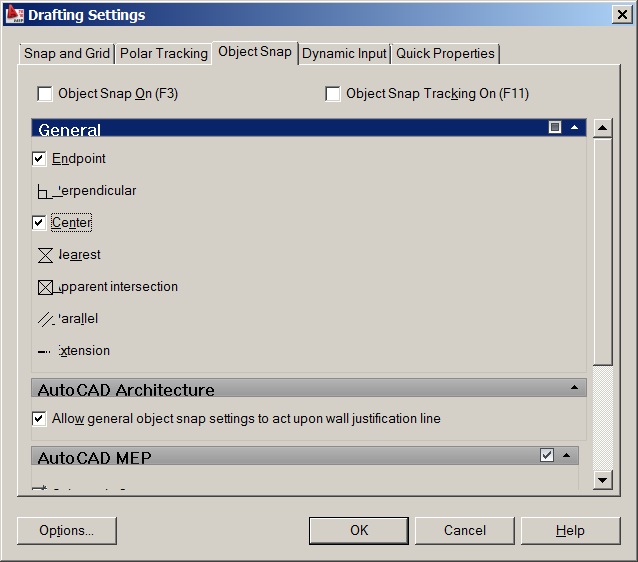Search the Community
Showing results for tags 'object snap'.
-

Creating Custom Keyboard Shortcuts with Multiple Object Snaps.
Scottie Fox posted a topic in AutoLISP, Visual LISP & DCL
Greetings, everyone. I've been using AutoCAD on and off for the last couple of years but unfortunately I seem to have missed out on learning what appears to be basic / common knowledge amongst the community. When I try searching for solutions to my issues they are always written in ways which seem to assume the reader already understands how to get to a certain point, or is familiar with customising AutoCAD. I've always used AutoCAD (currently 2018) on computers which have been setup by someone else to use their own LISP and PGP files with custom settings, etc. I've tried to find articles which explain the basics (such as what LISP and PGP files actually do and how they work), but it seems a lot harder than it should be to find anything. Currently my biggest issue is understanding how to create my own keyboard shortcuts, especially for Object Snaps. The LISP file I'm using already has some custom shortcuts set up, as per below: ;;;OBJECT SNAP SETTINGS: (defun c:oem () (setvar "osmode" 3) ;;OSNAP ENDPOINT AND MIDPOINT ) (defun c:oo () (setvar "osmode" 14) ;;OSNAP ENDPOINT AND MIDPOINT AND CENTER ) (defun c:oep () ;;OSNAP ENDPOINT AND PERPENDICULAR (setvar "osmode" 129) ) (defun c:oei () ;;OSNAP ENDPOINT AND INTERSECTION (setvar "osmode" 33) ) (defun c:oen () ;;OSNAP ENDPOINT AND NEAREST (setvar "osmode" 513) ) (defun c:oenn () ;;OSNAP ENDPOINT AND NODE (setvar "osmode" 9) ) (defun c:ocm () ;;OSNAP CENTRE AND MIDPOINT (setvar "osmode" 6) ) (defun c:omn () ;;OSNAP MIDPOINT AND NODE (setvar "osmode" 10) ) I've tried adding to and editing these to create my own shortcut but it doesn't work. Basically I want to create a keyboard shortcut (Command: OO) which turns on the following Object Snaps: Endpoint Midpoint Centre (Center) Node Intersection Perpendicular Apparent Intersection Parallel I know most people don't like to work with so many turned on at the same time but this just works for me. It's especially frustrating as whenever I use the Leader or MText command it automatically switches all Object Snaps off and turns on the Nearest Snap only. I have no idea how to change this so that it doesn't alter my Object Snaps, so every time I use either the Leader or MText command I have to manually turn off the Nearest Snap then turn all 8 of my regular Snaps back on. I've tried searching for ways to set default Object Snaps but haven't come across anything. I did find an article which mentioned each Snap having its own value and needing to create a command which equals the total value, but this didn't make any sense to me. I apologise if I seem stupid or ignorant, but I have literally spent weeks looking for solutions and it's just getting so frustrating. I've even tried watching Lynda videos but they don't seem to cover these types of things. Any help would be greatly appreciated, as the guy who was like a Mentor to me and essentially got me started just seems to get frustrated when I ask how to do what are probably simple things (he's an insanely good Facade Engineer with more years AutoCAD experience than I have in life) Thanks again, Scottie. acad.pgp ben2017.lsp -
OSNAP not working with pasted items
help please posted a topic in AutoCAD 2D Drafting, Object Properties & Interface
Hello, I am working with a couple different drawings in AutoCAD 2007, and pasting items between them. For some reason, I am unable to use object snap on items that have been pasted into the main document from one specific file. I am able to use OSNAP on these items if they are pasted some where else, but not the specific file that I am working on. I cannot restart the original file, because I have too much work done already. I have tried closing the file and reopening it, but that hasn't helped. Any other suggestions? Thank you!- 11 replies
-
- copy paste problems
- copy and paste
-
(and 1 more)
Tagged with:
-
Object snap, insertion, turns itself on
WPerciful posted a topic in AutoCAD 2D Drafting, Object Properties & Interface
I'm not sure why but my object snap turns itself on. This happens when new drawings load, between commands and when I go from drawing to drawing. It's the insertion snap that turns on. Also the grid snap turns itself off when new drawings load, between commands and when I go from drawing to drawing. I'm running Autocad 2014.- 3 replies
-
- system variable
- object snap
-
(and 1 more)
Tagged with:
-
setting an object snap hierarchy
kizaerf posted a topic in AutoCAD 2D Drafting, Object Properties & Interface
Is there a way to set a 'snap hierarchy' for example, I want the 'perpendicular' snap to snap before the 'nearest' since it's more accurate. I would rather 'nearest' be the last resort snap if nothing else. thanks,- 4 replies
-
- object snap
- hierarchy
-
(and 1 more)
Tagged with:
-

Object snap: Mid between 2 points (M2P, MTP)
SAFeSTeR posted a topic in The CUI, Hatches, Linetypes, Scripts & Macros
Hi, I was messing about with my CUI yesterday and found that there wasn't an icon for the Mid between 2 points object snap. I had a go at making one and thought I'd share it here for others to use. (right click and 'save picture as') I based it on existing icons and it's basically 2 points with 2 orange arrows pointing to the mid point between them. Unfortunately I was unable to upload it in it's original .bmp format, so I had to convert it to .png. I'm not sure if .png files can be used in AutoCAD or if it will need converting back to .bmp format.- 3 replies
-
- mtp
- mid between 2 points
-
(and 2 more)
Tagged with:
-
markers produced by divide cmnd, aren't selectable by object snap, why?
khoshravan posted a topic in AutoCAD General
I want to divide a line to three equal parts and draw lines stating from divided points. Command "devide" neatly do the dividing job and put marks for points. Appearance of these makrsers could be altered by ddptype command to become more visible. However I can't snap to these points when I want to draw line using object snap. Aren't these points selectable?- 2 replies
-
- object snap
- divide
-
(and 1 more)
Tagged with:
-
I'm using ACad MEP 2010 and attempting to change Object Snap settings via the Drafting Settings. When I select settings I get: Which seems corrupted. If I click on, say, Tangent I get: Can this be fixed? Thanks for your help.
- 4 replies
-
- mep 2010
- drafting settings
-
(and 1 more)
Tagged with: