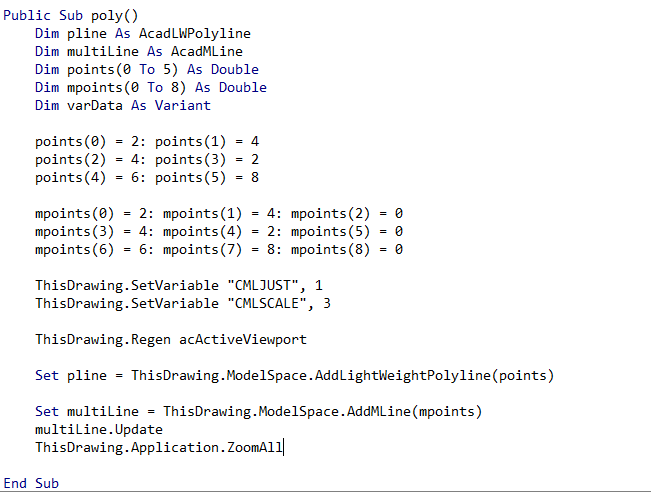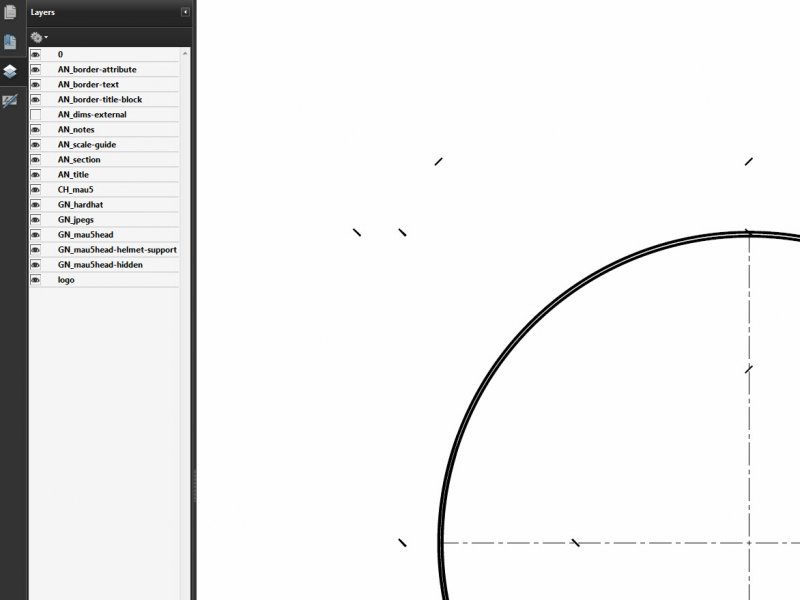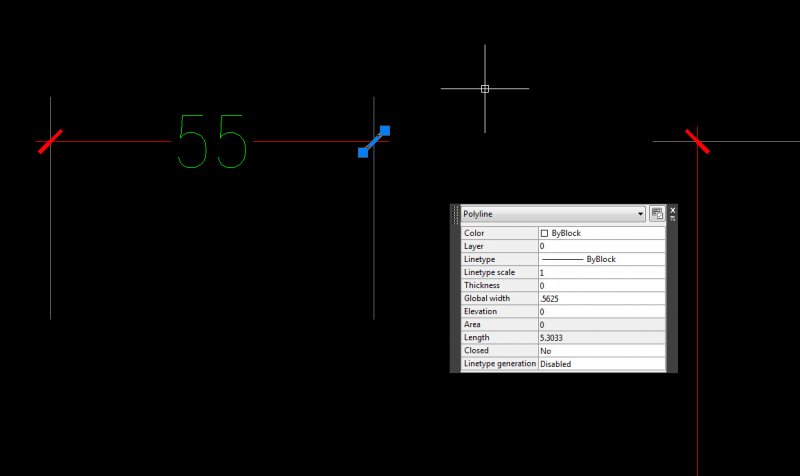Search the Community
Showing results for tags 'system variable'.
-
I have received the attached drawing from one of my clients. (I have removed geometry to maintain confidentiality. But it retains the essence of problem that I have). I have to write VB/A program that extracts data from this drawing. For that I need to know the extents of the drawing. The system variable ExtMin shows a value of X (98331) which is greater than the X (92817) of min. point (left bottom corner of the border) of existing geometry. I have tried everything (purge, overkill, audit, recover) but can't find a way to correct the value of ExtMin. Assuming that this drawing is corrupt and can't be recovered, then I have another problem. How can I programatically find that the ExtMin value of this drawing is wrong and hence this drawing is corrupt. ExtMin Problem.dwg
- 2 replies
-
- autocad
- system variable
-
(and 1 more)
Tagged with:
-
Object snap, insertion, turns itself on
WPerciful posted a topic in AutoCAD 2D Drafting, Object Properties & Interface
I'm not sure why but my object snap turns itself on. This happens when new drawings load, between commands and when I go from drawing to drawing. It's the insertion snap that turns on. Also the grid snap turns itself off when new drawings load, between commands and when I go from drawing to drawing. I'm running Autocad 2014.- 3 replies
-
- system variable
- object snap
-
(and 1 more)
Tagged with:
-
Can't Change the Justification and Scale of MLINE with VBA
biguelo posted a topic in .NET, ObjectARX & VBA
Hi, I'm trying to draw a MLINE using the vertex of a Polyline and that part of the macro works ok, but when I try to change the justification and/or the scale of the MLINE changing the system variables before drawing the MLINE, it doesn't work, I always get the same justification and/or scale. The strangest thing is that when I check the system variables in the command line they have the value the macro set but the MLINE drawn by the macro doesn't assume the new justification and/or scale. What is the problem? Using Autocad 2009 or 2014. Here is my code> Public Sub poly() Dim pline As AcadLWPolyline Dim multiLine As AcadMLine Dim points(0 To 5) As Double Dim mpoints(0 To As Double Dim varData As Variant points(0) = 2: points(1) = 4 points(2) = 4: points(3) = 2 points(4) = 6: points(5) = 8 mpoints(0) = 2: mpoints(1) = 4: mpoints(2) = 0 mpoints(3) = 4: mpoints(4) = 2: mpoints(5) = 0 mpoints(6) = 6: mpoints(7) = 8: mpoints( = 0 ThisDrawing.SetVariable "CMLJUST", 1 ThisDrawing.SetVariable "CMLSCALE", 3 ThisDrawing.Regen acActiveViewport Set pline = ThisDrawing.ModelSpace.AddLightWeightPolyline(points) Set multiLine = ThisDrawing.ModelSpace.AddMLine(mpoints) multiLine.Update ThisDrawing.Application.ZoomAll End Sub Thanks- 2 replies
-
- scale mline
- mline justification
-
(and 2 more)
Tagged with:
-
viewports automatically rescaling when clicking in other viewports - ACAD 2012
mvrcad posted a topic in AutoCAD General
Hi All I have just installed 2012 and have drawn a 3d model. In paperspace i have a couple of viewports , all nicely set out at 1:5 scale. then i click in another viewport and bam, all the other viewports change scale (zoom out) and orientation. is there some system variable that i have overlooked? Cheers Marcus- 10 replies
-
- system variable
- pain in the arse
-
(and 1 more)
Tagged with:
-
Running Civil 3D 2010: It seems to me that after a long session in DeepCAD, one loses the ability to use the profile toolbar. Has anyone else experienced this? It can easily be fixed by closing out of the drawing (and sometimes even the application) and then starting back up... But that just seems like an archaic approach to a present-day problem. Honestly, I don't know much about the system variables, but it seems like something is resetting itself during my CAD sessions. I haven't tried it yet, but after brainstorming, I feel like there has to be some forgotten variable that resets and leaves you wondering what happened. I refuse to believe that shutting down and starting over is the be-all, end-all solution.
- 6 replies
-
- system variable
- profile
-
(and 3 more)
Tagged with:
-

Freezing Dimensions Problem In PDF after DWG to PDF export.
3dwannab posted a topic in AutoCAD Beginners' Area
Hi this is my first post and have been using AutoCAD since R14 but actually just noticed this. All layers in there are as exactly as they should be expect a few lines which are on 'LAYER 0' So I've exported the drawing by printing from DWG to PDF. I've tried freezing the Dimensions but I have to freeze 'LAYER 0' to get rid of the ticks therefore freezing my lines also. Is this a bug in the software? Or me? Because its weird way the ticks have to be different then the rest of the dimension. Afterall it would be nice to freeze the Dims with one click and it also took me a while to figure out how to freeze them. But, I always thought the ticks on dimensions belonged to the layer 'Defpoints' but when I export the PDF there is no 'Defpoints' So I exploded the dimension in AutoCAD and the tick does belong to 'LAYER 0' Is there any system Variable to change the layer of them ticks so I don't have the same problem freezing Dimensions.- 9 replies
-
- system variable
- dimensioning problem
-
(and 2 more)
Tagged with:
-
All, I am looking for a way to create a reactor that changes a system variable back to specific variable when it is changed by a User or AutoCAD. Specifically i am talking about MLEADERSCALE, you might have noticed that if you have several styles and you switch between them your Mleaderscale resets to 1 or the specific scale set in the style. I set dimscale and mleaderscale the same and when that change happens mleaderscale ends up changing forcing me to reset the mleaderscale after each time the style is changed. I want to see the feasibility of using VLR-SysVar-Reactor and :VLR-sysVarWillChange and :VLR-sysVarChanged. I having trouble understanding the right code involved with these reactions. My furthest experience with VLR is just VLR-Command-Reactor's. objective: When Mleaderscale changes, it is reset to the current value of dimscale. Any help or nudge would be greatly appreciated, Matt