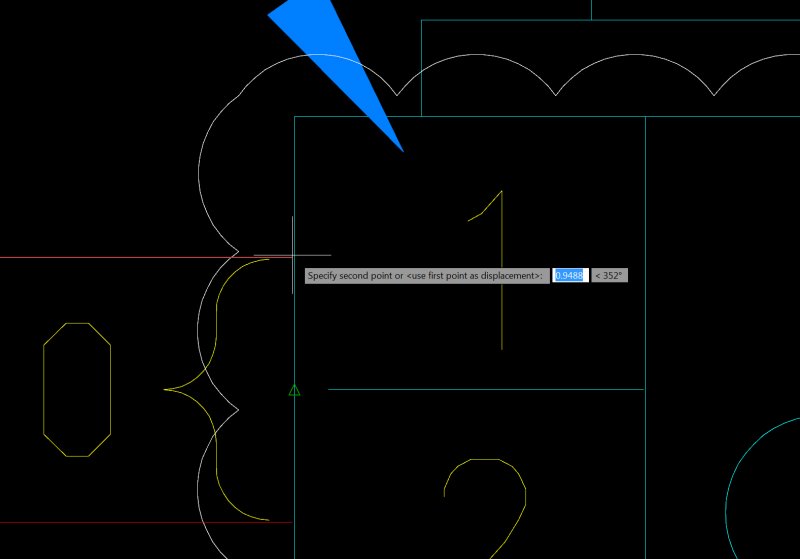Search the Community
Showing results for tags 'snap'.
-
Hi! I'm trying out the dline command in Autocad LT 2016, and it works pretty well. However, after each command is finished, and I start a new dline command - the object snap resets and no snap setting is selected, so I have to select them everytime I start a new dline command. You guys have any idea why it doesn't save the OSNAP state? Works fine with line command. Edit: The object snap modes gets deselected, but the OSNAP is still set to "ON". If I during the dline command type S(NAP), it shows as "ON".
-

Function keys repeating last function when pressed! ACAD2014
tmelancon posted a topic in AutoCAD Bugs, Error Messages & Quirks
For some odd reason when we use our functions keys it always repeats the previous function. If we are drawing a line and want to toggle ORTHO then change ISOPLANE, after we press F8 for ortho then press F5 to re-orient our isoplane pressing F5 actually toggles ORTHO, then when we press F8 to turn ORTHO back on it toggles F5 for re-orientation of our isoplane. So forth and so on!! So frustrating! We just switched from Autocad 2002 to Autocad 2014 and are absolutely loving it but of course are getting comfortable with our systems and are notices quirks such as this. Anybody have the same issue? -
Hi, I'm getting back into CAD drawing. I've bought the following laptop: HP 255 G5 Laptop, AMD A6-7310 2GHz, 8GB RAM, 256GB SSD, 15.6" LED (full HD), DVDRW, AMD, WIFI, Webcam, Bluetooth, Windows 10 Pro 64-bit I've also bought a Tecknet Alpha Wireless mouse with 5 DPI settings up to 3000DPI and a Tecknet Gaming Mouse MAt. However, no matter what I do with the mouse settings or Draftsite's snap settings I cannot get the snap to be accurate (it's close but still missing). Any ideas please because I cannot really get going until this is solved. Bit random: Could more RAM help?
-
Hello, I have a file with a block made of some simple lines and arcs. When I view it on screen, the lines and arcs do not meet at common endpoints. When I edit with the grips, they grip the points correctly but the grips do not match the 'visual' endpoints. Additionally, everything plots perfectly. I have set viewres to the max value with no results. I am ending up with 'x's at the corners. What settings am I overlooking? Thanks, Phil
-
Wish To Snap While Running Polyline Command
"Mitch" posted a topic in AutoCAD 2D Drafting, Object Properties & Interface
While running in Line command I'm able to snap along the way, snap my running line to itself at each sub prompt: "Specify next point or..." When I try this with the Polyline command, while running polyline at each sub prompt: "Specify next point or..." no snap can be acknowledged. My Polyline won't snap to itself while running toward successive points. All Object Snaps are checked in it's dialog box. Alignment Point Acquisition is set to Automatic. Is there another setting or a system variable that needs to be toggled, maybe something related specifically to Polylines? -
"Snap to Intersection" option (OPTI/AutoCAD 2013)
EngineerSupport posted a topic in AutoCAD Beginners' Area
I am a network administrator, I don't use the software. W7Pro x64, 8GB RAM, Optisys/AutoCAD 2013 working in telecomm infrastructure design. I have a user who can no longer "snap to intersection" as he describes it, this makes it difficult for him to keep lines straight. I've looked through the settings that I see, he's looked through what he thinks is the available options, but we can't seem to get this setting back for him. No new software other than .NET security updates and windows updates. Can anyone think of some obscure setting where this could be enabled/disabled? The user (who is fairly savvy, has used this software for a couple years) has: -Right-click > Option > Select Snap Type -Options (from bottom of screen) > Snaps tab Any input would be greatly appreciated. Thanks in advance. -
Is there any snap object mode to draw a line between two circles?
khoshravan posted a topic in AutoCAD 2D Drafting, Object Properties & Interface
What is nearest as object snap mode and where it will be useful to use it? -
Selection of, and snap to, hidden part of hidden line
Scott B posted a topic in AutoCAD 2D Drafting, Object Properties & Interface
I have been drafting for years and i am familiar with Microstation and AutoCad. I used Microstation for 5 years, then changed jobs, the new job requires AutoCad. My issue is the way the 2 systems treat lines. Microstaation treats all lines as complete entity ie: you can sellect and snap to the "blank" space in a hidden line. I cannot do the same in AutoCad. example: Multiple hidden lines select for trim; i have to make sure my selection window intersects the visible part of a line or it won't trim, this is extremely tedious. The only option i have found on the internet that works is to change LTS then change it back. Is there a better way? also choosing the point where 2 hidden lines intersect (perpendicular snap doesn't work when the lines are not at 90degree angles)- 3 replies
-
- select
- hidden lines
-
(and 1 more)
Tagged with:
-
Object Snap Forced Way Out of Aperture?
EatingSteak posted a topic in AutoCAD 2D Drafting, Object Properties & Interface
I just got back from a break of not using AutoCAD in a while (some settings may have changed, but none that I'm aware of). Object Snap seems to be out of control. As you can see in the picture, I'm trying to align the end of the red line to the blue edge. But Object Snap is forcing the move point all the way down to the Midpoint. My first guess was that Aperture was set too high, but it was at 10 pixels (eyeballing the image, it's snapping at least 100 or so pixels away). I changed it to 5 pixels and still got the same problem. Any idea what's going on here? -
A line from point A at a known length to a known plain but unknown angle - HELP :)
macbaydn posted a topic in AutoCAD Beginners' Area
Hi, I want to draw a line on an angle from a known start point at a known length to a known finished plane (but not a known finish point or angle). Hopefully the attached pdf explains it better than I have here. I have turned on OSNAP to get the start point of my line then turned it off again to enable me to select the end point of my line without it snapping to the end or midpoint while it shows the length of my line on screen but this isn't completely accurate. Any ideas would be greatly appreciated? AutoCAD Line Drawing question.pdf -
setting an object snap hierarchy
kizaerf posted a topic in AutoCAD 2D Drafting, Object Properties & Interface
Is there a way to set a 'snap hierarchy' for example, I want the 'perpendicular' snap to snap before the 'nearest' since it's more accurate. I would rather 'nearest' be the last resort snap if nothing else. thanks,- 4 replies
-
- object snap
- hierarchy
-
(and 1 more)
Tagged with:
-

snap polyline to a point
GISdude posted a topic in AutoCAD 2D Drafting, Object Properties & Interface
Hi all, I used the measure command to place points along a polyline. I'd like to draw a poly from the points that were created. I can't seem to snap to those points. I don't see anywhere to get the osnaps to snap. Any ideas? I''ve googled and no luck. Thx, -
I can't figure out how to choose my starting point to be relative to another point without drawing help lines (which mean they must be drawn, selected, deleted = time). I am certain there must be a way around this. For argument's sake, consider I am attempting to draw a cross. I use the line command, input a starting point; choose next point: @100 Now I need a vertical line of equal length to cross the middle-point of the horizontal one. I could snap to middle-point, draw a line of half-length at angle 90 and draw another of 2.(length) at angle -90. This produces 2 lines one of which is unwanted must therefore be selected and deleted. This simple example illustrates my point. I need a command which allows me to choose my first point (for the LINE command) as the point which is "X" units at angle "alpha" relative to a point "x,y" (or a coordinate selected by the SNAP tool if you will). Please take into consideration that the solution must be able to satisfy the stated problem and not the chosen example only. I thank anyone's input in this! Now I gotta put my thinking cap on again...
-

Need assistance figuring OSNAP for my LISP! THANKS!
tmelancon posted a topic in AutoLISP, Visual LISP & DCL
Hello all. I have a LISP routine that I have been using forever now so excuse me if it is written sorta outdated to what it could look like if it were updated. It is a balloon(bubble) routine to insert letters or numbers inside a sized bubble with a line and an arrow. The problem I am having is that when running the command after selecting my first point i have to physically turn off OSNAP then after I enter the numbers and finish the command turn OSNAP back on because if I do not it distorts the arrow... I have a mouse with extra programmed buttons that allows me to speed up the process as if it never happens, but still thats not the point. It would be nice to just keep all my snaps on all the time and let the code and just continue to breeze through my drawings. I have tried a few things and I am finished with trying for now. Besides I have others in my cad department that have regular mice and we all believe it could be made better. Figured I would take it to the CAD community, because after all I know this is what some of you live for also. So to sum it up I am basically looking for the code to be revised so that when I start the command it will change OSMODE properly to allow for everything to be entered with no problems. Whether SNAP is turned off/on of OSMODE is altered I do not really care just as long as SNAP IS ON DURING FIRST USER POINT so that my leader is on my pipe and SNAP IS BACK TO ALL ON after the command. THANKS THANKS THANKS IN ADVANCE! Sorry if I am missing it guys, I have tried. Here is the code: ************************ DATAPOINT BUBBLE INSERTION ************************** (defun c:BALLOON (/ oldlayr oldos) (setq oldlayr (getvar "clayer")) (command "._-layer" "s" TEXT "") (initget (+ 1)) (setq pt1 (getpoint "\nDatapoint location on pipe: ")) ; Get 1st loc (initget (+ 1 32)) (command "OSNAP" "NONE") (setq pt2 (getpoint pt1 "\nDatapoint bubble location: ")) ; Get 2nd loc (initget (+ 1 2 4)) (if (= etype "G") (progn (setq dps (strcase (getstring "\nEnter datapoint ID (A1 - A999) or (A1 - AZ99): "))) ; Get DP# (if (< (strlen dps) 3) (setq csize (* (getvar "userr1") 1.2)) ; balloon for A1 (progn (if (< (strlen dps) 4) (setq csize (* (getvar "userr1") 1.9)) ; balloon for A22 (setq csize (* (getvar "userr1") 2.3)) ; balloon for A333 ) ) ) ) (progn (setq dpnum (getreal "\nEnter datapoint number (1.0-999.9): ")) ; Get DP# (setq dps (rtos dpnum 2 1)) (if (< (strlen dps) 4) (setq csize (* (getvar "userr1") 1.6)) ; balloon for 9.9 (progn (if (< (strlen dps) 5) (setq csize (* (getvar "userr1") 2.0)) ; balloon for 99.9 (setq csize (* (getvar "userr1") 2.4)) ; balloon for 999.9 ) ) ) ) ) (command "._circle" pt2 csize) (setq a (angle pt2 pt1)) (setq OLDOS (getvar "OSMODE")) (setvar "OSMODE" 0) (command "._line" pt1 (osnap (polar pt2 a csize) "nearest") "" ) (setvar "OSMODE" OLDOS) (command "._solid" pt1 (polar pt1 (- a 85) (getvar "userr1")) (polar pt1 (+ a 85) (getvar "userr1")) "" "") (command "._text" "m" pt2 (GETVAR "USERR1") 0 dps) (command "._-layer" "s" oldlayr "") (prin1)) -
So, I have snap on, and Im drawing as usual. At some point I want to mirror something: MIRROR -select object, done, enter, -select two dots of the axis in this phase, where I'm supposed to pick the points, snap turns off, or stops working. I turn it on and off, I uncheck all the options, check them again. It's not the first time this happens... autocad is so unreliable.. to me
-
I have been using for about two years now, but have never been to a course/class (unless you count AutoCAD for Dummies), so my language may not be *correct*. Simple problem: When I select a line, normally three grips appear; the ends and the middle. Normally, when I want to stretch (resize) a line I click one end and simply drag it to the desired location. Often it *snaps* to another nearby grip point, the middle selected grip, a line that it crosses, etc. If I zoom in I normally can put the grip any where I want to. It has worked fine up until this morning. Last night when I closed the program it worked perfectly...first thing this morning it doesn't work at all. Restarting the program and the computer had no effect. The grip will only snap to the other origin (making it zero length) and other random points nearby. I cannot make it a random length...it must snap to those other points, and it *will not* snap to the middle point of the line, which I do all of the time. Did I accidentally hit a CTRL+ or ALT+ key-stroke which has changed the abilities to snap? Please, any assistance greatly appreciated.
-
lines are changing their angels!!
Lost Marcus posted a topic in AutoCAD Bugs, Error Messages & Quirks
I am totally lost! When I zoom close into the drawing the lines are changing their angels…(!) Or they disappear only to pop op again as I zoom out. Also some of them changes from being full lines to being dotted (and it is not dotted lines) when I zoom in close. Also the SNAP function isn’t working very well. I have to zoom in A LOT in order to get it to snap. The snap icon shows all right, but when I zoom in afterwards it shows that it didn’t snap at all to the other line. This happened recently in drawing I have been working with since early spring without problems. Oh and one more thing. In one of my drawings, that are all drawn in 2D, many of the walls and other things suddenly are extended up as if it was 3D. I noticed this only because I was trying to solve my problem described above and I mention it because I think maybe it can be related to my problem. Really hope someone will try and help me cause I’m completely stalled as it is now. I use AutoCAD Architectural 2009 Thank you very much Marcus- 11 replies
-
- snap
- architectural
-
(and 3 more)
Tagged with:
-
I have just developed a problem where I can only snap to the origin regardless of where my cursor is. I have tried snapping to midpoints, endpoints, centers, etc. it always selects the origin. I even tried to cange the origin to a point I want to draw from, but it sends me right back to the original origin. I made no changes in the software setup - it started when I opened an existing drawing, and now it affects any drawing I start or open. I cannot get anything done.
-
So i am confronted with this All my polar tracking options are turned to Zero. (sorry, no pic) strangly enough its does give me one tracking option (read line) wile drawing at 5° and when i draw a square it seems like my plane is off a bit (prolly 5°, looks like a perspective) Tried fiddling around with the DSETTINGS command but nothing goes. so i s my plane off, UCS off, am i a retard Hopefully this is a simple answer , also i get sometimes 1 out of 10 times an innorect SNAP ( snap to a point and its off by a 0,x margin. i Maybe this is connected? I tried google-ing and all but nothing goes. Hope i could get some help here, TNX.
-
Weird snap to zero problem
dpolizzi81 posted a topic in AutoCAD 2D Drafting, Object Properties & Interface
Hi all, Just wondering if there's anyone out there who's had this problem? From time to time, when either moving text with a grip, or placing a dimension, or drawing a line or whatever, AutoCAD just randomly decides to snap to zero, zero. I might be miles away from zero, zero, but it still snap me there. The only way I can get around it is to turn my OSNAP off, do what I have to do and then turn it back on again. REALLY annoying. I'm using ACAD 2008, but I remember having this problem on earlier releases too. Any ideas? -
Hi, im new to this forum, but i just wanted to ask a question to anyone who may have even the slightest idea. Say you have a dynamic block of a hinge, and you want to stretch it to the hight of a door. The dynamically blocked hinges have a base point, and a grip point. I place the base point at the bottom of the door, and stretch from the grip point to the top of the door, (so that there is a hinge on both the top & bottom of the door). What i want, is for the array tool to automatically place another hinge in the center of the stretch, but only after the top hinge has stretched to/greater than 1000mm. I want this newly added hinge to stay in the center of my two hinges already in place (whenever the hinges are stretched higher or lower, the middle hinge moves to the center), and NOT add anymore hinges, 3 maximum. What can i do to complete this??
- 5 replies
-
- snap
- dynamic block
-
(and 3 more)
Tagged with:
-
cancel snap on Z direction
chenfire7 posted a topic in AutoCAD 2D Drafting, Object Properties & Interface
in 2011, how can i cancel the snap on z direction so that my drowing will be only in 2d?