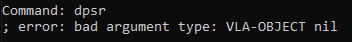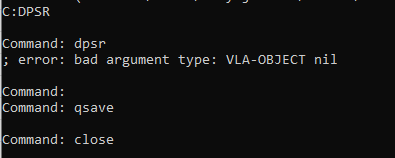All Activity
- Today
-
you could try loading the visual lisp functions in your script (never tested it myself thou..) http://www.theswamp.org/index.php?topic=57471.msg609440#msg609440 Quote from: VovKa on March 29, 2022, 11:45:12 AM Quote from: jmcshane on March 29, 2022, 09:03:29 AM I'm thinking it might be based on ActiveX which isn't supported in acoreconsole as far as I know. (layoutlist) is defined inside acapp.arx which is not loaded by acoreconsole So simply load it in the Script: Code: [Select] _.arx L "acapp.arx" (setq foo (layoutlist)) Core Console supports loading ARX/.NET assemblies.
-
Thanks for all the help
-
Thank you . I have set things running on another pc, I was hoping to save some time . interesting to learn about core console though .
-
ColinPearson started following inputting imperial units
-
inputting imperial units
ColinPearson replied to mgervais's topic in AutoCAD 2D Drafting, Object Properties & Interface
The other thing that's great for Architectural Units is to remap the NumLock key to type the single quote ( ' ), then you can do all your input from the 10-key pad -
Core console doesn't generally like VLA- commands, if you can do it all in pure LISP then you have more success.
-
BlackBox started following Core Console
-
Core Console returns nil for (vlax-get-acad-object).
-
i have a routine that cleans up drawings (dpsr), it runs great when included in a script. trying to use it with core console i get:- the lisp code for dpsr is :- ;;////////////////////////////////////////////////// ;; checkcolor (defun CheckEntColor (ent / entData color layer layerData layerColor) (setq entData (entget ent)) (setq color (cdr (assoc 62 entData))) (cond ((and color (/= color 256) (>= color 5)) T) ((or (not color) (= color 256)) (setq layer (cdr (assoc 8 entData))) (setq layerData (tblsearch "LAYER" layer)) (setq layerColor (cdr (assoc 62 layerData))) (if (and layerColor (>= layerColor 5)) T nil)) (T nil) ) ) (defun c:dpsr (/ doc ms result layers-ok ltypes-ok ents-ok props-ok layer-errors ltype-errors enttype-errors prop-errors csv-line ename clr lt lyr ) (vl-load-com) (setq doc (vla-get-activedocument (vlax-get-acad-object))) (setq ms (vla-get-modelspace doc)) (setq *audit-csv-path* (strcat (getvar "DWGPREFIX") "DWG_Audit_Report.csv")) ;; CSV functions (defun append2csv (line / file) (setq file (open *audit-csv-path* "a")) (if file (progn (write-line line file) (close file)) (prompt "\nERROR: Cannot write to audit CSV.") ) ) (defun writecsvheader () (if (not (findfile *audit-csv-path*)) (append2csv "DWGNAME,LAYERSTATES,LINETYPES,ENTITYTYPES,ENTITYDEF,LAYER-ERRS,LT-ERRS,TYPE-ERRS,PROP-ERRS" ) ) ) ;;//////////////////////////////////////////////////////// ;; Create or set a layer (defun makelayer (name color lw tran ltype) (if (not (tblsearch "layer" name)) (vla-add (vla-get-layers doc) name) ) (vla-put-color (vla-item (vla-get-layers doc) name) color) (vla-put-lineweight (vla-item (vla-get-layers doc) name) lw) (command "-layer" "tr" (rtos tran 2 0) name "") (command "-layer" "l" ltype name "") ) ;; Explode blocks ;;(vlax-for ent ms ;; (if (and (= "AcDbBlockReference" (vla-get-objectname ent)) ;; (vlax-method-applicable-p ent 'explode) ;;) ;;(vla-explode ent) ;;) ;;) (defun explodeall ( / explode layouts ) (setq layouts (vla-get-layouts (vla-get-activedocument (vlax-get-acad-object))) explode t ) (while explode (setq explode nil) (vlax-for layout layouts (vlax-for obj (vla-get-block layout) (and (= "AcDbBlockReference" (vla-get-objectname obj)) (not (vl-catch-all-error-p (vl-catch-all-apply 'vla-explode (list obj)))) (not (vl-catch-all-error-p (vl-catch-all-apply 'vla-delete (list obj)))) (setq explode t) ) ) ) ) ;(princ) ) (explodeall) ;; Create layers (makelayer "D-3D-SOL" 7 30 0 "Continuous") (makelayer "D-3D-CLG" 1 18 0 "Center") (makelayer "D-3D-CLM" 5 18 0 "Center") (makelayer "0" 7 -1 0 "Continuous") ;; catch all to make sure everything is set ok if not created by makelayer fuction ;; Set current layer to sol (command "_.layer" "_set" "D-3D-SOL" "") (command "_.layer" "_c" "7" "" "") (command "_.layer" "_tr" "0" "" "") (command "_.layer" "_lw" "0.3" "" "") (command "_.layer" "_l" "Continuous" "" "") ;; Set current layer to clm (command "_.layer" "_set" "D-3D-CLM" "") (command "_.layer" "_c" "5" "" "") (command "_.layer" "_tr" "0" "" "") (command "_.layer" "_lw" "0.18" "" "") (command "_.layer" "_l" "Center" "" "") ;; Set current layer to clg (command "_.layer" "_set" "D-3D-CLG" "") (command "_.layer" "_c" "1" "" "") (command "_.layer" "_tr" "0" "" "") (command "_.layer" "_lw" "0.18" "" "") (command "_.layer" "_l" "Center" "" "") ;; Set current layer to 0 (command "_.layer" "_set" "0" "") (command "_.layer" "_c" "7" "" "") (command "_.layer" "_tr" "0" "" "") (command "_.layer" "_lw" "0.25" "" "") (command "_.layer" "_l" "Continuous" "" "") ;; Error counters (setq layer-errors 0 ltype-errors 0 enttype-errors 0 prop-errors 0 ) ;; Process objects (vlax-for ent ms (setq ename (vla-get-objectname ent) clr (vla-get-color ent) lt (vla-get-linetype ent) lyr (vla-get-layer ent) ) ;; Classification and move to appropriate layer (cond ((wcmatch ename "AcDb3dSolid,AcDbSurface") (vla-put-layer ent "D-3D-SOL") ) ((and (member ename '("AcDbLine" "AcDbPolyline" "AcDbCircle" "AcDbArc")) (not (CheckEntColor (vlax-vla-object->ename ent))) ;; Was (not (CheckEntColor ent)) ) (vla-put-layer ent "D-3D-CLG") ) ((and (member ename '("AcDbLine" "AcDbPolyline" "AcDbCircle" "AcDbArc")) (CheckEntColor (vlax-vla-object->ename ent)) ) (vla-put-layer ent "D-3D-CLM") ) ) ;; Set ByLayer color and linetype (if (/= clr 256) (progn (vla-put-color ent 256) (setq prop-errors (1+ prop-errors)) ) ) (if (/= (strcase lt) "BYLAYER") (progn (vla-put-linetype ent "BYLAYER") (setq prop-errors (1+ prop-errors)) ) ) ;; Track invalid types and linetypes (if (not (member ename '("AcDbLine" "AcDbPolyline" "AcDbCircle" "AcDb3dSolid" "AcDbSurface" "AcDbArc" ) ) ) (setq enttype-errors (1+ enttype-errors)) ) (if (not (member (strcase lt) '("BYLAYER" "CONTINUOUS" "CENTER")) ) (setq ltype-errors (1+ ltype-errors)) ) ) ;; Delete entities on layer "0" (vlax-for ent ms (if (= (strcase (vla-get-layer ent)) "0") (vla-delete ent) ) ) ;; Set layer 0 current (vla-put-activelayer doc (vla-item (vla-get-layers doc) "0") ) ;;Remove duplicates (command "-OVERKILL" "ALL" "" "") ;; Purge all (repeat 3 (command "_.PURGE" "ALL" "*" "N")) (repeat 2 (command "_.PURGE" "Regapps" "*" "N")) ;; Set UCS/view (command "_.UCS" "_W") (command "_.-VISUALSTYLES" "C" "_CONCEPTUAL") ;; Fixed (command "_.VIEW" "_SWISO") (command "_.ZOOM" "_E") ;; Final checks (setq layers-ok (and (tblsearch "layer" "0") (tblsearch "layer" "D-3D-SOL") (tblsearch "layer" "D-3D-CLG") (tblsearch "layer" "D-3D-CLM") ) ) ;; Build CSV output (setq result (strcat (getvar "DWGNAME") "," (if layers-ok "PASS" "FAIL" ) "," (if (= ltype-errors 0) "PASS" "FAIL" ) "," (if (= enttype-errors 0) "PASS" "FAIL" ) "," (if (= prop-errors 0) "PASS" "FAIL" ) "," (itoa layer-errors) "," (itoa ltype-errors) "," (itoa enttype-errors) "," (itoa prop-errors) ) ) (writecsvheader) (append2csv result) the script i am using to run it is:- (load "C:/Users/me/LIBRARY/AutoCad/AutocadScripts/dwgprocessor.lsp") dpsr qsave close and the batch file used to run the scrpit is:- @echo off setlocal :: Set the path to the folder containing your DWG files set "folderpath=C:\Users\me\ASSETS\DWG\3D\LIGHT" :: Set the AutoCAD Core Console executable path set "AutoCADCoreConsole=C:\Program Files\Autodesk\AutoCAD 2026\accoreconsole.exe" :: Set the path to your LISP file set "lispFile=C:\Users\me\LIBRARY\AutoCad\AutocadScripts\process.scr" :: Loop through all DWG files in the folder for %%f in ("%folderPath%\*.dwg") do ( echo Processing: %%f "%AutoCADCoreConsole%" /i "%%f" /s "%lispFile%" /product ACAD /l en-US ) endlocal when run, dpsr is basically ignored and the next two lines of the script are run:- is it the VL commands causing the issue ? .
-
i have commented here:-
-
jamami started following Core Console
-
Its looking like coreconsole cannot run the purge command (unknown command error), which is a big part of what i wanted to do. I have found this link https://www.theswamp.org/index.php?topic=31867.msg373489#msg373489 but it isnt lisp, can this be run within lisp ?.
-
ColinPearson started following BLOCK ISSUES - The selected block has no editable attributes
-
BLOCK ISSUES - The selected block has no editable attributes
ColinPearson posted a topic in AutoCAD 2D Drafting, Object Properties & Interface
Hello internet world. I feel like something changed in my CAD a couple months ago and I can't double click a block to open the Block Editor anymore. I started getting this message "The selected block has no editable attributes." I've been getting by by using either REFEDIT or BEDIT but it's annoying not being able double click. For both Blocks and Dynamic Blocks, the double click action in the CUI is set to BEDIT. This affects all blocks in all drawings. I've attached a sample drawing if it helps. Any ideas? Thank y'all in advance!! Drawing1.dwg -
OriginalRob2 started following LISP to Remove Unreferenced PDFUNDERLAYs
-
Hi I found the lisp below, it looks like it could do what I want but I can't see how to change it to remove unreferenced PDF underlays, any advice please? https://www.cadtutor.net/forum/topic/96952-lisp-to-remove-unreferenced-xref/#comment-664904 ;; PurgeImages.lsp by Trevor Bird ;; Removes Unreferenced Images ;; 2021-02-20 ;;------------------------------------------------------------------------------ (defun purgeimages ( / ACAD_IMAGE_DICT__dxf ACAD_IMAGE_DICT__ename ACAD_REACTORS__dxf assoc_330 count_imagedef count_imageref count_purged dps_3 dps_330 entity_dxf entity_ename entity_type imagedef_dxf imagedef_ename ImageFile imageref_dxf imageref_ename list_ImageNames ) (setq count_purged 0) (cond ( (not (setq ACAD_IMAGE_DICT__dxf (dictsearch (namedobjdict) "ACAD_IMAGE_DICT")))) ( (not (setq ACAD_IMAGE_DICT__ename (cdr (assoc -1 ACAD_IMAGE_DICT__dxf))))) ;; dps_3 = xrecord names = image names ( (not (setq dps_3 (vl-remove-if-not '(lambda ( _dp ) (= (car _dp) 3)) ACAD_IMAGE_DICT__dxf)))) ;; List of xrecord names = list of image Names ( (not (setq list_ImageNames (mapcar 'cdr dps_3)))) (list_ImageNames (foreach fe__ImageName list_ImageNames (setq imagedef_dxf (dictsearch ACAD_IMAGE_DICT__ename fe__ImageName) imagedef_ename (cdr (assoc -1 imagedef_dxf)) ImageFile (cdr (assoc 1 imagedef_dxf)) );setq (cond ( (not (setq ACAD_REACTORS__dxf (member '(102 . "{ACAD_REACTORS") imagedef_dxf)))) ( (not (setq ACAD_REACTORS__dxf (reverse (member '(102 . "}") (reverse ACAD_REACTORS__dxf))) dps_330 (vl-remove-if-not '(lambda ( _dp ) (= (car _dp) 330)) ACAD_REACTORS__dxf) );setq );not ); (dps_330 (setq count_imagedef 0 count_imageref 0 );setq (foreach fe__dp dps_330 (setq entity_ename (cdr fe__dp) entity_dxf (entget entity_ename) entity_type (cdr (assoc 0 entity_dxf)) );setq (cond ( (not (= entity_type "IMAGEDEF_REACTOR"))) ( (not (setq count_imagedef (1+ count_imagedef)))) ;; 330 - Object ID for associated image object (image reference) ( (not (setq assoc_330 (assoc 330 entity_dxf)))) (assoc_330 (setq imageref_ename (cdr assoc_330) imageref_dxf (entget imageref_ename) );setq (cond ( (not imageref_dxf) ;; Image reference was deleted. );(not imageref_dxf) (imageref_dxf (setq count_imageref (1+ count_imageref)) );imageref_dxf );cond );assoc_330 );cond );fe__dp (if (zerop count_imageref) (progn ;; Delete image definition xrecord. (setq count_purged (1+ count_purged)) (entdel imagedef_ename) (dictremove ACAD_IMAGE_DICT__ename fe__ImageName) (princ "\nDeleting image ") (prin1 fe__ImageName) (princ ".") );progn );if );dps_330 );cond` );fe__ImageName );list_ImageNames );cond (cond ( (not (zerop count_purged)) (princ "\n") (prin1 count_purged) (if (> count_purged 1) (princ " images ") (princ " image ") );if (princ "deleted.") );(not (zerop count_purged)) ( (zerop count_purged) (princ "\nNo unreferenced images found.") );(zerop count_purged) );cond (princ) ) ;c:purgeimages
-
LISP to Remove Unreferenced Xref
OriginalRob2 replied to MAzri's topic in AutoLISP, Visual LISP & DCL
it looks like this could be made to work removing unreferenced PDF underlays but thats beyond me, any advice? tia -
create a window with block and group names
jim78b replied to jim78b's topic in .NET, ObjectARX & VBA
I have all permission, the pc is mine! -

create a window with block and group names
SLW210 replied to jim78b's topic in .NET, ObjectARX & VBA
It's called purchasing the previously posted Drawing Tree | AutoCAD | Autodesk App Store. It has a free trial. Other than that, just need to ask around and see if someone will make you something for free. What permissions do you have for installing software? -

Tapered Offset/Stretch closed polyline shape
SLW210 replied to SLW210's topic in AutoLISP, Visual LISP & DCL
I'll see what this week brings for extra playtime. -

Tapered Offset/Stretch closed polyline shape
GLAVCVS replied to SLW210's topic in AutoLISP, Visual LISP & DCL
This weekend I spent some time alone with CrazyHorseSubTangentsArc. I want to share some snapshots of this memorable encounter. Beautiful! But I guess I should be able to show some even better images soon. -
Likewise, I have a couple of LISPs, "SetUpWorkSpace" that does all the basic settings I like (screen colours and stuff), also turns the ribbon off - runs it at a new CAD version and also "NewDrawing" runs at each drawing opened that also turns off the ribbon if I've turned it on by mistake (also resets snaps, grid, linetypes and so on for the new drawing from what I had last). Not a fan of ribbons and I don't think they are as popular - lots of software I see has a more classic toolbar or back to menus now
-
create a window with block and group names
jim78b replied to jim78b's topic in .NET, ObjectARX & VBA
Interesting site but isn't there any system for people like me who are not familiar with coding, for example a system that graphically does what you are looking for? -
Hello Slw i test your lisp today and works !!! seem all ok. thanks a lot!
-
agree , ribbons itself are nice & pretty and so , but half of it I have never used in my life nor will I so the classic menu will do nicely thank you , easy to change , clean and simple. So every new AutoCad version : ribbon off , menuload , rlxmenu... done.
-
masterfal started following Just a funny / basic toolbar
-
i'm also not a fan of ribbon. don't really use buttons either. i use the command line for pretty much everything. ribbon uses too much space and have always found it unnecessary. having it closed ensures i've got maximised screen space for my drawings
- Yesterday
-
create a window with block and group names
jim78b replied to jim78b's topic in .NET, ObjectARX & VBA
Win10 16gigaram acad2025 Nvidia quadro p2000 Intel core i7 -

create a window with block and group names
SLW210 replied to jim78b's topic in .NET, ObjectARX & VBA
Speaking of installing permissions, what can you download and install at your workplace? Also what are your computer specifications, graphics card, etc. and most important your Windows version and AutoCAD version? -

create a window with block and group names
SLW210 replied to jim78b's topic in .NET, ObjectARX & VBA
That only works if they can install programs at their workplace. And it would still be similar to Jeffery P. Sanders program, with a prettier Dialog Box. Python would be much better for the OP, even better would be a .NET solution. -

create a window with block and group names
SLW210 replied to jim78b's topic in .NET, ObjectARX & VBA
I moved your thread to the .NET, ObjectARX & VBA Forum in case some one feels like making a program for FREE.