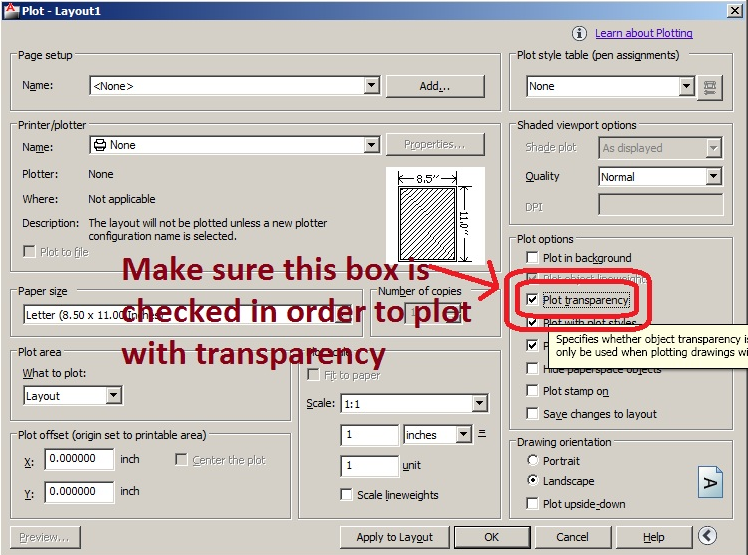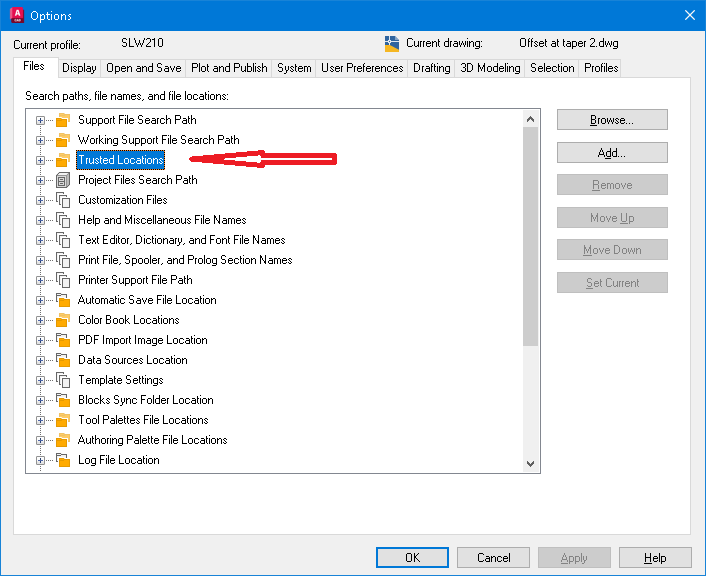All Activity
- Today
-
agree , ribbons itself are nice & pretty and so , but half of it I have never used in my life nor will I so the classic menu will do nicely thank you , easy to change , clean and simple. So every new AutoCad version : ribbon off , menuload , rlxmenu... done.
-
masterfal started following Just a funny / basic toolbar
-
i'm also not a fan of ribbon. don't really use buttons either. i use the command line for pretty much everything. ribbon uses too much space and have always found it unnecessary. having it closed ensures i've got maximised screen space for my drawings
- Yesterday
-
create a window with block and group names
jim78b replied to jim78b's topic in .NET, ObjectARX & VBA
Win10 16gigaram acad2025 Nvidia quadro p2000 Intel core i7 -

create a window with block and group names
SLW210 replied to jim78b's topic in .NET, ObjectARX & VBA
Speaking of installing permissions, what can you download and install at your workplace? Also what are your computer specifications, graphics card, etc. and most important your Windows version and AutoCAD version? -

create a window with block and group names
SLW210 replied to jim78b's topic in .NET, ObjectARX & VBA
That only works if they can install programs at their workplace. And it would still be similar to Jeffery P. Sanders program, with a prettier Dialog Box. Python would be much better for the OP, even better would be a .NET solution. -

create a window with block and group names
SLW210 replied to jim78b's topic in .NET, ObjectARX & VBA
I moved your thread to the .NET, ObjectARX & VBA Forum in case some one feels like making a program for FREE. -

create a window with block and group names
Danielm103 replied to jim78b's topic in .NET, ObjectARX & VBA
You might want to check out OpenDCL, it has pallets, block preview … all the tools you would need create a block + group manager -
create a window with block and group names
jim78b replied to jim78b's topic in .NET, ObjectARX & VBA
Yes like this. But i don't know python and programming. It Is cool of you can select in the gui the blocks ...create ones etc -
Danielm103 started following create a window with block and group names
-

create a window with block and group names
Danielm103 replied to jim78b's topic in .NET, ObjectARX & VBA
You want to create a GUI? There’s a sample in python creating a palette with block names and preview https://github.com/CEXT-Dan/PyRx?tab=readme-ov-file#features you’d have to roll it yourself. There’s also opendcl if you feel more comfortable with lisp - Last week
-
Monday i Will test It and i tell you .thanks a lot
-
Did you get a chance to see how this was working for you?
-

create a window with block and group names
SLW210 replied to jim78b's topic in .NET, ObjectARX & VBA
You asked in the AutoLISP, Visual LISP & DCL Forum, something like what @mhupp posted is the best solution with FREE LISP, IMO. You need to look at asking this in some .NET forums, though not sure the FREE will happen. -

inputting imperial units
SLW210 replied to mgervais's topic in AutoCAD 2D Drafting, Object Properties & Interface
I just use -. 1'2-3/4 will work, just a fraction all you need is 3/4, no need for 0'0-3/4, for just fractional inches just 2-3/4 works. The 0'-0 1/16" was referencing a selection example in the precision for Architectural Units. -

inputting imperial units
ReMark replied to mgervais's topic in AutoCAD 2D Drafting, Object Properties & Interface
AutoCAD will correctly interpret fractions if the type of UNITS is set to Architectural. -
Great thank you . i am planning to add into the startup folder and give a go but got distracted today .
-
create a window with block and group names
jim78b replied to jim78b's topic in .NET, ObjectARX & VBA
Yes i don't mean lisp. I ask if there was something way to do this free . -
inputting imperial units
LIU replied to mgervais's topic in AutoCAD 2D Drafting, Object Properties & Interface
when there is no space ! then how autocad identifies fractional part ? -

Transparency of a group not plotting in pdf.
troggarf replied to Discus84's topic in AutoCAD 2D Drafting, Object Properties & Interface
-

create a window with block and group names
SLW210 replied to jim78b's topic in .NET, ObjectARX & VBA
Just get that one then. Drawing Tree | AutoCAD | Autodesk App Store I am pretty sure, that is not a LISP. -
create a window with block and group names
jim78b replied to jim78b's topic in .NET, ObjectARX & VBA
i want like this https://sites.google.com/site/avcplugins/dwgtree -
create a window with block and group names
jim78b replied to jim78b's topic in .NET, ObjectARX & VBA
ok i use wayback site and download but is not what i search. i prefer a window palette like count -
create a window with block and group names
jim78b replied to jim78b's topic in .NET, ObjectARX & VBA
yes i know but It would be interesting to be able to make that block window without it highlighting anything and without launching the count command. i -

Tapered Offset/Stretch closed polyline shape
SLW210 replied to SLW210's topic in AutoLISP, Visual LISP & DCL
Not much time this week, should be better next week for playing with codes. -
-
create a window with block and group names
jim78b replied to jim78b's topic in .NET, ObjectARX & VBA
Thanks i go the website try download blktree.lsp but is corrupted!