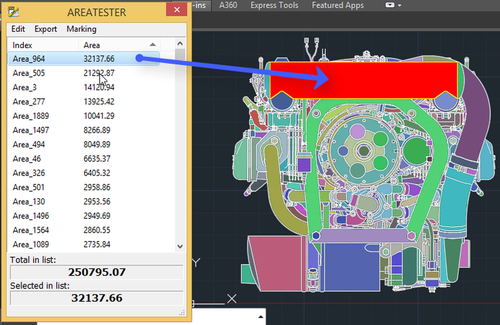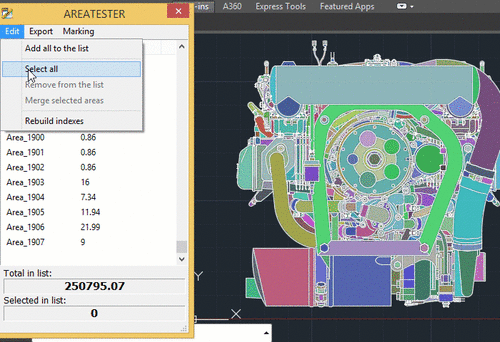About This File
AreaTester is a efficient plug-in for AutoCAD. It allows you to quickly measure the area in AutoCAD and gives you advanced capabilities to process the results of the calculations in the further workflow (annotate the the areas in the drawing, convert the received data to different spreadsheet formats, etc.).

The plugin calculates not only the areas of enclosed objects, such as a polyline or circle, but also any other shapes formed by the intersection and connection of various types of objects, which include lines, arcs, splines and many other AutoCAD basic objects. At the same time, to calculate the area of any enclosed shape, you only need to point the crosshair of the cursor on it and the area value will be instantly displayed in the context window above the cursor. In addition, the user can create the necessary list of the areas in the main application window for the further workflow. All these areas are summed automatically in the created list. The total result of the summation is displayed at the bottom of the main window of the app.

One of the main features of AreaTester, compared to the standard AutoCAD tools, is the ability to determine the area value of any bounded shape excluding the areas formed by objects that have got inside such an shape (the so-called "islands"). This option significantly simplifies the user’s work on calculating areas in AutoCAD, eliminating the need for additional mathematical operations.
- Automatic calculation of the all areas in a drawing.
- Annotating the areas directly in a drawing.
- Drawing boundaries of the shapes in the form of polylines.
- Exporting the generated list of areas to the clipboard or some convenient data format (* .txt, * .csv).
- Adding the table of the area list to a drawing.
For more information visit the official website of the AreaTester app.
Edited by Debalance
What's New in Version 2.1.30 See changelog
Released
Added support AutoCAD 2025