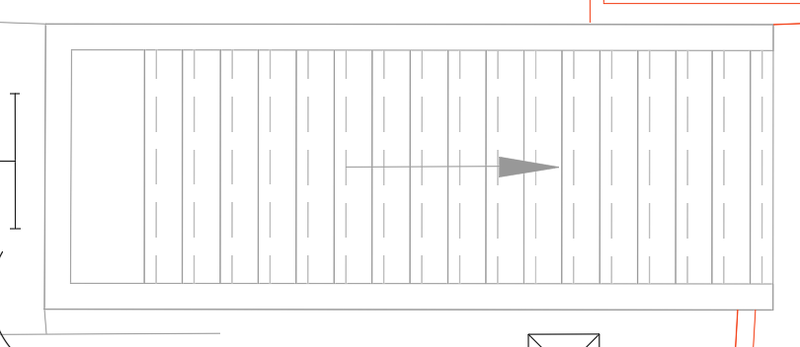Leaderboard
Popular Content
Showing content with the highest reputation on 09/24/2025 in all areas
-
I think I forgot something important: when there are multiple selections, it's necessary to show the user which object will be modified in each case. Below, I've included the complete code with a zoom utility to show the user the next object to modify. ; Original by RonJonP, edited by P. Kenewell and GLAVCVS (defun c:ltx (/ o s pt i p1 p2 le) (setvar "cmdecho" 0) (command "._undo" "_be") (if (setq s (ssget ":L" '((0 . "*TEXT,DIMENSION")))) (foreach e (vl-remove-if 'listp (mapcar 'cadr (ssnamex s))) (setq o (vlax-ename->vla-object e)) (cond ((= "TEXT" (cdr (assoc 0 (entget e)))) (vla-put-textstring o (strcat "%%O" (vl-string-subst "" "" (vl-string-subst "" "%%O" (vla-get-textstring o)) ) ) ) ) ((= "MTEXT" (cdr (assoc 0 (entget e)))) (vla-put-textstring o (strcat "\\O" (vl-string-subst "" "" (vl-string-subst "" "\\O" (vla-get-textstring o)) ) ) ) ) ((= "DIMENSION" (cdr (assoc 0 (entget e)))) (if (not (tblsearch "APPID" "ACAD_DSTYLE_DIMJAG_POSITION")) (regapp "ACAD_DSTYLE_DIMJAG_POSITION") ) (command "_zoom" "_w" (setq i (cdr (assoc 10 (setq le (entget e))))) (polar i (angle (setq p2 (cdr (assoc 14 le))) (setq p1 (cdr (assoc 13 le)))) (distance p1 p2))) (if (setq pt (getpoint "\rJOG: Pick a point on the DIMENSION line")) (entmod (append (entget e) (list (list -3 (list "ACAD_DSTYLE_DIMJAG_POSITION" '(1070 . 387) '(1070 . 3) '(1070 . 389) (cons 1010 pt)))))) ) (if (= (vla-get-textoverride o) "") (vla-put-textoverride o "\\O<>") (vla-put-textoverride o (strcat "\\O" (vl-string-subst "" "" (vl-string-subst "" "\\O" (vla-get-textoverride o)) ) ) ) ) ) ) ) ) (command "._undo" "_end") (setvar "cmdecho" 1) (princ) )3 points
-
Just sharing a simple script I just wrote, I don't have a question When drawing the hidden lines of stairs steps (the overlap of the lower step hidden under the step above) I thought: I would like to select all the steps; multi offset them; the offset lines should be selected and gripped, so that I can set them in a different layer (a layer with LType Hidden) ... But feel free to comment, improve, ... ;; Multi Offset. New objects get selected and gripped. ;; For example to make the hidden stairs steps... Select all (defun c:moff ( / sel ss pt3 i off_dst obj elast pickset1) (setq off_dst (getdist "\nOffset Distanct: ")) (setq pt3 (getpoint "\nOffset point: ")) (setq pickset1 (ssadd)) (princ "\nSelect objects: ") (setq ss (ssget)) (setq i 0) (repeat (sslength ss) (setq obj (ssname ss i)) (command "offset" off_dst obj pt3 "") (setq elast (entlast)) ;; (ssadd elast pickset1) (setq i (+ i 1)) ) ;; now grip the pickset (the newly made objects) (sssetfirst nil pickset1) )2 points
-
Its incomplete code and only uses vla-object names showing best practice for using cond. Use the original code setting e type outside the cond to check instead of using enget for each cond check. with dimensions you use entget three times, mtext two times. its probably only saving ms of time. ; Original by RonJonP, edited by P. Kenewell and GLAVCVS (defun c:ltx (/ o s pt i p1 p2 le typ) (setvar "cmdecho" 0) (command "._undo" "_be") (if (setq s (ssget ":L" '((0 . "*TEXT,DIMENSION")))) (foreach e (vl-remove-if 'listp (mapcar 'cadr (ssnamex s))) (setq typ (cdr (assoc 0 (entget e)))) (setq o (vlax-ename->vla-object e)) (cond ((= "TEXT" typ) ... ) Every time you are using enget its returning something like this. ( (0 . "MTEXT") ; saving this bit (5 . "1F2") (330 . <owner>) (100 . "AcDbEntity") (67 . 0) (8 . "TextLayer") (100 . "AcDbMText") (10 100.0 200.0 0.0) (40 . 2.5) (41 . 50.0) (71 . 1) (72 . 5) (1 . "This is a multiline text") (7 . "Standard") (210 0.0 0.0 1.0) (11 100.0 200.0 0.0) (42 . 1.0) (43 . 1.0) (50 . 0.0) (73 . 1) (44 . 0.0) (45 . 0.0) (90 . 0) (91 . 1) (92 . 0) (93 . 0) (94 . 0) (95 . 0) )2 points
-
And this is the small variation that best fits what @leonucadomi is asking for, I think. With the peculiarity that the "jog" will be placed where the selection is made with the pickbox. ; Original by RonJonP, edited by P. Kenewell and GLAVCVS (defun c:ltx (/ e o s le to l) (setvar "cmdecho" 0) (command "._undo" "_be") (while (and (setq e (car (setq l (entsel "\rSelect a TEXT, MTEXT or DIMENSION...")))) (wcmatch (cdr (assoc 0 (setq le (entget e)))) "*TEXT,DIMENSION")) (setq o (vlax-ename->vla-object e)) (cond ((= "TEXT" (setq to (cdr (assoc 0 le)))) (vla-put-textstring o (strcat "%%O" (vl-string-subst "" "" (vl-string-subst "" "%%O" (vla-get-textstring o)) ) ) ) ) ((= "MTEXT" to) (vla-put-textstring o (strcat "\\O" (vl-string-subst "" "" (vl-string-subst "" "\\O" (vla-get-textstring o)) ) ) ) ) ((= "DIMENSION" to) (if (not (tblsearch "APPID" "ACAD_DSTYLE_DIMJAG_POSITION")) (regapp "ACAD_DSTYLE_DIMJAG_POSITION") ) (entmod (append le (list (list -3 (list "ACAD_DSTYLE_DIMJAG_POSITION" '(1070 . 387) '(1070 . 3) '(1070 . 389) (cons 1010 (cadr l))))))) (if (= (vla-get-textoverride o) "") (vla-put-textoverride o "\\O<>") (vla-put-textoverride o (strcat "\\O" (vl-string-subst "" "" (vl-string-subst "" "\\O" (vla-get-textoverride o)) ) ) ) ) ) ) ) (command "._undo" "_end") (setvar "cmdecho" 1) (princ) )1 point
-
This will do what you want by selecting multiple objects in the selection set. ; Original by RonJonP, edited by P. Kenewell and GLAVCVS (defun c:ltx (/ o s le to p1 p2 pIns) (setvar "cmdecho" 0) (command "._undo" "_be") (if (setq s (ssget ":L" '((0 . "*TEXT,DIMENSION")))) (foreach e (vl-remove-if 'listp (mapcar 'cadr (ssnamex s))) (setq o (vlax-ename->vla-object e)) (cond ((= "TEXT" (setq to (cdr (assoc 0 (setq le (entget e)))))) (vla-put-textstring o (strcat "%%O" (vl-string-subst "" "" (vl-string-subst "" "%%O" (vla-get-textstring o)) ) ) ) ) ((= "MTEXT" to) (vla-put-textstring o (strcat "\\O" (vl-string-subst "" "" (vl-string-subst "" "\\O" (vla-get-textstring o)) ) ) ) ) ((= "DIMENSION" to) (if (not (tblsearch "APPID" "ACAD_DSTYLE_DIMJAG_POSITION")) (regapp "ACAD_DSTYLE_DIMJAG_POSITION") ) (setq p1 (cdr (assoc 13 le)) p2 (cdr (assoc 14 le)) pIns (polar (cdr (assoc 10 le)) (angle p2 p1) (* (distance p1 p2) 0.8)) x (entmod (append (entget e) (list (list -3 (list "ACAD_DSTYLE_DIMJAG_POSITION" '(1070 . 387) '(1070 . 3) '(1070 . 389) (cons 1010 pIns)))))) ) (if (= (vla-get-textoverride o) "") (vla-put-textoverride o "\\O<>") (vla-put-textoverride o (strcat "\\O" (vl-string-subst "" "" (vl-string-subst "" "\\O" (vla-get-textoverride o)) ) ) ) ) ) ) ) ) (command "._undo" "_end") (setvar "cmdecho" 1) (princ) )1 point
-
Is it possible not to specify breakpoints, but just make a break to the right of the text?1 point
-
To indicate the 'jog' position 1 to 1, insert this code after the clause ((= "DIMENSION"... (entget e) )))) (if (not (tblsearch "APPID" "ACAD_DSTYLE_DIMJAG_POSITION")) (regapp "ACAD_DSTYLE_DIMJAG_POSITION") ) (if (setq pt (getpoint "\nJOG: Pick a point on the DIMENSION line")) (entmod (append (entget e) (list (list -3 (list "ACAD_DSTYLE_DIMJAG_POSITION" '(1070 . 387) '(1070 . 3) '(1070 . 389) (cons 1010 pt)))))) )1 point
-
Also you can return the vla-object list with foreach by wrapping it in mapcar. eliminating having to use (setq o (vlax-ename->vla-object e)). Pulling the vla-object name before the cond means your checking the variable rather then check the entity up to 3 times. ; Original by RonJonP, edited by P. Kenewell, updated by Mhupp (defun c:ltx (/ D O S) (vl-load-com) (setq D (vla-get-activedocument (vlax-get-acad-object))) (vla-startundomark D) (if (setq s (ssget ":L" '((0 . "*TEXT,DIMENSION")))) (foreach o (mapcar 'vlax-ename->vla-object (vl-remove-if 'listp (mapcar 'cadr (ssnamex s)))) (setq typ (vla-get-ObjectName o)) (cond ((= typ "AcDbText") (vla-put-textstring o (strcat "%%O" (vl-string-subst "" "" (vl-string-subst "" "%%O" (vla-get-textstring o))))) ) ((= typ "AcDbMText") ... ) ((= typ "AcDbDimension") ... ) ) ) ) (vla-endundomark D) (princ) ) -edit also useing the (vla-startundomark allows you to have things selected before you run the command.1 point
-
More like this one then using a triple lookup. StretchSample(1).dwg1 point