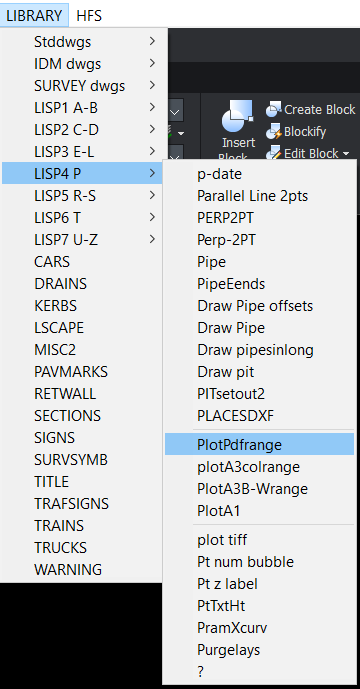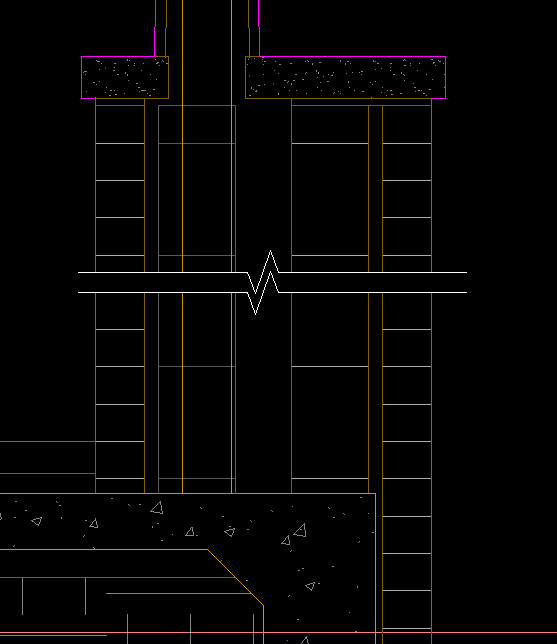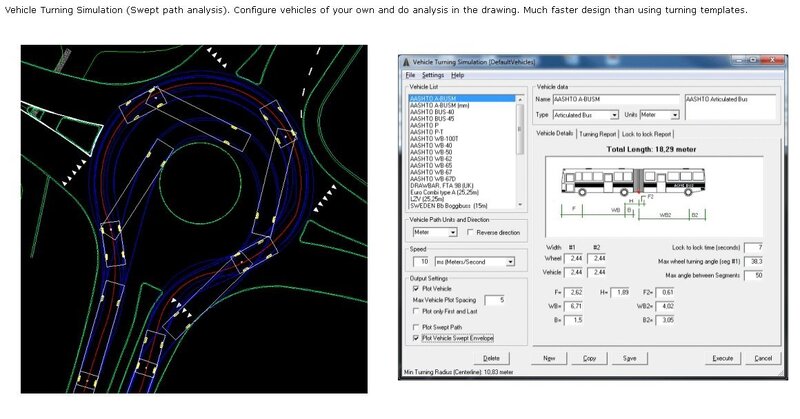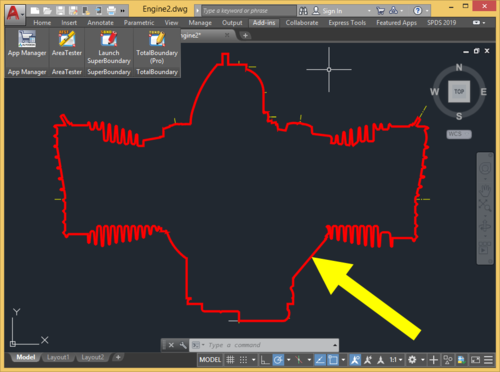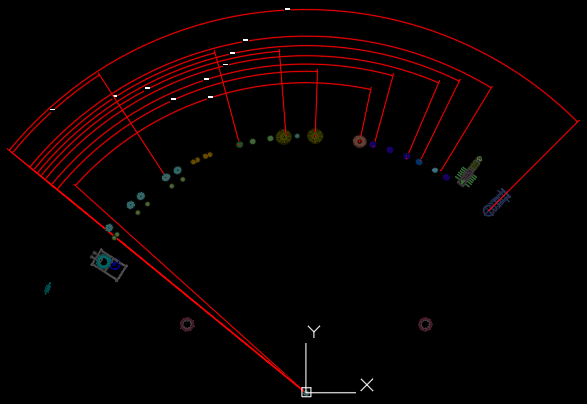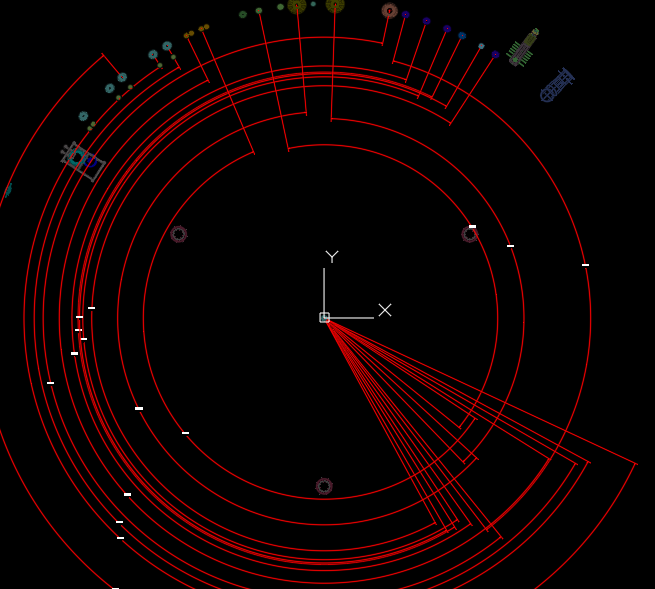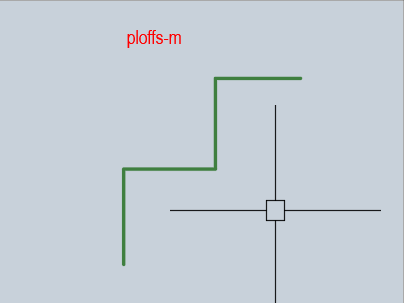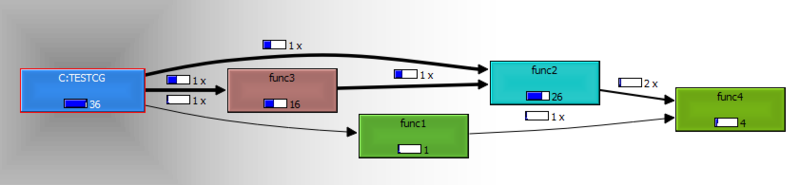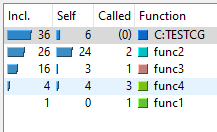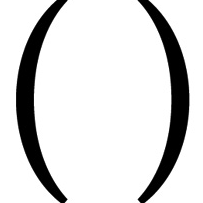Leaderboard
Popular Content
Showing content with the highest reputation since 02/02/2026 in all areas
-
I implemented astar using a heap instead of the dictionnary proposed by @GLAVCVS. Safearray is used to simulate the heap. Was done with prompt in Google AI. Results the heap is faster specially if the graph is bigger. ;; ; ;; c:A* by ymg ; ;; Astar implemented with a Heap instead of a dictionnary ; ;; Edges of the Graph are drawn on layer identified by Golbal #Edgeslay ; ;; ; ;; Edges can be lines, lpolylines or 3dpolylines ; ;; You select Start and End points. Shortest is then found and drawn as a ; ;; 3D Polylines on layer, color and lineweight chosen via Global vars ; ;; found at beginning of this routine ; ;; ; ;; Heap has a faster running time than the dictionnary and list approach ; ;; as the size of the graph grows. ; ;; ; (defun c:A* (/ ss graph openH gScore cameFrom found cur curPt curK sNode sKey neighbor nKey t_g val oldG oldCF Startp Endp d minD en param endpar p1 p2 path k link pt i ti) (vl-load-com) (or #acdoc (setq #acdoc (vla-get-activedocument (vlax-get-acad-object)))) (set_errhandler '("CLAYER" "OSMODE" "CMDECHO" "DIMZIN")) (setvar 'CMDECHO 0) (setvar 'OSMODE 1) (setq #Edgelay "Edges" #Pathlay "Path" #Pathcol 1 #Pathlwt 70 #Hptr 0 ) ;; Selecting set of entities defining edges of graph. (if (not (setq ss (ssget "X" (list '(0 . "LINE,LWPOLYLINE,POLYLINE") (cons 8 #Edgelay))))) (progn (alert (strcat "\nError: No entities found on layer " #Edgelay)) (exit) ) ) (vla-startundomark #acdoc) ;; Geting Start and End points. (Use snap to endpoint) (setq Startp (getpoint "\nPick Start Point: ")) (mk_circle Startp 7.5 #Pathcol) (setq Endp (getpoint "\nPick End Point: ")) (mk_circle Endp 7.5 3) (setq ti (getvar 'MILLISECS)) ;Timer for execution time ; Building Graph... (setq graph nil i 0) (repeat (sslength ss) (setq en (ssname ss i) ent (entget en) param 0 endpar (vlax-curve-getEndParam en) i (1+ i) ) (while (< param endpar) (if (= (cdr (assoc 0 ent)) "LINE") (setq p1 (vlax-curve-getstartpoint en) p2 (vlax-curve-getendpoint en) param (1+ endpar) ) (setq p1 (vlax-curve-getPointAtParam en param) p2 (vlax-curve-getPointAtParam en (setq param (1+ param))) ) ) (setq k1 (pt->key p1) k2 (pt->key p2) graph (update-g graph k1 p1 p2) graph (update-g graph k2 p2 p1) ) ) ) (setq minD 1.7e308) ; Initialize to infinity (foreach entry graph (if (< (setq d (distance (cadr entry) Startp)) minD) (setq minD d sNode entry) ) ) (setq sKey (car sNode) openH (heap:new (length graph)) gScore (list (cons sKey 0.0)) cameFrom nil found nil ) (heap:push openH (distance (cadr sNode) Endp) (cadr sNode)) (setq gbti (- (getvar 'MILLISECS) ti)) ;Start of Pathfinding... (while (and (> #Hptr 0) (not found)) (setq cur (heap:pop openH) curPt (cdr cur) curK (pt->key curPt) ) (if (< (distance curPt Endp) 0.1) (setq found T) (foreach neighbor (cddr (assoc curK graph)) (setq nKey (pt->key neighbor) val (assoc curK gScore) t_g (+ (cdr val) (distance curPt neighbor)) ) (if (or (null (setq oldG (assoc nKey gScore))) (< t_g (cdr oldG))) (progn (if oldG (setq gScore (vl-remove oldG gScore))) (setq gScore (cons (cons nKey t_g) gScore)) (if (setq oldCF (assoc nKey cameFrom)) (setq cameFrom (subst (cons nKey curPt) oldCF cameFrom)) (setq cameFrom (cons (cons nKey curPt) cameFrom)) ) (heap:push openH (+ t_g (distance neighbor Endp)) neighbor) ) ) ) ) ) ;; Result Handling (if found (progn (setq path (list curPt) k curK ) (while (setq link (assoc k cameFrom)) (setq pt (cdr link) k (pt->key pt) path (cons pt path) ) ) (mk_3dp path) ) (princ "\nNo path found.") ) (vla-endundomark #acdoc) (setq totaltime (- (getvar 'MILLISECS) ti)) (princ "\n ----- A* Optimized With Gemini ----- ") (princ (strcat "\n Graph Size: " (itoa (length graph)) " nodes")) (princ (strcat "\n Graph Building Time: " (itoa gbti) " ms.")) (princ (strcat "\n Pathfinding Time: " (itoa (- totaltime gbti)) " ms.")) (princ (strcat "\nTotal Execution time: " (itoa totaltime) " ms.")) (*error* nil) ) ;; ; ;; ERROR HANDLING & SYSTEM UTILITIES ; ;; ; ;; ; ;; set_errhandler by Elpanov Evgenyi ; ;; Captures system variable states into global #varl. ; ;; Argument 'l': List of strings naming system variables. ; ;; ; (defun set_errhandler (l) (setq #varl (mapcar (function (lambda (a) (list 'setvar a (getvar a)))) l)) ) ;; ; ;; *error* by Elpanov Evgenyi ; ;; Redefines the *error* function and display an error message. ; ;; Restores system variables and handles exit messages. ; ;; ; (defun *error* (msg) (mapcar 'eval #varl) (if (and msg (not (wcmatch (strcase msg) "*BREAK*,*CANCEL*,*EXIT*"))) (princ (strcat "\nError: " msg)) ) (princ) ) ;; ; ;; Heap Abstraction Utilities Using Safearray ; ;; ; ;; ; ;; heap:new ; ;; ; ;; Initializes a Variant Safearray as a Minimum-Heap and set the Heap pointer ; ;; Global Var #Hptr to 0 ; ;; ; ;; Argument: size, Total capacity for the Heap. ; ;; ; ;; Return : Safearray Object ; ;; ; (defun heap:new (size) (setq #Hptr 0) (vlax-make-safearray vlax-vbVariant (cons 0 (max 1 (1- size))) '(0 . 1)) ) ;; ; ;; heap:get ; ;; ; ;; Fetch node data at given index in the heap ; ;; ; ;; Arguments: h, Heap name as a safearray object ; ;; idx, Index of the node ; ;; ; ;; Returns: A dotted pair, (Priority . Point) ; ;; ; (defun heap:get (h idx) (cons (vlax-variant-value (vlax-safearray-get-element h idx 0)) (vlax-safearray->list (vlax-variant-value (vlax-safearray-get-element h idx 1))) ) ) ;; ; ;; heap:set ; ;; ; ;; Writes priority and point into heap at index. ; ;; Arguments: h, heap name ; ;; i, index ; ;; prio, double ; ;; p, point. ; ;; ; (defun heap:set (h i prio p / arr) (setq arr (vlax-make-safearray vlax-vbDouble '(0 . 2))) (vlax-safearray-fill arr (mapcar 'float p)) (vlax-safearray-put-element h i 0 (vlax-make-variant prio vlax-vbDouble)) (vlax-safearray-put-element h i 1 arr) ) ;; ; ;; heap:swap ; ;; ; ;; Swaps two elements the heap ; ;; ; ;; Arguments: h, heap name ; ;; i, index of first element ; ;; j, index of second element ; ;; ; (defun heap:swap (h i j / tp tv) (setq tp (vlax-safearray-get-element h i 0) tv (vlax-safearray-get-element h i 1) ) (vlax-safearray-put-element h i 0 (vlax-safearray-get-element h j 0)) (vlax-safearray-put-element h i 1 (vlax-safearray-get-element h j 1)) (vlax-safearray-put-element h j 0 tp) (vlax-safearray-put-element h j 1 tv) ) ;; ; ;; heap:push ; ;; Adds a node, re-sorts heap via sift-up and adjust the heap pointer ; ;; ; ;; Arguments: h, heap name ; ;; prio, priority ; ;; pt, point ; ;; ; ;; Returns: Value of heap pointer ; ;; ; (defun heap:push (h prio pt / i p) (heap:set h #Hptr prio pt) (setq i #Hptr) (while (and (> i 0) (< prio (car (heap:get h (setq p (/ (1- i) 2)))))) (heap:swap h i p) (setq i p) ) (setq #Hptr (1+ #Hptr)) ) ;; ; ;; heap:pop ; ;; ; ;; Removes root node, re-sorts the heap by sift-down updates #Hptr ; ;; ; ;; Argument: h, heap name ; ;; ; ;; Return: root node as dotted pair (Priority . Point) ; ;; ; (defun heap:pop (h / root size i l r s i-prio l-prio r-prio) (if (> #Hptr 0) (progn (setq root (heap:get h 0) #Hptr (1- #Hptr)) (if (> #Hptr 0) (progn (heap:swap h 0 #Hptr) (setq i 0 size #Hptr) (while (< (setq l (1+ (* i 2))) size) (setq r (1+ l) ;; Get priorities once to avoid redundant safearray lookups i-prio (vlax-variant-value (vlax-safearray-get-element h i 0)) l-prio (vlax-variant-value (vlax-safearray-get-element h l 0)) s l ) ;; Check if right child exists and is smaller than left (if (and (< r size) (< (setq r-prio (vlax-variant-value (vlax-safearray-get-element h r 0))) l-prio)) (setq s r l-prio r-prio)) ;; Update smallest index and priority ;; If smallest child is smaller than current, swap (if (< l-prio i-prio) (progn (heap:swap h i s) (setq i s)) (setq i size)) ;; Else, heap property restored ) ) ) root ) ) ) ;; ; ;; GRAPH & DRAWING UTILITIES ; ;; ; ;; ; ;; pt->key ; ;; Converts 3D point to a string key "X,Y,Z". ; ;; Argument 'p': 3D point list. ; ;; ; (defun pt->key (p) (strcat (rtos (car p) 2 2) " " (rtos (cadr p) 2 2) " " (rtos (caddr p) 2 2))) ;; ; ;; update-g ; ;; Links nodes in graph association list. ; ;; ; ;; Arguments: g, graph list ; ;; k, key ; ;; p, point ; ;; n, neighbor. ; ; ;; ; (defun update-g (g k p n / ex) (if (setq ex (assoc k g)) (subst (append ex (list n)) ex g) (cons (list k p n) g) ) ) ;; ; ;; mk_3dp by Alan J Thompson ; ;; ; ;; Entmakes a 3D Polyline. Global Vars #Pathlay, #Pathcol and #Pathlwt have ; ;; to be set in calling program. ; ;; ; ;; Argument: lst, List of 3D points. ; ;; ; ;; Returns: Entity Name of Polyline ; ;; ; (defun mk_3dp (lst / vtx) (if (and lst (> (length lst) 1)) (progn (entmakex (list '(0 . "POLYLINE") '(10 0. 0. 0.) (cons 8 #Pathlay) (cons 62 #Pathcol) (cons 370 #Pathlwt) '(70 . 8) ) ) (foreach vtx lst (entmakex (list '(0 . "VERTEX") (cons 10 vtx) '(70 . 32) ) ) ) (entmakex '((0 . "SEQEND"))) ) ) ) (defun mk_circle (ctr rad color) (entmakex (list (cons 0 "CIRCLE") (cons 10 ctr) (cons 40 rad) (cons 8 #Pathlay) (cons 62 color) (cons 370 #Pathlwt) ) ) ) (princ "\nCommand A* loaded.") (princ) Astar3dHeap.LSP4 points
-
3 points
-
We talk a lot about speed but does it matter, if it take seconds or a minute, a task I worked on could take up to 3 hours manually it takes 2 minutes now. I improved the speed 3 times by recoding. Yes if have thousands of lines go get a coffee. still faster than having a go manually. I guess what I am saying are we talking seconds, minutes or hours ? 13 seconds for 5000, I would call that fantastic. If worried about time add a progress bar it's a Acet function. The task above started at like 25 minutes to do, so 2 minutes as final version is considered acceptable by me. Yes talking thousands of changes.2 points
-
2 points
-
I think code can be made easier, yes LT does support VL just not a full set but should support "getattributes" an easier way of getting attribute values or you may be able to use the getpropertyvalue method even easier. Have a look at Lee-mac ssget functions. you should use "E" to select block. https://www.lee-mac.com/ssget.html If the desired result is to plot ";; 6. Launch Plot Command" say a PDF with a known filename please say so, no need for a clipboard. There are plenty of plot lisps out there. You need to provide more details, is the title block true size or scaled, what device for output, PDF, A3, A1, plotter names and so on. Is it in model or a layout ? A couple of test code just try them. Property would be easiest, please let me know if it works in LT. (DEFUN C:test ( / ) (setq ent (car (entsel "\npick block "))) (setq dwgno (strcase (getpropertyvalue ent "DRAWING_NO.") T))) (princ) ) ; Wrapper the entsel in a while is it a BLOCK with attributes so if wrong pick do again. A enter check would be exit. ; in this test looks for one attribute but can redo as look for multiple atts and save value in varaibles. (defun c:test ( / ) (setq obj (vlax-ename->vla-object (car (entsel "\nPick block with attributes ")))) (setq atts (vlax-invoke obj 'Getattributes)) (vlax-for att atts (if (= (vlax-get att 'textstring) "DRAWING_NO.") (setq dwgno (strcase (getpropertyvalue ent "DRAWING_NO.") T))) ) ) (princ) )2 points
-
I've finished with "lw_orth.lsp"... Take it, or leave it... It's up to you OP... I've found some lacks in latest updates - in 3d with ucs aligned in 3d with lwpolylines (grread-mult) versions produced unwanted behaviour... Hopefully now fixed... Also, added (vl-cmdf "_.undo" "_m") as first line at each command function, so upon finished execution, you can just use UNDO (Back) to return before running command... There was 5 downloads till I reattached fixed version... Sorry for inconvenience - it happens from time to time... Regards, M.R. orthogonalize_lwpolyline-ucs3D.dwg lw_orth.lsp2 points
-
I took a look at your modifications to make the code more robust I have to say that I didn’t think it would be possible to consider the presence of “splines” in the drawing. But I agree with including this filter in the current code. As for the filters for “legacy” POLYLINEs and LWPOLYLINEs, the code wouldn’t need those filters if we accept the premise that only straight distances between points will be measured. BUT: to also cover this possibility, I’ve introduced a new function and made some modifications that allow any “*LINE” to be included in the analysis (including any “POLYLINE” or “SPLINE”). In this way, the filters for the selection set become, once again, much simpler. This also allows the drawing to compute routes using curved linear objects (arcs are excluded for now). Regarding the use of LM:rtos, I consider this optional for cases where small cells are desired, and this may introduce some drawbacks. Moreover, using such small cells significantly harms execution speed. I ran a comparison between the execution speed of your code and this new one I’m attaching, and yours is 3 x slower. Additionally, creating the matrix with your requirements is also quite slow. ;; Pathfinding with the A* algorithm by ymg 22/07/2024 ; ;; ; ;; Revised a prog by HELMUT SCHRÖDER - heschr@gmx.de - 2014-09-14 ; ;; found at Cadtutor.net ; ;; ; ;; Kept the same format for edges list but added lines as valid choice ; ;; Format: (((x1 y1) (x2 y2)) (((x2 y2) (x3 y3))....(xn yn))) ; ;; ; ;; The user is asked to pick a start and an endpoint. ; ;; The program will find the shortest path in a network of connected ; ;; polylines and/or lines and draw a new polyline representing the result. ; ;; ; ;; Two lists of nodes openlst and closelst are created from the above ; ;; mentionned edges list. The format of a node list is: ; ;; (((Point) (Prev Point) Cumulated_Distance Estimated_Total_Distance)...) ; ;; ; ;; Main change from origina are: ; ;; - cons the list instead of append ; ;; - vl-sort the openlist instead of the quicksort ; ;; - Replaced and renamed some vars and subroutine. ; ;; - Added fuzz 1e-4 to all points comparison ; ;; - Change the get_path function ; ;; - Added line as possible edges ; ;; - Added an error handler ; ;; - Added a timer to the search portion of the program ; ;; ; ;; The above changes amounted to an acceleration of about 4x from the ; ;; original program. ; ;; : ;; If you compile this program to a .fas you'll get more than 10x faster. ; ;; ; ;| Added or revised code by GLAVCVS (january 2026) -All set are grouped into one -An associative sparse matrix cell->handles is created for faster cell querying (using new 'addToDict' and 'getCell' functions) -The "edges" list is replaced with the local search retourned by 'getCell' T E S T S ===== fas: 4-5 x faster than previous fas lsp: 7-8 x faster than previous lsp (february 8, 2026): -Added new function '·dist·' for measuring distances of curved segments -Added a new lightweight function 'glvFix' to prevent possible rounding mismatches -Several modifications to include in filters and matrix the necessary compatibility with curved linear objects |; (defun c:A** (/ *error* addToDict getCell upd_openlst in_openlst get_path memberfuzz mk_lwp f3Dpol LM:rtos set_errhandler sspl i startp endp e openlst closelst found acdoc lstClvs Pathlay Pathcol Pathlwt varl node ti ·dist· glvFix ) (or (not (vl-catch-all-error-p (vl-catch-all-apply (function vlax-get-acad-object) nil))) (vl-load-com)) (defun *error* (msg) (if e (if command-s (command-s "_.draworder" e "" "_f") (vl-cmdf "_.draworder" e "" "_f") ) ) (mapcar (function eval) varl) (if (and msg (not (wcmatch (strcase msg) "*BREAK*,*CANCEL*,*EXIT*"))) (princ (strcat "\nError: " msg)) ) (vla-endundomark acdoc) (princ) ) ;;;;;;;;;;;;;;;;;;;;;;;;;;;;;;;;;;;;;;;;;;;;;;;;;;;;;;;;;;;;;;;;;;;;;;;;;;;;;;;;;;;;;;;;;;;;;;;;; ;;;ADDED by GLAVCVS ;;;Create dictionary (defun addToDict (en / p val id clv i l c a) (setq i -1 id (cdr (assoc 5 (setq l (entget en)))) c (= (cdr (assoc 0 l)) "LINE") a 10) (while (setq p (if (and (setq i (1+ i)) c) (cdr (assoc (+ a i) l)) (vlax-curve-getPointAtParam en i))) (if (setq val (assoc (setq clv (strcat (itoa (glvFix (car p) 0.0001)) "," (itoa (glvFix (cadr p) 0.0001)) "," (itoa (glvFix (caddr p) 0.0001)))) lstClvs)) ;(setq val (assoc (setq clv (strcat (LM:rtos (car p) 2 4) "," (LM:rtos (cadr p) 2 4) "," (LM:rtos (caddr p) 2 4))) lstClvs)) (setq lstClvs (subst (append val (list (cons id i))) val lstClvs)) (setq lstClvs (cons (list clv (cons id i)) lstClvs)) ) ) ) (defun ·dist· (l? e p1 p2) (if l? (vlax-curve-getEndParam e) (abs (- (vlax-curve-getDistAtParam e p1) (vlax-curve-getDistAtParam e p2))))) ;;;return list cell ;;*** Modified to access the new dictionary format *** (defun getCell (pt / val clv lr pr par l c oc p0 p) (defun oc (c e i) (if c (cdr (assoc (+ i 10) l)) (vlax-curve-getPointAtParam e i))) (if (setq val (assoc (setq clv (strcat (itoa (glvFix (car pt) 0.0001)) "," (itoa (glvFix (cadr pt) 0.0001)) "," (itoa (glvFix (caddr pt) 0.0001)))) lstClvs)) (foreach par (cdr val) (setq e (handent (car par)) c (= (cdr (assoc 0 (setq l (entget e)))) "LINE")) (if (zerop (setq pr (cdr par))) (setq lr (cons (list c e pr (1+ pr)) lr)) (setq lr (cons (list c e (1- pr) pr) lr) lr (if (vlax-curve-getPointAtParam e (1+ pr)) (cons (list c e pr (1+ pr)) lr) lr) ) ) ) ) ) ;;;;;;;;;;;;;;;;;;;;;;;;;;;;;;;;;;;;;;;;;;;;;;;;;;;;;;;;;;;;;;;;;;;;;;;;;;;;;;;;;;;;;;;;;;;;;;;;; ;;;;;;;;;;;;;;;;;;;;;;;;;;;;;;;;;;;;;;;;;;;;;;;;;;;;;;;;;;;;;;;;;;;;;;;;;;;;;;;;;;;;;;;;;;;;;;;;; ;; ; ;; upd_openlst ; ;; ; ;; Each node of the openlst is passed to this sub and we scan the edges list ; ;; to find the corresponding edges. Then both points of the edges are tested ; ;; for equality to the nodes. The fixed cost (distance) is updated and so is ; ;; the estimated total distance. Updates are first put in a temporary node. ; ;; ; ;; We then proceed to test if the temp variable is already in the closelst ; ;; and proceed to the next edge. ; ;; ; ;; If temp is true and temp is not in closelst we go to the recursive sub ; ;; in_openlst which adjust the values and return the updated openlst ; ;; ; ;; Upon return we sort the openlst on smallest estimated distance ; ;; and return the openlst to the main routine ; ;; ; ;;;;;;;;;;;;;;;;;;;;;;;;;;;;;;;;;;;;;;;;;;;;;;;;;;;;;;;;;;;;;;;;;;;;;;;;;;;;;;;;;;;;;;;;;;;;;;;;; (defun upd_openlst (node endp openlst closelst / lEdges pt fcost p1 p2 d l? temp) (setq pt (car node) fcost (caddr node) ) (setq lEdges (getCell pt)) (foreach edge lEdges (setq l? (car edge);new e (cadr edge);new pr1 (caddr edge);new pr2 (cadddr edge);new p1 (vlax-curve-getPointAtParam e pr1);new p2 (if l? (vlax-curve-getEndPoint e) (vlax-curve-getPointAtParam e pr2));new d (·dist· l? e pr1 pr2);new temp nil ) (cond ((equal pt p1 1e-4) (setq temp (list p2 p1 (+ fcost d) (+ fcost d (distance p2 endp)))) ) ((equal pt p2 1e-4) (setq temp (list p1 p2 (+ fcost d) (+ fcost d (distance p1 endp)))) ) ) (if (and temp (not (memberfuzz (car temp) closelst))) (setq openlst (in_openlst temp openlst)) ) ) (vl-sort openlst (function (lambda (a b) (< (cadddr a) (cadddr b))))) ) ;;;;;;;;;;;;;;;;;;;;;;;;;;;;;;;;;;;;;;;;;;;;;;;;;;;;;;;;;;;;;;;;;;;;;;;;;;;;;;;;;;;;;;;;;;;;;;;;; (defun in_openlst (node lst) (cond ((not lst) (list node)) ((equal (car node) (caar lst) 1e-4) (if (< (cadddr node) (cadddr (car lst))) (cons node (cdr lst)) lst ) ) (t (cons (car lst) (in_openlst node (cdr lst)))) ) ) ;; ; ;; get_path ; ;; ; ;; Returns The list of points of shortest path found from closelst. ; ;; ; (defun get_path (lst / path) (setq path (list (caar lst)) prev (cadar lst) lst (cdr lst) ) (while (setq lst (memberfuzz prev lst)) (setq prev (cadar lst) path (cons (caar lst) path) ) ) path ) ;; ; ;; memberfuzz by Gile Chanteau ; ;; ; ;; Modified to work with nodes list ; ;; ; (defun memberfuzz (p lst) (while (and lst (not (equal p (caar lst) 1e-4))) (setq lst (cdr lst)) ) lst ) ;; ; ;; f3Dpol ; ;; ; ;; Draw an 3dpolyline given a point list ; ;; ; ;; Will be drawn on layer, lineweight and color defined by Variables ; ;; at beginning of program. ; ;; ; ;;;ADDED by GLAVCVS (defun f3Dpol (pts c / ep ll la e) (setq ep (if (= 1 (getvar (quote cvport))) (vla-get-PaperSpace acdoc) (vla-get-ModelSpace acdoc)) ll (apply (function append) pts) la (vlax-safearray-fill (vlax-make-safearray vlax-vbDouble (cons 0 (1- (length ll)))) (mapcar (function float) ll)) e (vla-Add3DPoly ep la) ) (vla-put-Color e c) (vla-put-Layer e Pathlay) (vla-put-Lineweight e Pathlwt) (vlax-vla-object->ename e) ) ;; ; ;; mk_lwp ; ;; ; ;; Draw an lwpolyline given a point list ; ;; ; ;; Will be drawn on layer with color and lineweight defined by Variables ; ;; at beginnung of program. ; ;; ; (defun mk_lwp (pl) (entmakex (append (list (cons 0 "LWPOLYLINE") (cons 100 "AcDbEntity") (cons 100 "AcDbPolyline") (cons 8 Pathlay) (cons 62 Pathcol) (cons 90 (length pl)) (cons 70 (* 128 (getvar (quote plinegen)))) (cons 370 Pathlwt) ) (mapcar (function (lambda (a) (cons 10 a))) pl) ) ) ) (defun glvFix (r i / f f1) (if (= (setq f (fix r)) (setq f1 (fix (+ r i)))) f f1)) ;; A wrapper for the rtos function to negate the effect of DIMZIN - Lee Mac (defun LM:rtos (real units prec / dimzin result) (setq dimzin (getvar (quote dimzin))) (setvar (quote dimzin) 0) (setq result (vl-catch-all-apply (function rtos) (list real units prec))) (setvar (quote dimzin) dimzin) (if (not (vl-catch-all-error-p result)) result ) ) ;; Error Handler by Elpanov Evgenyi ; (defun set_errhandler (l) (setq varl (mapcar (function (lambda (a) (list (quote setvar) a (getvar a)))) l)) ) ;;;;;;;;;;;;;;;;;;;;;;;;;;;;;;;;;;;;;;;;; MAIN ROUTINE ;;;;;;;;;;;;;;;;;;;;;;;;;;;;;;;;;;;;;;;;;; ; Change values of following 3 variables to suit your need. ; (setq Pathlay "0" Pathcol 3 ; 1=Red 2=Yellow 3=Green etc. ; Pathlwt 30 ; lineweight for path 0.3 mm ; ) (or acdoc (setq acdoc (vla-get-activedocument (vlax-get-acad-object)))) (set_errhandler (list "clayer" "osmode" "cmdecho")) (setvar (quote cmdecho) 0) (setvar (quote osmode) 1) (setvar (quote lwdisplay) 1) ;;;;;;;;;;;;;;;;;;;;;;;;;;;;;;;;;;;;;;;;;;;;;;;;;;;;;;;;;;;;;;;;;;;;;;;;;;;;;;;;;;;;;;;;;;;;;;;;; (prompt "\nSelect LINE and polygonal POLYLINE network entities...") (if (setq sspl (ssget '((0 . "*LINE")))) (foreach en (vl-remove-if (function listp) (mapcar (function cadr) (ssnamex sspl))) (addToDict en) ) ) (initget 1) (setq startp (getpoint "\nPick or specify Start Point : ")) (initget 1) (setq endp (getpoint "\nPick or specify End Point : ")) (setq openlst (list (list startp (list 0.0 0.0 0.0) 0.0 (distance startp endp)))) (vla-startundomark acdoc) (setq ti (getvar (quote millisecs))) (while (and openlst (not found)) (setq node (car openlst)) (if (equal (car node) endp 1e-4) (setq found t closelst (cons node closelst)) (setq closelst (cons node closelst) openlst (upd_openlst node endp (cdr openlst) closelst)) ) ) (if found (if (vl-some (function (lambda (x) (not (equal (last x) 0.0 1e-4)))) (setq path (get_path closelst))) (setq e (f3Dpol path Pathcol)) (setq e (mk_lwp path)) ) (alert "No path was found...") ) (princ (strcat "\nExecution time : " (itoa (- (getvar (quote millisecs)) ti)) " milliseconds...")) (*error* nil) ) In any case, I haven’t tested the code thoroughly enough on drawings containing “splines” or other complex linear objects. In addition, there may be some situations that may not be covered. But it should work. In any case, the code is open to any improvements anyone may want to make. Best regards.2 points
-
The path found has to travel on edges not on points. If your graph does not have edges on the diagonal of the nodes it cannot find that path. ymg2 points
-
I must apologize for forgetting to reply to your comment. Please forgive me for this. Welcome to the forum. Yes, that's right. In the case of that drawing, the code doesn't return the shortest path. Perhaps it's a limitation of A* for drawings like this. I think @ymg3 is the most qualified to answer this.2 points
-
Hi, it's me again... I've implemented lastly coded interventions by @GLAVCVS into my cleaned version... It should work well with user selection of network entities... Still filter for selection is now very robust, but it seems that it should be coded like that (I don't know how to make it better - shorter)... I think that this version fulfills any situation that may occur LINES, POLYLINES (2D-Heavy, 3D), LWPOLYLINES (without arced segments). If you see something I missed, please don't hasitate to inform - post reply... ;; Pathfinding with the A* algorithm by ymg 22/07/2024 ; ;; ; ;; Revised a prog by HELMUT SCHRÖDER - heschr@gmx.de - 2014-09-14 ; ;; found at Cadtutor.net ; ;; ; ;; Kept the same format for edges list but added lines as valid choice ; ;; Format: (((x1 y1 z1) (x2 y2 z2)) ((x2 y2 z2) (x3 y3 z3))....) ; ;; ; ;; The user is asked to pick a start and an endpoint. ; ;; The program will find the shortest path in a network of connected ; ;; lines and draw a new 3dpolyline representing the result. ; ;; ; ;; Two lists of nodes openlst and closelst are created from the above ; ;; mentionned edges list. The format of a node list is: ; ;; (((Point) (Prev Point) Cumulated_Distance Estimated_Total_Distance)...) ; ;; ; ;; Main change from origina are: ; ;; - cons the list instead of append ; ;; - vl-sort the openlist instead of the quicksort ; ;; - Replaced and renamed some vars and subroutine. ; ;; - Added fuzz 1e-4 to all points comparison ; ;; - Change the get_path function ; ;; - Added line as possible edges ; ;; - Added an error handler ; ;; - Added a timer to the search portion of the program ; ;; ; ;; The above changes amounted to an acceleration of about 4x from the ; ;; original program. ; ;; : ;; If you compile this program to a .fas you'll get more than 10x faster. ; ;; ; ;| Added or modified code by GLAVCVS (january 2026) -All set are grouped into one -An associative sparse matrix cell->handles is created for faster cell querying (using new 'addToDict' and 'getCell' functions) -The "edges" list is replaced with the local search retourned by 'getCell' T E S T S ===== fas: 4-5 x faster than previous fas lsp: 7-8 x faster than previous lsp |; (defun c:A* (/ *error* addToDict getCell upd_openlst in_openlst get_path memberfuzz mk_lwp f3Dpol LM:rtos set_errhandler sspl i startp endp e openlst closelst found acdoc lstClvs Pathlay Pathcol Pathlwt varl node ti ) (or (not (vl-catch-all-error-p (vl-catch-all-apply (function vlax-get-acad-object) nil))) (vl-load-com)) (defun *error* (msg) (if e (if command-s (command-s "_.draworder" e "" "_f") (vl-cmdf "_.draworder" e "" "_f") ) ) (mapcar (function eval) varl) (if (and msg (not (wcmatch (strcase msg) "*BREAK*,*CANCEL*,*EXIT*"))) (princ (strcat "\nError: " msg)) ) (vla-endundomark acdoc) (princ) ) ;;;;;;;;;;;;;;;;;;;;;;;;;;;;;;;;;;;;;;;;;;;;;;;;;;;;;;;;;;;;;;;;;;;;;;;;;;;;;;;;;;;;;;;;;;;;;;;;; ;;;ADDED by GLAVCVS ;;;Create dictionary (defun addToDict (en / p val id clv i l c a) (setq i -1 id (cdr (assoc 5 (setq l (entget en)))) c (= (cdr (assoc 0 l)) "LINE") a 10) (while (setq p (if (and (setq i (1+ i)) c) (cdr (assoc (+ a i) l)) (vlax-curve-getPointAtParam en i))) (if (setq val (assoc (setq clv (strcat (LM:rtos (car p) 2 4) "," (LM:rtos (cadr p) 2 4) "," (LM:rtos (caddr p) 2 4))) lstClvs)) (setq lstClvs (subst (append val (list (cons id i))) val lstClvs)) (setq lstClvs (cons (list clv (cons id i)) lstClvs)) ) ) ) ;;;return list cell ;;*** Modified to access the new dictionary format *** (defun getCell (pt / val clv lr pr par l c oc p0 p) (defun oc (c e i) (if c (cdr (assoc (+ i 10) l)) (vlax-curve-getPointAtParam e i))) (if (setq val (assoc (setq clv (strcat (LM:rtos (car pt) 2 4) "," (LM:rtos (cadr pt) 2 4) "," (LM:rtos (caddr pt) 2 4))) lstClvs)) (foreach par (cdr val) (setq e (handent (car par)) c (= (cdr (assoc 0 (setq l (entget e)))) "LINE")) (if (zerop (setq pr (cdr par))) (setq lr (cons (list (oc c e pr) (oc c e (1+ pr))) lr)) (setq lr (cons (list (oc c e (1- pr)) (setq p0 (oc c e pr))) lr) lr (if (setq p (oc c e (1+ pr))) (cons (list p0 p) lr) lr) ) ) ) ) ) ;;;;;;;;;;;;;;;;;;;;;;;;;;;;;;;;;;;;;;;;;;;;;;;;;;;;;;;;;;;;;;;;;;;;;;;;;;;;;;;;;;;;;;;;;;;;;;;;; ;; ; ;; upd_openlst ; ;; ; ;; Each node of the openlst is passed to this sub and we scan the edges list ; ;; to find the corresponding edges. Then both points of the edges are tested ; ;; for equality to the nodes. The fixed cost (distance) is updated and so is ; ;; the estimated total distance. Updates are first put in a temporary node. ; ;; ; ;; We then proceed to test if the temp variable is already in the closelst ; ;; and proceed to the next edge. ; ;; ; ;; If temp is true and temp is not in closelst we go to the recursive sub ; ;; in_openlst which adjust the values and return the updated openlst ; ;; ; ;; Upon return we sort the openlst on smallest estimated distance ; ;; and return the openlst to the main routine ; ;; ; ;;;;;;;;;;;;;;;;;;;;;;;;;;;;;;;;;;;;;;;;;;;;;;;;;;;;;;;;;;;;;;;;;;;;;;;;;;;;;;;;;;;;;;;;;;;;;;;;; (defun upd_openlst (node endp openlst closelst / lEdges pt fcost p1 p2 d temp) (setq pt (car node) fcost (caddr node) ) (setq lEdges (getCell pt)) (foreach edge lEdges (setq p1 (car edge) p2 (cadr edge) d (distance p1 p2) temp nil ) (cond ((equal pt p1 1e-4) (setq temp (list p2 p1 (+ fcost d) (+ fcost d (distance p2 endp)))) ) ((equal pt p2 1e-4) (setq temp (list p1 p2 (+ fcost d) (+ fcost d (distance p1 endp)))) ) ) (if (and temp (not (memberfuzz (car temp) closelst))) (setq openlst (in_openlst temp openlst)) ) ) (vl-sort openlst (function (lambda (a b) (< (cadddr a) (cadddr b))))) ) ;;;;;;;;;;;;;;;;;;;;;;;;;;;;;;;;;;;;;;;;;;;;;;;;;;;;;;;;;;;;;;;;;;;;;;;;;;;;;;;;;;;;;;;;;;;;;;;;; (defun in_openlst (node lst) (cond ((not lst) (list node)) ((equal (car node) (caar lst) 1e-4) (if (< (cadddr node) (cadddr (car lst))) (cons node (cdr lst)) lst ) ) (t (cons (car lst) (in_openlst node (cdr lst)))) ) ) ;; ; ;; get_path ; ;; ; ;; Returns The list of points of shortest path found from closelst. ; ;; ; (defun get_path (lst / path) (setq path (list (caar lst)) prev (cadar lst) lst (cdr lst) ) (while (setq lst (memberfuzz prev lst)) (setq prev (cadar lst) path (cons (caar lst) path) ) ) path ) ;; ; ;; memberfuzz by Gile Chanteau ; ;; ; ;; Modified to work with nodes list ; ;; ; (defun memberfuzz (p lst) (while (and lst (not (equal p (caar lst) 1e-4))) (setq lst (cdr lst)) ) lst ) ;; ; ;; f3Dpol ; ;; ; ;; Draw an 3dpolyline given a point list ; ;; ; ;; Will be drawn on layer, lineweight and color defined by Variables ; ;; at beginnung of program. ; ;; ; (defun f3Dpol (pts c / ep ll la e) (setq ep (if (= 1 (getvar (quote cvport))) (vla-get-PaperSpace acdoc) (vla-get-ModelSpace acdoc)) ll (apply (function append) pts) la (vlax-safearray-fill (vlax-make-safearray vlax-vbDouble (cons 0 (1- (length ll)))) (mapcar (function float) ll)) e (vla-Add3DPoly ep la) ) (vla-put-Color e c) (vla-put-Layer e Pathlay) (vla-put-Lineweight e Pathlwt) (vlax-vla-object->ename e) ) ;; ; ;; mk_lwp ; ;; ; ;; Draw an lwpolyline given a point list ; ;; ; ;; Will be drawn on layer with color and lineweight defined by Variables ; ;; at beginnung of program. ; ;; ; (defun mk_lwp (pl) (entmakex (append (list (cons 0 "LWPOLYLINE") (cons 100 "AcDbEntity") (cons 100 "AcDbPolyline") (cons 8 Pathlay) (cons 62 Pathcol) (cons 90 (length pl)) (cons 70 (* 128 (getvar (quote plinegen)))) (cons 370 Pathlwt) ) (mapcar (function (lambda (a) (cons 10 a))) pl) ) ) ) ;; A wrapper for the rtos function to negate the effect of DIMZIN - Lee Mac (defun LM:rtos (real units prec / dimzin result) (setq dimzin (getvar (quote dimzin))) (setvar (quote dimzin) 0) (setq result (vl-catch-all-apply (function rtos) (list real units prec))) (setvar (quote dimzin) dimzin) (if (not (vl-catch-all-error-p result)) result ) ) ;; Error Handler by Elpanov Evgenyi ; (defun set_errhandler (l) (setq varl (mapcar (function (lambda (a) (list (quote setvar) a (getvar a)))) l)) ) ;;;;;;;;;;;;;;;;;;;;;;;;;;;;;;;;;;;;;;;;; MAIN ROUTINE ;;;;;;;;;;;;;;;;;;;;;;;;;;;;;;;;;;;;;;;;;; ; Change values of following 3 variables to suit your need. ; (setq Pathlay "0" Pathcol 3 ; 1=Red 2=Yellow 3=Green etc. ; Pathlwt 30 ; lineweight for path 0.3 mm ; ) (or acdoc (setq acdoc (vla-get-activedocument (vlax-get-acad-object)))) (set_errhandler (list "clayer" "osmode" "cmdecho")) (setvar (quote cmdecho) 0) (setvar (quote osmode) 1) (setvar (quote lwdisplay) 1) ;;;;;;;;;;;;;;;;;;;;;;;;;;;;;;;;;;;;;;;;;;;;;;;;;;;;;;;;;;;;;;;;;;;;;;;;;;;;;;;;;;;;;;;;;;;;;;;;; (prompt "\nSelect LINE and polygonal POLYLINE network entities...") (if (setq sspl (ssget (list (cons -4 "<or") (cons 0 "LINE") (cons -4 "<and") (cons 0 "POLYLINE") (cons -4 "<or") (cons 70 8) (cons 70 9) (cons 70 0) (cons 70 1) (cons 70 128) (cons 70 129) (cons -4 "or>") (cons -4 "and>") (cons -4 "<and") (cons 0 "LWPOLYLINE") (cons -4 "<not") (cons -4 "<>") (cons 42 0.0) (cons -4 "not>") (cons -4 "and>") (cons -4 "or>")))) (foreach en (vl-remove-if (function listp) (mapcar (function cadr) (ssnamex sspl))) (addToDict en) ) ) (initget 1) (setq startp (getpoint "\nPick or specify Start Point : ")) (initget 1) (setq endp (getpoint "\nPick or specify End Point : ")) (setq openlst (list (list startp (list 0.0 0.0 0.0) 0.0 (distance startp endp)))) (vla-startundomark acdoc) (setq ti (getvar (quote millisecs))) (while (and openlst (not found)) (setq node (car openlst)) (if (equal (car node) endp 1e-4) (setq found t closelst (cons node closelst)) (setq closelst (cons node closelst) openlst (upd_openlst node endp (cdr openlst) closelst)) ) ) (if found (if (vl-some (function (lambda (x) (not (equal (last x) 0.0 1e-4)))) (setq path (get_path closelst))) (setq e (f3Dpol path Pathcol)) (setq e (mk_lwp path)) ) (alert "No path was found...") ) (princ (strcat "\nExecution time : " (itoa (- (getvar (quote millisecs)) ti)) " milliseconds...")) (*error* nil) ) HTH. Regards, M.R.2 points
-
I forgot to include the creation of the 3D polyline. This last code creates the path in 2D or 3D as needed. ;; Pathfinding with the A* algorithm by ymg 22/07/2024 ; ;; ; ;; Revised a prog by HELMUT SCHRÖDER - heschr@gmx.de - 2014-09-14 ; ;; found at Cadtutor.net ; ;; ; ;; Kept the same format for edges list but added lines as valid choice ; ;; Format: (((x1 y1) (x2 y2)) (((x2 y2) (x3 y3))....(xn yn))) ; ;; ; ;; The user is asked to pick a start and an endpoint. ; ;; The program will find the shortest path in a network of connected ; ;; polylines and/or lines and draw a new polyline representing the result. ; ;; ; ;; Two lists of nodes openlst and closelst are created from the above ; ;; mentionned edges list. The format of a node list is: ; ;; (((Point) (Prev Point) Cumulated_Distance Estimated_Total_Distance)...) ; ;; ; ;; Main change from origina are: ; ;; - cons the list instead of append ; ;; - vl-sort the openlist instead of the quicksort ; ;; - Replaced and renamed some vars and subroutine. ; ;; - Added fuzz 1e-4 to all points comparison ; ;; - Change the get_path function ; ;; - Added line as possible edges ; ;; - Added an error handler ; ;; - Added a timer to the search portion of the program ; ;; ; ;; The above changes amounted to an acceleration of about 4x from the ; ;; original program. ; ;; : ;; If you compile this program to a .fas you'll get more than 10x faster. ; ;; ; ;| Added or revised code by GLAVCVS (january 2026) -All set are grouped into one -An associative sparse matrix cell->handles is created for faster cell querying (using new 'addToDict' and 'getCell' functions) -The "edges" list is replaced with the local search retourned by 'getCell' T E S T S ===== fas: 4-5 x faster than previous fas lsp: 7-8 x faster than previous lsp |; (defun c:A* (/ sspl i edges startp endp openlst closelst found acdoc Edgelay Pathlay Pathcol Pathlwt lstClvs path ) (vl-load-com) ; Changes values of following 4 global variables to suit your need. ; (setq Edgelay "0" Pathlay "0" Pathcol 1 ; 1=Red 2=Yellow etc. ; Pathlwt 70 ; lineweight for path 0.7mm ; ) (or acdoc (setq acdoc (vla-get-activedocument (vlax-get-acad-object))) ) (set_errhandler '("CLAYER" "OSMODE" "CMDECHO")) (setvar 'CMDECHO 0) (setvar 'OSMODE 1) ;;; (if (setq ;;; ssp (ssget '"X" (list (cons 0 "LWPOLYLINE") (cons 8 Edgelay))) ;;; ) ;;; (foreach en (mapcar (function cadr) (ssnamex ssp)) ;;; (addToDict en) ;;; (setq edges (append edges (mk_edge (listpol2d en)))) ;;; ) ;;; nil ;;; ) ;;; ;;; (if (setq ssl (ssget '"X" (list (cons 0 "LINE") (cons 8 Edgelay)))) ;;; (foreach en (mapcar (function cadr) (ssnamex ssl)) ;;; (setq edges (cons (list (butlast (vlax-curve-getstartpoint en)) ;;; (butlast (vlax-curve-getendpoint en)) ;;; ) ;;; edges ;;; ) ;;; ) ;;; ) ;;; ) ;;;;;;;;;;;;;;;;;;;;;;;;;;;;;;;;;;;;;;;;;;;;;;;;;;;;;;;;;;;;;;;;;;;;;;;;;;;;;;;;;;;;;; ;;;ADDED by GLAVCVS (if (setq sspl (ssget "X" (list '(0 . "*LINE") (cons 8 EdgeLay)))) (foreach en (mapcar (function cadr) (ssnamex sspl)) (addToDict en) ) ) ;;;;;;;;;;;;;;;;;;;;;;;;;;;;;;;;;;;;;;;;;;;;;;;;;;;;;;;;;;;;;;;;;;;;;;;;;;;;;;;;;;;;;;; (setq startp (getpoint "\nPick Start Point: ") ; Startpoint ; endp (getpoint "\nPick End Point: ") ; Endpoint ; openlst (list (list startp '(0 0 0) 0.0 (distance startp endp))) ; Add starting node to openlst ; ) (vla-startundomark acdoc) (setq ti (getvar 'MILLISECS)) (while (and openlst (not found)) (setq node (car openlst)); coge el primero (el que más progresa) (if (equal (car node) endp 1e-4) (setq found T closelst (cons node closelst) ) (setq closelst (cons node closelst) openlst (upd_openlst edges node endp (cdr openlst) closelst) ) ) ) (if found (if (vl-some '(lambda(x) (not (equal (last x) 0.0 1e-3))) (setq path (get_path closelst))) (f3Dpol path Pathcol) (mk_lwp path) ) (alert "No path was found") ) (princ (strcat "\nExecution time:" (itoa (- (getvar 'MILLISECS) ti)) " milliseconds." ) ) (*error* nil) (princ) ) ;;;;;;;;;;;;;;;;;;;;;;;;;;;;;;;;;;;;;;;;;;;;;;;;;;;;;;;;;;;;;;;;;;;;;;;;;;;;;;;;;;;;;;;;;;;;;;;;;;;;;;;;;;;;;;;;; ;;;ADDED by GLAVCVS ;;;Create dictionary ;;;[Modified to consider all segments within any polyline] (defun addToDict (en / p1 p2 id clv i l c a) (setq i -1 id (cdr (assoc 5 (setq l (entget en)))) c (= (cdr (assoc 0 l)) "LINE") a 10) (while (setq p (if (and (setq i (1+ i)) c) (cdr (assoc (+ a i) l)) (vlax-curve-getPointAtParam en i))) (if (setq val (assoc (setq clv (strcat (itoa (fix (car p))) "-" (itoa (fix (cadr p))))) lstClvs)) (setq lstClvs (subst (append val (list (cons id i))) val lstClvs)) (setq lstClvs (cons (list clv (cons id i)) lstClvs)) ) ) ) ;;;return list cell (defun getCell (pt / clv v lr id p p0 pr par l c oc) (defun oc (c e i) (if c (cdr (assoc (+ i 10) l)) (vlax-curve-getPointAtParam e i))) (if (setq val (assoc (setq clv (strcat (itoa (fix (car pt))) "-" (itoa (fix (cadr pt))))) lstClvs)) (foreach par (cdr val) (setq e (handent (car par)) c (= (cdr (assoc 0 (setq l (entget e)))) "LINE")) (if (zerop (setq pr (cdr par))) (setq lr (cons (list (oc c e pr) (oc c e (1+ pr))) lr)) (setq lr (cons (list (oc c e (1- pr)) (setq p0 (oc c e pr))) lr) lr (if (setq p (oc c e (1+ pr))) (cons (list p0 p) lr) lr) ) ) ) ) ) ;;;;;;;;;;;;;;;;;;;;;;;;;;;;;;;;;;;;;;;;;;;;;;;;;;;;;;;;;;;;;;;;;;;;;;;;;;;;;;;;;;;;;;;;;;;;;;;;;;;;;;;;;;;;;;;;; ;; ; ;; upd_openlst ; ;; ; ;; Each node of the openlst is passed to this sub and we scan the edges list ; ;; to find the corresponding edges. Then both points of the edges are tested ; ;; for equality to the nodes. The fixed cost (distance) is updated and so is ; ;; the estimated total distance. Updates are first put in a temporary node. ; ;; ; ;; We then proceed to test if the temp variable is already in the closelst ; ;; and proceed to the next edge. ; ;; ; ;; If temp is true and temp is not in closelst we go to the recursive sub ; ;; in_openlst which adjust the values and return the updated openlst : ;; ; ;; Upon return we sort the openlst on smallest estimated distance ; ;; and return the openlst to the main routine ; ;; ; (defun upd_openlst (edges node endp openlst closelst / lEdges edge pt fcost p1 p2 d temp) (setq pt (car node) fcost (caddr node) ) ;;;;;;;;;;;;;;;;;;;;;;;;;;;;;;;;;;;;;;;;;;;;;;;;;;;;;;;;;;;;;;;;;;;;;;;;;;;;;;;;;;;;;;;;;;;;;;;;;;;;;;;;;;;;;;;;; ;;;added By GLAVCVS (setq lEdges (getCell pt)) (foreach edge lEdges (setq p1 (car edge) p2 (cadr edge) d (distance p1 p2) temp nil ) ;;;;;;;;;;;;;;;;;;;;;;;;;;;;;;;;;;;;;;;;;;;;;;;;;;;;;;;;;;;;;;;;;;;;;;;;;;;;;;;;;;;;;;;;;;;;;;;;;;;;;;;;;;;;;;;;;; ;;; (while edges ;;; (setq p1 (caar edges) ;;; p2 (cadar edges) ;;; edges (cdr edges) ;;; d (distance p1 p2) ;;; temp nil ;;; ) ;Testing both points of an edge and building a temporary node ; (cond ((and (equal pt p1 1e-4) (not (memberfuzz p2 closelst))) (setq openlst (in_openlst (list p2 p1 (+ fcost d) (+ fcost d (distance p2 endp))) openlst)) ;;; (setq temp (list p2 p1 (+ fcost d) (+ fcost d (distance p2 endp)))) ) ((and (equal pt p2 1e-4) (not (memberfuzz p1 closelst))) (setq openlst (in_openlst (list p1 p2 (+ fcost d) (+ fcost d (distance p1 endp))) openlst)) ;;; (setq temp (list p1 p2 (+ fcost d) (+ fcost d (distance p1 endp)))) ) ) ;;; (if (and temp (not (memberfuzz (car temp) closelst))) ;;; (setq openlst (in_openlst temp openlst)) ;;; ) ) ; Keep openlist sorted on smallest Estimated Total Cost ; (vl-sort openlst (function (lambda (a b) (< (cadddr a) (cadddr b)))) ) ) ;in_lst Replaced by memberfuzz ; ;(defun in_lst (pt lst) ; (cond ; ((not lst) nil) ; ((equal pt (caar lst) 1e-4) lst) ; (T (in_lst pt (cdr lst))) ; ) ;) ; returns a new openlst with a double exchanged if cost is lower ; ;; ; (defun in_openlst (node lst) (cond ((not lst) (list node)) ((equal (car node) (caar lst) 1e-4) (if (< (cadddr node) (cadddr (car lst))) (cons node (cdr lst)) lst ) ) (T (cons (car lst) (in_openlst node (cdr lst)))) ) ) (defun in_openlst2 (node lst / s c) (setq s (splitat (caar node) lst) c (cadddr node) ) (cond ((not lst) (list node)) ((not (car s)) (cons node (cadr s))) ((not (cadr s)) (cons node (car s))) (T (if (< (cadddr node) (cadddr (cadr s))) (append (car s) (cons node (cdr s))) lst ) ) ;(T (c ns node lst)) ) ) ;; ; ;; listpol2D by ymg (Simplified a Routine by Gile Chanteau ; ;; ; ;; Parameter: en, Entity Name or Object Name of Any Type of Polyline ; ;; ; ;; Returns: List of Points in 2D WCS ; ;; ; ;; Notes: Requires butlast function for 2d points. ; ;; ; (defun listpol2d (en / i lst) (repeat (setq i (fix (1+ (vlax-curve-getEndParam en)))) (setq lst (cons (butlast (vlax-curve-getPointAtParam en (setq i (1- i)))) lst ) ) ) ) ;; ; ;; mk_edge ; ;; ; ;; From a list of consecutives points as supplied by listpol2D, ; ;; Returns a list of edges (((x1 y1)(x2 y2)) ((x2 y2)(x3 y3))...) ; ;; ; (defun mk_edge (lst) (mapcar (function (lambda (a b) (list a b))) lst (cdr lst)) ) ;; ; ;; butlast ; ;; ; ;; Returns a list without the last item ; ;; Used here mainly to change points to 2D ; ;; ; (defun butlast (lst) (reverse (cdr (reverse lst)))) ;; ; ;; get_path ; ;; ; ;; Returns The list of points of shortest path found from closelst. ; ;; ; (defun get_path (lst / path) (setq path (list (caar lst)) prev (cadar lst) lst (cdr lst) ) (while (setq lst (memberfuzz prev lst)) (setq prev (cadar lst) path (cons (caar lst) path) ) ) path ) ;; ; ;; memberfuzz by Gile Chanteau ; ;; ; ;; Modified to work with nodes list ; ;; ; (defun memberfuzz (p lst) (while (and lst (not (equal p (caar lst) 1e-4))) (setq lst (cdr lst)) ) lst ) (defun splitat (p lst / tr) (while (and lst (not (equal p (caar lst) 1e-4))) (setq tr (cons (car lst) tr) lst (cdr lst) ) ) (list (reverse tr) lst) ) (defun truncfuzz (p lst) (if (and lst (not (equal p (caar lst) 1e-4))) (cons (car lst) (truncfuzz p (cdr lst))) ) ) (defun posfuzz (p lst) (- (length lst) (length (memberfuzz p lst))) ) (defun rotleft (lst) (append (cdr lst) (list (car lst)))) (defun rotright (lst) (cons (last lst) lst)) ;Added by GLAVCVS (defun f3Dpol (pts c / doc ep ll la e x) (setq doc (vla-get-ActiveDocument (vlax-get-acad-object)) ep (if (= 1 (getvar "CVPORT")) (vla-get-PaperSpace doc) (vla-get-ModelSpace doc)) ll (apply 'append pts) la (vlax-safearray-fill (vlax-make-safearray vlax-vbDouble (cons 0 (1- (length ll)))) (mapcar 'float ll)) e (vla-Add3DPoly ep la) x (vla-put-Color e c) ) ) ;; ; ;; mk_lwp ; ;; ; ;; Draw an lwpolyline given a point list ; ;; ; ;; Will be drawn on layer with color and lineweight defined by Variables ; ;; at beginnung of program. ; ;; ; (defun mk_lwp (pl) (entmakex (append (list (cons 0 "LWPOLYLINE") (cons 100 "AcDbEntity") (cons 100 "AcDbPolyline") (cons 8 Pathlay) (cons 62 Pathcol) (cons 90 (length pl)) (cons 70 0) (cons 370 Pathlwt) ) (mapcar (function (lambda (a) (cons 10 a))) pl) ) ) ) ;; Error Handler by Elpanov Evgenyi ; (defun set_errhandler (l) (setq varl (mapcar (function (lambda (a) (list 'setvar a (getvar a)))) l ) ) ) (defun *error* (msg) (mapcar 'eval varl) (if (and msg (not (wcmatch (strcase msg) "*BREAK*,*CANCEL*,*EXIT*")) ) (princ (strcat "\nError: " msg)) ) (vla-endundomark acdoc) (princ) )2 points
-
Have a go at adding this vehicle, they are daunting when you meet them on the road. Let alone the 3 x 19m petrol tankers. Recording 2026-03-01 183700.mp41 point
-
Have you tried to turn off Object Snaps before you run the script? It looks to me as if your line is snapping to adjacent end of line points instead of plotting the listed coordinates.1 point
-
I moved your thread to the The CUI, Hatches, Linetypes, Scripts & Macros Forum. Your script is missing the blank line at the bottom, so it needed that for enter at the end. Other than that, I ran it in AutoCAD 2000i on my home computer and they all look like your bottom image.1 point
-
Just doing something wrong with using OBDX still getting my head around using it. I think the limitation is in getting an object via a selection set. So a script approach may be the easiest way. Give this a try two parts the doatts.lsp file which does the work, the c:doatts that makes the script to be run so need to load that first. That means 2 lisp files. Change the Acadtemp to your start directory, pick any dwg for directory name. (defun c:doatts ( / fname files pre fo) (setq fname (getfiled "Select a Dwg FILE" "d:\\Acadtemp" "dwg" 16)) ; chnage start directory name (setq pre (car (fnsplitl fname))) (setq files (vl-directory-files pre "*.DWG" 0)) (setq fo (open (setq fname (vl-filename-mktemp "" "" ".scr")) "w")) (write-line "(command \"regen\")" fo) (foreach file files (write-line (strcat "Open " "\"" pre file "\"") fo) (write-line "(load \"doatts\")" fo) (write-line "(AH:doatts)" fo) (write-line "close Y" fo) ) (close fo) (command "script" fname) (vl-file-delete fname) (princ) ) Second lisp is the doatts defun AH:doatts ( / ss obj atts att tname) (setq ss (ssget "X" '((0 . "INSERT")))) (repeat (setq x (sslength ss)) (setq obj (vlax-ename->vla-object (ssname ss (setq x (1- x))))) (if (= (vlax-property-available-p obj 'hasattributes) T) (progn (setq atts (vlax-invoke obj 'Getattributes)) (foreach att atts (setq tname (vlax-get att 'Tagstring)) (if (= tname "MATERIAL") (vlax-put att 'Textstring "TEST") ) ) ) ) ) (command "close" "Y") (princ) )1 point
-
Like a lot here just remember teaching your children how to drive, no did not crash into things, but went around a roundabout, hands everywhere trying to turn, change gears and me praying as we chugged out.1 point
-
Can you post a sample drawing with a block example of before & after? Add explanatory notes to the drawing so that we understand. From what I can understand of your goal I think Lee's code will work without modification.1 point
-
Took the day yesterday to work through the examples, youtube and so on, a bit of trial and error and kid of got it working. Just need to practice more - it wasn't as bad as it looked at first Driving however is another thing. Still crashing into things.1 point
-
We used AutoTurn by Transoft for years as an AutoCAD plugin years before Vehicle Tracking or even Civil 2D was added to AutoCAD. It was a company in England at the time but it's worldwide now and no longer a simple AutoCAD plugin!1 point
-
Just remember with say a semi you have to turn outward before turning in the direction you want for tight corners, same with exit oversteer corner. It normally took say 3+ goes to get a smooth path. Followed a road train go through multiple roundabouts in Darwin, a road train is 3 x 19m trailers 66 ton. The driver would go left and right crossing 3 lanes but did not go slow, What was that bump ?1 point
-
Thanks Tombu, played a little this morning and demolished some of a virtual London, not the software, my driving skills... but your links look handy1 point
-
Lot of useful tutorials for Vehicle Tracking on YouTube: https://www.youtube.com/results?search_query=autodesk+vehicle+tracking Used it a lot before I retired. For commercial projects besides entrances access to dumpsters and delivery locations was important. Curves in access roads need to be checked for the longest vehicles that uses them as parts of the vehicle shift inside.1 point
-
1 point
-
1 point
-
1 point
-
@Jgrand3371 I just loaded the app onto my BrisCAD Pro V26 and it appears to work. I just tested a few of the many options, certainly not an extensive test. This program is great! @gtwatson Thank you for sharing.1 point
-
1 point
-
https://github.com/mapbox/concaveman https://github.com/sadaszewski/concaveman-cpp it’s not automatic in that it requires parameters depending on the point distribution. concavity: A relative measure of concavity. A value of 1 provides a detailed shape, while Infinity results in a convex hull. lengthThreshold: Determines the minimum segment length considered for further detailing, with higher values leading to simpler shapes. Chomped through this 280k point set import traceback from pyrx import Ap, Db, Ed, Ge # --- Command for PyRx --- @Ap.Command() def doit0(): try: ps, ss = Ed.Editor.select([(Db.DxfCode.kDxfStart, "POINT")]) pnts = Ge.Point3dArray([Db.Point(id).position() for id in ss]) hull_points = pnts.concaveHull(0.8, 100) db = Db.curDb() pl = Db.Polyline(hull_points) pl.setDatabaseDefaults() pl.setClosed(True) pl.setColorIndex(2) db.addToModelspace(pl) except Exception: traceback.print_exc()1 point
-
This is a great guide working with Delaunator. https://mapbox.github.io/delaunator/ It explains the relationship between half-edges and triangles. in short the triangles are created in an order, you can iterate the triangles while being aware of the adjacent triangles. A [-1] in the half edge list means that edge is on the outside hull.1 point
-
The algorithm is fast because it returns a list of indexes, to your original array, of the points that make up the triangle, it also returns a list of half edges from pyrx import Ap, Db, Ed, Ge, Gi import traceback @Ap.Command() def doit(): try: filter = [(Db.DxfCode.kDxfStart, "POINT")] ps, ss = Ed.Editor.selectPrompt( "\nSelect points: ", "\nRemove points: ", filter ) if ps != Ed.PromptStatus.eNormal: return pnts = Ge.Point3dArray([Db.Point(id).position() for id in ss]) d = Ge.Delaunator(pnts) print(d.triangles()) print(d.halfedges()) except Exception: print(traceback.format_exc()) [0, 4, 3, 2, 1, 0, 0, 1, 4, 3, 2, 0] [8, -1, 11, -1, 6, 10, 4, -1, 0, -1, 5, 2]1 point
-
My fault for not stating all the angles were to be measured CW or CCW from 0°.1 point
-
solution from the Autodesk forums "*^C^C^C_dimangular;;non;0,0;non;0,1;\NON"1 point
-
Indeed, it is sir. Thank you for looking into this issue of mine. Although I'm not certain of what causes the error that I'm seeing, I have the same "Macro" written out on one of my gaming devices, it works, until AutoCAD becomes a dyslexic child. That caused me to look for an "internal" method to AutoCAD. Starting at around 2°, these were my results this morning. Multiple completely different random starting lines. I'm not sure what you mean by changing the start point, I want it to start on the 0° axis from 0,0. I do not use "Dynamic Input" or "Dynamic UCS".1 point
-
Resetting to default definitely works as a 'nuclear' option, but for anyone else finding this thread who doesn't want to lose their UI setup, definitely check PICKFIRST and PICKADD first. If those variables get flipped to 0 by a glitch or a rogue LISP routine, it causes exactly this behavior where the Properties palette won't 'see' your selection.1 point
-
Hi @BIGAL I have tried the getpropertyvalue and it works in LT! Which is good news as that means the lisp can be reduced. @Saxlle that could be a solution, but the whole point is to automate it as much as possible. I had a think about it before and the most effective way for out team is to just type print me and then the drawing name gets generated and saved on the clipboard and then when they setup the plot settings they can paste the name in the dialogbox. So pausing to copy the name, will add extra steps which I am trying to reduce. @Steven P that would be the final step making sure that it is completely automated. But fearing some might not be comfortable with it yet, I just want to slowly introduce these little automations. With your suggestion, how does it work in terms of where to save the pdf file?1 point
-
That's interesting. Although the starting points seem to be different: pixels vs. vectors. In any case, it would be interesting to test the geometric robustness of that central line. That is, what it can return in some of the more challenging vector examples we've tested here.1 point
-
I also found a new plug-in for QGIS. I will try to put in some home time on this when I can. BecaGIS — QGIS Python Plugins Repository Early on in this thread I posted some links as well. Looking at the work to create these in other CAD/GIS software, it looks like AutoCAD and LISP is the closest to automatic so far, not sure yet how accurate some of the other software and methods can get.1 point
-
1 point
-
I did see a for-purchase program that used a raster image and maybe worked with QGIS, I'll see if I can find it again, the demo video looked pretty good and even split around islands, side branches, etc.. It had a lot of parameters to fill out in a window for what to grab, so still a good bit of work, IIRC.1 point
-
Something like this? (defun c:foo (/ d e el m p1 p2) (cond ((and (setq e (car (entsel "\nPick dimension: "))) (vlax-property-available-p (vlax-ename->vla-object e) 'measurement) (setq d (vla-get-measurement (vlax-ename->vla-object e))) (progn (vlax-for a (vla-item (vla-get-blocks (vla-get-activedocument (vlax-get-acad-object))) (cdr (assoc 2 (entget e))) ) (and (= "AcDbMText" (vla-get-objectname a)) (setq m (vlax-vla-object->ename a))) ) m ) (setq p1 (cdr (assoc 10 (setq el (entget m))))) (setq p2 (getpoint p1 "\nSpecify second point: ")) ) (setq e (entmakex (append (vl-remove-if '(lambda (x) (= 330 (car x))) el) (list (cons 10 p2)))) ) (vla-put-textstring (setq e (vlax-ename->vla-object e)) (vl-princ-to-string (* 0.001 d))) (vla-put-rotation e 0.) ) ) (princ) )1 point
-
Are you using a localized version of AutoCAD? Try this option. ; By Alan H AUG 2019 / modification ; offset sides pline.lsp - original ; draw offsets from points for random shape object making pline ; https://www.cadtutor.net/forum/topic/98954-smart-offset-lisp/ ; Added characters (_) for localized versions of Autocad. ; You select the points sequentially, and the program draws the offsets. Right-right-down / Left-left-up ; Be sure to press Enter or rmb (right mouse button) to complete the selection of points, ; this way, the program will smooth out all the offset segments (i.e. combine them into a polyline). ; added memorization of the last offset distance selection ; Added backlight for selecting [Right/Left], [Swap sides] (defun c:ploffs-m (/ offdir offd x pt1 pt2 pt3 oldsnap ssp) (defun drawline (/ ang pt3 obj) (setq ang (angle pt1 pt2)) (if (= offdir "L") (setq pt3 (polar pt2 (+ ang (/ pi 2.0)) 10)) (setq pt3 (polar pt2 (- ang (/ pi 2.0)) 10)) ) (setvar 'osmode 0) (command "_.line" pt1 pt2 "") (setq obj (entlast)) (command "_.offset" offd obj pt3 "") (setq ssp (ssadd (entlast) ssp)) (command "_.erase" obj "") (setq pt1 pt2) ) (defun swapr-l (/) (if (= (strcase offdir) "L") (setq offdir "R") (setq offdir "L") ) (setvar 'osmode oldsnap) (setq pt1 (getpoint "\nPick next point")) (setq pt2 (getpoint "\nPick next point")) (drawline) ) ; add side pick (setq oldsnap (getvar 'osmode)) (setq ssp nil) (initget 6 "R L") ; (setq offdir (strcase (getstring "Right or Left"))) (setq offdir (strcase (getstring "[Right/Left]"))) ;; --- remember last offset distance --- (if (not (boundp '*lastOffD*)) (setq *lastOffD* (if (getenv "MY_LAST_OFFD") (atof (getenv "MY_LAST_OFFD")) 10.0 ; (offset distance By default) ) ) ) (setq offd (getreal (strcat "\nEnter offset distance <" (rtos *lastOffD* 2 4) ">: "))) (if (null offd) (setq offd *lastOffD*) (progn (setq *lastOffD* offd) (setenv "MY_LAST_OFFD" (rtos offd 2 8)) ) ) ;; --- /remember last offset distance --- (setq pt1 (getpoint "pick 1st point")) (setq ssp (ssadd)) (initget 6 "1 2 3 4 5 6 7 8 9 0 a b c d e f g h i j k l m n o p q r s t u v w x y z") (while (setq pt2 (getpoint "\nPick next point or [Swap sides]:<")) (cond ((= (type pt2) 'LIST) (drawline)) ((= (type pt2) 'str) (swapr-l)) ; also calls drawlines ((= pt2 nil) (quit)) ) (setvar 'osmode oldsnap) (initget 6 "Swap") ) (setq x 0) (repeat (- (sslength ssp) 1) (setvar 'filletrad 0) (command "_.fillet" (ssname ssp x) (ssname ssp (1+ x))) (setq x (1+ x)) ) (setq x 0) (command "_.pedit" (entlast) "_Y" "_J") ; if "Join" doesn't work, try the line below without the "_Y" ;(command "_.pedit" (entlast) "_J") (repeat (- (sslength ssp) 1) (command (ssname ssp x)) (setq x (1+ x)) ) (command "" "") (princ) )1 point
-
I like using foreach to step thought a selection set or if you need the vla-object (foreach ent (vl-remove-if 'listp (mapcar 'cadr (ssnamex SS))) ) (foreach obj (mapcar 'vlax-ename->vla-object (vl-remove-if 'listp (mapcar 'cadr (ssnamex ss)))) )1 point
-
Another very useful is "Entmake functions.lsp", it has various entmake functions in it. Maybe make a word doc etc of your functions describing what they do. We had a "how to directory" with lots of help files. Was thinking about doing macros in Notepad++ run ents, run ss, ssl for layer, ssi for insert and so on. This is a common one. (repeat (setq x (sslength ss)) (setq obj (vlax-ename->vla-object (ssname ss (setq x (- x 1))))) ) Posted this before. Lisp files Apr 2024.docx1 point
-
If you use Al Roger's old Lisp code to draw structural shapes (STL.LSP), I have replaced his old 9th Edition AISC shapes with the latest 16th edition shapes. I left his data for the Metric shapes alone since I did not have a source for the dimensions. His Lisp routine reads several DIM files that contain the shape data and I have not touched it. I just replaced his old DIM files with new ones. When I did the DIM files for the 13th edition of AISC, I kept Al's old data and appended a 9th on the end of the shape name and the 13th edition was added onto the end of the data. IIRC, the AISC has a spreadsheet with very old profiles for steel shapes from the late 1800's and the motivated user could add the old shapes at the end of the DIM files. The 16th edition of the AISC shape data includes many new rolled sizes. In order to use the Lisp, you have to unzip the package into a folder in your search path where it loads your LSP files and all the DIM files must be in the same folder so his program can find them along with the help file. I tested the program out on my 2024 version of ACAD and have used it on all prior ACAD versions that I've used for many years. For new users, after you Load the Lisp, you just type STL and his dialog window pops up and you select the shape and size and the 2D End, 2D Top, 2D Side, 3D Sold, or 3D Surface, and the Lisp will draw the shape. I'm a Structural Engineer and use STL to draw the shapes to see if the shape is too close to the anchor bolts on my base plate design. I don't do much drafting and not much Lisp, so I am in awe of the talent that came up with this code. I just occasionally edit the DIM files so it can draw new shapes. Edit--Edit-- I found an error in the Stl_Tube.DIM file and it was corrected with the revised ZIP below. I also edited the DCL file to change the Label for Tubes to HSS which is what the AISC now calls them. I found another error in the LSP code with a divide by 2 producing errors (it should have been /2.0) ) HTH Al's Steel Mill 2023_R1.zip1 point
-
Steps after typing STL at the prompt to start the program: 1) Select the Shape button (in your screen shot you selected Pipe-Std 2) Select the View you want (2d end etc.) 3) Select the size from the drop down Size table. 4) The OK button will now be available, and you select OK. 5) The dialog box will go away and you select a point on your drawing to start the shape. Each shape has a different starting point. 6) Doubly symmetric shapes like pipes will draw the shape 7) Singly symmetric shapes like angles will put the shape in and you can rotate it as you like dynamically. 8 ) To draw another shape, you type in STL again and repeat as needed.1 point
-
Call Grind for Lisp (CG) is a Lisp application aimed to help profiling of lisp programs running on IntelliCAD, AutoCAD, BricsCAD and alikes. If you are in need of determining the bottle-necks, the time consumed for specified functions , visualize call diagram of your lisp application you may find CG useful. CG collects data (time consumed by each function and call stack) at runtime (dynamic analysis) and creates “call grind” type output to be used by CacheGrind system (credit goes to authors). Requirement: Download and install qcachegrind software recompiled for Windows version of KCacheGrind. Refer to header of the lisp code attached for instructions. Limitation: May fail in consecutive functions forming loop. License: Copy Left Enhanced the code, found a bug? Just let me know. Suha cg.lsp1 point
-
You’re welcome Tom. I forgot to say that if you are unable to install the 2021.1 update, then second choice is to set the AutoCAD system variable LISPSYS to zero and restart AutoCAD. The caveat is AutoCAD will then use the old VLAIDE rather than new Visual Studio. Steve Doman1 point
-
The best software depends on the type of work that you do. Architectural, Civil, Mechanical, Electrical, etc.1 point
-
Updated Version for the night, South_Elevation Model 5.pdf everything done except for dimensioning & the roofing from what I can tell (plotted in monochrome for easier viewing). For anyone that needs a better look at what is called for, assuming its all "PF correct". If anyone notices something off let me know!1 point
-
yes, ATTSYNC is the magic command. If you update blocks with attributes you only change future blocks, not those already in the drawing. The ATTSYNC command syncronises all blocks to the new definition. It is possible to do a lot of damage to a block by deleting attibutes and not attsyncing it - and there have been plenty of "help me" requests here to prove it.1 point