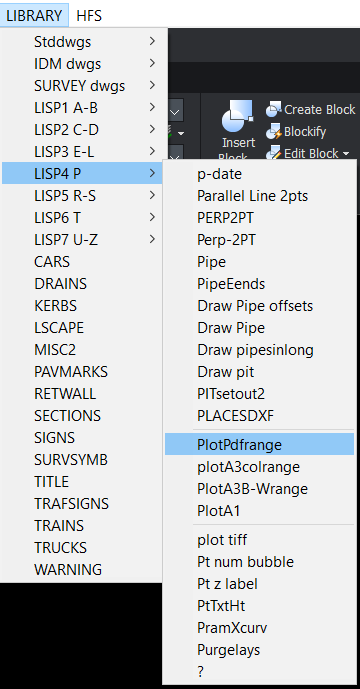Leaderboard
Popular Content
Showing content with the highest reputation on 10/08/2025 in all areas
-
I think it's time you started to learn AutoLISP @Nikon3 points
-
@Nikon You should copy the code again. I didn't paste the code correctly. Also, I've also modified something.1 point
-
1 point
-
And what does it do? The same as the previous command BUT ALSO: – it writes into 'acad.lsp' Lisp code to load, from the next startup onward, the file 'ListaLisps.lsp', which in turn calls the loading of all the Lisp files in the selected folder. – adds the location of the files to AutoCAD’s 'SupportPath'.1 point
-
Maybe this will do what you need. (defun c:LoadFolder (/ sh hwd carp slf pth lstAA a arch nmarch nmarchLL cno cns sl r l) (setq sl (getvar "SECURELOAD")) (SETVAR "SECURELOAD" 0) (if (setq sh (vla-getinterfaceobject (vlax-get-acad-object) "shell.application") hwd (vl-catch-all-apply 'vla-get-hwnd (list (vlax-get-acad-object))) carp (vlax-invoke-method sh 'browseforfolder (if (vl-catch-all-error-p hwd) 0 hwd) "Folder to load" 0 "") ) (if (setq slf (vlax-get-property carp 'self) pth (vlax-get-property slf 'path) pth (vl-string-right-trim "\\" (vl-string-translate "/" "\\" pth)) ) (if (setq lstAA (vl-directory-files pth "*.lsp")) (foreach a lstAA (if (not arch) (setq arch (open (setq nmarchLL (strcase (strcat (VL-REGISTRY-READ "HKEY_CURRENT_USER\\Software\\Microsoft\\Windows\\CurrentVersion\\Explorer\\Shell Folders" "Personal" ) "\\ListaLisps.lsp" ) ) ) "w" ) ) ) (load (strcat (setq cno (strcat pth "\\" a)))) ;;; (princ (strcat "\n" cno "... *** LOADED ***")) (write-line (strcat "(load \"" cno "\")") arch) ) ) ) ) (if arch (progn (close arch) ;;;;;; (startapp "notepad" nmarch) (princ (strcat "\n*** " (itoa (length lstAA)) " files LOADED ***")) (if (not (wcmatch (strcase pth) (setq cns (VLAX-get-property (setq prf (VLAX-get-property (vla-get-preferences (vlax-get-acad-object)) "files")) "SupportPath")))) (progn (vlax-put prf "SupportPath" (strcat cns ";" pth)) (princ (strcat "\n*** New SupportPath: " pth)) ) ) (setq nmarch (if (setq a (findfile "acad.lsp")) a (strcat (vl-filename-directory (findfile "acad.exe")) "\\Support\\acad.lsp"))) (if a (if (setq arch (open nmarch "r")) (progn (while (and (not r) (setq l (read-line arch))) (setq r (wcmatch (strcase l) "(LOAD *LISTALISPS.LSP\")" ))) (close arch)) (alert (princ (strcat "It was not possible to write to \"acad.lsp\". Open the file yourself and write: (load \"" nmarchLL "\")"))) ) ) (cond ((and a (not r)) (if (setq arch (open nmarch "a")) (progn (write-line (strcat "(load \"" nmarchLL "\")") arch) (close arch))) ) (a (princ) ) ;;; (nmarch (if (setq arch (open nmarch "w")) (progn (write-line "(LOAD \"LISTALISPS.LSP\")" arch) (close arch)))) (nmarch (if (setq arch (open nmarch "w")) (progn (write-line (strcat "(load \"" nmarchLL "\")") arch) (close arch)))) (T (alert "Ocurrió lo inesperado")) ) (startapp "notepad" nmarch) ) ) (SETVAR "SECURELOAD" sl) (princ) )1 point
-
1 point
-
Are all your files in the same folder - my startup suit can select multiple files in the same folder. Takes time if they are in different folders. I did see a way to amend the startup suit files using the registry settings but paused that idea - I think it was too much dependant on versions and your profile to make it any use but me I used to add all my files to the startup suit, but eventually that slows loading a CAD file as it loads everything. Now I load the 3 or 4 LISP files that I use all the time and load on demand the rest. If the files are in a trusted location use AutoLoad from BigAl. Mine arn't (on purpose - saved on the network), otherwise I use something like this: (defun c:MyLisp () (load "C:/Location/MyLISPs.LSP") (c:MyLisp) (princ)) One line for each command you might use - a bit of effort to list all the LISPs if you are doing them all at once, not so bad if you add to the list with each new LISP. This is saved in a LISP file which is added to the startup suit. Call the LISP, if it isn't loaded then it runs the above line, loads the file, runs the LISP. Or you can go with GLAVCVS idea, use your list of LISP files and for each file (load "C:/Location/MyLISPs.LSP") saved into a LISP file added to startup. No need for a Defun just these lines so they autorun and load the files. This should give you a listing of files: Where FPath is the file path (remember double backslash) and searchterm can be used to filter by filename, can use wildcards, * for any character (example blk* for any lisp file beginning with blk) (defun GetBLKFiles2 ( FPath searchterm / BLKFiles) (setq searchterm (strcat searchterm ".lsp")) (setq BLKFiles (vl-directory-files FPath searchterm)) BLKFiles )1 point
-
@BIGAL's option is a very good one. Regarding your question about writing the LISPs to load to a file, the code can be easily adapted to that. But I think it would take the same amount of time as writing it to a file: - Option 1: Write the names of the LISPs to load to a file: find the file name in the folder, write the file name, and then correct 5% of the names (statistically, I think you'd write 5% of the names with some kind of error. That will waste your time later trying to figure out what's wrong and correcting the file). ESTIMATED AVERAGE TIME (my own) FOR ALL THIS: 15 seconds per file - Option 2: Select each file to copy in Windows Explorer, Control+C, find the destination folder, Control+V, and then Windows should take about 5 seconds to complete this task. ESTIMATED TIME (my estimate) FOR ALL OF THIS: LESS THAN 10 SECONDS PER FILE. Based on this, for me, the choice is clear. But if you're sure you prefer the file option, then just open (or create, if you don't have one) the "acad. lsp" file and write a line like this for each file you want to load: (load "filename.lsp") PS In the latter case, you will need to include the location of your lisp files in the AutoCAD search paths list.1 point
-
1 point
-
@Nikon You should try what I posted. It will LOAD not AUTOLOAD all lisp files found within the folder "C:\\Program Files\\Autodesk\\AutoCAD 2021\\Support\\"1 point
-
1 point
-
A code as simple as this... (defun c:LoadFolder (/ sh hwd carp slf pth lstAA a) (if (setq sh (vla-getinterfaceobject (vlax-get-acad-object) "shell.application") hwd (vl-catch-all-apply 'vla-get-hwnd (list (vlax-get-acad-object))) carp (vlax-invoke-method sh 'browseforfolder (if (vl-catch-all-error-p hwd) 0 hwd) "Folder lisp to load" 0 "") ) (if (setq slf (vlax-get-property carp 'self) pth (vlax-get-property slf 'path) pth (vl-string-right-trim "\\" (vl-string-translate "/" "\\" pth)) ) (if (setq lstAA (vl-directory-files pth "*.lsp")) (foreach a lstAA (load (strcat pth "\\" a)) ) (alert "Nothing to load") ) ) ) (princ) )1 point
-
Yes I think you should learn these simple things. In any case, in situations like this, one way to avoid having to select the 50 lisp files one by one or, in the future, any group of files you need to load, is to create folders where you group and store the lisps needed for each task. For example: you can create a folder called "Print", in which you store all your lisp files that you use to prepare a drawing for printing. In this way, you would only need to create a command (for example "LoadFolder") that shows you a "dialogBox" to select the folder and load all its contents.1 point
-
Agree with Lee look into lisp built in functions, if you use Autoload function then its easy just need to add one lisp to the Start Up Suite. An example of the lsp file. (autoload "COPY0" '("COPY0")) (autoload "COPYCOMMAND" '("ZZZ")) (autoload "COVER" '("COVER")) (autoload "DIMFLIP" '("DIMFLIP")) (autoload "DRAWXFALL" '("DRAWXFALL")) (autoload "DRAWPIPE" '("DRAWPIPE")) ..... add more1 point
-
Try Lee Mac's "List Duplicates" functions at the following link: https://www.lee-mac.com/uniqueduplicate.html#listdupes1 point
-
;BACALADO DE BILBADOOO (PLUS) (defun nqf (tuSS / i lista tipObj cant cad txs atts) (princ "\nNumero que falta") (terpri) (if tuSS (setq cant (sslength tuSS)) (progn (alert "No existe conjunto de seleccion o esta vacio") (exit) ) ) (princ "\nCantidad de textos seleccionados = ") (princ cant) (princ "\nLista de numeros faltantes") ;Pasar del SS a una lista de valores (setq i 0 txs 0 atts 0) (repeat (sslength tuSS) (setq tipObj (cdr (assoc 0 (setq le (entget (ssname tuSS i))))) num (atoi (cdr (assoc (if (= tipObj "TEXT") 1 2) le))) i (1+ i) lista (if (setq l (assoc num lista)) (subst (list num (1+ (cadr l))) l lista) (append lista (list (list num 1))) ) ) (if (= tipObj "TEXT") (setq txs (+ txs 1)) (setq atts (+ atts 1))) ) ;Imprimir los valores que no aparezcan (terpri) (setq i 1) (princ (strcat "\nLista de numeros existentes\n" (while lista (if (setq v (assoc i lista)) (setq cad (if (= (cadr v) 1) (if cad (strcat cad ", " (itoa (car v))) (itoa (car v)) ) (if cad (strcat cad ", " (itoa (car v)) "(" (itoa (cadr v)) ")") (strcat (itoa (car v)) "(" (itoa (cadr v)) ")") ) ) lista (vl-remove v lista) ) (princ (strcat "\nFalta el # " (itoa i))) ) (setq i (1+ i)) cad ) "\nTextos: " (itoa txs) "\nAtributos: " (itoa atts) ) ) (princ) ) (defun c:nqf nil (nqf (ssget '((0 . "TEXT,ATTDEF")))))1 point
-
This seems to do the trick. I would use with caution. (defun c:ub () (vlax-for bl (vla-get-blocks (vla-get-activedocument (vlax-get-acad-object))) (setq nam (vla-get-name bl)) (if (= "*U" (substr nam 1 2)) (progn (setq nam2 (substr nam 2)) (vla-put-name bl nam2) (princ (strcat "\n" nam " ---> " nam2)) ) ) ) (princ) )1 point