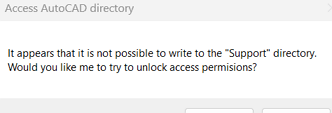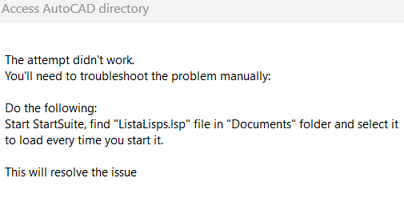Leaderboard
Popular Content
Showing content with the highest reputation on 10/09/2025 in all areas
-
Even more reason to give weight to the opinions of those who have more experience in this area To the man with a hammer, everything looks like a nail.3 points
-
Oh I'm not mad, I just think you're blinkered into using the Startup Suite. As I've suggested throughout this thread, I would use the acaddoc.lsp. In my acaddoc.lsp, I have the following basic code: ( (lambda ( d ) (foreach x (vl-directory-files d "*.lsp" 1) (if (/= "acaddoc.lsp" (strcase x t)) (load (strcat d "\\" x) nil) ) ) ) "C:\\YourLISPFolder" ) Then, whatever .lsp files I place in "C:\\YourLISPFolder" are automatically loaded on startup - no need to change the Startup Suite, no need to modify the acaddoc.lsp any further - just drop a file into the folder.2 points
-
@Nikon My 2c .. place all your lisp files in a subfolder under "MYDOCUMENTS". Then you don't have to worry about permissions, AutoCAD version or usernames. (strcat (getvar "MYDOCUMENTSPREFIX") "\\LISP") Then add this to your support paths and DONE!2 points
-
You can enable VLIDE in newer releases by setting LISPSYS=0. https://help.autodesk.com/view/ACD/2024/ENU/?guid=GUID-1853092D-6E6D-4A06-8956-AD2C3DF203A32 points
-
I'm still not understanding why this won't do the trick. I've been successfully loading files for 20+ years using a version of that code and a custom MNL tied to a partial CUI. Adding a bunch of lisp routines to the startup suite is not standard practice ( well at least in my little world : ) )2 points
-
Good day everyone! I want to add several lisp files to the startup at once. I have a list of lisp files in notepad, in the Support folder. The code returns an error: no function definition: VLA-GET-STARTUPSUITE (defun c:add-list-lisps-to-startup ( / file line folder fullpath app ssuite ) (vl-load-com) ;; The folder where the LISP files are located (setq folder "C:/Program Files/Autodesk/AutoCAD 2021/Support/") ;; Opening the list file (setq file (open "C:/Program Files/Autodesk/AutoCAD 2021/Support/list_startup.txt" "r")) (if file (progn ;; Getting the object Application (setq app (vlax-get-acad-object)) (setq ssuite (vla-get-StartupSuite app)) (while (setq line (read-line file)) (setq line (vl-string-trim " \t\r " line)) (if (and line (> (strlen line) 0)) (progn (setq fullpath (strcat folder line)) (if (findfile fullpath) (progn (vla-Add ssuite fullpath) (princ (strcat "Added to auto-upload: " fullpath)) ) (princ (strcat "File not found: " fullpath)) ) ) ) ) ; end while (close file) (princ "All files from the list have been processed.") ) ; end progn (princ "Couldn't open the list file.") ) ; end if (princ) ) ; end defun1 point
-
Not quite what you want but I have this line on opening a file: (setvar "MTEXTCOLUMN" 0) ;;Dynamic columns OFF Just in case someone has been using columns. Just a setting, won't alter existing texts Might be an edit - have a memory of making something up EDIT: Strip MText (SMT) clears columns... need to look at how1 point
-
If I understand correctly, you can't do this with standard AutoCAD tools. You need to associate each label with its perimeter and its neighboring boundary. To do this, you'll need to break each perimeter down into individual polylines. Each perimeter section shared by two labels must be a separate polyline. Start by figuring out how to achieve this.1 point
-
I've edited the code so that, upon completion of the command, the "ListaLisp.lsp" file opens with Notepad. Try again. PS: "ListaLisps.lsp" file must have been created. Otherwise, the subsequent messages would not have appeared.1 point
-
My deep respect to all those who responded and guided me on the right path. I didn't expect the question to be difficult. Regarding the latest code GLAVCVS, here are the messages: Access AutoCAD directory and such an entry in the command line: *** 4 files LOADED *** *** New SupportPath: C:\Program Files\Autodesk\AutoCAD 2021\Support\StartUPSupp Files from the StartUPSupp folder were uploaded to this drawing, but I did not find the "ListaLisps" file.Isp" in the "Documents" folder.1 point
-
Code does almost everything Or at least it tries to: –Unlocks access privileges to "Support" (if necessary) –Checks the privileges with which AutoCAD is running –Adds to 'SupportPath' the directory of the lisp files to be loaded –Writes to acadDoc.lsp (yes, no longer acad.lsp). –And if something goes wrong, it will probably give you an explanation of what you need to do. That said: I haven’t included a complaints form1 point
-
Looking at Omega-Thunder, he used the Registry editor, and not LISP via AutoCAD, you'd need to ask perhaps in a Windows forum how to amend the registry from a text file. The registry is a powerful tool - get it wrong and you might be needing to reinstall your software - so be careful. Via LISP the methods you can use are detailed above, remembering of course that LISP via AutoCAD is mostly for manipulating lines on the screen, not for controlling windows, or the workings of your CAD package. Might be you have to consider the end result and work out if you can do what you ultimately want another way using the above. (Note: Adding to Lee Mac, experience in the area, the commentators on this thread... and those who haven't commented but I know read most threads add up to 10s of thousands of posts, many many years of LISPs, and if they are suggesting other solutions then perhaps... perhaps... that is the way to go)1 point
-
1 point
-
My AutoCAD 2026 has VLIDE, I still use it occasionally, the default is VSCODE. You may need this... AutoCAD AutoLISP Extension - Visual Studio Marketplace1 point
-
AFAIK you need other than LISP to do exactly what you want. I doubt if anyone would do a lot of work for a one off program, as most use the already mentioned methods. Here are the recommended methods for doing this, most already mentioned. AutoCAD 2026 Help | About Auto-Loading and Running AutoLISP Routines | Autodesk You could use the Windows registry, maybe. Load lisp in Startup suite via lisp - AutoLISP, Visual LISP & DCL - AutoCAD Forums Lee Mac has a ACADDOC creator. ACADDOC.lsp Creator | Lee Mac Programming And an Autoloader LISP. Autoloader | Lee Mac Programming I agree with this.1 point
-
I don't know of any way to load anything from a text file (or any other) other than calling some Lisp code from acad.lsp, acadDoc.lsp, acad####.lsp, acad####Doc.lsp, or from 'Start Suite'. An alternative to all this is a script. But it's not much different.1 point
-
If I understand the question, you want to use the stationing as part of a text label and as part of a title block. One way to do that is to define a custom property as one of your drawing properties. Set it to that text. Include the field in your text and in your title block. When you change the property, the field automatically updates with the new value.1 point