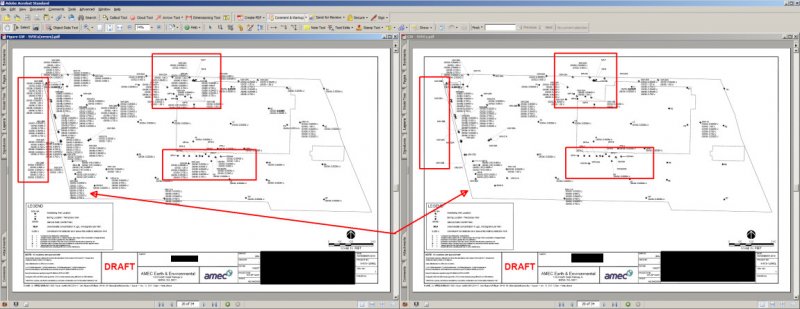Search the Community
Showing results for tags 'batch plot'.
-
Hi there, I'm trying to convert a few thousand files from dwg to pdf and I believe I'm on the right track but am a little stuck. I'm attempting to use DWG TrueView though I have limited access to AutoCAD for like template creation and such. I seem to have trouble getting some of them to plot/publish and also it seems many of the layouts don't show the entire actual view (like I see 1/4 corner taking up the entire page) - scaling problems. My procedure is to create model and sheet page setup files in AutoCAD to use the built in DWG to PDF printer and 8.5" x 11" landscape. So I open the acad.dwt template file, and save one for model and one for layout after setting the above settings. I then open one of the drawings and run batch plot, then I set the list with all the layout only drawings (was going to do models later) and import the page setup file for drawings. I am getting an error saying the layout is not initialized -I was going to consider using AutoCAD and MultiBatch to initialize the layouts. If I attempt to plot now I currently do not see any PDFs created even though the logs say about 6 or so completed. Any thoughts? Thanks!
- 5 replies
-
- layouts
- initialize
-
(and 3 more)
Tagged with:
-

How to run a lisp across 'all open drawings' ?
bababarghi posted a topic in AutoLISP, Visual LISP & DCL
All, I have two preliminary routines called CA (CloseAll) and PA (PrintAll) tailored for my needs as following: CloseAll: (defun C:CA() (setvar "TILEMODE" 1) (command "._ZOOM" "_Extents") (command "._PURGE" "all" "*" "No") (command "._PURGE" "all" "*" "No") (command "._PURGE" "all" "*" "No") (setvar "TILEMODE" 0) (command "._MSPACE") (command "._Grid" "_OFF") (command "._OVERKILL" "ALL" \\P "DONE") (command "._PSPACE") (command "._VPORTS" "L" "ON" "ALL" "") (command "._ZOOM" "_Extents") (command "._QSAVE") (command "._CLOSE") ) PrintAll: (defun C:PA() (foreach x (LAYOUTLIST) (setvar "CTAB" x) (command "-PLOT" "" "" "" "" "" "" "")) ) Above codes work perfect for a single drawing. However, I am stuck on applying them to all of my open drawings (trying to learn LSP gradually ). Note I don't want to 'browse' for any specific folders or drawings or load some script to do so. Instead I need to apply my code across all open drawings. The intent is to put them both in my Startup Suite and call them whenever needed. Attentions are appreciated in advance. -
how to Batch plot 8.5x11" multiple page all at once in Autocad 2017
Sengna posted a topic in AutoCAD Drawing Management & Output
I have about 25 paperspace layout that were set at 11x17 size, since the paper size does not matter, I would like to batch plot multiple pages all at once to 8.5x11 size, how can I do that? I could n't find what I m looking for on youtube. any suggestion would be appreciated. -
Ok I can not seem to find anyone else having this issue anywhere on the net. I am currently setting up a sheet set within one file where the main layout out is an xref with desired information drawn over the xref. I will need to setup a total of 30 some sheets(tabs) with 3 viewports on each sheet(tab) Here is the main issue. I go to plot an individual sheet(tab) and everything comes out fine. The xref is set to color Gray( #8 ) with a screen of 60% and my overlay drawings shows up as the desired darker lines. However when I got to do a batch plot (publish/using same plot settings as an individual plot for all tabs) the lines and title block come out fine but my xref does not show up on any of the sheets. I have tried multiple printers and plotters and the same thing happens every time with this drawing. Anyone have an idea what I am doing wrong? the xref is on its own individual layer, nothing is set to "do not plot", nothing is on the defpoints layer. I am currently using AutoCAD MEP 2013. If you need any more information just let me know. Someone please help, I don't want to get to the end and have to sit and plot 30+ sheet individually every time someone makes a large change.
-
- publish
- batch plot issue
-
(and 2 more)
Tagged with:
-
I'm tring to plot 26 or so sheets into a single pdf or multiple pdfs and I get this error every time with no file being created. [/url]Job: - Canceled Job ID: 1 Sheet set name: Date and time started: 5/3/2011 11:48:29 AM Date and time completed: 5/3/2011 11:48:33 AM UserID: RGDC99 Profile ID: AutoCAD MEP (US Imperial) Total sheets: 2 Sheets plotted: 1 Number of errors: 1 Number of warnings: 0 Sheet: P-AIR-# FAB-AIR-1 - Plotted with Error(s) File: Z:\_xxxxx\_xxxxx\2011 Projects\xxxxx\CAD\P-AIR-# FAB.dwg Category name: Page setup: pdf Device name: DWG To PDF.pc3 - plotted to file Plot file path: Z:\_xxxxxx\_xxxxxx\2011 Projects\xxxxxx\PDF's\OUTBOUND\xxx\P-AIR-# FAB.pdf Paper size: ANSI full bleed A (11.00 x 8.50 Inches) ERROR: Internal Error: Null Pointer Sheet: P-AIR-# FAB-AIR-1 - Error(s) Did Not Plot File: Z:\_xxxxx\_xxxx\2011 Projects\xxxxxxx\CAD\P-AIR-# FAB.dwg Category name: Page setup: pdf Device name: DWG To PDF.pc3 - plotted to file Plot file path: Z:\_xxxxxx\_xxxxx\2011 Projects\xxxxxx\PDF's\OUTBOUND\xxxx\P-AIR-# FAB.pdf Paper size: ANSI full bleed A (11.00 x 8.50 Inches) What is the problem?
- 4 replies
-
- error
- batch plot
-
(and 1 more)
Tagged with:
-
Mtext objects randomly not plotted using Batch Plot
spiff88 posted a topic in AutoCAD Bugs, Error Messages & Quirks
I am using AutoCAD 2010 (D.309.0.0) - English Version 3 I have a page setup using Adobe PDF as the plotter. I am using Acrobat 7.1.4 Standard. When using Batch Plot to plot a number of figures together (into a Multi-sheet file) - random Mtext objects will be left off random drawings. If I batch plot the same group of figures - different figures/MText objects could be missing in each batch. Since this is a random occurrence - I am not sure how to troubleshoot or report the issue. This image is of two PDFs of the same figure. You can see that one PDF is missing Mtext objects that appear in the other PDF. Has this happened to you?- 1 reply
-
- mtext
- batch plot
-
(and 2 more)
Tagged with: