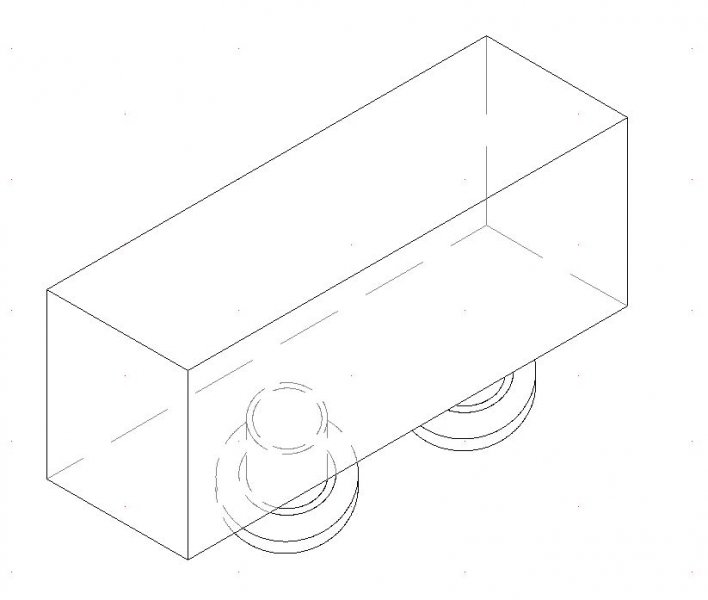Search the Community
Showing results for tags 'clip'.
-
I am interested in seeing if anyone has a modified CLIP routine. I like what it does but I would much rather the "clipped" part of the object to be controlled in a different way. Instead of completely 'wiping out' the target part of the object, I would like it to be put on a "hidden" layer as we have it here, where the linetype is dashed and the color is light. Any ideas? See picture and look forward to discussion
- 1 reply
-
- hidden lines
- clip
-
(and 1 more)
Tagged with:
-
VIEWBASE with XREF that I'd like to clip
ben_hensel posted a topic in AutoCAD Drawing Management & Output
I have pipes and equipment in modelspace. Walls and structural columns are XREFed in from another DWG. I want to create base + projected views in paperspace. However, the walls-and-columns drawing is 3 times the footprint of the stuff in THIS drawing: it would eat a lot of paper for no benefit. So I used XCLIP in modelspace to slice away the parts of the XREF I don't want. Then I used VIEWBASE over in paperspace. The whole (unclipped) XREF was created in the view. I know I can remove XREFs from the view with VIEWEDIT but I want to be able to measure off some of the walls; it's just that the walls are longer than I need (for this specific drawing). Does anyone have a silver-bullet solution to this? Otherwise I might be (1) going to Viewports instead or (2) slicing my building drawings into pieces. I am not too enthusiastic about either of those.- 1 reply
-
- viewbase
- paperspace
-
(and 2 more)
Tagged with:
-
Having Copy paste issues any assistance would be greatly appreaciated
mikewa posted a topic in AutoCAD Beginners' Area
we switched from civil 3d 2012 to 2014 and since we switched my copyclip (ctrlv or right click ) will work for the first few times then after that it will say "duplicate definition of block XX ignored Substituting [simplex.shx] for [TB.shx]. Substituting [simplex.shx] for [GB-LD.SHX]. Substituting [simplex.shx] for [TC-ROMND.SHX]. this happens when pasting the same item in that ive already pasted in 2-3 layouts and once this starts happening i cant copy paste at all untill i shutdown autocad and reset my computer (which only works like 30% of the time) also this would happen regardless of what the object is i could draw a line and not be able to copy paste it. and another thing it does when this starts happening is it creates a few dozen random blocks *A2556 etc etc that i have to purge out. please help me with this issue ive managed to figure out/deal with all the other issues autocad 2014 has brought to us but this one i cant figure out for the life of me and its not just my computer it happens on all of them and happens even if you start a project with nothing -
Is there a way to prevent a viewport from showing behind an object drawn in paper space? It's not attached to the side of the title block so I can't _vpclip around it. It's floating in the lower left corner, and I don't want the contour lines on this map to show up behind it.
- 6 replies
-
- paper_space
- mask
-
(and 3 more)
Tagged with: