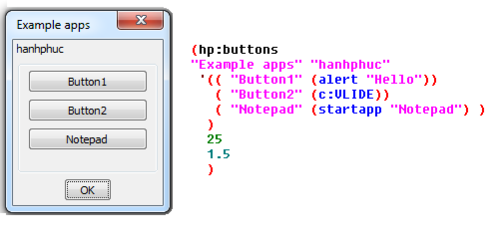Search the Community
Showing results for tags 'dcl file'.
-
Version 1.0.1
2,282 downloads
Thank you for supporting this "HP:BUTTONS.lsp" DCL library. This routine allows you to create DCL with multiple buttons associated to DCL action_tile list on the fly. It creates DCL box with single column x nRows of buttons, 'n' depends on the length of the 'action list' usage: (hp:buttons title lst width ht) title = Name caption on top of DCL - string lst = quoted list or progn list - list width = Width of the dialod box - integer ht = height of each button - integer returns nil or any execution (progn ... ) related to action_tile Save this file into your support folder, append to your startup autoload routine. In order to optimize the user experience, it allows maxinum 15 rows however you can abjust depends on screen size. HP:BUTTONS - v1.0 Free LISP by - hanhphuc email: hanhphuc.diy@outlook.com -
I don't have admin rights on my work computer so I can't put the DCL file in the support folder. Is there another way Autocad can access or find the DCL folder in another location? If so can someone walk me though the steps? I have spent a few hours on google and came up with nothing