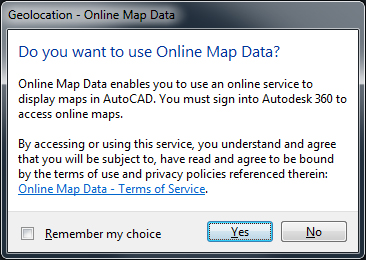Search the Community
Showing results for tags 'maps'.
-
I've been trying to implement an error handler into the attached lisp, but i'm just too stupid to get it to work. I'm trying to get the lisp to reset the coordinate system (UCS) and Osnap setting to where they were before executing the program. If anyone could help me out with this, i would highly appreciate it. GEO9_RTOS_2dec.LSP
-
Hello all, ~~please see image If you check the box that says "remember my choice" and then select "No" how can you undo this selection. I have tried repair and reinstall and can't seem to undo my selection error. I'm logged into 360 and have applied the hotfix. All help is appreciated. Thanks, Phil
-
Hi I am a student and have very basic Revit experience. I have been given a Revit model and I would like to place it into Google Earth or equivalent for presentation purposes. Is this possible baring in mind I have a student Autodesk account and student version software? I would also like to show this model on a site location showing a number of potential site locations. Again would I be able to export the building layout from Revit to some sort of mapping software again to produce a report. Thanks
- 2 replies
-
- maps
- google earth
-
(and 1 more)
Tagged with:
-
Hi. This is my first post so I hope it goes well. I recently learned and have started using 3DS Max, so I have a fairly good grasp on how the program works but I have been running into one major issue over and over. I have been making high quality visualizations for my company (we do retail architecture). I make my model, add lighting, set up my cameras, apply all my materials, and enter all my rendering parameters. BUT as soon as I go to render, the maps refuse to render properly. Things like color and texture and finish type all render fine, but the image maps themselves will not render. i.e. If I apply a hardwood floor material it will render as a semi-glossy brown color, but you can't see the wood grain, or individual planks. I don't seem to have any trouble with things like glass or reflective metal finishes, but when it comes to things like tile, or stucco, or wood, NOTHING looks realistic. As I'm trying to make these visualizations as stunning and professional looking as possible this issue has been a gigantic thorn in my side, and I have not been able to find any info on it anywhere else. I've attached an image of my latest rendering for reference. The counter tops should be a wood grain, the soffit behind the sign should have a mosaic tile, and the floor should be a quarry tile. As you can see the whole thing looks very flat. I am using Mental Ray renderer, in conjunction with mental ray materials, standard materials, and autodesk materials. I believe I should also mention that the model was primarily built in sketchup and then imported into 3DS if that possibly has something to do with it. Any help would be much appreciated. Thank you!