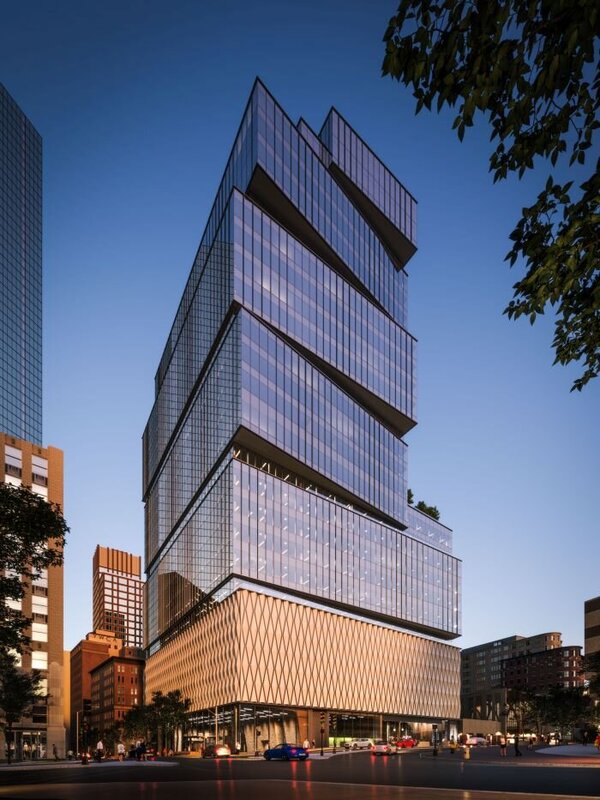Search the Community
Showing results for tags '3ds max'.
-
Chaos Group Launches Chaos Vantage, Brings 100% Ray Tracing to Real-Time 3D
liaisonpr posted a topic in Rhino
Fastest Path to Real-Time Helps Users Explore Massive Scenes in Seconds; Free for a Limited Time LOS ANGELES, Calif. – December 2, 2020 – Today, Chaos Group releases Chaos Vantage, a new application that allows users to instantly explore their 3D scenes in a fully ray traced, real-time environment. Unlike traditional real-time methods, the import process is simple – no geometry to optimize, UVs to unwrap or lighting to bake. Users simply drag-and-drop a V-Ray scene, or live link from Autodesk 3ds Max, to bring it into real-time. Architects and designers can now interact with their designs in the simplest and most realistic way possible. “Vantage removes the hurdles that used to hold people back, introducing a ‘real-time anytime’ workflow that lets designers and artists use real-time as freely as they use 3D,” said Phillip Miller, VP of product management at Chaos Group. “As real-time begins to live comfortably within every stage of the design process, it will make a huge impact on how people get their work done, from client meetings and over-the-shoulder reviews to the way they art direct various iterations. This will change everything.” Vantage, formerly known as Project Lavina, is designed for massive scenes and can handle billions of polygons without any loss in detail or significant decrease in speed. Vantage automatically reads V-Ray’s physically based lights and materials to produce photorealistic results with 100% ray tracing, even on complex scenes. Vantage is currently averaging 24-30fps on a consumer-grade NVIDIA RTX card at HD resolution, with additional speed boosts available using two GPUs. Vantage can open scene files from any recent V-Ray integration and also live links with V-Ray for 3ds Max, giving users the ability to see every camera, model and lighting adjustment in Vantage as they create. This turns Vantage into a fully ray-traced viewport that allows artists to make their creative decisions with higher fidelity than ever before. Vantage also includes an Animation Editor that can create, edit and render animated sequences for presentations or previsualization purposes, using a simple transition-based method. With cameras set in Vantage as markers, designers can direct the editor through the various milestones, manipulating transition times and moves at will. An onboard tool keeps track of all new cameras/poses during this process, ensuring scene consistency across a production. Other Features Include: Object Transforms and Controls – Move, rotate and scale objects in real-time. Controls to copy, hide and delete objects are also available. Lookup Tables (LUTs) – Apply a color filter to any camera for a more cinematic look. Collision Detection – Similar to playing a game, automatic collision detection allows users to walk up stairs and avoid walking through walls without any authoring. Layered Fog – Quickly add atmospheric depth to dramatize expansive scenes. Record Camera – Easily record a real-time session as an MP4 video for easy sharing. “For too long, the production process has been getting in the way of the design. With Vantage, you can manipulate scenes right in front of your clients. There’s no more waiting or ‘let me get back to you,’ which completely changes the dynamic of a meeting and the way you collaborate together,” said Carlos Cristerna, principal and RadLab director at Neoscape. “Our work is focused on large-scale developments and international competitions with some of the biggest architecture and development companies. When you are working at that level, anything that helps get people on the same page is extremely powerful. Vantage does that faster than anything I’ve ever seen. It’s truly the way of the future, there’s no going back.” “Building Utopia” Contest: To celebrate the release of Chaos Vantage, Chaos Group has partnered with Lenovo, NVIDIA, KitBash3D and CGarchitect to launch the “Building Utopia” real-time rendering challenge. Running until January 25, 2021, the contest will focus on real-time animation using Vantage and a free futuristic 3D city model provided by KitBash3D. Prizes include a Lenovo ThinkPad with an NVIDIA RTX 5000 professional GPU, an NVIDIA RTX 8000 professional GPU, and more. Registrations are now open on CGarchitect, with the winners to be revealed on March 26. Try Chaos Vantage now. Pricing and Availability Chaos Vantage is available now and is compatible with all V-Ray Next and V-Ray 5 integrations. A one-year license is free until June 2, 2021, after which it will cost $389 annually. Vantage is also included in V-Ray Collection, an annual plan that gives users full access to 15 Chaos Group products and services for $699/year. Vantage uses DXR ray tracing and currently requires an NVIDIA RTX series GPU. About Chaos Group Chaos Group is a worldwide leader in computer graphics technology, helping artists and designers create photorealistic imagery and animation for architecture, design, and visual effects. Chaos Group’s award-winning physically-based rendering and simulation software is used daily by top design studios, architectural firms, advertising agencies, and visual effects companies around the globe. Today, the company's research and development in ray-traced rendering, cloud computing and real-time ray tracing is shaping the future of creative storytelling and digital design. Founded in 1997, Chaos Group is privately owned with offices in Sofia, Los Angeles, Prague, Seoul, and Tokyo. For more information, visit: chaosgroup.com. -
Hi, i was searching for some good block for free and I found this website, i would like to share with you. It has over 200 blocks well organized by category (indoors, outdoors, vehicles, people, office etc.) and above all they are free and with no need of registration. There's also some pattern. They also have a 3ds max section but i think it's under construction Hope it helps http://max-cad.com
-
Rectangular Sheet with cavaties not wrapping around circle
Talha Kaleem posted a topic in 3D Modelling
Hello, I am Talha Kaleem and i am working as a freelancer on Fiverr & Freelancer.com. I do 3D Modeling & Rendering and the softwares i use are AutoCAD, 3Ds max and catiav5. I am facing a problem. I have a 3D rectangular sheet with cavities on it. Now, i need to wrap this sheet around a cylinder. I have tried Path deform tool but its not working as i expected which is also shown with the help of attached picture. Below are attached 2 pictures and one source file. If some one has any idea of how to do it and what are the mistakes i am making, i am happy to hear those. Thank you very much Test file.max- 3 replies
-
- path deform
- 3ds max
-
(and 2 more)
Tagged with:
-
Greetings, everyone ! May I introduce myself a bit : I'm Gauvain Boiché, I'm currently studying Video Games in Belgium. I am now in an internship in a small company. We usually use 3DS Max 2017 for modelling, but now I'm struggling on a problem, as I have to use AutoCAD 2018. And I am totally lost. To be honest, I'm not intended to use AutoCAD after that, so this is really a one-shot of despair It is for a very-very small problem. We have to sell some of my products for a bigger company, but they are asking it in DWG. And I have to convert my FBXes with Material IDs to DWG, with the good colors, to Revit. We found a "good" tutorial about it, here : Long story short : I don't speak Spanish ( or Portugese ) and the shower is not telling anything I can understand. Probably he is using a shortcut I can't translate. He lost me at 5:10 in the video. I managed to re-organize my workspace, which looks like this : http://i.imgur.com/IMhfktT.png Now, I'm really struggling, and I have basically no time to just learn about AutoCAD, and not even Revit then. So, my question is : - How did he select point on the object, bypassing in the process the unwanted ones ? And, to be shorter, if you know any way to just export an object from 3DS Max with material IDs and good color directly to Revit, I would be eternally grateful Thank you in advance for your time !
-
Hi everyone. I am looking for some help / advice / tutorial links etc. I am trying to get a site layout (roads, footpaths, buildings, open space) from Auto CAD into 3DS Max. I am quite new to Max, i know how to import and scale my drawing, and i know how some of the modifier tools work, but that's about it! Does anyone know of any decent tutorials on how to turn a CAD site layout into a 3D model, using the original CAD line and without having to retrace the whole thing in Max? Many thanks Matt
-
Hello .I want to design a ground as shown in the picture.Those tyre marks in the image and the water spot,How do I create them?Also how do I make this material realistic?
-
Apologies in advance if this isn't in the most appropriate category. I recently started work at a marketing firm that was seeking people experienced in Revit. I used it a lot in school so I thought, awesome. When they told me more about the position, they told me I'd be using the software to create furniture pieces that'll go into rendered floorplans and their goal is for the pieces to look as real as possible in the rendering. Creating pieces wasn't something I did a lot of in my classes but I thought a challenge would be welcome. The problem is that I have one coworker who did very basic training in the software and that's it. No one else knows anything about Revit so I figured this is a good place to ask. I've found that tables are easy. Anything with edges, I'm fine with. But when pieces are supposed to have softer edges (like pillows, beds, chairs, etc) I'm having more trouble with making them. I've tried using the Model In Place option and the start from scratch option where I just go right into making a new component. It's a bit time consuming, but I'm hoping it's just because I'm new at it. I've even used the 3D Modeling part of AutoCAD 2013. It does make cushions easier but there's still some things I'm just not able to figure out. My main question is this: is it possible to make detailed/realistic furniture pieces for Revit (like things I would find on RevitCity) in Revit itself or should I use other AutoCAD software. The other two I've been looking at were Inventor or 3DS Max. I used Inventor a bit in classes for designing mechanical pieces and loved it. I've never used 3DS but I checked into it on YouTube and the videos show plenty of things I could use at work. Any helpful opinions on the matter would be greatly appreciated. I don't mind if I end up having to learn another program, as long as it makes things smoother and quicker in the long run.
-
Plz help! camera icon and its target had desapeared on 3ds max 2012
remizana posted a topic in Cameras, Lighting & Rendering
hi my problem is when I create a camera in my scene only the cone appears and there is no shape of a camera and its target there. of course it's not on a hidden layer or the "shift+c" .how can I fix it????? -
Hello, i am sorta new/renewed to all this and am in need of some help. I downloaded a cad model and it had block attributes i think it is. Basically it is a crane and it can move side to side and and up and down and in and out. I try to export it to 3Ds max and i have tried to imprt and pin and a whole mess of stuff and nothing seems to work. when it opens in 3Ds its all black and every piece is seperated now and nothing works. How can i get it into 3Ds Max and still have a functioning model to animate. Please any help will do. and i need this fast, so if anyone could even just bring it into 3Ds Max for me and keep it operable, and then try and teach me how to do, it would be even more helpful. But really any sort of help would be great. Thank you again in advance. here is the site for the crane http://www.cadforum.cz/catalog_en/block.asp?blk=8321 or contact me and i can e-mail you the .dwg file. its 1,700 or so kb and the site here wont let me post it.
- 4 replies
-
- crane
- attributes
-
(and 3 more)
Tagged with:
-
Skeletal Highrise, Model Geometry or use material to fake it. 3ds Max
nicknack posted a topic in 3D Modelling
Currently I am working on a project that requires a city background. after thinking on this for a while I decided to use greeble to generate a simple city this was fine and my super was happy with the way it looked. However just as I was preparing to render one of the marketing bunnys decided that they wanted skeletal buildings (just the slab and columns of each floor) instead of gray blocks . The solutions I came up with was either model it (not hard but a little time consuming) or try and fake it with a material. Which is going to give a nicer finished product?? will the material option be quicker to render or the model? has anyone had a similar requirement before if so what solution did you use?? -
Problem w/ Mat Lib and Bitmap Path Editor
MightyMayan posted a topic in UVW Mapping, Textures & Materials
I hope I'm doing something wrong, otherwise this tool is a bit misleading. On one computer, I've put together a material library with materials that include bitmaps. I've saved that material library to a .mat file. I then switch to a different computer and open that material library in the material browser. Up until now, everything is fine. I know I need to change the paths for the bitmaps, so I pop open the Bitmap/Photoblahblah Editor. I check "Include Material Library". Click "Edit Resources", Dialogue pops up with... absolutely nothing in the path selection box. Is this not how it's meant to be used? I'd think this was one of the things it was specifically meant for, but maybe not. What's makes it seem even more like aberrant behaviour is that if I "Copy To > Temporary Library" a few materials from the loaded matlib, those will show in the Bitmap Path Editor. Is this normal, and if so... WHY?! Using Max 2012, but have tried it on 2010 and 2013 for good measure. Thanks in advance!- 3 replies
-
- bitmap path editor
- 3ds max
-
(and 2 more)
Tagged with:
-
How can I rotate an uneven circle but restrict the rotation to the circle?
stormist posted a topic in Rigging & Animation
Basically I'm trying to rotate a slot-machine like spinner. I want to restrict the rotation where what is being rotated is the outer skin - the spinner itself shouldn't change position at all. I've tried various pivots but all of them move the actual circle. Here is a couple of angles of what I'm working with: http://i.imgur.com/0sa5j.jpg The only visible part will be in front of the teal plane. Is there a way I might rotate the spinner but constrict the rotation to the space occupied by the spinner? I hope that makes sense. Thanks for any input!! -
Hi. This is my first post so I hope it goes well. I recently learned and have started using 3DS Max, so I have a fairly good grasp on how the program works but I have been running into one major issue over and over. I have been making high quality visualizations for my company (we do retail architecture). I make my model, add lighting, set up my cameras, apply all my materials, and enter all my rendering parameters. BUT as soon as I go to render, the maps refuse to render properly. Things like color and texture and finish type all render fine, but the image maps themselves will not render. i.e. If I apply a hardwood floor material it will render as a semi-glossy brown color, but you can't see the wood grain, or individual planks. I don't seem to have any trouble with things like glass or reflective metal finishes, but when it comes to things like tile, or stucco, or wood, NOTHING looks realistic. As I'm trying to make these visualizations as stunning and professional looking as possible this issue has been a gigantic thorn in my side, and I have not been able to find any info on it anywhere else. I've attached an image of my latest rendering for reference. The counter tops should be a wood grain, the soffit behind the sign should have a mosaic tile, and the floor should be a quarry tile. As you can see the whole thing looks very flat. I am using Mental Ray renderer, in conjunction with mental ray materials, standard materials, and autodesk materials. I believe I should also mention that the model was primarily built in sketchup and then imported into 3DS if that possibly has something to do with it. Any help would be much appreciated. Thank you!
-
How can I properly size my images for materials?
stormist posted a topic in UVW Mapping, Textures & Materials
Perhaps this question can best be explained by my current example. I have created a cylinder: Radius 55 Height 55 Height Segments 5 Cap segments 1 Sides 25 I am creating my images from vectors, so I can size them how I want. What size would my image have to be to fit perfectly on the outer sides of this cylinder? How is that calculation computed and does 3ds max offer any tools to assist in this? __ On a related question, say I wanted to hightlight a 3x3 area of polygons so that I could apply a material to this segment. How would I determine the pixil size of the highlighted polygons so that I could set my image to that same size? Is there a way to determine size attributes of a selection? (in this case, the selected polygons) Thanks for any assistance it is much appreciated -
Texture Mapping on a Church Apse - *Help Please*
jargo1 posted a topic in UVW Mapping, Textures & Materials
Hello all, I am fairly new to 3ds Max and I am working on an Art History assignment. I need to apply traditional 13th century frescos that I create into the model of a cathedral apse (a half dome) I have modeled the apse and now need to add a jpeg I created of Christ onto it. I have been playing around with UVW Mapping, but I can't seem to get it right. Any advice would be greatly appreciated!!! -
AutoCAD to 3ds Max Design Round-tripping
3D generator posted a topic in AutoCAD 3D Modelling & Rendering
I'm working on a staircase with a decorative panel design. I'd like to export the model to 3ds Max Design, convert the solid model to a mesh and then bend the mesh to follow a horizontal radius of curvature. Once that's done I'd like to be able to convert it back into a solid and import it back into AutoCAD. Has anyone had any success with this type of workflow? -
I recently installed Autodesk 3ds MAX 2012-64bit Student Version on my laptop. I got my activation codes from Autodesk and loaded them on start up. Now when the program runs it crashes after about 12-15 min. Simple commands are being used, (Setting up the views, view cube, set current view as home, etc.) When I try to use the steering wheel only a short time later the software crashes. I could use some help. Autodesk, Inc. is of little help to me because of the free software provided to students. I also have AutoCAD 2010, AutoCAD Mech. 2010, AutoCAD Elec. 2012, Inventor 2010 installed on the laptop. The others work fine.
-
I need to cut some flat veneer using a laser machine, like making a jigsaw puzzle. The laser operator needs a drawing in the .dwg format. I will be drawing a 2d shape using a photograph in the background to copy. I need to make the shape cut up into sections so I can assign a different bitmap to each section, at least for the design part of it. Since I'm more familiar with Max it'd be easier to do the design work there and export the file. What I need is to make 2 or more closed spline objects that share adjacent lines so that each section has a surface that can accept an individual bitmap. I can't figure out how to do this except by using a grid type object which would be very inefficient. I'd like to build the shape as I go. Hope I've explained this well enough. thanks Ed
-
some might say running 32 bit apps on 64 bit cpus will have bugs, i from personal experience with 3ds max found that 3ds max runs more stable with my 64 bit core i7, with the parray system on 64 bit i could not use number of chunks without 3ds max force quitting, but on the 32 bit version everything ran more smoothly, even the animation playback which on the 64 bit ran with a bit of lag,