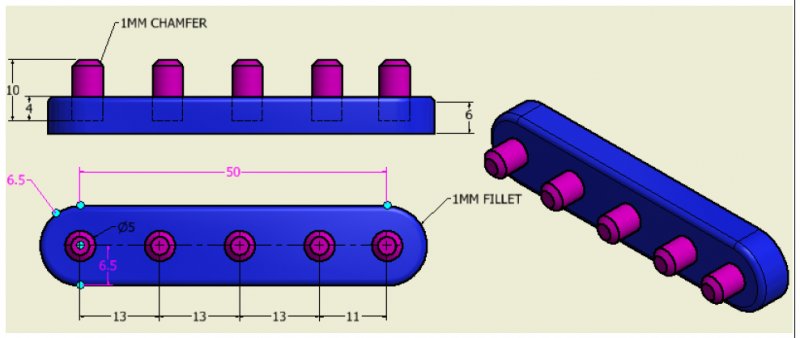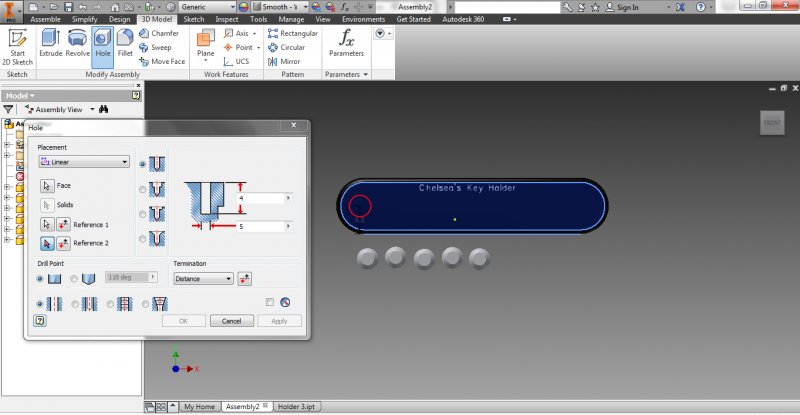Search the Community
Showing results for tags 'placement'.
-
Help with holes in a 3D model with a lack of linear lines to reference?
magic_chelsea posted a topic in Autodesk Inventor
Hi. So I'm learning how to use Autodesk Inventor and I need to complete a key holder (see attached images). I am stuck at the point where I have to put holes in the key holder so I can constrain the nobs to the plank. As it is rounded, I only have one linear line as a reference. I need to be able to click a line for reference 2, but there is nothing to click. I want to have the dividing line between the semi-circle and the rectangle as a reference. Please help! I have no idea how to word this, so sorry if it is hard to understand. It is not my own technical drawing, it's my teachers, but I'm on holidays so I can't ask for help from them. Plus, I need to have it done by the end of the holidays... :cry:- 8 replies
-
- placement
- linear lines
-
(and 3 more)
Tagged with:
-
I am experiencing some difficulties when positioning ifeatures. This happens to the ifeatures I have created as well as those provided with Inventor. I place the feature on the plane ok, and I select 'Open sketch' in the dialog box. All ok so far. I place the first dimension to position the ifeature and enter either a numeric value or enter a parameter. When I press return or click the green tick button on the dimension, I seem to leave the sketch mode, and return to the part. However, it seems that Inventor is not fully out of sketch/dimension mode because I have to right click to select Esc or Ok before I can then right click on the sketch to edit it and add more dimensions to position the ifeature. So basically I can only add one dimension to the ifeature at a time. I then have to re-enter the sketch to add another single dimension. Any ideas as to what I'm doing wrong, or what settings I could investigate. Using Inventor Professional 2013