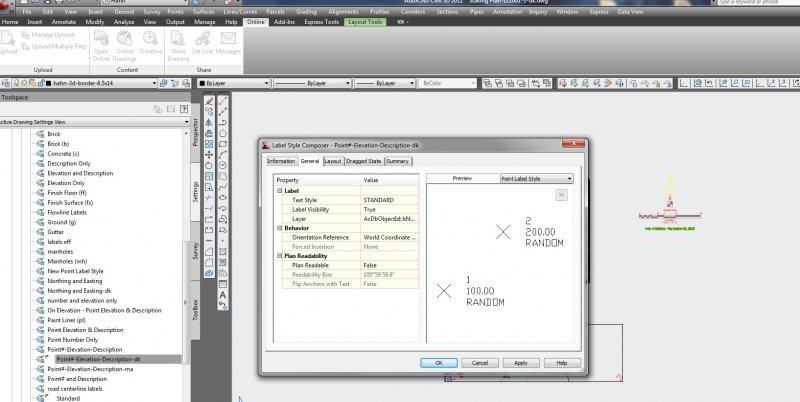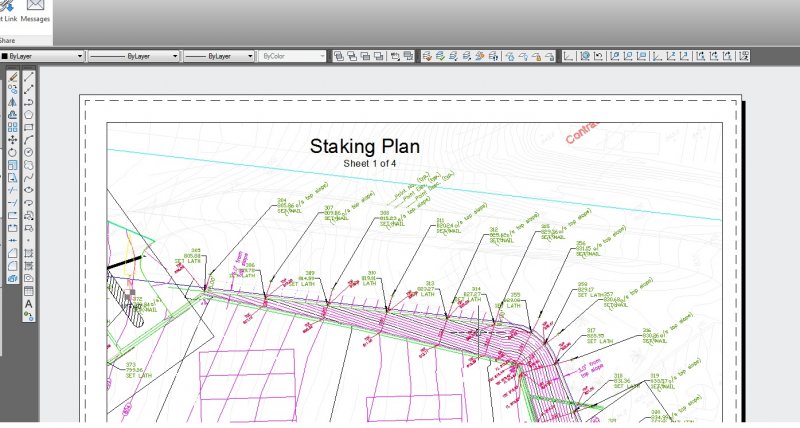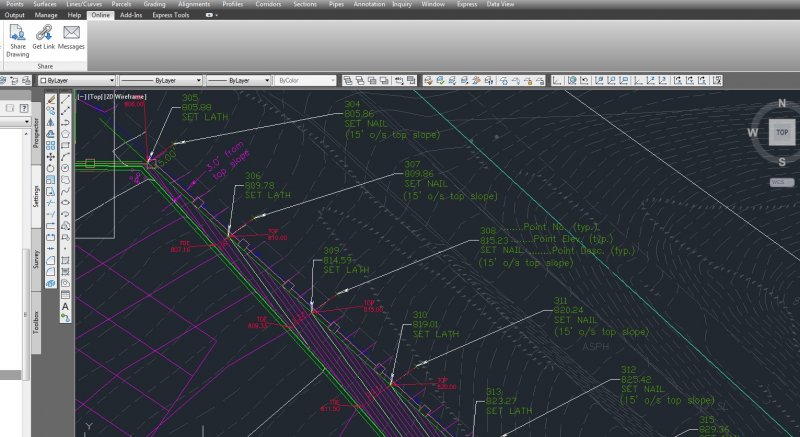Search the Community
Showing results for tags 'surveyor'.
-
Hello. We have a situation where a licensed land surveyor made a map for a land owner that was accepted by the planning department. The map depicts a fence blocking off a trail that for reasons outside this forum is actually a public trail. The surveyor says the fence is legal because it is located 300 feet from the shoreline. GPS devices we use put the distance at around 240-250 feet, not 300. But since we are not licensed surveyors, our claim is ignored. We have pdf copies of the surveyors map which have metes and bounds in degrees and feet. There are no latitude or longitude points on the map to correspond with any of our GPS data. How we can try to prove our allegation the surveyor is wrong using AutoCAD? How can we measure the shortest distance from the fence to the shoreline which is metes and bounded using AutoCAD? Thanks.
- 6 replies
-
- proving survey
- metes and bounds
-
(and 1 more)
Tagged with:
-
Hi All, I have a dwg that looks great in modelspace, however I created a couple paperspace layouts and then used AlignSpace to rotate to those views. The problem is that my point label style rotates the point labels based on the alignspace rotation. I looked into the point label settings and changed the orientation reference to the World Coord. Sys., but it does not help the points rotate correctly. (world reference is the goal) Any thoughts? Please see attached images.