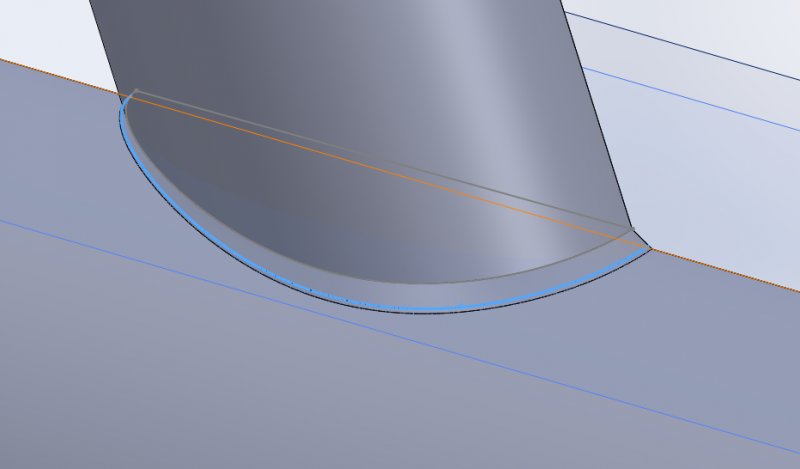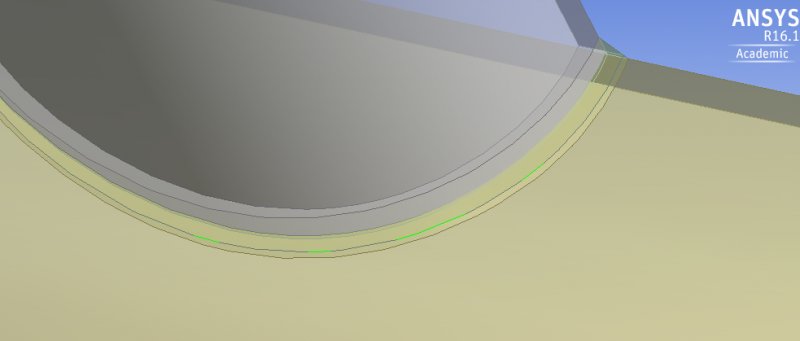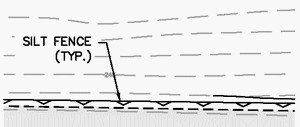Search the Community
Showing results for tags 'complex'.
-
I am having a problem with Solidworks discreetizing 3D curved lines which is giving me problems down the road when importing my model into Ansys DesignModeler. I'll illustrate the problem by way of example: I have a number of bodies that I want to "cut up" for better meshing. In the instance I have attached, I used a slightly over-sized sketch of the chord profile and the split feature to divide the weld into two sections. As you can see in the first attachment, the resulting split *appears* to be a continuous line in Solidworks. This is want I want. In Ansys, however, the continuous line is broken up into discreet segments (see attachment two). I'm fairly certain this issue is on the Solidworks side, but if there are any Ansys experts who think otherwise, I'm happy to explore all options. I've sunk the better part of a few days into this issue and I can't seem to move forward with it.
-
FLOWLINE LINETYPE (with ARROWS)
Old Timer posted a topic in AutoCAD 2D Drafting, Object Properties & Interface
I have utilized the "old school" Flow Line Lintetype (with the ARROW that is never really centered) for many years I have been trying to acquire the preferred FlowLine Arrow Linetype (complex with the arrow shape) So far, I have not succeeded. What is the easiest way to obtain/create this preferred linetype ? (arrow directions change with the driection of the polyline).... -
Sorry if this is a repost, although I doubt it. Can't hurt. As part of our Confuse-a-CAD-Monkey policy, we change our standards on every project. We had a custom linetype for silt fence years ago, which looked something like this: Unfortunately, every one of those pointy bits had to be drawn by hand, or at least copied, along an erratic border. I came up with a dynamic block (my first), but it was kinda clunky. Then we switched to a different linetype. Now we've switched back. I came up with a custom shape and put it in a complex linetype. If anyone wants it, here's the shape definition (in my.shp): *001,5,SILT 018,011,01F,018,0 Compile it as my.shx and put this in a .lin file. *SILTFENCE, silt fence -^--^--^--^- A,.25,[sILT,my.shx,s=.1],.25
-

Complex Linetype Unloads Self
CyberAngel posted a topic in AutoCAD 2D Drafting, Object Properties & Interface
Has this ever happened to you? There's a complex linetype in your drawing. It looks fine until you try to plot it, when suddenly the shapes are gone. A treeline, for instance, turns into a row of dots. Bosses don't like that. I've checked the usual suspects. The linetype and shape definition files are in the proper folders. In this case the linetype is TREELINE_R from AeccLand.lin, which references the TREE shape in AeccLand.shx. The variables LTSCALE, MSLTSCALE, PSLTSCALE, and PLINEGEN don't affect it (usual values all = 1). I've researched the forum for clues. So far I've tried purging the linetype, then reopening the drawing, then restarting AutoCAD. It happens for different plotters, different drawings, even different companies. It sometimes clears up for no apparent reason.