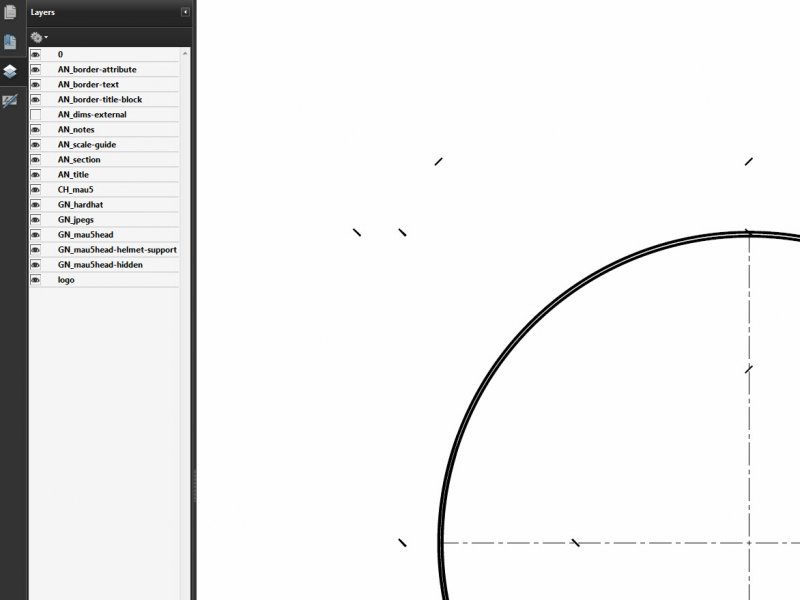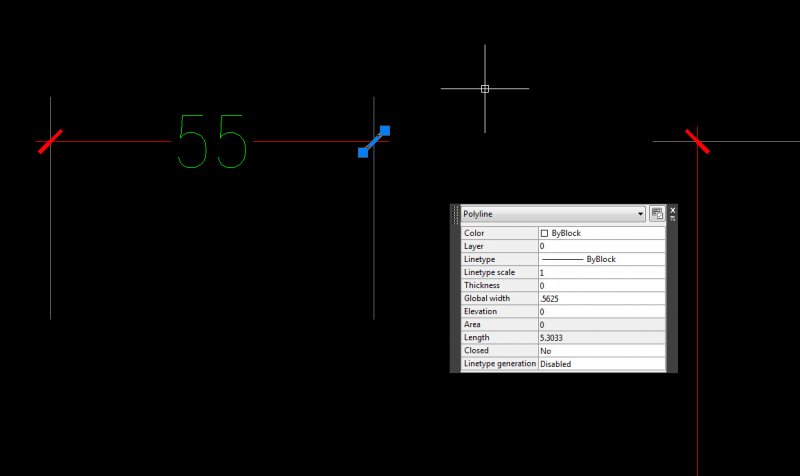Search the Community
Showing results for tags 'defpoints'.
-
The drawing that I am working on only consist of one machine on "Zero" Layer. I am trying to get the drawing to only have one layer (Layer 0). I was able to remove all the other layers , but I am having trouble finding a way to remove "defpoint" layer:(. Does anyone know how to remove a "defpoint" layer from a drawing? Thank you to all that helps.
-
Dynamic block ON/OFF printing of the Attribute
rusi55 posted a topic in AutoCAD Drawing Management & Output
Hello guys, I am trying to increase performance of my work by making some dynamic blocks, unfortunately I have faced a wall :/ I want to make a block with an option to make ONE of it's attribute printable/unprintable (By unprintable I mean for it to be like on defpoints layer), without "hiding" the rest of the block. I tried the "easy way" by changing the layer of the block (in blockeditor everything except THE attribute on specific layer, THE ATTRIBUTE - "0") but then when I switched in model layer to defpoints it doesn't print this block at all. I tried also adding a visibility state, but it looks like it doesn't work well when there are multiple entities of the same attribute (in other visibility states) in one block definition. Is there a way of changing a layer of element for example in lookup parameter? Or maybe somebody can come up with other solution? Regards rusi55- 2 replies
-
- dynamic block
- defpoints
-
(and 2 more)
Tagged with:
-

Freezing Dimensions Problem In PDF after DWG to PDF export.
3dwannab posted a topic in AutoCAD Beginners' Area
Hi this is my first post and have been using AutoCAD since R14 but actually just noticed this. All layers in there are as exactly as they should be expect a few lines which are on 'LAYER 0' So I've exported the drawing by printing from DWG to PDF. I've tried freezing the Dimensions but I have to freeze 'LAYER 0' to get rid of the ticks therefore freezing my lines also. Is this a bug in the software? Or me? Because its weird way the ticks have to be different then the rest of the dimension. Afterall it would be nice to freeze the Dims with one click and it also took me a while to figure out how to freeze them. But, I always thought the ticks on dimensions belonged to the layer 'Defpoints' but when I export the PDF there is no 'Defpoints' So I exploded the dimension in AutoCAD and the tick does belong to 'LAYER 0' Is there any system Variable to change the layer of them ticks so I don't have the same problem freezing Dimensions.- 9 replies
-
- system variable
- dimensioning problem
-
(and 2 more)
Tagged with:
-
I have some .dwg files; when the defpoints layer it's activated and a draw something, after that i cannot select what i've drawn; the grips doesn't appear when I want to select the drawing. Thanks!