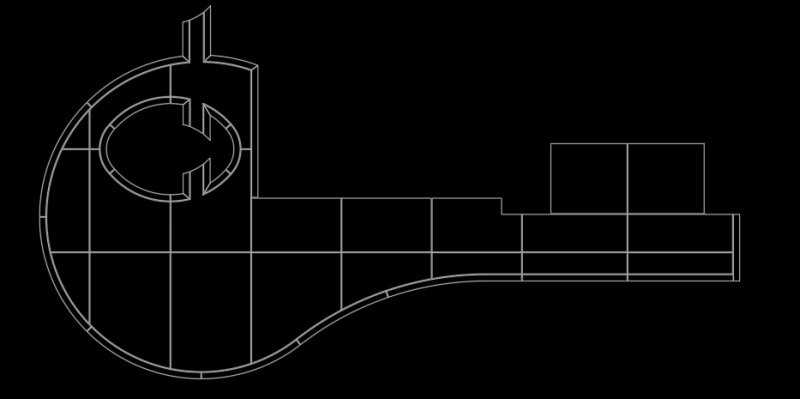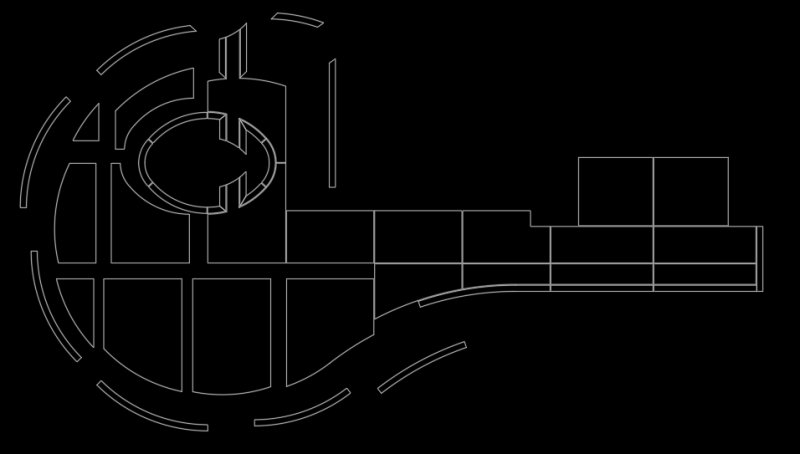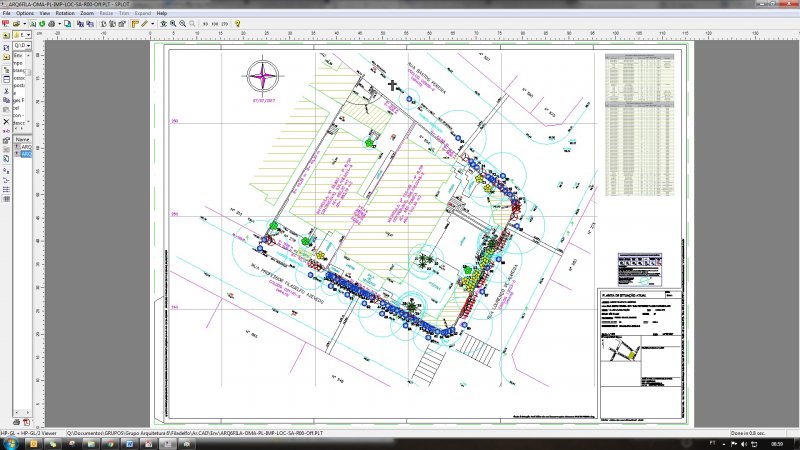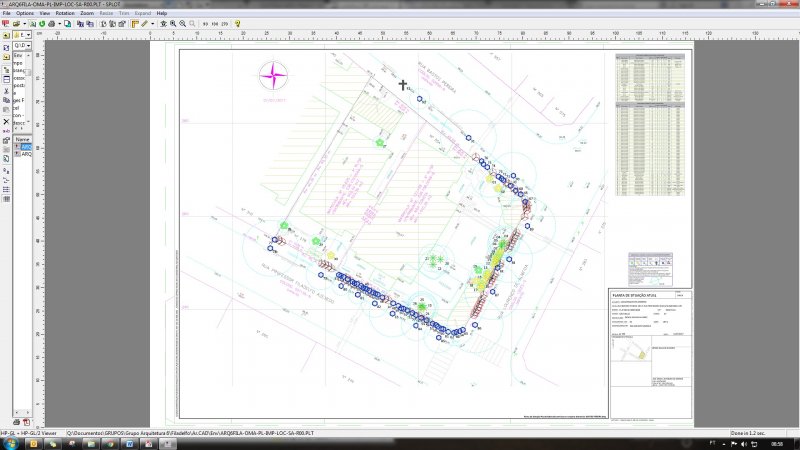Search the Community
Showing results for tags 'displacement'.
-
Hi all, I am new to the forum in being an actual member, but have referenced these threads for quite a while when google searching for a specific need. However, my most recent search has drawn very little help and nothing specific to what I am desiring for my CAD needs. There is something similar in these threads, but the lisp given doesn't work specific to what I am hoping to achieve. If there is another lisp routine, I haven't found it. I am needing to "explode" (so to speak) multiple objects away from a center point, so that I can dimension each individual object separately because of the complexity of the design. I am attaching a snippit of the original design and then an idea of what I am trying to achieve (although all objects not moved for reference). If anyone has a solution for this, I would be more than grateful. I am using AutoCAD 2017, but new to this version. Previous v2014. Been using AC since v2006.
- 6 replies
-
- move objects
- explode
-
(and 2 more)
Tagged with:
-
Problem when plotting with transparency
belmartinelli posted a topic in AutoCAD Drawing Management & Output
Hi people, I am having a problem when plotting .PLT files. Just wondering if someone had the same problem, and a solution for it. I am using AutoCAD LT 2012. When I plot with transparency box ticked, the result file is displaced, and doesn't respect the defined area. I attached examples, the same file, plotted with transparency ON and OFF. When plotting PDF, the files are perfect. Thank you in advance!!- 4 replies
-
- plt
- plotting problem
-
(and 2 more)
Tagged with:
-
problem with displacemet or use first point as displacement in copy, move commands
khoshravan posted a topic in AutoCAD Beginners' Area
I have difficulty on specifying the distance for copy or move commands. It has different options and I have to get my desired result after many try and error. Where can I find a detailed explanation on these commands options? distance, base point and first point as displacement. My exact problem is as follows: I want to move a line 5 cm to the right of present location with orthogonal active . What is the best/fastest way to do this?- 17 replies
-
- first point
- displacement
-
(and 3 more)
Tagged with: