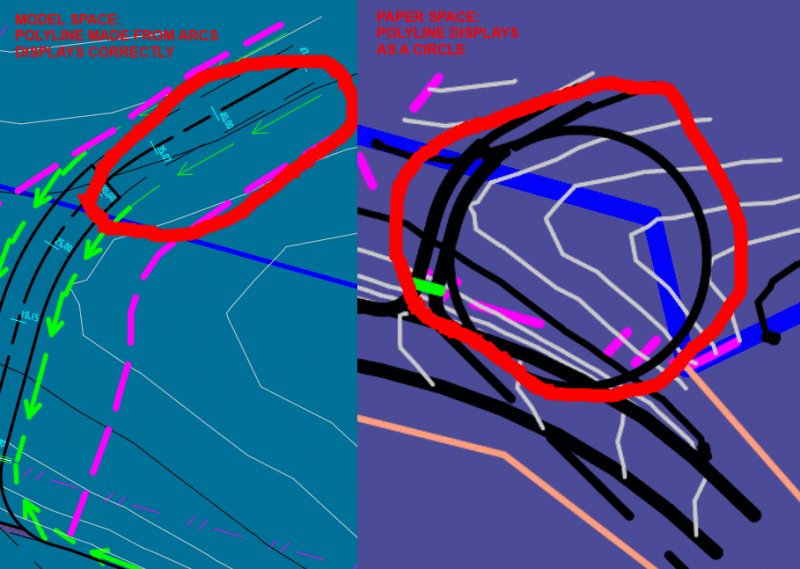Search the Community
Showing results for tags 'display error'.
-
When I am selecting things with ssget they don't show up as highlighted until i zoom in and out with the mouse wheel. look though the setting and have auto regen on. Selecting things outside of a command auto highlights them.
-
Circle displaying in Viewport, but not in Model space
HFBandit posted a topic in AutoCAD Bugs, Error Messages & Quirks
Hi all I'm working on some information that I have imported into LT 2017 from 12D survey software. Basically I have a road string (polyline made up of arcs) and I'm tidying it up. All I have done to this string is break it and change the layer it is on. When I go into Paper space and look at my plan layout, the broken polyline displays as though it is a full circle. In Model space it looks how it ought. I have double-clicked in the viewport and selected the circle and changed the colour for easy identification. Then, when I go back to Model space, I have a red curved polyline. No circle. I have also tried copying the polyline as a block and pasting it into paper space. It displays as it ought to. If I paste it back into Model Space, it retains its characteristics - i.e. curve in model space, circle in paper space. If I explode the polyline into its component arcs and join them together again, it begins to behave properly. This never used to happen in prior versions of CAD, and my co-worker has had a similar problem. She says it's not a consistent fault - sometimes the display behaves and sometimes it doesn't. I have run audits and purges and all sorts of fun things and have achieved nothing. It prints correctly, but the preview shows it as a circle also. Any ideas, or similar issues?- 11 replies
-
- display error
- arc
-
(and 1 more)
Tagged with:
-
Hello! I've run into this a couple times lately. Text or mtext will become a squiggle. This is usually in a block, maybe even within a block in an xref. Hopefully the image shows below.
- 7 replies
-
- text
- display error
-
(and 1 more)
Tagged with: