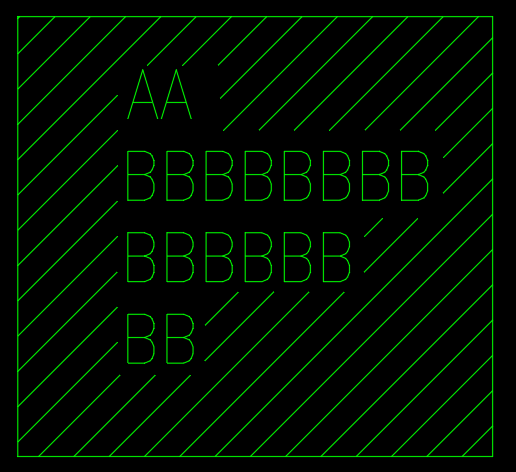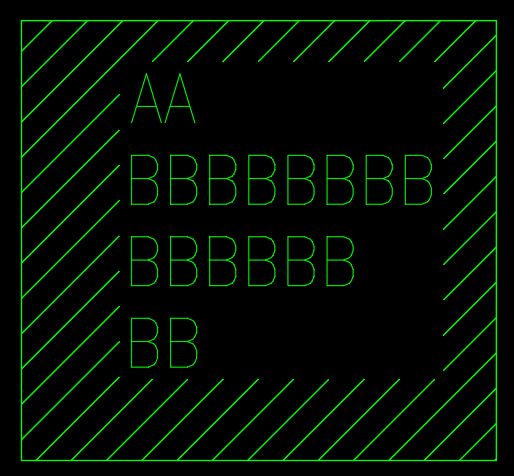Search the Community
Showing results for tags 'text'.
-
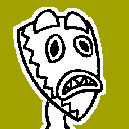
Block (with text) inserted into dwg appearing with no textfill
cagorskij posted a topic in AutoCAD 2D Drafting, Object Properties & Interface
As per title, a block inserted into a drawing modified by a colleague is appearing with text that has no fill. The block definition hasn't been edited (i think?), and other text within the drawing appears normally. Sysvars such as FILL, FILLMODE, and TEXTFILL are set to 1, but this doesn't seem to fix the problem either. I think I'm fundamentally misunderstanding something about references and blocks as I cannot get the text to display with fill using refedit or system variables, or I'm just not using refedit properly. If anyone knows what's going on, and as a bonus if you can explain it in terms of this - as I'm having a little trouble understanding where/what exactly the object is after inserting a block that contains references(?) - that would be super appreciated. Thanks for any help.- 2 replies
-
- bricscad
- formatting
-
(and 2 more)
Tagged with:
-
Please help me with this; While picking points, the data/text in the command line gets wrapped even though there is more space. (defun c:nanpt () (vl-load-com) (princ "\nStakeout Point by: Nan Glase (2024-12-24)") (princ "\nEnter \"NANPT\" to run.") (setq points '()) (setq polyline nil) ; Variable to hold the polyline object ;; Save the current DIMZIN value and set it to 0 to prevent suppressing zeros (setq old-dimzin (getvar "DIMZIN")) (setvar "DIMZIN" 0) ; Set DIMZIN to 0 to prevent suppressing trailing zeros ;; Start the polyline command (command "_.PLINE") (while t (setq pt (getpoint (if (and (not (null points))) (strcat "\nSelect a point (or press Enter to finish): " "Northing: " (rtos (cadr (last points)) 2 3) " Easting: " (rtos (car (last points)) 2 3)) "\nSelect a point (or press Enter to finish): "))) (if (null pt) (progn ;; Finish the polyline if at least one point was selected (if (> (length points) 0) (progn (command "") ; End the polyline command (setq polyline (entlast)) ; Get the last entity created (the polyline) ;; Save points to a file (setq data '()) (setq i 1) (foreach p points (setq line (strcat "S" (itoa i) ", " (rtos (cadr p) 2 3) ", " (rtos (car p) 2 3) ", 0")) (setq data (append data (list line))) (setq i (1+ i)) ) (setq formattedData (apply 'strcat (mapcar (function (lambda (x) (strcat x "\n"))) data))) (setq tmpfile (vl-file-syst-write (strcat (getenv "TEMP") "\\Nan_stakeoutpoint.txt") formattedData)) (startapp "notepad.exe" tmpfile) ) (princ "\nPlease select at least one point before finishing.") ) ;; If polyline exists, erase it (if polyline (progn (command "_.ERASE" polyline "") ; Erase the polyline (setq polyline nil) ; Clear polyline reference ) ) (setq points nil) ; Clear points list ) (progn ;; Append the point to the list (setq points (append points (list pt))) ; Store the point directly (command pt) ; Add the point to the polyline ) ) ) ;; Restore the original DIMZIN value (setvar "DIMZIN" old-dimzin) (princ) ) (defun vl-file-syst-write (filename content) (setq file (open filename "w")) (if file (progn (write-line content file) (close file) (princ (strcat "\nData has been written to Notepad. " filename)) ) (princ "\nError opening file for writing.") ) filename ) (princ "\nStakeout Point by: Nan Glase (2024-12-31)") (princ "\nEnter \"NANPT\" to run.")
- 8 replies
-
- command
- command line
-
(and 2 more)
Tagged with:
-
Hi all. I hope everybody is safe during this Covid-19 pandemic. I need some help. How do i move the text (BEFORE picture) and create a new line? The distance between the text is fix or as long as user can read it. How do i create the lines? I'm new to Autolisp, so please avoid giving example in Visual Lisp (vlx). Thanks.
-
Hello everyone I need a Lisp that converts the contents of one or more separate texts (not MTEXT) to another text. Suppose that there are discrete texts in different places of the layout, for example, apple, orange, banana, lemon. I need a lisp that after typing the command, I do the first right click on the apple, and by doing the rest of the right clicks on other fruits, they turn into apples. Thank you for your help.
-
This is my first post so first of all I would like to welcome everyone. I hope that I could learn a lot from you guys. I would like to write a simple (I hope so ) lisp which will help me a lot during my work at the office. Drawings that we receive are in 2d but are created from a 3d model made on bentley software. Because of that all the dimensions are overriden even if they are not changed. We are asked to overline every single dimension which was shortened. What I would like to achive is to - by single command - select all the dimension in the drawing, check if they are matching with actual measurement (this is the place where I get really confused) and if not than overline them (put %%o before the overriden text). Later on I would like to develop it a little, maybe by adding option to select all or only chosen dimensions, but it is not a "must have" My lisp level is really basic. By far I rather do more of a script than lisp, but I would like to learn much more, that is why I appreciate all the help with this and as many comments as possible to help me understand how it all works. Thank You for all responses
- 13 replies
-
- dimensions
- override
-
(and 1 more)
Tagged with:
-
Guys, I need one help, someone knows one Lisp that I can get Texts (words) on AutoCad and export it in order of selection to a cell on Excel... Eg.: If I have 10 words, as I'll selecting it and when finished these then words will be exported to a cell (could be cels) to Excel. Thanks in advance...
-
Hi, I try to find a dxf files only which is overlapped in multiple dxf files using API. Assist me on this. See the sample dxf. Sample.dxf
-
As posted over at theSwamp, I thought I'd post it here for you guys also CopyText.lsp The program will allow a user to copy the text content from a source object to a selection of destination objects or swap the text content between two objects. The user may select from Text, MText, Attribute, or Multileader objects. Upon choosing 'Settings' the user can alter whether source object formatting should be retained upon copying/swapping to/with objects which permit the use of such formatting. Ideas/criticism/feedback are, as always, welcome Enjoy! Lee CopySwapTextV1-6.lsp
-

Distorted/Jagged Text When Using "DWG to PDF.pc3"
lamensterms posted a topic in AutoCAD Drawing Management & Output
Hey guys, Just a quick one - hopefully someone will be able to set me straight pretty easily. When I print PDFs using the AutoCAD PDF creator (DWG to PDF.pc3).... I get a pretty nasty representation of the text within the DWGs (see attached image). Does anyone know of a setting or a workaround which would enable better quality PDF production? Thanks so much for all your help.- 14 replies
-
- distorted
- dwg to pdf
-
(and 2 more)
Tagged with:
-
I am experiencing an issue with mirrored text in my drawings. the "Mirrortext" system variable set to 0, the text still mirrors when I mirror the drawing. I have observed that there are two types of text in the drawing: one type mirrors along with the drawing, while the other type maintains its normal orientation when the drawing is mirrored. I have attached the drawings for reference. Could anyone provide a solution to this problem? Thank you in advance for your assistance. TEXT ISSUE.dwg TEXT ISSUE 1.dwg
-
Hi, I have thousands of drawings. They are all similar to This.dwg one. My final goal is to merge them into one kml file.. This would take months to do it one by one. If I have the right lisp to automate this in one drawing, then I can use script to run that lisp over other drawings. To reduce the result file size, I decided to keep only the green polyline in the center of the drawing(which matters the most): (defun C:foo ( / varf ins str) ; Selecting Polyline (setq varf (list '(-4 . "<OR") '(0 . "LWPOLYLINE") '(-4 . "<AND") '(0 . "POLYLINE") '(-4 . "<NOT") '(-4 . "&") '(70 . 80) '(-4 . "NOT>") '(-4 . "AND>") '(-4 . "OR>") (cons 62 3) ) ) (sssetfirst nil (ssget "_X" varf)) ; Inverting selection (if (ssget "_I") (progn; then (sssetfirst nil) (command "_.select" "_all" "_remove" (ssget "_p") "") (sssetfirst nil (ssget "_p")) ) (prompt "\nRequires pre-selection."); else ) ; Delete Selection (command "_.erase") ; And This is how I insert Drawing Name (and (or (> (getvar 'DWGTITLED) 0) (alert "Save the drawing then try again!") ) (setq ins (getpoint "\nChoose Insertion Point: ")) (setq str (entmakex (list '(0 . "MTEXT") '(100 . "AcDbEntity") '(100 . "AcDbMText") (cons 10 (trans ins 1 0)) (cons 40 0.8);Text height (cons 7 "STANDARD");Text style '(1 . "") ) ) ) (vla-put-textstring (vlax-ename->vla-object str) "%<\\AcVar Filename \\f \"%tc4%fn2\">%}" ) ) ) Now these are what I'm looking for: - I don't want to pick the insertion point manually, need to insert field inside or over selected polyline - after inserting field text, I want to explode the text. to maintain drawing name after merge. - adding a condition to check the process, if anything goes wrong, insert that drawing name at (0,0,0). this way I can track that file to check it manually. Thank you in Advanced.
-
This mtext won't rotate. When I use the rotate command, the text moves around a point, but stays right side up the whole time. I remember this happening with xrefs as well. Anyone know what's happening here?
-
Request: Lisp command that can quick swap text between two objects
plackowski posted a topic in AutoLISP, Visual LISP & DCL
I'm looking for a lisp command that can quick swap text between two objects, be they text, mtext, or multi-leader text. So upon running, you click on the two objects, and the text from object A moves to object B, and the text from object B moves to object A, where object A and object B can be different object types. -
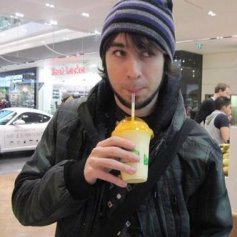
field Convert dwgprops item to a float in field formula
MastroLube posted a topic in AutoCAD General
Hi there! I have a lisp that saves a custom variable in my dwg. (the custom tab in dwgprops command) I want to insert that value in a field and manipulate it a little bit, but it's a string. Is it possible to convert it to a float inside the formula box in the field editor? I've tried with autolisp (atof ...) but it's not working. Thanks! Dennis -

Hatching around text (Options?)
ILoveMadoka posted a topic in AutoCAD 2D Drafting, Object Properties & Interface
Once upon a time, Autocad used to hatch around text objects like this In Autocad 2022 it hatches around the mtext like this It seems to be connected to the text frame. Short of exploding the Hatch, drawing a polyline around the text and trimming, is there a setting or way to hatch like the first example? Another workaround is to explode the mtext first but that is problematic with our standards. Converting back to Mtext adds even another step that we'd prefer not to have to do.. Please advise. -
Excel Table. Using text style "hand". How do I change font to archD?
MillerMG posted a topic in AutoCAD Beginners' Area
Our company uses "hand" as the style for all our projects. I need to import a table from excel with excel formatting. After I change all the text to "hand" style I can't figure out how to change the font. Any help would be greatly appreciated!! -
AutoCAD Table - Link Text With Equation
Walker140 posted a topic in AutoCAD 2D Drafting, Object Properties & Interface
Hello, I have created a table within AutoCAD. I have written some words in cell "A1", I would like to display the same words in another cell using an equation "=A1". When I type the "=A1" equation the cell displays "####" Is there anyway to make this work? possibly using fields? Thanks -
hello everybody , hope u all are great ... i have this lisp to get sum of some texts in autocad by choosing them one by one , but instead i wanna select those texts in one time by one selection click for them all ... i really appreciate ur help thanks in advance ;; wrriten by dlanorh from cadtutor (defun rh:em_txt ( pt txt lyr sty tht xsf) (entmakex (list '(0 . "TEXT") '(100 . "AcDbEntity") '(100 . "AcDbText") (cons 10 pt) (cons 1 txt) (if lyr (cons 8 lyr)) (if sty (cons 7 sty)) (if tht (cons 40 tht)) (if xsf (cons 41 xsf)) );end_list );end_entmakex );end_defun (vl-load-com) (defun c:t+ ( / *error* sv_lst sv_vals ent elst el num xsf ans tot qflg nlst sel pt txt) (defun *error* ( msg ) (mapcar 'setvar sv_lst sv_vals) (if (not (wcmatch (strcase msg) "*BREAK*,*CANCEL*,*EXIT*")) (princ (strcat "\nAn Error : " msg " occurred."))) (princ) );end_defun (setq sv_lst (list 'cmdecho 'osmode 'dynmode 'dynprompt) sv_vals (mapcar 'getvar sv_lst) );end_setq (mapcar 'setvar sv_lst '(0 0 3 1)) (while (not tot) (setq el (entget (setq ent (car (entsel "\Select First Text Number Entity : "))))) (cond ( (wcmatch (cdr (assoc 0 el)) "*TEXT") (cond ( (= (cdr (assoc 0 el)) "TEXT") (setq num (atof (getpropertyvalue ent "TextString")) xsf (cdr (assoc 41 el)))) (t (setq num (atof (getpropertyvalue ent "Text")) xsf 1.0)) );end_cond (cond ( (zerop num) (setq num nil) (alert "Text Entity NOT a number")) (t (setq tot num))) ) (t (alert "Not a Text Entity")) );end_cond (cond (num (setq nlst (cons ent nlst)))) );end_while (while (not qflg) (setq sel (entsel "\nSelect Next Text Number Entity : ")) (cond ( (not sel) (initget "Yes No") (setq ans (cond ( (getkword "\nSelection Finished [Yes/No] <No>")) ("No"))) (if (= ans "Yes") (setq qflg T)) ) );end_cond (cond ( (and (not qflg) sel) (setq elst (entget (setq ent (car sel)))) (cond ( (and (wcmatch (cdr (assoc 0 elst)) "*TEXT") (not (vl-position ent nlst))) (cond ( (= (cdr (assoc 0 elst)) "TEXT") (setq num (atof (getpropertyvalue ent "TextString")))) (t (setq num (atof (getpropertyvalue ent "Text")))) );end_cond (cond ( (zerop num) (setq num nil) (alert "Text Entity NOT a number"))) ) ( (vl-position ent nlst) (alert "Already Selected") (setq num nil)) (t (alert "Not a Text Entity")) );end_cond (if num (setq tot (+ tot num) nlst (cons ent nlst) num nil)) ) );end_cond );end_while (cond ( (and tot qflg) (setq pt (getpoint "\nSelect Total Insertion Point : ") txt (if (zerop (rem tot 1.0)) (rtos tot 2 0) (rtos tot 2 3)) );end_setq (rh:em_txt pt txt (cdr (assoc 8 el)) (cdr (assoc 7 el)) (cdr (assoc 40 el)) xsf) (if nlst (foreach o (mapcar 'vlax-ename->vla-object nlst) (vla-delete o))) ) );end_cond (mapcar 'setvar sv_lst sv_vals) (princ) );end_defun
-
When I am using UCS by object and for that selecting the text it shows Z axis on text. but in the text properties it is not there if I change the value of Z also nothing changing same problem exist. Not only the UCS, when i am using Lee Mac Align Text to Curve it is not coming properly. for that I am fixing the problem am using Lee Mac Text2MText Upgraded with single selection or explode the text and making again Text2MText. while flattening the text is self-exploding. for this how can i remove all text z axis value at single time.....???? Test.dwg
- 2 replies
-
- text2mtext upgraded
- leemac
-
(and 1 more)
Tagged with:
-
I found valuable lisp for auto creation block. I want to improve this lisp to following requirement * block selected object individually, not in one block thanks AUTO-BLOCK.LSP
-
Hi, I would like to know some help. 01 - Is there a possibility in this Lee Mac lisp, Automatically Label Attributes, that it can be changed so that every time I open a different file it asks me about the increment, prefix and suffix settings? Because in the current way it always loads the pre-configuration that is already in lisp. I don't want to have to edit the lisp to configure the numbers for each file. Note: I use attributed blocks and multileader blocks. 02 - I also use the Lisp Incremental Numbering Suite, I would like to know if the option for multileaders can be added. As the current options are only for text, mtext and blocks. For my use multileaders are more interesting. Because the use of block with attributes will have to be manually making the leader lines to indicate their positions and references after their insertion and when you have many blocks end up wasting valuable time. I would like to know if it is possible to make any of these changes, since lisps have many lines. Note: Sorry for the google translation. #NumIncV3-9.lsp AutoLabelAttributesV1-4.lsp
-
hello everyone , hope u all doing so great ... my problem here that i want easy way to insert numbers in autocad without trying to make texts or adjust them .. i wanna lisp make the number i press from keyboard be inserted into text or mtext and i just click the location of that text in cad ... hope somebody could help me in this ... thanks in advance
-
I re-opened a dgn I haven't touched in months and when I started looking at the text all of the labels/text changed their style to 'Fancy'. I opened up other dgn's from different projects and every single one is 'Fancy' text. I recently updated Microstation (update 15) but not sure if this has anything to do with it. Is there anyway to revert these text changes?
-
- microstation
- text
-
(and 1 more)
Tagged with:
-
please refer the attached cad file below. on the left is output text given by software at specific x, y distance from center of the circle. i need a lisp routine that will produce results similar to what i have mentioned on right side so that drawing will be easy to read. i have done this manually, but it will take days to complete like this as area is too big. THE TEXT SHOULD NOT OVERLAP TO EACH OTHER AS WELL AS NEARBY POLYLINES. Please help ASAP. Thank You. Drawing1.dwg
-
- move
- overlapping
-
(and 1 more)
Tagged with:
-
I saw this autolisp from Lee Mac on this forum, this lips routine allows to change existing text to anything instantly, i would like to know if any body wants to help me to make this lisp routine to select top text and change it then select bottom text and change it instantly too, thank you very much in advance, I have # at top of pipe reducer and a # at bottom of the reducer too, so I need to type 330 and click on the # top text and change to 3" then click on the bottom # and changed to 300, thank you again from Mr, Lee Mac but it work only on one text at the time. (defun c:req ( / ent enx ) (while (progn (setvar 'errno 0) (setq ent (car (entsel))) (cond ( (= 7 (getvar 'errno)) (princ "\nMissed, try again.") ) ( (null ent) nil) ( (not (wcmatch (cdr (assoc 0 (setq enx (entget ent)))) "TEXT,MTEXT")) (princ "\nPlease select a text or mtext object.") ) ( (entmod (subst '(1 . "REQUIRED") (assoc 1 enx) enx))) ) ) ) (princ) )
- 24 replies