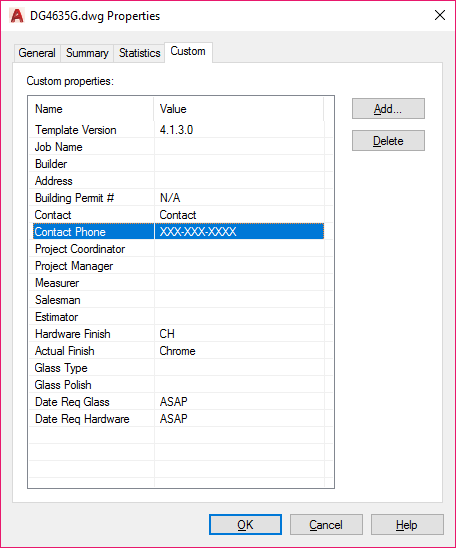Search the Community
Showing results for tags 'drawing properties'.
-
Assigning and Custom Drawing Property to a variable
juicyorange posted a topic in AutoLISP, Visual LISP & DCL
Hey guys, I'm looking to assign a custom property to a variable and I have no idea how to do it. In the 0 custom prop I put a testvalue Here is the code I have so far: (vl-load-com) (defun c:test (/) (setq acadObject (vlax-get-Acad-Object) acadDocument (vla-get-Activedocument acadObject) ;; set existing custom properties to dProps dProps (vlax-get-property acadDocument 'Summaryinfo) ) ;; get the value at the specifed index in the dProps and assign it to location (vla-GetCustomByIndex dProps 0 "IMPCSVLOC" location) ) I can't find any documentation on the "vla-GetCustomByIndex" so I don't really know how to use tbh. I've attached a file that has the custom property setup. All insight and help is appreciated. Thanks, JT testfile.dwg- 6 replies
-
- autolisp
- custom proerties
-
(and 2 more)
Tagged with:
-
Hey guys, I use the custom tab in the DWG properties in all of my drawings to auto-fill fields on title blocks and some other things. There are about 17 custom values that are entered every time and I cannot figure out if there is a good way to quickly edit these without meticulously clicking on each one individually with the mouse. Pressing [TAB] just cycles through the "Add", "Delete", "OK", etc buttons. The arrow keys let you move the blue selection up and down, but I can't see any way to actually edit what is selected. Typing just selects the Named value that matches your input. Not a big deal if it is impossible but it would be nice to save a bit of time here going back and forth between the mouse and keyboard. Thanks,
- 3 replies
-
- selected value
- drawing properties
-
(and 2 more)
Tagged with:
-
Lisp to fill out custom properties in dwg props box
chiimayred posted a topic in AutoLISP, Visual LISP & DCL
Hey all, I am working to set up a lisp where the user can edit the titleblock, update revblocks. We have templates that use the "custom" tab on the drawing properties box that tie into the titleblocks we use. I'm looking to just make it so the user can use this lisp instead of opening the dwgprops box everytime. Here's what the dwgprops box looks like: This is what I got so far: (defun c:TB () (if (setq Opt (getint "\nDo you want to: 1- Update Titleblock 2- Update RevBlock 3- Update Drawing Titles: " ) );;user input for variable "opt" (progn (cond ((= opt 1);;if user picks to update titleblock (setq titletop (getstring "\nWhat is title top? ")) (setq titlemiddle (getstring "\nWhat is title middle? ")) (setq titlebottom (getstring "\nWhat is title bottom? ")) ) ((= opt 2);;if user picks to update revblock (setq row (getint "\nWhich revision row do you wish to edit? ") ) (progn (cond ((= row 1) (setq 1rowrev (getstring "\n1st row rev: ")) (setq 1rowyy (getstring "\n1st row year: ")) (setq 1rowmm (getstring "\n1st row month: ")) (setq 1rowdd (getstring "\n1st row day: ")) (setq 1rdesc (getstring T "\n1st row description: ")) (setq 1rowby (getstring "\n1st row by: ")) (setq 1rowchk (getstring "\n1st row chk: ")) (setq 1roweng (getstring "\n1st row eng: ")) (setq 1rowapp (getstring "\n1st row app: ")) ) ((= row 2) (setq 2rowrev (getstring "\n2nd row rev: ")) (setq 2rowyy (getstring "\n2nd row year: ")) (setq 2rowmm (getstring "\n2nd row month: ")) (setq 2rowdd (getstring "\n2nd row day: ")) (setq 2rdesc (getstring T "\n2nd row description: ")) (setq 2rowby (getstring "\n2nd row by: ")) (setq 2rowchk (getstring "\n2nd row chk: ")) (setq 2roweng (getstring "\n2nd row eng: ")) (setq 2rowapp (getstring "\n2nd row app: ")) ) ((= row 3) (setq 3rowrev (getstring "\n3rd row rev: ")) (setq 3rowyy (getstring "\n3rd row year: ")) (setq 3rowmm (getstring "\n3rd row month: ")) (setq 3rowdd (getstring "\n3rd row day: ")) (setq 3rdesc (getstring T "\n3rd row description: ")) (setq 3rowby (getstring "\n3rd row by: ")) (setq 3rowchk (getstring "\n3rd row chk: ")) (setq 3roweng (getstring "\n3rd row eng: ")) (setq 3rowapp (getstring "\n3rd row app: ")) ) ((= row 4) (setq 4rowrev (getstring "\n4th row rev: ")) (setq 4rowyy (getstring "\n4th row year: ")) (setq 4rowmm (getstring "\n4th row month: ")) (setq 4rowdd (getstring "\n4th row day: ")) (setq 4rdesc (getstring T "\n4th row description: ")) (setq 4rowby (getstring "\n4th row by: ")) (setq 4rowchk (getstring "\n4th row chk: ")) (setq 4roweng (getstring "\n4th row eng: ")) (setq 4rowapp (getstring "\n4th row app: ")) ) );;end cond );; end progn );;end opt 2 ((= opt 3);;if user picks to update drawing titles, still figuring this section out ) );;end cond );;end 1st progn );;end 1st if );;end defun What I'm having the hardest time figuring out is how to take the user inputted values and place them into the correct custom drawing properties, this only applies to the revbock updates. I also don't know how to take the title user inputs and put them into the correct drawing property location (although I figure they are closely related) I did find this list which may prove to be helpful in the hunt, but I don't know how to translate it into something useful... Thanks for any and all help!- 12 replies
-
- lisp
- drawing properties
-
(and 2 more)
Tagged with:
-
Hello! I started a drawing a week ago but am not sure I used the right template. Is there a way to find out which template I used? I tried using DWGPROPS and STATUS but neither of these mention which template I used to start the drawing. Any help is appreciated.