Search the Community
Showing results for tags 'horizontal'.
-
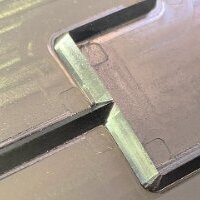
Draw a horizontal line with only midpoint and length available
Sharper posted a topic in AutoLISP, Visual LISP & DCL
Hi Guys I've searched for this assuming someone would hav already, and it seems like theres many similar but not the same. Between 20 and 100 times per day I need to draw a line, this line is always horizontal so no angle required. I would know its length (this is the 1st variable) and I have an endpoint to click on, which would be the midpoint of the line (2nd variable) Currently i'm drawing a line at its length and moving it from Midpoint to endpoint So i'm looking for a routine that asks for Pt1 (i can choose an endpoint of a line) Then asks for the line length (I input its total length) and it draws a horizontal line of that length, and the centre of this line is the endpoint i chose. Any and all help is appreciated, questions also welcome -
I made scalable blocks to mark trees ("AECC_COGO_POINT") using the tree XYScale, Easting, and Northing. As they are visible from multiple viewports each TWisted to the alignment displayed in them is there any way to have blocks or objects in them always display horizontal like Cogo Points?
- 5 replies
-
- horizontal
- blocks
-
(and 1 more)
Tagged with:
-
Hello newbie here, So my project is to design a sewer from elevation points we surveyed out in the field. So far I have created a polyline which represents the surface we surveyed. Our instructor gave us a template with a profile grid on the bottom half. I have place this polyline inside the grid but I am having trouble scaling this to the correct vertical and horizontal scales. I have made the polyline into a block. I know I can adjust the X and Y scaling of the block under properties--> geometry but I am confused about how to set these values correctly. I need a vertical scale of 1"=2' and a horizontal scale of 1"=20', I am just confused about what I should enter into the X and Y scale factors to give me the correct scaling. Any help at all is appreciated. Thanks
