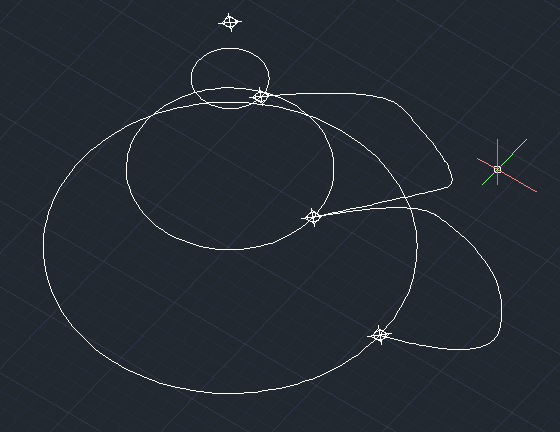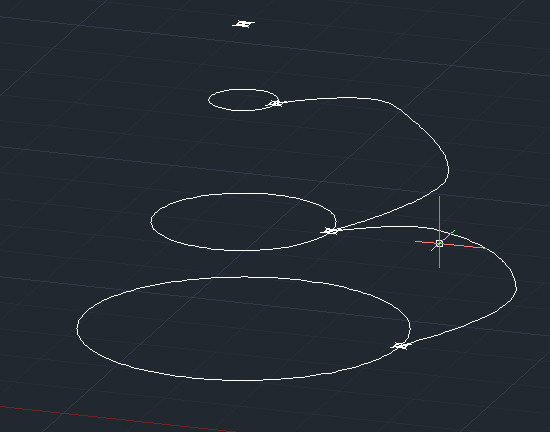Search the Community
Showing results for tags 'paths'.
-
Hi, Here I have two views of my structure that I'm trying to LOFT/Extrude, but with the guides I've drawn. Objective: To LOFT the circles together (or extrude them) with the polyline as a guide, and I assume the effect of the guide would be on all sides (ie 360 degrees around the circle would exhibit the same guide effect) Problem For some reason I can LOFT, but I can't use the POLYLINE as a guide, like it says "it's invalid":glare: I'm trying to make the shape of a cartoon POO (crap)... Thanks a lot guys for your time! @Remark: I appreaciate your answer, but with Revolve I will get a uniform surface, which will still work in my case, but if I wanted to create a surface that also changes in the radial direction (the revolve direction), "revolve" wouldn't work. @SLW210: Thank you, but even if I choose "Path" it still wouldn't work @nestly: Thank you I will definitely review the limitations to see if I can work my way around. Hoping to see some more comments if anyone has an idea!
-
I would like to either move or copy individual ACAD files to another PC (though a server) without loosing all the pathways/ connections to external image files used in rendering, (these being mostly materials, graphics & logos relating to each individual ACAD file, not xrefs). Is it possible in ACAD 2005?
-
I received this from GSA (US govt agency) as part of a larger program to help set files to their standards. This portion doen't seem to work - does not set the path. I have tested various parts, but can't see where it is failing. If anyone could have a look and tell me if anything looks wrong I would appreciate it. Any suggestions welcome. Thanks ; remove xref paths ; select the first block (progn (setq blk (tblnext "BLOCK" 1)) ; repeat for each block definition in the drawing (while (/= blk nil) ; determine if the block is an xref (setq groupcode70 (cdr (assoc 70 blk))) ; determine if groupcode70 contains a bitwise 4 ; this would indicate it is an xref (if (= 4 (logand 4 groupcode70)) (progn ; if groupcode70 contains a bitwise 32 it is resolved (if (= 32 (logand 32 groupcode70)) (progn ; it is resolved ; strip out path if present (if(setq xrefname (cdr (assoc 1 blk))) (if (wcmatch xrefname "*\\*") ; change the old name to the new (command ".-xref" "p" (cdr (assoc 2 blk)) (strcat (vl-filename-base xrefname)(vl-filename-extension xrefname)) ) ;end command )) ;end if ) ;end progn (progn) ; xref is unresolved - do not try to change it ) ) (progn) ; the block is not an xref ) ; select the next block (setq blk (tblnext "BLOCK")) ) );_end progn