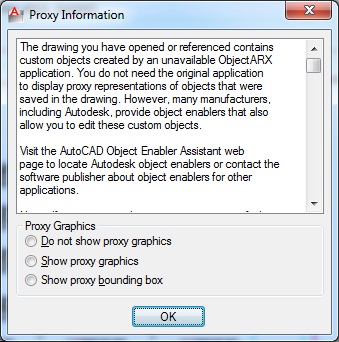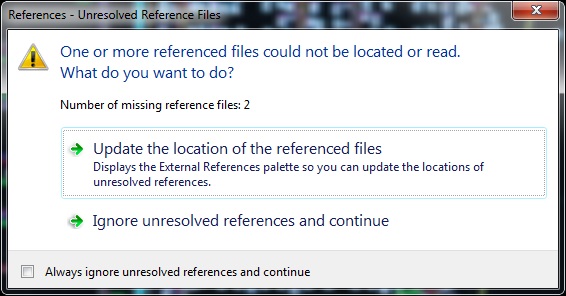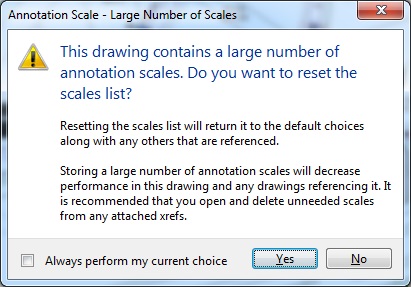Search the Community
Showing results for tags 'popup'.
-

The Popup Dialog box messages appearing during open the AutoCAD file?How to solve it?
tipu_sultane posted a topic in AutoCAD Beginners' Area
I received a CAD file from some one else when opens I received the messages during loading of AutoCAD software. 1. Proxy Information. 2. References - Unresolved References Files. 3. Annotation Scale - Large Number of Scales. I understand somehow the first two points but on third one a great confusion. please provide me some solution that these popup boxes not appear. i.e. solution.- 1 reply
-
- annotation
- issue
-
(and 3 more)
Tagged with:
-
Lisp to run script if drawing name is in a drawing list (Csv/txt)
liamdonnelly0209 posted a topic in AutoLISP, Visual LISP & DCL
Hi all. I have been trying to find a lisp or anything, that will allow me to fill in a drawing list (which will have the names/file location of specific drawings) and if i open that drawing, a script will run. I have tried searching for atleast something similiar, but i just cant find anything. Does anyone know of a lisp thats out there or how to create something like this? It is very similiar to one that lee mac has created for attributes in certain drawings, whereby a drawing list with a column for the tag/value is filled in. Then if you open that drawing it will populate the attribute. Any help is greatly appreciated Thanks Liam- 4 replies
-
- lisp
- drawing list
-
(and 1 more)
Tagged with:
-
Hi, I'm using AutoCAD 2012 and when I try and start the 'ARRAY' command I do not get the popup dialogue box like in earlier versions. I remember recently having the same issue with the HATCH command, but this was solved by altering the 'HPDLGMODE' setting. I've looked for a similar setting for ARRAY but so far come up with nothing. Does anyone know of a setting that will revive this dialogue box? Thanks in advance.
-
Years ago, we used digitizing tablets (large configurable tablets with a 12 button puck/mouse). we printed overlays associated with the acad.mnu and all was good:). Then we found "VisualTabletPro" by the Zak Morris company (zmc.com) which took our overlay and put it on our screen as a popup. All was GREAT:D. We customized it to our hearts content and productivity abounded:shock:. Then, sadly, our company went out of business and we lost our "visual tablets":cry:. Then, happily, we got a new job and use AutoCAD 2011 on windows 7:shock:. Sadly, "VisualTabletPro" won't work on AutoCAD 2011 and I am unable to find a competing program that does the same thing. My question is this.... Does anyone know of or use a program that has customizable, on-screen "popups" for AutoCAD commands?