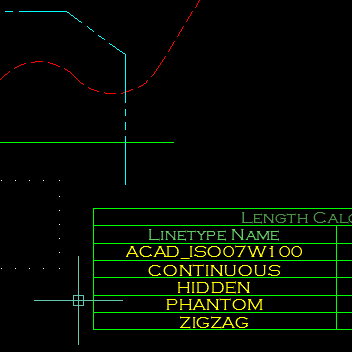About This File
This program will calculate the total length of Lines/Polylines/LWPolylines/Arcs/Ellipses/Circles/Splines with an optional filter.
The Filter may be used to select only those lines that are on a certain layer, or perhaps have a certain linetype or colour.
The results of the calculation can be displayed in an ACAD Table within the drawing, or written to either a CSV or TXT File. The Table-Style may be selected from the drop-down in the main dialog.
Main interface

The main dialogue box allows the user to filter lines by layer, linetype or colour and select the table style. Multiple selected items can filtered. A filter string may be entered to help the user quickly find the filter items that he/she requires.
Options
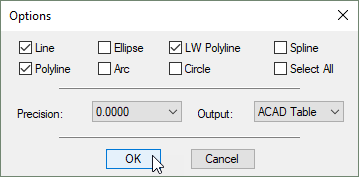
The options dialogue box allows the user to specify which object types should be included and the type of output, table in the drawing, CSV file or TXT file.
Demo
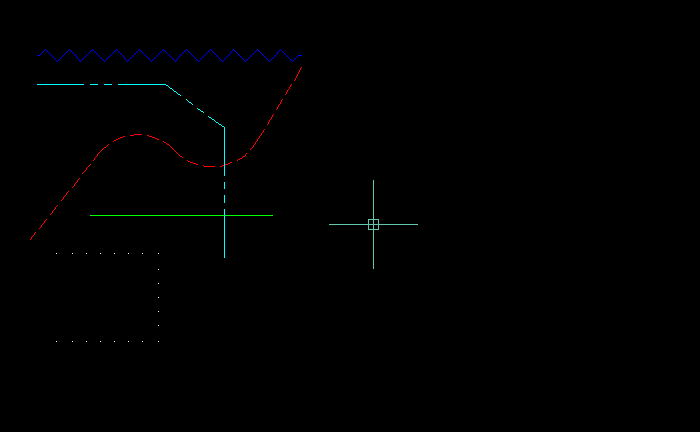
Function Syntax: LenCal
For instructions on how to run the program see here.
Any comments, criticism and suggestions are welcome. Either PM me directly, or reply to the original thread.