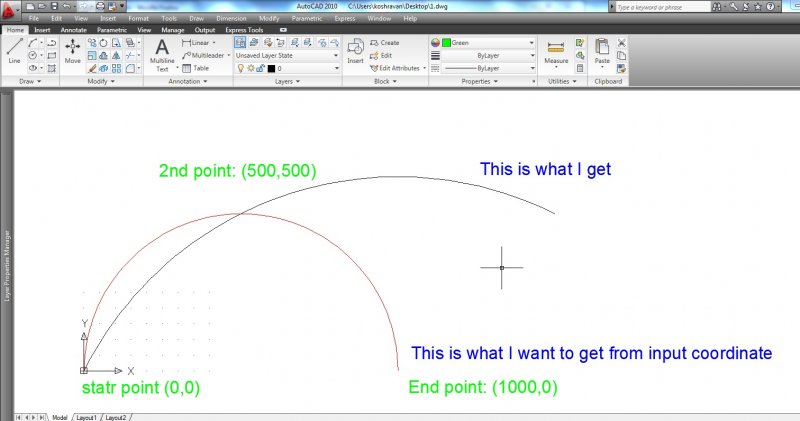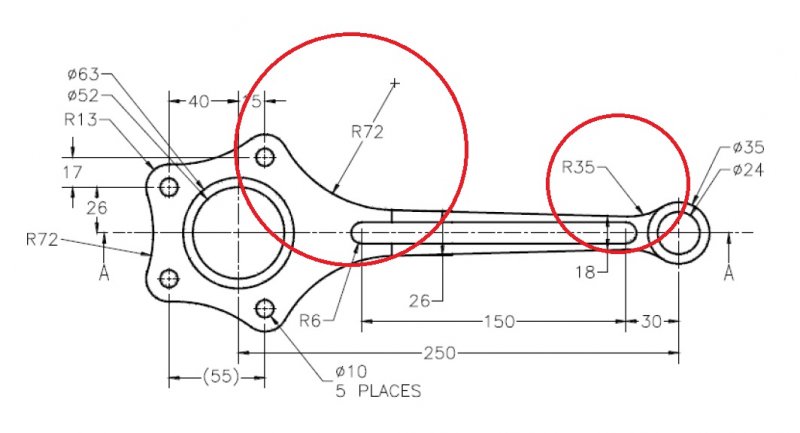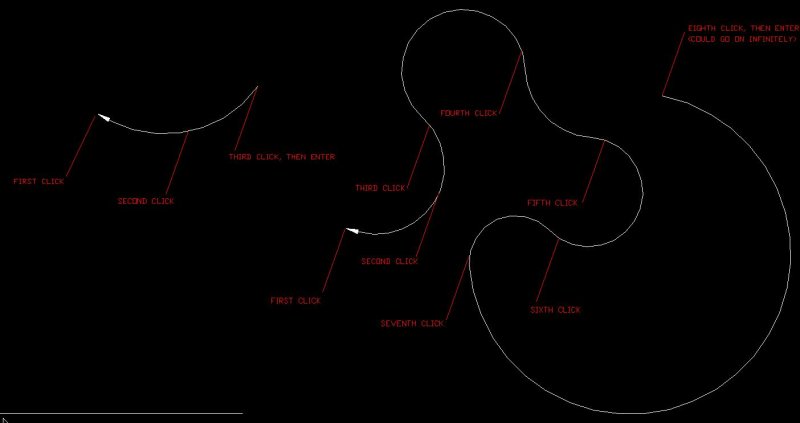Search the Community
Showing results for tags 'arc'.
-
variable driven arc-aligned text
Mr Wiggle's Giggles posted a topic in AutoCAD 2D Drafting, Object Properties & Interface
Is there any way to pull text from a spreadsheet into arc-aligned text? Like if I were trying to make round inspection tags but didn't want to type in the inspection code each time, or if I needed to change something? Is it possible to put a field into the text to refer to a cell location in Excel? About me: I just started using AutoCAD 2011 (I was previously using AutoCAD 2005) and am having a hard time finding my old controls while learning all the new features for which I got the program. Please use small words.- 5 replies
-
- text aligning
- fields
-
(and 2 more)
Tagged with:
-
Hi All, I was wondering if there was a lisp routine to dimordinate a arc? or is it even possible? Thanks, Brian
-
All my sources say I can create a perpendicular or tangent arc from the end of a line segment by holding down the left mouse button. The Direct Manipulation Tutorial even suggests the arc doesn't have to be perpendicular or tangent. Alas, I have spent far too long trying various permutations of click and hold with not even the slightest hint of an arc to show for it. What am I missing?
-
Polyline Arc - move arc to other side
bachrock posted a topic in AutoCAD 2D Drafting, Object Properties & Interface
I'm making a polyline arc and would like the arc to go the other way. What button do I press to make that happen? I stumbled upon it one day, but have forgotten the button. Anyone know? -
Convert polyline with arc to polyline with straight lines.
dunthy posted a topic in AutoLISP, Visual LISP & DCL
Hi all - I created a lightweight polyline by filleting two straight polylines to create 1 polyline that contains an arc. I would like to convert the arc into a series of straight polylines that mimic the original shape of the arc, while not disturbing the straight parts of the polyline. I found a .lsp routine that does this perfectly, but it only works for the older heavyweight polylines. Can anyone help modify this routine so it works for lightweight polylines or provide another suggestion? Id rather not convert to heavyweight, use the routine, and convert back to lightweight. Thanks so much! Here is the code: ;;;Translate plines w/ arcs to plines w/ mult. straight segments for use ;;;with DTM TIN's for contouring. Rounds out pline arcs via a suitable no. ;;;of straight segments. The determiner is based on small angle deflection. ;;; ;;; AUTHOR: HENRY C. FRANCIS ;;; 425 N. ASHE ST. ;;; SOUTHERN PINES, NC 28387 ;;; ;;; All rights reserved without prejudice. ;;; ;;; Copyright: 5-10-96 ;;; Edited: 10-1-98 ;;; (DEFUN c:plxl (/ found) (SETQ osmod (GETVAR "osmode") fltot 0 incrn 0 ) ;_ end of setq (SETVAR "osmode" 0) (SETQ usrdeg (ureal 1 "" "Deflection angle (< 5 degrees)" (IF usrdeg usrdeg 5.0 ) ;_ end of if ) ;_ end of ureal ) ;_ end of setq (SETQ usrrad (* (/ usrdeg 180.0000) PI)) (SETQ pliness (SSGET '((0 . "POLYLINE")))) (IF pliness (PROGN (COMMAND ".undo" "m") (SETQ plinesslen (SSLENGTH pliness) sscount 0 ) ;_ end of setq (WHILE (< sscount plinesslen) (SETQ currpline (SSNAME pliness sscount)) (SETQ plent (ENTGET currpline)) (SETQ plvert (ENTGET (ENTNEXT (CDAR plent)))) (PROGN (ENTMAKE (LIST (ASSOC 0 plent) (ASSOC 8 plent) (ASSOC 66 plent) (ASSOC 10 plent) (ASSOC 70 plvert) ) ;_ end of list ) ;_ end of entmake (ENTMAKE (LIST (ASSOC 0 plvert) (ASSOC 10 plvert) ) ;_ end of list ) ;_ end of entmake ;;;----repeat this until the end of the polyline (WHILE (/= (CDR (ASSOC 0 (ENTGET (ENTNEXT (CDAR plvert))))) "SEQEND" ) ;_ end of /= ;;;------if it begins an arc segment (IF (/= (CDR (ASSOC 42 plvert)) 0) ;;;--------do this (PROGN (SETQ found T) (SETQ plnvert (ENTGET (ENTNEXT (CDAR plvert)))) (SETQ strt40 (CDR (ASSOC 40 plvert))) (SETQ end41 (CDR (ASSOC 41 plvert))) (SETQ fpt1 (CDR (ASSOC 10 plvert))) (SETQ fpt2 (CDR (ASSOC 10 plnvert))) (SETQ chrdl (DISTANCE fpt1 fpt2)) (SETQ theta (ATAN (CDR (ASSOC 42 plvert)))) (SETQ psi (- (/ PI 2) (ABS theta))) (SETQ phi (* (ABS theta) 4)) (SETQ chang (ANGLE fpt1 fpt2)) (SETQ arcr (ABS (/ (* (DISTANCE fpt1 fpt2) (SIN psi)) (* 2 (COS theta) (SIN (* 2 theta))) ) ;_ end of / ) ;_ end of abs ) ;_ end of setq (SETQ arcc (IF (> theta 0) (POLAR fpt1 (+ (- chang theta) psi) arcr) (POLAR fpt1 (- (- chang theta) psi) arcr) ) ;_ end of if ) ;_ end of setq (SETQ fenl (* phi arcr) count (1+ (FIX (/ phi usrrad))) plwinc (/ (- strt40 end41) count) plwe (+ strt40 plwinc) incra (/ phi count) incrn 0 initang (ANGLE arcc fpt1) ) ;_ end of setq (WHILE (> count 0) (SETQ incrn (1+ incrn)) (SETQ plwb plwe plwe (- plwe plwinc) ) ;_ end of setq (IF (< theta 0) (SETQ fpt4 (POLAR arcc (- initang (* incrn incra)) arcr) ) ;_ end of setq (SETQ fpt4 (POLAR arcc (+ initang (* incrn incra)) arcr) ) ;_ end of setq ) ;_ end of if (PROGN (ENTMAKE (LIST (CONS 0 "VERTEX") (ASSOC 8 plvert) (CONS 10 fpt4) ) ;_ end of list ) ;_ end of entmake (GRDRAW fpt1 fpt4 -1) ) ;_ end of progn (SETQ fpt1 fpt4 count (1- count) ) ;_ end of setq ) ;_ end of while (SETQ plvert (ENTGET (ENTNEXT (CDAR plvert)))) ) ;_ end of progn ;;;--------or else it begins a line segment so do this (PROGN (SETQ fpt1 (CDR (ASSOC 10 plvert))) (SETQ fpt2 (CDR (ASSOC 10 (ENTGET (ENTNEXT (CDAR plvert))))) ) ;_ end of setq (SETQ fenl (DISTANCE fpt1 fpt2)) (ENTMAKE (LIST (CONS 0 "VERTEX") (ASSOC 8 plvert) (CONS 10 fpt2) ) ;_ end of list ) ;_ end of entmake (GRDRAW fpt1 fpt2 -1) (SETQ fpt1 fpt2) (SETQ plvert (ENTGET (ENTNEXT (CDAR plvert)))) ) ;_ end of progn ) ;_ end of if ) ;_ end of while (IF found (PROGN (ENTMAKE (LIST (CONS 0 "SEQEND") ) ;_ end of list ) ;_ end of entmake (ENTDEL currpline) ) ;_ end of progn (PROGN (ENTMAKE) (COMMAND ".redraw") (PRINC "\nPolyline contains no arcs. ") ) ;_ end of progn ) ;_ end of if ) ;_ end of progn (SETQ sscount (1+ sscount)) ) ;_ end of WHILE ) ;_ end of progn ) ;_ end of if (PRINC) ) ;_ end of defun ;|«Visual LISP© Format Options» (72 2 40 2 T "end of " 60 9 2 0 0 T T nil T) ***Don't add text below the comment!***|; I also had to add this into AutoCAD to get it to work: ;This function is freeware courtesy of the author's of "Inside AutoLisp" for rel. 10 published by New Riders Publications. This credit must accompany all copies of this function. ; ;* UREAL User interface real function ;* BIT (0 for none) and KWD key word ("" for none) are same as for INITGET. ;* MSG is the prompt string, to which a default real is added as <DEF> (nil ;* for none), and a : is added. ;* (defun ureal (bit kwd msg def / inp) (if def (setq msg (strcat "\n" msg " <" (rtos def 2) ">: ") bit (* 2 (fix (/ bit 2))) ) (setq msg (strcat "\n" msg ": ")) );if (initget bit kwd) (setq inp (getreal msg)) (if inp inp def) );defun ;* (princ) ;* -
Good Day How does one program to draw an arc(Point, Radius, Angle, Angle) The arc keeps getting drawn according to the WCS? The angles Relate also to the WCS. If a line gets drawn from two Point3D - no problem about the ucs - but arcs and circles retain to WCS even if the user has changed to a UCS? Aye Help needed here Even if just a simple example to draw an arc on current user UCS will be Great Cheers CaveMan
-

How to distinguish between Ellipse and Ellipse Arc?
Ahankhah posted a topic in AutoLISP, Visual LISP & DCL
Hi CADmates, how is it possible to recognize an ellipse object is closed (i.e. full ellipse) or open (i.e ellipse arc)? Any reply appreciated. -
Arc (start-2nd-end point) absolute or relative coordinates
khoshravan posted a topic in AutoCAD General
I have a problem with absolute and relative coordinate regarding drawing an arc. From my previous studies, I thought whenever I input coordinates in command line, in order to use absolute coordinates I just enter them. If I want to use relative coord, then I can prefix them with @ sign. For an arc I input as follows: start point: 0,0 2nd point: 500,500 end point: 1000,0. I was expecting to get a half circle from origin to 1000,0 point but to my surprise I find out that CAD gets the input coordinates as relative. Am I missing something? Is this behavior same for all other object drawings? 1.dwg -
I have been trying to figure this out for a couple of days now. The only thing I could find is this LISP that takes the Ellipse properties and uses them to creat an arc. When I use this, the start and end angles are not correct in the drawing. Ellipses must have been drawn in a different UCS). I have tried to get the LISP to use the start and end points of the ellipse along with the radius and center point. For the life of me I cannot figure it out. If anyone knows how to do this please let me know. *NOTE* Elllipses that I am trying to convert have the same minor and major radii. Thanks in advance!! (defun c:e2a (/ acaddoc acadms acadobj center endangle obj radius ss ssn startangle) (vl-load-com) (if (setq ss (ssget '((0 . "ellipse")))) (progn (setq acadobj (vlax-get-acad-object)) (setq acaddoc (vla-get-activeDocument acadobj)) (setq acadms (vla-get-modelspace acaddoc)) (setq ssn (ssname ss 0)) (setq obj (vlax-ename->vla-object ssn)) (if obj ;(equal (vla-get-RadiusRatio obj) 1 0.0001) (progn (setq radius (vla-get-MajorRadius obj)) (setq Startangle (vla-get-Startangle obj)) (setq Endangle (vla-get-Endangle obj)) (setq Center (vlax-get obj 'center)) (entdel ssn) (vla-addarc acadms (vlax-3d-point Center) radius Startangle Endangle) ) ; progn (alert "> Ellipse objects failed to be converted") ) ; if ) ; progn ) ; if (princ) ) ; defun
-
I have been trying to figure this out for a couple of days now. The only thing I could find is this LISP that takes the Ellipse properties and uses them to creat an arc. When I use this, the start and end angles are not correct in the drawing. Ellipses must have been drawn in a different UCS). I have tried to get the LISP to use the start and end points of the ellipse along with the radius and center point. For the life of me I cannot figure it out. If anyone knows how to do this please let me know. *NOTE* Elllipses that I am trying to convert have the same minor and major radii. Thanks in advance!! (defun c:e2a (/ acaddoc acadms acadobj center endangle obj radius ss ssn startangle) (vl-load-com) (if (setq ss (ssget '((0 . "ellipse")))) (progn (setq acadobj (vlax-get-acad-object)) (setq acaddoc (vla-get-activeDocument acadobj)) (setq acadms (vla-get-modelspace acaddoc)) (setq ssn (ssname ss 0)) (setq obj (vlax-ename->vla-object ssn)) (if obj ;(equal (vla-get-RadiusRatio obj) 1 0.0001) (progn (setq radius (vla-get-MajorRadius obj)) (setq Startangle (vla-get-Startangle obj)) (setq Endangle (vla-get-Endangle obj)) (setq Center (vlax-get obj 'center)) (entdel ssn) (vla-addarc acadms (vlax-3d-point Center) radius Startangle Endangle) ) ; progn (alert "> Ellipse objects failed to be converted") ) ; if ) ; progn ) ; if (princ) ) ; defun [/Code]
-
I have a little problem. I need to draw an arc and only know the radius. so I need help how to find where is the center if there is any way to do in autocad. I am using autocad 2010 for a while now and I'm pissed of ... I 'm posting a pic of problem so any suggestions is helpful.
- 32 replies
-
- problem
- arc points
-
(and 2 more)
Tagged with:
-
When I used to use R14, I had a customized leader command where the first click was the endpoint of a leader (as usual), the second click was like the midpoint of an arc, and the third click was the other endpoint of an arc. You could continuously keep clicking and producing more arcs connected to the leader block, but typically I would just end the leader there, and it would not end with a text attached to it. Since I upgraded to AutoCAD 2010, the LISP function that I used for that did not transfer over, but I would like to have that again, as the spline leaders that are standard in 2010 look terrible compared to what I used to have, and are nowhere near as versatile. Is there a place I can find a LSP command to do the same thing, or will I have to rewrite the new command again? Here are some examples of how the finished 'CLeader' looked:
-
i am in desperate need of help (subdivide a line & arc into multiple points )
apachiee posted a topic in AutoLISP, Visual LISP & DCL
hello to all, could anyone post me a lisp file which can subdivide a line & arc into multiple points as i want, means if a line has a length of 100m i can subdivide it into 10m interval without breaking points, making a line of 100m with 11 points in it... same as with arc too.. i would really appreciate, ur efforts... thanks...- 7 replies
-
- multiple points
- line
-
(and 2 more)
Tagged with:
-
Is there any where to make a 3 dimensional arc? Like is there a single command or some other way to go about making one?