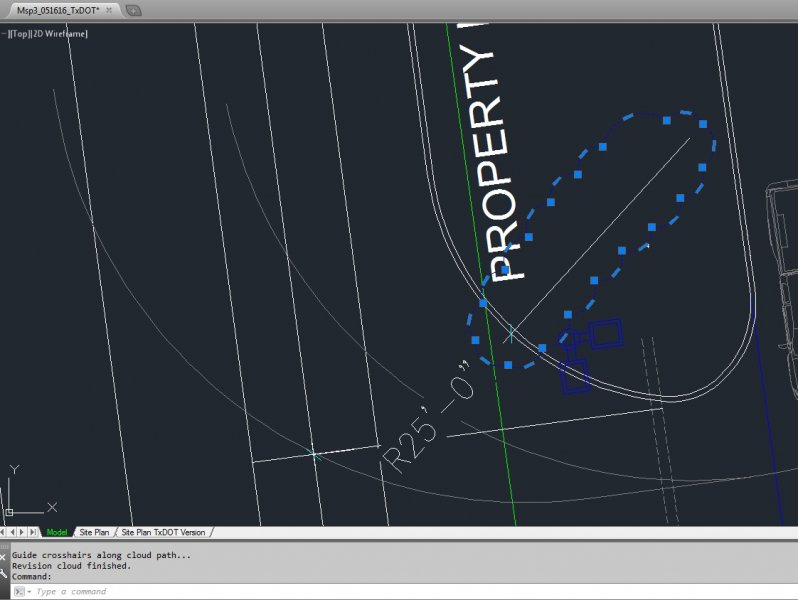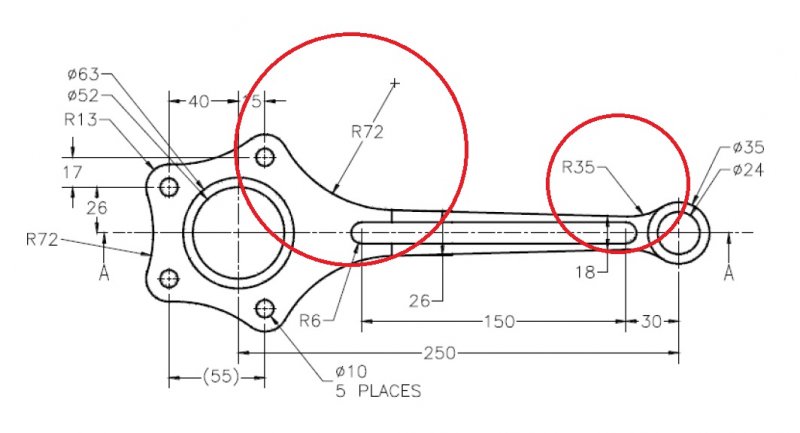Search the Community
Showing results for tags 'radius'.
-
Does anyone have a fillet Reverse Radius lisp routine. PLEASE HELP!!! banve hoi lisp-Model.pdf
- 2 replies
-
- radius lisp
- fillet
-
(and 2 more)
Tagged with:
-
I have a polyline, which is made of lines and arcs. One or more arc could have radius smaller than offset distance (offset direction to inside of arc). Basically autacad says "Cannot offset that object". In this case i must xplode polyline and offset other part of polyline without the problematic arc, chamfer them and make it polline again. Is there any workaround? Many times I have to draw polylines and offset them and it drives my crazy
-
Suppress Radius Extension Line AutoCAD 2014
dal-designs posted a topic in AutoCAD 2D Drafting, Object Properties & Interface
See attached image. The clouded extension line is way too long- sure it is going to the center of the arc, but I hate the way it looks. I would prefer a crosshair symbol instead. In AutoCAD 2014, how I can suppress that sucker and hopefully place a crosshair or other less obtrusive symbol in its place?- 2 replies
-
- extension
- dimensioning
-
(and 1 more)
Tagged with:
-
Hi everyone, I need help with a problem, i speak a little english so i'll try explain me, I need fillet (round) this edges: I tried with manual Fillet/Constant radius and Variable Radius and the result its not satisfactory because the vertex its not perfect, the vertex have imperfections like this: This is with Variable radius: As you seen, the vertex have a sinking surface, and i need the all surfaces/Edges join in a one vertex, I dont care if the radius of the edges is variable. If you need the model i can provide it. Thanks for your help.
- 4 replies
-
- solidworks
- radius
-
(and 3 more)
Tagged with:
-
Hi guys I just had an upgrade of Autocad 2010 to 2013. However, a very important lisproutine doesn't work properly anymore. What has happened? Can someone help me please? With the lisp I can select several arcs (not polylines!) and when I enter the length and the radius appeares above the selected lines. ARCRLVOOR_DimVoorSnijden.lsp Thx.
-
I have a little problem. I need to draw an arc and only know the radius. so I need help how to find where is the center if there is any way to do in autocad. I am using autocad 2010 for a while now and I'm pissed of ... I 'm posting a pic of problem so any suggestions is helpful.
- 32 replies
-
- problem
- arc points
-
(and 2 more)
Tagged with: