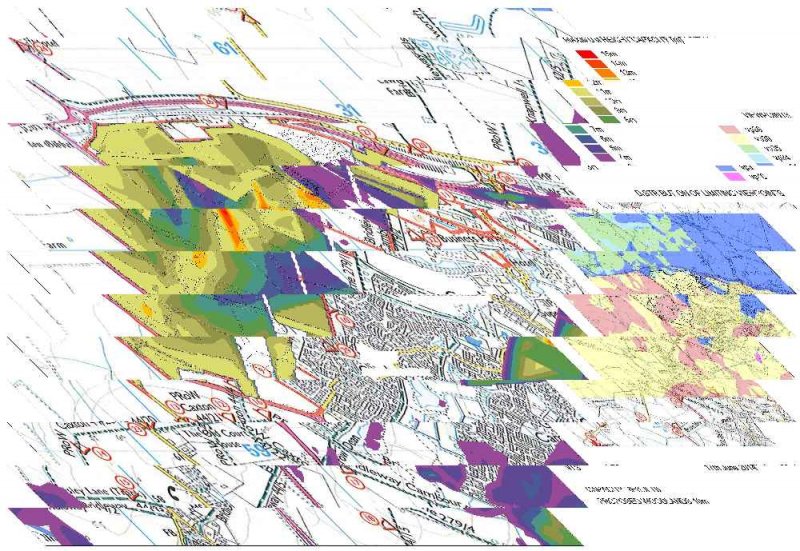Search the Community
Showing results for tags 'corrupted'.
-
How to repair corrupted or damaged .dwg file?
Inzenjerka posted a topic in AutoCAD Bugs, Error Messages & Quirks
I use Autocad 2016. My computer has an issue with a driver for the video card or rather video card itself. While I was working on a .dwg, the screen went black. I tried to save it with ctrl+s (wish I didn’t) and had to turn off the computer. When I started the Autocad again, I couldn’t open the drawing. It is corrupted, damaged, whatever word you want to use. I have a .bak file but it is in the same condition, useless. I couldn’t find any solution online. Tried renaming .bak, recovery manager. Tried repair tools. Nothing. Is there anyone who knows if there’s any way to recover the drawing? Based on everything I read online, I am not very optimistic, but I have to ask, it is very important. Thank you. P.S. The .dwg is too large to be uploaded to forum. -
If I select certain images sizes I get a corrupted jpeg plot - see attached. The image size plotted was originally 7027 x 4842 pixels = A2; reducing this to 4825 x 3039 worked fine. I suspect it may be something to do with my graphics card (AMD Radeon R9 270) as I have experienced similar with other software too, where the rendered image size was 4606 x 4606 pixels, and I had to render 4611 x 4611 then resize them in Photoshop back to 4606 x 4606). Display drivers are up to date. Any ideas much appreciated, thanks
- 1 reply
-
- jpg
- display configuration
-
(and 3 more)
Tagged with:
-
Hi there, All of a sudden, my auto cad software got corrupted and gave a fatal error. saying that some file is missing. any way. i tried to uninstall it by the control panel. but it suddenly was deleted and i couldn't find it any where to uninstall it. so i tried to delete everything (all the files) of my auto cad as i saw this as a suggestion in a site. but i guess it made it all worse. so now, i can't uninstall it, while i can't even install it all over again as it says it is already installed on your computer. so now besides changing my windows what can i do before getting into that? please...! any suggestions?
- 10 replies
-
This is the third time this has happened in the past couple of months: I go to open a drawing I did with the same ACAD2011 Mechanical, and it comes up with a message saying the drawing was done with an incompatible version, mechanical commands have been disabled, the drawing can not be saved in this version of the software. If I remember right, the last two times it happened, I renamed the backup file, and deleted the bad one. However, this time, the backup file is giving me the same message. What is going on? Is it corrupted files? Any way to avoid- they're on a network server? Never happened with old version of ACAD 6 months ago. Is there any other way to 'fix' or load the files so I can save them?