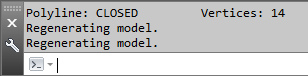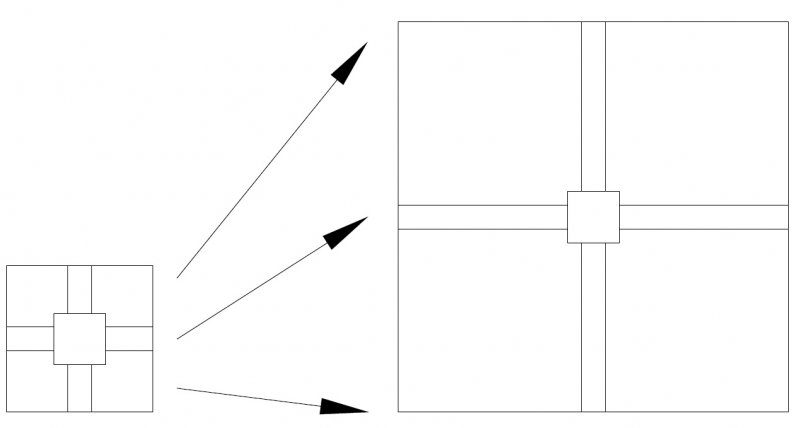Search the Community
Showing results for tags 'join'.
-
I was hoping someone in the community could help me out. I've found a design for some 3D printed Mickey Ears that I really like that I'd like to import into Tinkercad. The problem is the file has too many pieces and Tinkercad won't import it because it's too complicated. I've tried to join in AutoCAD, but I'm a novice, and when I try, it finds errors and won't join everything into one, simpler, object. If anyone could give me some pointers or help me out, I'd really appreciate it. I've attached two files, one where I grouped all the objects, hoping it would then join (to no avail), and the other one is everything separate. Thanks in advance to any who could offer assistance. -Kent Blank Ear Grouped.dwg Blank Ear.dwg
-
Splines not joining using join command
Talha Kaleem posted a topic in AutoCAD 3D Modelling & Rendering
Hello Friends. How are you? Friends, i have a problem. I have two splines located at same elevation with their ends connected. Now, i want to join these two into one. I have tried both join and pedit commands but none of them are working. I have attached CAD file and I am using 2013 version of AutoCAD. Looking forward to hear from you. Thank You Not_joining.dwg- 9 replies
-
- join not joining
- pedit
-
(and 4 more)
Tagged with:
-
Why does this code cause my model to regenerate twice?
sublimation posted a topic in AutoLISP, Visual LISP & DCL
I can't figure out why when I manually enter the command it doesn't cause a regeneration of the model, but when I run my code, it causes it twice. (defun C:PJ () (get_CurrentState) (setvar "CMDECHO" 0) (setvar "PEDITACCEPT" 1) (COMMAND ".PEDIT" PAUSE "JOIN" "ALL" "" "") (cond ((= (cdr (assoc 70 (entget (entlast)))) 1) (princ (strcat "\nPolyline: CLOSED Vertices: " (itoa (cdr (assoc 90 (entget (entlast))))) "\n"))) ((= (cdr (assoc 70 (entget (entlast)))) 0) (princ "\nPolyline: OPEN\n")) ) (set_CurrentState) (princ) ) It's not super critical that it happens, but it is certainly annoying. Any insight would be much appreciated. -
So I'm having an issue joining some polylines I have in order to make a dimer shape (two circles meeting at one point, with two lines connecting them). I started by making the circles, followed by two lines extending from circle to circle. I then trimmed the lines to get the attached geometry. However, I cannot join the shape, and was wondering how this could be done. Thanks! Dimer_Help.dwg
-
How do I Join an Ellipse to a Circle?
raynault posted a topic in AutoCAD 2D Drafting, Object Properties & Interface
Hello, I need to join an ellipse to a circle then trim the ellipse but keep the whole thing joined. I know how to trim. But I can not join the trimmed to the circle. HELP!!!! Richard -
Hi everyone, I often use the join comand selecting all objets and it works fine. But why when I try to input it in my lisp routine it crash. I also try to write directly (command "join") in command line and it does'nt works. Anybody can explain ? Thank's --------------- Ah ! Le français... ;-)
-
Okay this seems like a simple one. How would I join these 2 commands so it doesn't matter if the line is a line or pline. Thanks [size=3][font=Calibri](defun c:heal2 (/ block ll ur p1 p2)[/font][/size] [size=3][font=Calibri] (vl-load-com)[/font][/size] [size=3][font=Calibri] (setq block (car (entsel "\nSelect Block:")))[/font][/size] [size=3][font=Calibri] (vla-getboundingbox (vlax-ename->vla-object block) 'll 'ur)[/font][/size] [size=3][font=Calibri] (command "_.erase" block "")[/font][/size] [size=3][font=Calibri] (command[/font][/size] [size=3][font=Calibri] "_.pedit"[/font][/size] [size=3][font=Calibri] "_m"[/font][/size] [size=3][font=Calibri] (ssget "C"[/font][/size] [size=3][font=Calibri] (setq p1 (vlax-safearray->list ll))[/font][/size] [size=3][font=Calibri] (setq p2 (vlax-safearray->list ur)))[/font][/size] [size=3][font=Calibri] ""[/font][/size] [size=3][font=Calibri] "_join" "_Joint" "_Both"[/font][/size] [size=3][font=Calibri] (distance p1 p2)[/font][/size] [size=3][font=Calibri] "")[/font][/size] [size=3][font=Calibri] (princ)[/font][/size] [size=3][font=Calibri] )[/font][/size] [size=3][font=Calibri](defun c:HEAL (/ block ll ur objecttojoin)[/font][/size] [size=3][font=Calibri] (vl-load-com)[/font][/size] [size=3][font=Calibri] (setq block (car (entsel "\nSelect Block:")))[/font][/size] [size=3][font=Calibri] (vla-getboundingbox (vlax-ename->vla-object block) 'll 'ur)[/font][/size] [size=3][font=Calibri] (command "_.erase" block "")[/font][/size] [size=3][font=Calibri] (setq objecttojoin[/font][/size] [size=3][font=Calibri] (ssget "C"[/font][/size] [size=3][font=Calibri] (vlax-safearray->list ll)[/font][/size] [size=3][font=Calibri] (vlax-safearray->list ur)))[/font][/size] [size=3][font=Calibri] (command[/font][/size] [size=3][font=Calibri] "_.join"[/font][/size] [size=3][font=Calibri] (ssname objecttojoin 0)[/font][/size] [size=3][font=Calibri] (ssname objecttojoin 1)[/font][/size] [size=3][font=Calibri] "")[/font][/size] [size=3][font=Calibri] )[/font][/size]
-
Automatic Join Polyline onto existing Polyline ??
Leave Me Here posted a topic in AutoCAD Beginners' Area
Hi, Is there any way at all to draw a new polyline - from the endpoint of another polyline, and have it automatically join as one polyline from the existing section?? I know this can be done via PEDIT, but its so laborious and soo many clicks, and I have alot of segmented Polylines that I need to consolidate when I draft. Any assistance would be greatly appreciated! Thanks! Matt -
Hi, I have a box, and inside that box, there is another box. Connecting/joining both boxes are two lines on all four sides of both boxes. What I don't know is how to stretch the outer box (dynamically) from the top right corner, to any size i wish to drag it out to (keeping the inner box in the center at all times, and keeping the lines joining the boxes, conected to both boxes). This puzzles me to the point where I have absolutly no idea what to do. I can: -Dynamically stretch the outer box from the top right corner, keeping the inner box in the center I can't: -Keep the lines joining the two boxes connnected to the two boxes. Please help, there is a picture attached that shows the box before it is stretched, and a picture of the end result that im looking for. I just need to know how to dynamically stretch the first image to generate the second image.
-
I'm having a hard time trying to fix this drawing in autoCAD. Pardon the poor quality. But how do I fix this problem? Help