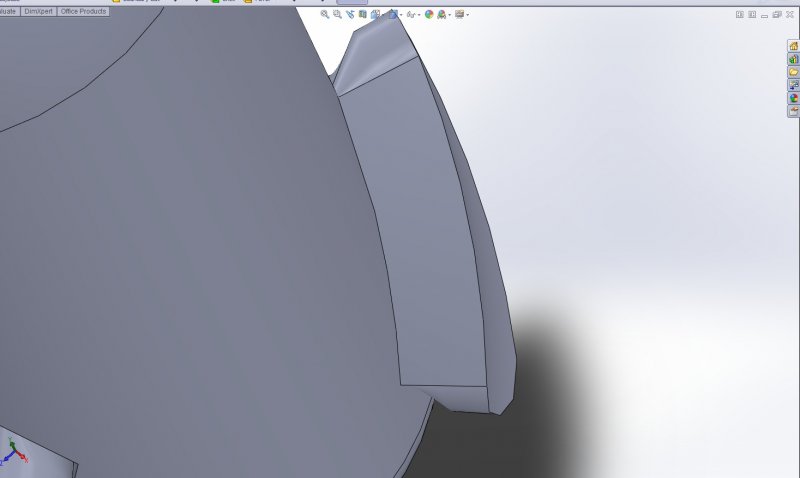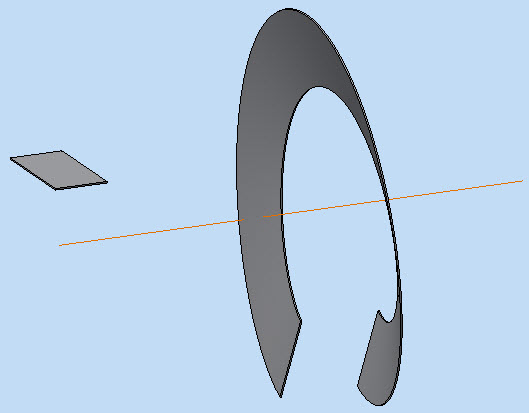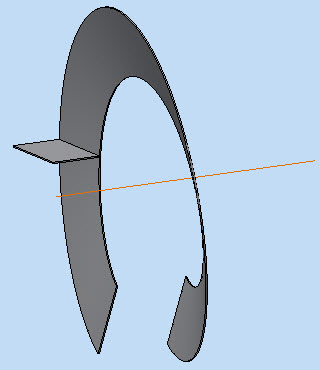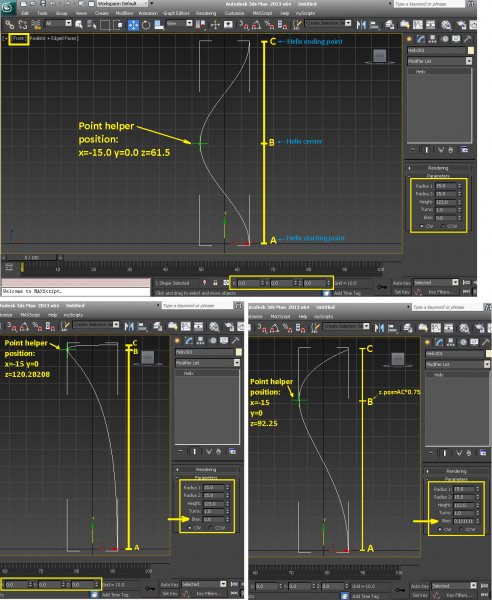Search the Community
Showing results for tags 'helix'.
-
Hello! I'm trying to make a model of a spinning top shown in the attached image, and I'm having trouble doing it, even though I think I know what each individual step should be. I've made a profile of one "fan blade" at its widest point, a tapered helix that it should follow, and a small circle at the narrowest point of the helix (the fan blade and the circle are separate sketches). I'm trying to Loft the fan blade around the helix into the circle, and although SW shows the preview, it won't complete the Loft. Also, the fanblade does not rotate around the helix axis as it gets Lofted around as I want it to. I thought maybe I should create intermediate Loft stages, but how do I rotate a sketch around some axis? Another approach I tried, was to just Sweep the blade around the helix - and that worked, however I wasn't able to apply "circular pattern" to that feature - it would show the preview, but when I hit accept nothing happens. Is there a tutorial on how to do something like this step by step? I'm missing some details and I would like to learn. Thanks guys!
- 3 replies
-
- helix
- circular pattern
-
(and 1 more)
Tagged with:
-
I try to do full round fillet on sweep faces but I get distortion on the base of helix. Also I am having problem on filleting edges with 0.02mm on those runners. I should work in inches but i didn't change units so i work in mm. SolidWorks 2012 propeler_PACKANDGO.SLDPRT
- 1 reply
-
- helix
- full round fillet
-
(and 1 more)
Tagged with:
-
I have an helical screw with its face at an angle to the longitudnal axis. I wish to FIX (so that it will move with the screw) a planar paddle to that surface: I can align the axes of the parts as above and move the paddle into place: Now, how can I FIX it there? All assistance appreciated. Screw.ipt Paddle.ipt
- 6 replies
-
- helix
- compound curve
-
(and 1 more)
Tagged with:
-
Max Help only says that at bias 1 the turns are forced to one side, at -1 to the other side and at 0 all the turns are evenly distributed. I need to know on what formula or calculation the bias is based. Basically I’m building a 1 turn helix radius1=radius2=15 height=123. Move it to world origin. Switch viewport to front. The center of this helix changes as the bias changes. :?Yeah, but how? Based on what relation? If you set bias to 0.5 the center of our turn is at x=-15 y=0 z=120.28208 which is extremely close to the top. How is this calculated? I want the center of my turn set at z=92.25 which is at 75% of the entire helix height (half the distance between its center and top). According to this, bias should be set at 0.111111111. How is this determined? Is it a function of radius1 and 2, or of height? :unsure:My guess is that we are dealing with a ratio with an exponential factor based on its parameters. I want this formula. How is the bias affected if the two radii are different? My input values are segment AB and segment AC along with basic helix parameters. From these I want to determine/calculate the bias value. Expressed in other terms, how do I get from 0.75 to 0.11111 ? Can anybody tell what is under the hood of helix bias? Autodesk 3dsMax 2013 64-bit version 15 product update 6 Acer aspire V3-571G-53214G50Makk, Ivy Bridge Core i5-3210M @ 2.5GHz(turbo boost 3.1GHz), Nvidia GeForce GT 630M (2GB VRAM), 8 GB RAM DDR3 1333MHz, Win 7 Ultimate 64-bit
-
Dear colleague, NO, I don't have any problem with making a helical hand rail along the circumference of a spiral stairway (or helical stair stringer)! My only problem is that the method which gives the best visual results (viz. extrude or sweep circle or region along spline) will give a "HEAVY" solid model that HINDERS the performance of AUTOCAD. Therefore I mostly use the extrusion along a 3D-polyline that gives a a lighter model but less nice visual results (especially when using flatshot for 2D model "representation"). Can I set some system parameters that increase the performance when extrude or sweep along a spline ? Standard I use a lot of blocks to increase the 3D perfomance of AUTOCAD, this however is not possible when a visual continuous hand rail is preferred. Thanks ! Easycaff
- 16 replies
-
- helix
- heavy model
-
(and 2 more)
Tagged with:
-
Hi everyone, I want to change a helix to a 2d object as shown in current view (the current view isn't necessarily plan view or front view, etc.) Any suggestions is greatly appreciated
-
Hello, I am having trouble modeling a multi-layered solenoid in solidworks. The issue arises when I sweep a sketch around a 3D curve that describes my helix. Although the sweep is done as "follow path" the shape is produced correctly for the first turn after which it starts sloping instead of staying horizontal to the top plane like I want it to. Please let me know if you have any ideas on how to fix this. I cannot attach my file here but you can find it at this link :http://www.eng-tips.com/viewthread.cfm?qid=298129&page=1 Cheers, Sorin
-
I'm having a hard time trying to fix this drawing in autoCAD. Pardon the poor quality. But how do I fix this problem? Help
-
How do you edit the 'Turn Slope' of an AutoCAD 2011 helix? The default value is 0.000 and it offers the QuickCalc to edit it, but I haven't figured out how to do so. I want a turn slope of 32 degrees but I can't change the 0.000 value. Please see the attached file for more information. Any help will be greatly appreciated. Thank you. 3-29-2011-AutoCAD 2011 Helix Options.pdf
- 7 replies
-
- helix angle
- helix
-
(and 2 more)
Tagged with: