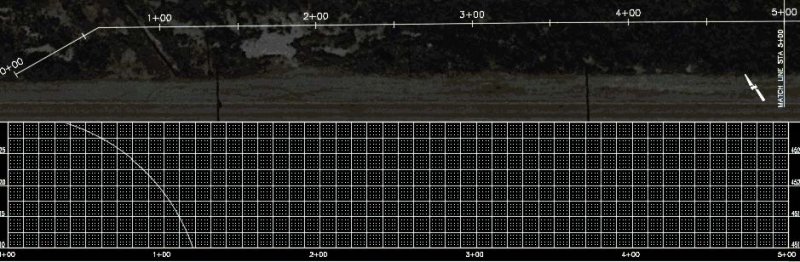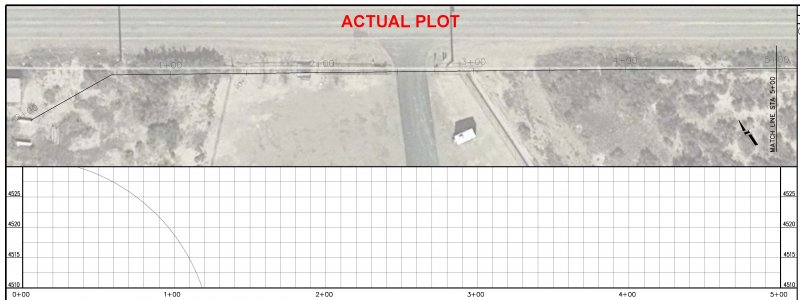Search the Community
Showing results for tags 'view port'.
-
Raster Image looks out of place but isn't
hcostanzo posted a topic in AutoCAD Drawing Management & Output
Hello! I'm hoping someone knows a fix for this. I'm working on a large project, and I have 14000 feet of plan & profiles split into 500 ft sections, with a raster image as the background of all the plan views. The plan viewports are rotated 36 degrees using mvsetup. The problem is that when I go to any of the layout tabs to view my sheet the raster image appears to have shifted over, but when I plot the sheet the raster is in the correct spot and everything looks good. I would like to work within the layouts, but can't when the images appears out of place. Sorry for the long explanation, I just wanted to cover as much of the problem as I could. Any help is greatly appreciated, and thank you in advance!- 2 replies
-
- raster image
- plot
-
(and 1 more)
Tagged with:
-
only faint image of drawing in model space/view port when plotting
dreadhead posted a topic in AutoCAD Drawing Management & Output
Hello Everyone. I really hope someone can help me. I cannot plot anything from my model space. It doesn't matter if it's in a layout and using viewports, or if I try to plot directly from model space. When plotting I get a very faint image, if anything. I know my printer is working because it will plot the title block surrounding the view port, but not the text in it. I have tried changing from monochrome, acad.ctb, greyscale, virtual pen, and none of them create a better image than a very faint picture within my title block. None of my layers are turned off or frozen in the off position. Nor does it matter if I change all the lines to black instead of the different colors of my layers. And I also updated the driver to my printer, they had an updated version of a printer diagnostic which said that my printer is fine. I hope someone else has had this problem, and solved it because I am at my wits end now. Thank you in advance for your time and support- 12 replies
-
- problem plotting
- model space
-
(and 2 more)
Tagged with:
-
I have a drawing with a parcel. I want one of the lines to be straight across with no angle. On the older version of cadd I was able to align a view port to a line. Is there a way to do this with Civil 3D 2015? If so, how would I go about do this? Or does anyone know of a trick they use to achieve this? Any and all reply's is greatly appreciated! Thanks! Miller
-
Clash between the old guys and the new guys!
evadtregnab posted a topic in AutoCAD Drawing Management & Output
I use the paper space / view ports for my annotations and finalizing my drawings before printing. I design all my models in model space. The old designers do everything in model space including all annotations, borders, etc. They are complaining that my autocad files do not have the final prints with annotations , borders, title block visible in model space where they are use to going to view the parts in the file. Is there a way I can move the drawing from paper space / view port with all the annotations, title block etc to model space? I could make a special area that they could go to to view the drawings and bypass using the view port tabs. Is that even possible? -
Hiding an object in a viewport on the same layer as others
Liltygar posted a topic in Mechanical & MDT
I am trying to hide a specific object that is a part of other layers. I do not want to hide other layers or have this line hidden in other view ports. Is there something that can be done? i have tried in the view port to hide object, and the object was hidden in my other view ports as well. Isolate object hides all objects in that layer - so that won't work. I have heard this can be done - but don't remember how to do it.- 5 replies
-
- object
- layer control
-
(and 2 more)
Tagged with:
-
Hey Everyone I was wondering as to best method to rotate view ports? Currently I insert the view port in paper space, use rotate or align to swing the view port to the rotation I need. After which I manually rotate the text items in model space so they are horizontal for each paper space. I've considered using the CHSPACE on the text in each view port and then rotating the text in paper space but this seems just as laborious. Thoughts? Note due to the nature of the drawings I can't change the coordinates in model space.
-
I am running LT2014, and have already created functioning layout view ports with correctly displayed objects. However, when I draw a new view port now, it does not have anything displayed in it. I have checked to insure all layers are on, layers are not frozen in view port, the view port is checked to display objects, the drawing is not corrupted, and I have done Zoom>E. Nothing seems to help here, is there a switch that I have accidentally turned off or on? This seems to have started after I clipped an existing view port to fit page space better. Help!
-
Viewports in macros and command lines?
MrCrozzB posted a topic in AutoCAD Drawing Management & Output
Can I modify an existing viewport in a macro or in the command line? Using a macro, I want to modify (specifically delete) the viewport from a layout tab after chspace from model space. Does anyone know how to do this? I have LT so no LISP. qselect works but cannot be put into a macro. If I "select all" on a layout tab in paperspace ACAD says 1 of the objects selected is the viewport so I know autocad recognizes the viewport as a different kind of object. Thanks for your help. -
Okay, this is a new one for me. I am running the antique CAD 2004 and went to layouts to start setting up a page. When I drew in the view port, it does not show anything of the model space, zero, zip, nada. Tried "Scale to fit", a new view port with no luck. I opened another project file, it work perfectly, just not this one. It doesn't have any Xref's that I can see, but it does have some proxy objects. Anyone have a answer, please?