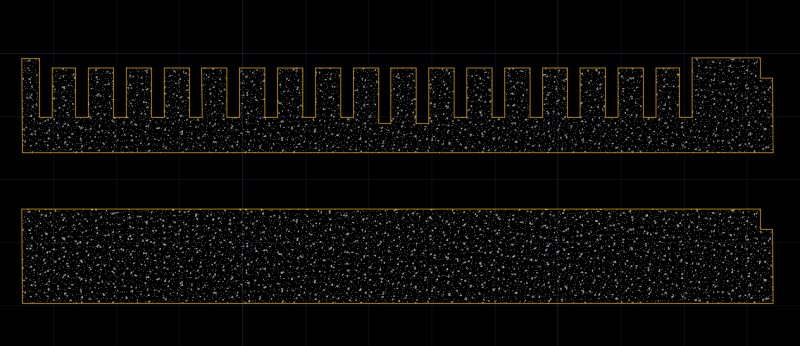Search the Community
Showing results for tags 'delete'.
-
Hello, Does anyone know of a command, macro or a lisp that deletes all xlines on a drawing. I know i can use quick select and filter by object but it takes too long. Thanks.
-
annotation scale Delete unwanted annotation scale
rehan0129 posted a topic in AutoCAD 2D Drafting, Object Properties & Interface
I am creating a template drawing but while making this drawing I was working on two different versions of AUTOCAD (2012 & 2013). I have prepared my title sheet block but there are two scales in the drawing and I want only one i.e that is 1:1 but somehow there is one more scale which I am sure is coming 2012 version. I am trying to remove this scale as both the scale has same factor but I am unable to delete it as it says its being used by some object. I searched everything but could not find which object is using this 1:1000 scale. Need help to remove this scale and load only standard scale. AR template.dwt -
Hello, I have a drawing with about 15000 objects. I would like to delete all objects with a volume smaller than Vx. I cannot see all objects, I can access them through VBA. I generated a list of objects and extracted the handle and the maximal dimensions. Therefore, I know by handle which object I want to delete. What is the VBA command to delete an object defined by its handle? If this approach cannot be implemented, please suggest alternatives Thank you
-
Good afternoon, I need to delete all points between 0 cm and 15 cm spacing. If I can use an object as a base or a layer it will be even better. With OVERKILL command it deletes randomly objects that only are overlapping. Is there any lisp that can make this?
-
Hello, Is there a LISP routine that delete's all the proxy entitiy's in your drawing? Or another way to get it deleted out off the drawing? Thanks!
-
I love Extrim, but it only does one trim at a time. I am looking to trim everything that is selected at once. The pseudocode goes like this: 1. Get selection 2. Filter out everything but closed polylines 3. Ask user if they want to just trim crossing lines, or to delete everything 4. selected on that side of the line. 5. Get a point as the side to extrim on. If inside any selected polyline, get the inside point of each polyline and then trim inside each one (or inside the boundary of any crossing ones). Likewise, if outside of all selected polylines, trim the outside of each one (or outside the boundary of any crossing ones). My main problem is that I have no clue what I'm doing when it comes to dealing with Extrim. The syntax keeps throwing me around. I thought it would be super simple when I started, but because Extrim is a LISP rather than a command, it's got me really confused. I was planning to make use of alanjt's SelectWithinCurve routine to help with deleting non-crossing geometry.
-
Good morning, I want to know: Is there any lisp that erases/deletes collinear points by distance and angle on 3D Polylines? I found a lisp that does this but only on 2d polylines.
-
Hi All ive read in old posts from 2010 that Photoshop can steal your escape key. however i don't have any adobe products that i am aware of. so i started a new thread also i select a line or other entity and hit delete, and only some of the time it will delete. anyone have any ideas? these keys work fine otherwise.
-
ACAD LT 2012 I have a problem where I somehow got a ton of xref line types in my template drawing. I must have inserted an object from another drawing into it that carried them. I don't have anything xrefed to the drawing. I've tried to delete them, but I get the message that I can't delete anything currently being used or in an xref. I've also tried copying with base point into another drawing. I went as far as copying individual items into a new drawing with the result being that the xref line types come into the other drawing. Any advice will be appreciated. Thanks, Yport
-
Lisp to delete multiple vertices between two points on polyline
Rambojazdude posted a topic in AutoLISP, Visual LISP & DCL
Hi folks. I'm looking for a lisp that effectively straightens out a polyline between two points. I know pedit has the straighten feature but you have to scroll to the points you need straightening between. I've also found that you can break/trim between two points and then rejoin, but ideally I'd like a lisp that does this automatically. It's more of an issue when editing associative hatch boundaries please see attached image for an example of the before and after scenario. Thanks RJD -
When filleting a model it sometimes happens that a fillet is applied to an edge that should be sharp. I haven't found a way to "unfillet" the offending edge without deleting the whole fillet sequence and starting again. Bah! Humbug! I'm assuming that that would have annoyed enough people over the years to be fixed by now. Would some kind soul let me in on the secret, please! Thanks
-
Deleted Xref layers still appear in host drawing
msanders posted a topic in AutoCAD Drawing Management & Output
I have a number of layout tabs with varying layer controls applied in multiple viewports. This layout may be made up of a number of xrefs. I end up with a lot of layers in the host drawing from the xrefs, and even after I purge the xrefs to eliminate some of the xrefs, the layers remain in the host drawing, even though they no longer exist. Is there any way to update the xref definitions to get rid of the layers without losing the layer setups I have? VISRETAIN is set to 1, and if I reset it to 0, I will lose all of the viewport controls I have put in place. Thanks for any help. -
Maxscript - Delete spline segments not working inside functions
niculaegeorge posted a topic in Autodesk 3ds Max
Goal: Create a quarter of an ellipse, and elevate one of its points. I’ve manage to make it work, but inside a function, everything falls apart. Obviously from the code that I’m a beginner, so this is it: Delete $* clearlistener () function test var1 = ( Ellipse adaptive: true length:10 width:var1 pos:[0,0,0] name: "s" convertToSplineShape $s updateshape $s Select $s modPanel.setCurrentObject $s.baseObject --this line is optional subobjectLevel = 2 setSegSelection $s 1 (#(1,3,4)) --keep: false –delete all except second quadrant splineOps.delete $ --everything is ok until now --actionMan.executeAction 0 "40020" -- worked for a while, then it started to delete the entire shape subobjectLevel = 0 --this is where everything goes berserk, I tried "=2" as well, still not working. updateshape $s --clearselection() addmodifier $s (Spline_IK_Control helper_size: 0.5 linkTypes: 2 box:off helper_cross: on wirecolor: yellow) updateshape $s $s.spline_ik_control.createHelper ($s.spline_ik_control.getKnotCount()) clearselection() move $Point001 [0,0,10] --point repositioning not working on the second run of the code $Point001.pos.z =10 --not working either when the code is run second time ) test 20 Point repositioning in the last lines at first they did not work, then it started again but point002 start to move as well, then it only worked after the second execution of the code in a fresh environment. I feel like I’m in the Twilight Zone... at line subobjectlevel = 0 after the splineops.delete $ command, the segments reappear as if the delete command did not took hold. Like it was a temporary delete of somekind. I've tried resetshape, updateshape, clearselection, and many things in different arrangements. Is there a command like „clear and empty all variables and reset the entire environment for a fresh start” to place at the start of the code? What am I missing here? My guess is that I'M NOT EXITING FROM THE SUB-OBJECT EDITING MODE PROPERLY and thus the results are not embedded and printed out of from the shape cache or something. And probably that is why the final repositioning of a spline IK point is not working properly, since I’m still in a somekind of a sub-object editing mode. -
Deleting unwanted layers,
MichaelH27 posted a topic in AutoCAD 2D Drafting, Object Properties & Interface
I have imported a dxf file from our Trimble handheld unit. The dxf has layers built into it that come straight from the trimble software. (ei, FENCE, TANK, WELL HEAD, FIELDLINE) I have custom built layers and linetypes for my .dwt file in Cad so I dont need the layers that followed the dxf file. For some reason I am unable to delete those layers, I get a warning box saying: The following layers cannot be deleted: . layers 0 and Defpoints . The current Layer. . Layers containing objects. . Xref-dependant layers I am not on the current layer, I am pretty positive there is no objects on the layers I want to delete ( i have deleted my gps points and blocks that were imported) I am not using any xref dwg's Any ideas?- 13 replies
-
- layers
- delete layer
-
(and 2 more)
Tagged with:
-
Before when I selected objects and press "delete" button on the keyboard, it erased those objects. Now CAD doesn't do that. How can I enable that again?
-
Hey there, Got this minor problem, goes like this: I cut and pasted a drawing off the system folders at work, (ratehr than copying it) and then started working on it, and saved... I now need the original information, is there any way I can recover this? Will autocad allow me to revert to the original drawing? Thanks a lot
-
I have got a file from a client. There is a series of objects which I want to delete but it shows strange behavior. 1- I can not select it but non of layers of frozen or locked 2- Purge doesn't delete it neither. 3- when I zoom on it, after a second it returns to its original size. In other words it ignores the zoom command. (This is the most strange reaction and I haven't seen it before) In zoom/all, I can't get the zoom I want as it is located far from main objects and affects the over all zoom and that is why I want to get rid of it ( btw zoom/extends works) What is it and how can get rid of it? BR Rasoul
-
I want to delete Xref-dependent layer. AutoCAd says I can't delete them. I want to delete them. How can I do that?
-
erasing inside a box...help
ejmmfc posted a topic in AutoCAD 2D Drafting, Object Properties & Interface
Hello all My first post, so apologies if not in the right place. I am a novice user and on searching the forums I cannot find a thread which answers this questions in a language I can understand. I should add I just dont get other code orientated answers to similar posts. I am working on a town plan and need to delete a number of lines within a box. This is so frustrating as using a rectangle everytime does not allow for easy erasing. I've already wasted hours trygint o find a solution. If only it had some kind of cut command for inside a polyline??...like photoshop... I have seen the threads discussing extrim but this only trims...no good! All comments and help would be really appreciated one very frustrated cad user! Thank you and Kind Regards Ejam