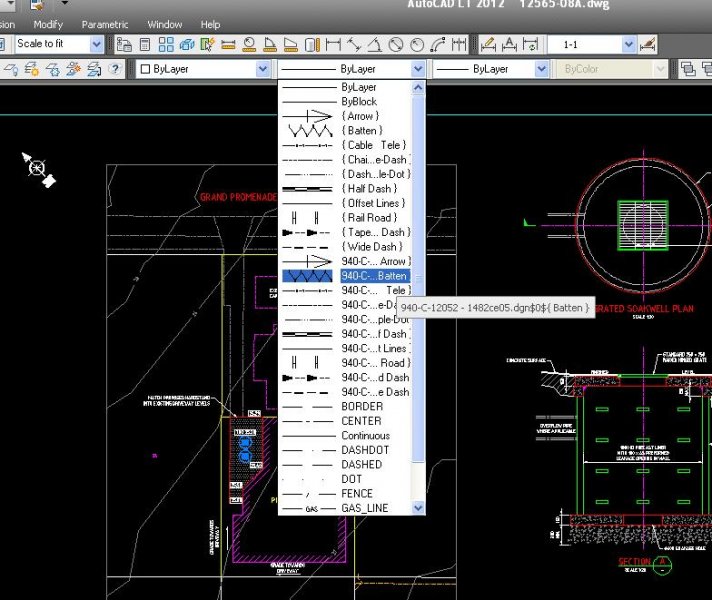Search the Community
Showing results for tags 'linetypes'.
-
Hi, Please help. I need a routine that modifies attached x-refs (including nested) from current drawing by re-loading linetypes in each drawing and saves them? Thank you for any ideas and help.
-
Hello all, real newbie here.. My first question is: AutoCad 2016 (student ver.) is there a possible way of selecting one line (property RED) and then have a command that could select all the lines in model space that have the color RED?? Could it be done with using any of: linetype/lineweight/line color ***IF WHILE IN MODEL SPACE EVERYTHING IS ONLY "LAYER 0"***....meaning I didnt use the layer properties what if the RED lines are a block? Can I SELECT one block and then USING a SELECTION TOOL it could select all the blocks?? NOW 18:53- I WILL BE HERE UNTIL TOMORROW NO LATER THEN 09:00 PLEASE HELP ME
-
Been a long time since I have been here, and am looking for the pnematic linetype for ACAD. Running ACAD2012 Mechanical just need the code to slip into the .lin file for pneumatic lines. It's a continuos line with 60 deg double slashes running thru and regular intervals. Thanks in advance y'all.
-

Orientation of text in custom linetypes
SAFeSTeR posted a topic in AutoCAD 2D Drafting, Object Properties & Interface
I'm using a couple of custom linetypes which I created and one is reading logically (ELEC) but when I changed to another linetype (GAS) the text reads as it follows the direction of the polyline. I didn't expect it to read logically but it looks better on the drawing. I created both linetypes and followed similar formatting (see below) so I've no idea why this is happening. Does anyone know how to achieve this purposely so all read logically? *ELECTRIC,Electric Cables -- ELEC ---- ELEC ---- ELEC -- A,0.5,-0.3,["ELEC",Text - Arial,s=0.1,r=0,x=-0.175,y=-0.05],-0.3 *GAS,Gas Pipes -- GAS ---- GAS ---- GAS -- A,0.5,-0.3,["GAS",Text - Arial,s=0.1,r=0,x=-0.15,y=-0.05],-0.3- 16 replies
-
- linetype text
- custom linetypes
-
(and 1 more)
Tagged with:
-
ACAD LT 2012 I have a problem where I somehow got a ton of xref line types in my template drawing. I must have inserted an object from another drawing into it that carried them. I don't have anything xrefed to the drawing. I've tried to delete them, but I get the message that I can't delete anything currently being used or in an xref. I've also tried copying with base point into another drawing. I went as far as copying individual items into a new drawing with the result being that the xref line types come into the other drawing. Any advice will be appreciated. Thanks, Yport
-

Help needed with .lin files please
SAFeSTeR posted a topic in AutoCAD 2D Drafting, Object Properties & Interface
A couple of questions regarding custom linetypes. 1. Is it better to add my custom linetypes to the .lin file AutoCAD uses or to my own separate file? 2. I found 2 locations where .lin files are stored, which is best? One is C:\Program Files\Autodesk\AutoCAD 2012 - English\UserDataCache\Support Other: C:\Users\*****\AppData\Roaming\Autodesk\AutoCAD 2012 - English\R18.2\enu\support 3. If I go to use Express Tools to create a .lin it chosses to save in this location: C:\Program Files\Autodesk\AutoCAD 2012 - English I'm a little confused about what to do Thanks in advance. -
I have used various CAD systems since AutoCAD r11 and am currently using Vanilla Acad 2013 (which is very nice I must admit) Now despite being able to do most things 2D (including some pretty complex blocks) one simple little thing is driving me nuts especially as I don't seem to ever have had issue with it before! So let's say I create a brand new ACADISO 2D drawing from scratch and that I leave all default setting alone. Typically I work with large/medium retail units so A0 & A1 plans are the norm. So I create A0 and A1 paper space layouts with the correct 1189x841 & 841x594 title blocks etc etc. Now, let's say I draw a 2D square 10m (10000mm) x 10m and I set it's linetype to "Hidden" it doesn't seem to matter what LTSCALE MSLTSCALE PSLTSCALE or the line itself's Linetype scale, I don't see a hidden line in either Model or Paperspace viewports! In an ideal world I'd like to see it showing as hidden in both Model & paperspace so can anyone please tell me what parameters and settings I need to get this happening for the example quoted before I throw my PC out the window !
-
My batting linetype was showing up perfectly until I opened my drawing file today. Now it shows up as a dotted line. I tried MSLTSCALE, PSLTSCALE, LTSCALE, etc. I tried changing the scales manually. When I go to "load" it again it says "Bad definition of FENCELINE1 at line 119 of file / Users/***********/Library/Application Support/Autodesk/roaming/AutoCad 2013/R19.0/enu/support/acad.lin" I can't even access as far as "Library" via Finder. How do I reload ACAD.LIN altogether or make it work?
- 8 replies
-
- linetype
- batting line
-
(and 2 more)
Tagged with:
-
Programming to simplify my operation
Lund33n posted a topic in The CUI, Hatches, Linetypes, Scripts & Macros
I am a sales rep for a manufactured steel product. I have done CAD drawings for 7 years, but we had a program/lisp/i don't know what you call it set up to make the drawings much easier and faster. I think I attached an example of my draftings, as you can see they are pretty simple. What I'm looking for is someone that can. 1. Make an autoplot program that works w/ the Item 2 2. Make borders, that are scalable in Model space. (letter, ledger, Arch C, and Arch D) w/ my title block 3. Make a set scale function that changes all text types size automatically this should be linked in some way to the borders 4. Creates quick key/type commands for the following: a. line b. copy c. move d. normal text e. title sytle text f. dimensioning (leaders and horizontal/vertical) plottting organize a line weight color scale All my drawings are two dimensional. Please note i am a salesmen and don't know understand CAD tech speak. DWR-OLYMPIC_n_HILL_PRELIM-WALL-PLAN_Rev-1-LADBS.pdf- 3 replies
-
- linetypes
- keyboard shortcuts
-
(and 1 more)
Tagged with:
-
See attached dwg with a basic layer, dim style and text style template. See that there are linetypes which I can't purge. _TEMP.dwg Linetypes are for example: 4382_F_08-10 GA Elevations$0$4382_F_1000-1 Lower Ground Floor Plan$0$ceiling details - Model$0$SW-CA-ZZZZ-ZZZ-2SC-AR-063001_Section4-4 - Default$0$AUSGEZOGEN That's just one name and there is over a hundred similar ones! Maybe the name is too long for ACAD to handle? Things I've tried. wblock selected to new .dwg audit, purge and audit, purge again. Copy and pasting into blank template. Step 2. 10+ years in AutoCAD and haven't came accross this before. Any ideas? Thanks. EDIT (A sort of fix) Got a great LISP from Lee Mac to steal layers, dimensions and Text styles from the drawing. As long as I didn't take in the Linetypes I was fine. This LISP does a whole lot more than the things described above. Visit: http://www.lee-mac.com/steal.html
-
I have created a linetype with the text GAS OPTION in it. The line is continuous with a break around the text. In a straight line the linetype works fine (breaks around the text etc). However, when I use a polyline and spline the line for a curved line the text aligns with the direction of the line at the start, but when the line bends, the text suddenly changes direction and reads in the opposite direction. It looks like AutoCAD is trying to keep the text upright rather than following the direction of the line. When the text changes direction it also changes its insertion point and overlaps the continuous part of the line. I have 2013 AutoCAD. Here is the string I used for the linetype. *GAS_Option_LINE,Gas line ----GAS OPTION----GAS OPTION----GAS OPTION---- A,8,-15,["GAS OPTION",STANDARD,S=2.54,U=0.0,X=-2.35,Y=-1.27],-12 regards, Vince
-
I'm trying to load a linetype into the active document so i can set a layers linetype to the one i'm trying to load. Now the problem is when i try to load it, autocad is giving me an exception of: eWasOpenForRead. so i tried to send it via the command line and it worked, BUT the application that im writing just ended... does anybody have any idea as to why this is happening? code: private void defaultLayerFix() { // Open a transaction for fixing layers that have the correct name // but not the correct color or linetype. using(curTrans = db.TransactionManager.StartOpenCloseTransaction()) { // Open the layerTable and lineType table for read. dwgLyrTbl = curTrans.GetObject( db.LayerTableId,OpenMode.ForRead) as LayerTable; acLinTbl = curTrans.GetObject( db.LinetypeTableId,OpenMode.ForRead) as LinetypeTable; // Check each layer against the standard layers DataSet. foreach (ObjectId layID in dwgLyrTbl) { LayerTableRecord curLayer = curTrans.GetObject( layID,OpenMode.ForRead) as LayerTableRecord; var layerFound = _LayerDataTable.Rows.Find(curLayer.Name.ToUpper()); if(layerFound != null){ // Upgrade the layerTable and LayerRecord for write. dwgLyrTbl.UpgradeOpen(); curLayer.UpgradeOpen(); // modify the color of the layer curLayer.Color = Autodesk.AutoCAD.Colors.Color.FromColorIndex( Autodesk.AutoCAD.Colors.ColorMethod.ByAci, (short)layerFound[2]); // I tried to put it in its own transaction in hopes that it would help.. but it didnt using(Transaction tempTrans = db.TransactionManager.StartOpenCloseTransaction()){ // if the layer is not loaded in the current dwg if(!acLinTbl.Has((string)layerFound[3])) try { db.LoadLineTypeFile((string)layerFound[3], "acad.lin"); } catch (Autodesk.AutoCAD.Runtime.Exception e) { Editor ed = acDoc.Editor; ed.WriteMessage(e.Message); } tempTrans.Commit(); } // Change current layer linetype to... curLayer.LinetypeObjectId = acLinTbl[(string)layerFound[3]]; // Downgrade the layerTable, lineTable and the LayerRecord for read. curLayer.DowngradeOpen(); dwgLyrTbl.DowngradeOpen(); // Remove the layer from the standards list // so we do not attempt to have redundant layers. for(int i = _LayerDataTable.Rows.Count-1; i >= 0; i--) { System.Data.DataRow dr = _LayerDataTable.Rows[i]; if (dr["NAME"] == layerFound[0]){ dr.Delete(); break; } } } else { // if the layer is not in within standard add it to a data set // to fix manually. if(curLayer.Name == "0") continue; var newRow = LayersToFix.NewRow(); newRow["NAME"] = curLayer.Name; // TODO get color name.. newRow["COLOR"] = curLayer.Color.ColorName; newRow["COLOR_ID"] = 0; LinetypeTableRecord Ltype = (LinetypeTableRecord)curTrans.GetObject( curLayer.LinetypeObjectId,OpenMode.ForRead ); newRow["LINETYPE"] = Ltype.Name; LayersToFix.Rows.Add(newRow); } } // accept the changes made in this transaction curTrans.Commit(); } }
-
Cannot Purge Unwanted/unused Linetypes
Elsa posted a topic in AutoCAD 2D Drafting, Object Properties & Interface
Hi, When I open a new template all the correct linetypes are there and the drawing works fine, I can purge and they are deleted if not in use. When I copy ANYTHING from one of my existing drawings which contains all these odd linetypes then they all appear in the new drawings and they will not purge. ANYTHING = Text, blocks, lines... etc. From reading about similar problems I think it has risesn from Binding/Inserting (I cant remember which one I used) of a Xref orignially from Microstation into a drawing I did about 3 months ago. The linetypes have just stuck around. Any suggestions on how to remove them? I have added a screen shot, hopefully it worked. Thank you! -
Hi All, I am trying to make a variation of the track linetype in CAD but when I save it I keep getting bad definition when I try to load. The code I am using is below. *TRACKS2,Tracks2 -/-/-/-/-/-/-/-/-/-/-/-/-/-/-/-/-/-/-/-/-/-/-/-/- A,.15,[TRACK2,ltypeshp.shx,s=.25],.15 I just want the same as the track line type but with the vertical dash at 45 degrees. Can anyone enlighten me and tell me where I am going wrong. Thanks a million Sooz
-
I need help tweaking this swale linetype
JAM posted a topic in The CUI, Hatches, Linetypes, Scripts & Macros
Swales have always been finicky to draw with the proper annotation and it seems to be a common inquiry of forum users to find a code string that creates one automatically. I got sick of waiting and searching so I developed a code string that draws/repeats the squiggly line and triangle arrow annotation for me to make things faster and easier. It works (kind of) but it draws a continuous line over the swale symbols almost like a strike-through in MS Word (see attached image). I wouldn't mind it so much if it was a standard centreline symbol but my preference is for the "line" type to just be the repeating symbol and not have a line at all. Here is the code I've come up with (it is scaled to draw properly in inches--for metric scale the ltscale to 0.03937): *SWALE,Swale --> --> --> --> A,0,10,[sWALESYMBOL,swalesymbol.shx,x=1,s=1],65 I've saved it into my acad.lin file along with my swalesymbol.shx file which is just the squiggle and the arrowhead. When I draw a line or polyline using the linetype though I still get the solid line. Perhaps someone can post a reply that takes my code and tweaks it? -
I'm new to AutoCAD LT, and it's been ten years since I used any CAD software- and it was MiniCAD that I used. I remember in that program that we used to use a linetype with directional arrows interspersed in it for showing things like flow direction, but I can't find it in LT. Also, that program didn't use lisp files- so I have no idea what I'm doing with one, how to make it, program it into LT, etc. Can anyone tell me step-by-step from the beginning how I would go about creating (or finding already created) this linetype?
- 12 replies
-
Annotative Scales and Linetypes
bass_mark00 posted a topic in AutoCAD 2D Drafting, Object Properties & Interface
I find annotative scales useful for text and for dimensions but what annoys me is that when the scale is changed, it affects the linetypes globally once a regen is performed. For text, dims, hatch etc, you are able to choose whether or not to make an object annotative, is there a way of opting out when it comes to linetypes? Even though the annotative function has been around for a few years now, it still seems like AutoDesk have done a half-job on it. With both the Global LTS & Annotative scales able to alter linetypes globally, surely (1) LTS should simply be phased out, or (2) there should be a way of protecting the linetypes from annotative scale changes for those who want that control. This is the main reason I haven't encouraged any of my clients to adopt the use of Annotative scales yet. Linetypes are difficult enough to understand and manage for the low-end user and now there's one extra complication and potential avenue of cock-up. It also seems as though linetypes are not affected by Annotative scales in drawings created in 2009 and older. Any advice would be appreciated and I'd be interested to hear other opinions.- 2 replies
-
- linetypes
- annotative
-
(and 1 more)
Tagged with: