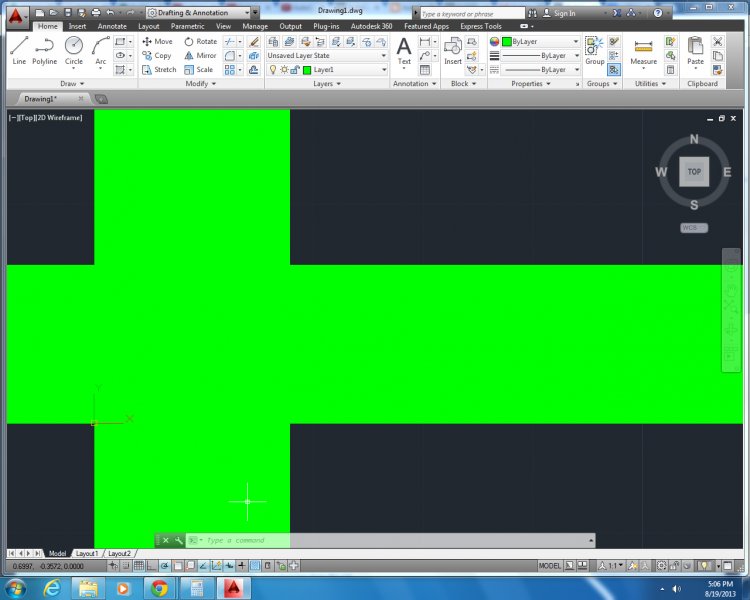Search the Community
Showing results for tags 'screen'.
-
hi im using several costumized version of the same autocad. i would like to chang the startup screen, is that possible? Thanks Shay
-
Is there a way to “pause” viewport display while running lisp.
HideQ posted a topic in AutoLISP, Visual LISP & DCL
For example lisp is drawing complicated shapes out of individual lines – is there a way to “pause” the display for the duration of the function, so that complete linework just show all at once, instead of each individual line with flickering screen? Many Thanks -
Hi folks. What I am trying to do is something very basic: drawing a rectangle. But apparently autoCAD is acting up and wouldn't let me draw it. After clicking the rectangle button located at the top, I tried to draw a rectangle in the sketch area and this is what I got. Any input on the matter, other than restarting AutoCAD, would be appreciated. Thanks
-
hello something's changed in my autocad 2012 setup and I'm being asked to provide full written addesses within the system for files I want to "save as" under a different name, or insert as raster images for example. the moment I click on "save as" an on screen request pops up, like the one you see in the picture (my autocad is in french), asking me to provide the full path to where the file should be saved, instead of a window where I can browse. this is slowing me down massively and I have tried every possible set up change. can anybody help? many thanks
-
I just installed this free software, which works a lot like AutoCad, with a command line so I don't have to fish for icons and sort through menus. I like it a lot. But it crashes consistently when I click on the screen. For example, if I try to select a zoom window, or if I click on the screen for no reason. I found that it does not crash if I am working in the linear dimensioning command, when I click on the screen. I have Vista, which is going to change soon. I wonder if that's the real problem. People don't seem to have too many complaints about this program.
- 8 replies
-
- screen
- draftsight
-
(and 3 more)
Tagged with:
-
Blinking screen when starting to orbit
Arvid93 posted a topic in AutoCAD Bugs, Error Messages & Quirks
When I press the scroll wheel, to start orbit around, the screen blinks. This is very annoying! I have attached a video that demonstrates what happens. AutoCADBlinkingScreen.zip Update: Better quality video here