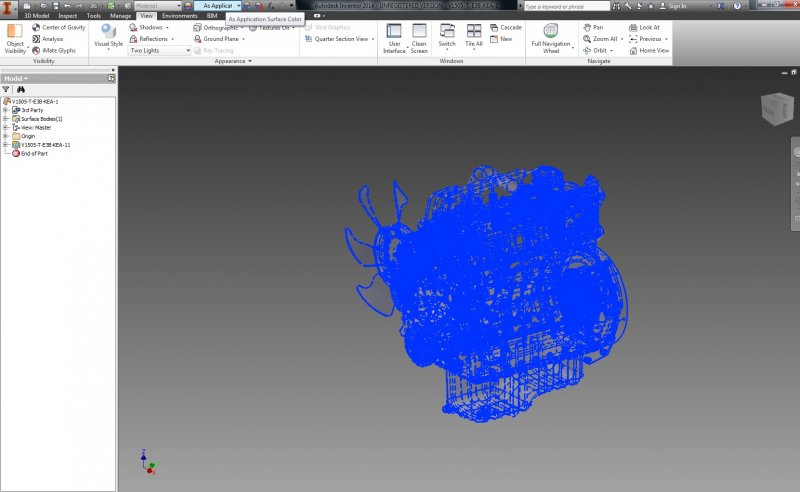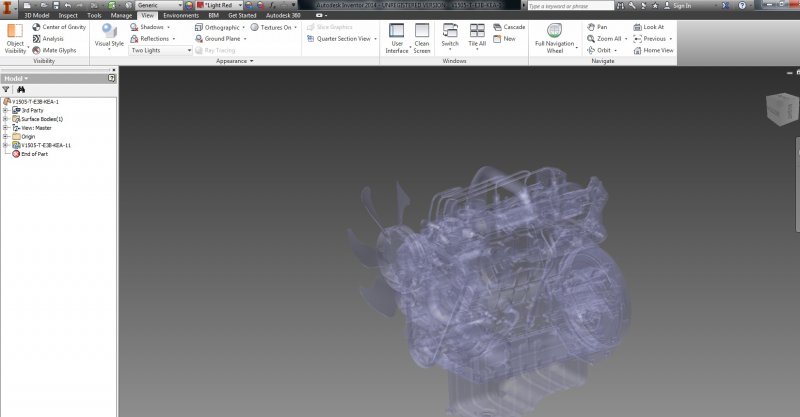Search the Community
Showing results for tags 'color'.
-
LSP for creating multiple colored hatches
Theking20212030 posted a topic in AutoLISP, Visual LISP & DCL
Hi all, I am in desperate need for lsp that create multiple hatches for multiple closed different colored polylines so that the hatch would match the same COLOR (RGB not index) and ELEVATION of that polyline, I have found one that matches the hatch's elevation to the polyline but no luck with the color? Please help, I am desperate! Thanks in advance! -

Quick and Easy LISP to change layer colors NEEDED. Thanks
tmelancon posted a topic in AutoLISP, Visual LISP & DCL
I am quite busy, of course, like everyone, I have loads of work needing to get done so I thought I would make this quick post. Hopefully someone with the available time can help out! I basically need a simple routine to change colors from our old standards to our new standards. I am sure it is most likely the simplest routine but if someone could post one and save me a little bit of time I would appreciate it. An example would be layer: TEXT, which with our old standards for 30+ years has been the 'GREEN', we have now changed that and are using color '104' which is more of a turtle green, anyways thats what the boss wants so that's what the boss gets. Currently when we open a drawing that was drawn, say, 10 years ago, it has all of our old layers and their respective old colors. I just need a lisp that would run every time we open a drawing for editing or revisions that would automatically search for the layers and change their properties (colors).. -
ACAD doesn't accept to change the color
khoshravan posted a topic in AutoCAD 2D Drafting, Object Properties & Interface
Color of an Object, in a layer is not ‘ByLayer’. I try to change to ‘by layer’ through object properties but it doesn’t accept and keeps the color. What is the reason and how can I change it into another color? -

Move objects to new layer(s) based upon color??
ILoveMadoka posted a topic in AutoLISP, Visual LISP & DCL
First of all, I'm not asking anyone to write this for me... I'm asking if they can point me to an existing routine if it indeed exists.. I have a legacy drawing where everything is on Layer 0 and all the entities have colors assigned to them. I am looking for an existing routine <Hopefully!> that will take all the red objects and move them to a new layer called 1 for color 1. Same thing for each color used in the drawing. When done, nothing would be on Layer 0. I've looked and in my searching I've had no luck. = = I did find this: http://forums.augi.com/showthread.php?110777-Select-by-colour-and-move-to-layer I login to the site, my name appears but when I go to this page, it does not show me logged in (so I cannot look at the code) I pick Login, it takes me to the main page (and shows me logged in) I cannot click the link..- 43 replies
-
Hello, I have a lot of drawings comming from an export f.e. Tekla stuctures. Those drawings have no layer structure, only thing to categorize entities are the colors. Is it possible to create layers per color and get the entities in that layer? Thanks in advance 1A - Fundering.dwg
-
Hello Everyone! I am using vanilla AutoCAD 2017. I have recently done a hydrographic survey, so I have a drawing full of depths (text). Wondering if anyone can point me to a lisp routine that can color code the text based on a range. For example any depths between 10 and 20 is green or any depths between 20 and 30 are red. Thanks in advance.
-
I want to make this design, as you can see in the image below. But, as you can see in the video I have some problems: First, I dont know why dont recognise the command "S"(Select object) in the command Hatch (watch it in the video), and then I have to make a enter, because without this wouldnt keep running(I dont understand also why). Second, I just codified that a single hatch circle would add the color 171. But, (as you can see in the video) all circles are painted in color 171, less the circle I seted it. (circle 1) Thanks if someone can help me. I am stucked. WhatsApp Video 2020-02-26 at 18.21.44.mp4 WhatsApp Video 2020-02-26 at 18.21.44.mp4
-
how to change a color of a line previusly drawn with Autolispp
danyra posted a topic in AutoLISP, Visual LISP & DCL
Im a begginer, I drawn a line in autolisp with this "code": (setq p1 (getpoint "\nPunto Inicial:")) (setq p2 (polar p1 (* 1.5 pi) 0.18)) (command "line" p1 p2 "") but, how can I change the color of this line?? For example I want yellow Thanks for your help. -
Color and suppress part of a pattern using ilogic. IPT fil only
darkforce1980 posted a topic in Autodesk Inventor
how can i change color or suppress a occurrnce using ilogic in a IPT file ? -
Lisp for Coloring entities by Elevation in RGB Colors (Gradient)
Noblelenient posted a topic in AutoLISP, Visual LISP & DCL
Hey all, I was searching for a lisp that would do the following: Color entities (polylines/lines) according to their elevation in RGB Gradient manner, what so far I came with is a lisp that would color point clouds but I couldn't use, and some non-free tools like EzySurf (Extra) and Carlson Civil but both use ACI Index, therefore options are limited, and so elevations, What I need is a one that could color entitis in RGB colors, let's say I have a set of polylines, minimum has zero elevation, maximum is 45, so I need the color of the lowest one to be (0,0,0)-Absolute Black, and the color of the highest to be (255,255,255) i.e absolute white, and the ones between to be gradient of both? and thanks in advance! -
Change especific True color to especific ASC color by LISP
GermanLarraguibel posted a topic in AutoLISP, Visual LISP & DCL
Hi guys, I have a lot of drawing imported from another design software but he brings me true colors objects and what i need is change this colors to normal colors: From 0,128,0 to 94 (green) From 255,255,255 to 255 (White) From 100,60,30 to 27 (brown) From 31,26,23 to 250 (black) I need a lisp to make this changes automatically... Thanks,- 7 replies
-
- change color
- color
-
(and 2 more)
Tagged with:
-
Hi everyone, I imported some bathymetric coordinates to AUTOCAD map 3d, they appeared as individual blocks, the numbers with a centered cross. I kept only the elevation attribute, adjusting size and position. After that, I had some issues, following: I have to put them into a map, in different sizes and rotation angles according to the place, I made different blocks, separating above 10 meters and below 10 meters, because of the position of the numbers (have to be centered, matching the comma with the cross, and they vary depending on the numbers - 1 and 2 digits), and the blocks got mixed in their properties (size and color). I left them like that for a while, because I did manually, but I'm trying to solve this with some routine or queries. I also need to classify the different depths with colors, according to the location. Is there a way to do it? Is it better to change from blocks to text? I'm trying to do a query for that, but is not working for blocks or text, I guess I am doing something wrong. Could you please, help me? Thanks in advance.
-
I've updated to 2015, and most of the changes aren't a big deal. However, the new version shows the layer properties window with a medium grey background. I find it visually difficult to tell what items are selected and to read the text. Does anyone know if it is possible to change this window back to white with black text like the older CAD versions? I've attached images of both the new version and my preference for older, easier to read version. Preferred WHITE version : AutoCAD 2015 GREY version :
-
Hi folks. Have been trying to make s lisp code for a simple task but turned out that it might not be so easy. I found lots of information but not this one. So i'm asking if this is even possible to do. I have a block and it has many entities. The block has a name but all the (2-3) entities have different color. I'm trying to change the entity color without exploding the block and change the entity name. This part is ok and i even found a good solution for this. However the problem is that i have to rename also the main block regarding the selected color for the entity. I have 5-10 options for color. (112=blue, 113=red etc.) So the final block name should turn out as 123456-112. I know how to find the block name and change but when i go deep into entities then i dont have the DXF code for the original block name. So here i am in an endless loop. Can someone assist or show me some directions how to manage with this? Thanks.
-
... they look fine in my Model Space, but when I switch to Paper Space, those same light shades become Black. Then when I Plot, it's also Black How can I control this, and keep my Solid Hatches in the shades I need?
- 17 replies
-
- hatch pattern issues
- color
-
(and 1 more)
Tagged with:
-

New layer in Layer Manager won't allow you to choose "ByLayer"
GISdude posted a topic in AutoCAD Drawing Management & Output
Hi all, I'm trying to create a new layer in Layer Manager and when I choose color, I'll choose Red. But when I create new text on that new layer, the text won't change to Red - the properties box still says, "ByLayer". What gives? I've googled several times, but nothing really. Thanks, -
hey guys i'm new with sketchup rendering. i changed the tile color and apply on wall but when i rendered it using vray... it showed me the original color of tile not the modified color. any help to fix this will be appreciated. thanks in advance!! :)sketchup you can see that 1st image is my model and 2nd image is rendered.. and the color of wall is different.
-
selecting a color and getting "Not a valid color name in the RAL Classic color book"?
spaulus posted a topic in AutoCAD Beginners' Area
I have a layer with the color RAL 6038 assigned to it...seems to work fine. I want to color a line that is on a different layer the same RAL 6038, but I get an error message telling me: "Not a valid color name in the RAL Classic color book".-
- color book
- color
-
(and 1 more)
Tagged with:
-
Color to monochrome issue when plotting in paperspace (CAD 2011)
EJMpurdue posted a topic in AutoCAD Drawing Management & Output
Hello, I'm a newbie to the forum, but have been using CAD for quite some time. I usually plot drawings directly from model space since they don't have to be professional or have title blocks for my job. I guess I have gotten a little rusty at paper space and now I am having a color plotting issue that I am determined to figure out one way or another. My layer colors show up correctly in paper space, but as soon as I do a plot (to pdf or to the printer), everything, other than the raster images I have in the title block become monochrome. I have tried changing the plot styles, even going so far as to set up a new one that seemed like it should have worked, but I'm stumped. I don't know if this is providing enough information, so please feel free to ask additional questions if I need to be more specific about something! Any help is much appreciated!- 4 replies
-
- plot style
- paper space
-
(and 3 more)
Tagged with:
-
I'm looking to save some time (aren't we all). We draw in many different colors to help our, sometimes, complicated dwgs easier to work with and differentiate between things. But our end product is a black and white drawing. Is there a lisp out there for toggling to white background and all black everything else? I can plot a dwg, wait for it to load, open it, review and then make changes and repeat as necessary. Or, ideally, I can hit one button, review and make changes on the fly before the plotting process. Plot previews are also a bit cumbersome. I hate to post this, as it is most likely out there but the search function with this forum can be a bit shaky. Any help would be appreciated. Thanks, -Nobull
- 30 replies
-
- black and white
- color
-
(and 3 more)
Tagged with:
-
Is it possible to have a program or lisp that will change the color of an object as it is selected? Then maybe change the color back after whatever action is done? The types of dwgs we do can get somewhat busy and it can be very easy to miss something. Can anyone tell me if this is possible or not? Thanks, Nobull
-
Hey Guys, I have the following problem. I'm working on HVAC project and after I have almost finished the whole project the managers company sent me new template layers file ,that I should follow. So now my "17_COOL_MEPA_SUP" layer and all of his futures (including color,line thicknes and so on) need to be changed to "10_C_HVAC_S" with other futures (different color,different thicknes). I know that I can rename group of layers by using script file ,but can I totally replace group of layers with another group? P.S. I have 130 drawings ,so the manual method is not an option. HEEEEELLLLPPPPP!!!!
-
Downloaded Files are Defaulting to a Transparent Appearance
deeelare posted a topic in AutoCAD 3D Modelling & Rendering
Basically what I said in the title, and I can't change it to something that's easier to look at. I can change the color of individual faces if I use the "adjust" tool, beyond that the only way I can change it is if I go to the "Realistically Colored Model" and turn on "Ray Shading" which basically renders it. When I select the body and hover over the current color it says "As Application Surface Color". Thats what the first attached picture is. In the 2nd attached picture, it is clearly not light red. And its still transparent which is bugging me more. Sorry for the format of the attached pictures. -

LISP Routine to Change ALL 'GREEN' layer colors to '104'! HELP!
tmelancon posted a topic in AutoLISP, Visual LISP & DCL
Can someone provide me a basic routine to change ALL layers that have the color 'GREEN' to color 104. Doesn't matter what layers they are on (i.e. '0', 'text', 'tblock'), our office standards have switched from 'GREEN' to '104' in color. So maybe just a routine that I can add to my startup routine to change ALL layers that are GREEN to 104 immediately upon opening a drawing. I have racked my brain searching for a routine or even bits and pieces to create my own lisp to solve my problem. Thanks -
Hi guys i'm trying to figure out how to make this lisp and I'm just not able to get it done I would like a lisp to do this by launching "CHC" - Select objects (or objects could be already selected when launching the CHC lisp) - Question asked: "Which color ?" (answering a color number) - If number is 256 or more (its wrong) and the question has to be reasked to get a number between 1 and 255. -Change selection set to the color# answered I've try this but it doesnt work : (defun c:chc ( / obj col#) (setq cmdecho 0) (setq obj (ssget)) (setq col# (getint "\nQuelle couleur ? : ")) (if (< col# 255) (setq col# (getint "\nQuelle couleur ? : " (command "change" obj "" "properties" "color" col# ""))) ) (princ) ) Thanks!