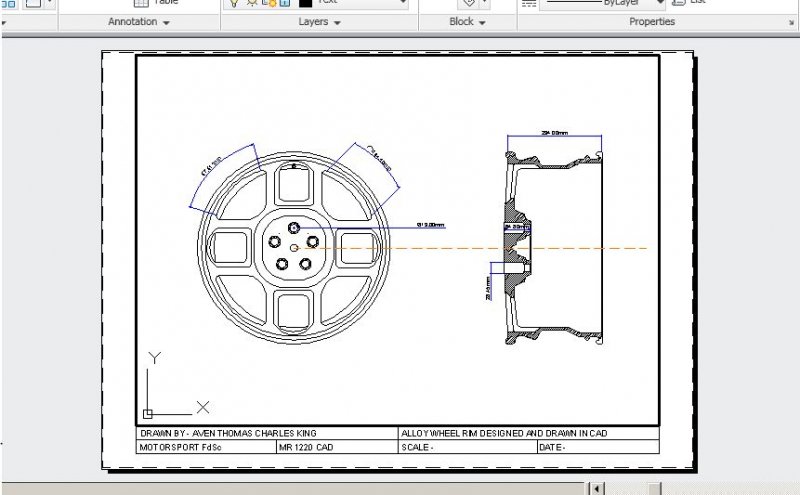Search the Community
Showing results for tags 'text'.
-
Measure a polyline and specifically include all vertex in the result
Coyote posted a topic in AutoLISP, Visual LISP & DCL
Hi, I need to transfer some plumbing (or piping) from Autocad to a another program for specialist analysis. This analysis requires that I have the piping as 1m length pieces. I have found lisp code to measure the line and place a marker (block) every 1 metre, and also have a program to extract the block co-ordinates to a text file (which then allows me to reload the line into the the third party app). However this process cuts all the corners, so my re-constituted line is not exactly what i started with. I need a lisp code that measures the polyline, but also places the block marker at the vertex's of the polyline. As a secondary item is it possible to use text as the block, and modify the text so that it extends 1,2,3,... alond the line, - this would assist me ensure that the line is re-constituted correctly in the third party app - particularly when I want to do several lines at the same time. I've some experience with Autolisp way back at R10, and again R12, but not touched it much in the last 10 years. So I think I could modify code provided, to suit R2006, if you prefer to answer in code only tested on R2010 etc.. Cheers! -
Getting mleader text to come in vertical
Michael83 posted a topic in AutoCAD 2D Drafting, Object Properties & Interface
Hi all, I just purchased Autocad 2010 and going through the mleader settings I can't figure out which settings will have the mtext come in at a 90 deg. angle. The option to have the text placed for "reading from right" places the text at maybe a 80 deg. angle w/ ortho on. The horizontal setting does its job. Could I be overlooking a setting? Greatly appreciate your suggestions. -
Hi, I have a csv file that has let,long,meters and was wondering how to import it. I'm thinking there would be a script that would read it in the csv and show the lat long and meters. Been searching a bit now, it seems to be quite complicated. Using Autocad Architecture 2010.
-
Hello everyone. I'm hoping one of you LISP geniuses can help me out. I dont know a whole lot about Lisp, but I think my question would be pretty simple for someone with a good LISP knowledge to figure out quite fast. I have attached a LISP and a DCL. Everything is working properly on it except for one thing. There are two checkboxes on the right of the dialogue box, one says EOL, and the other says Amber CKT. What I would like the lisp to do is, when one of the check boxes is checked, to add a fixed suffix onto the text string that the program is already building. They need to add these suffixes: EOL - "(EOL)" Amber - "A" Like I said, I think this would be pretty easy for somone who has experience writing LISP. If anyone can help me out I would greatly appreciate it! map.zip
-
Any way to get solid text in a hidden viewport?
NoneShallSleep posted a topic in AutoCAD Drawing Management & Output
I looked around, and couldn't find anything that answered this question specifically. So here goes: I've got hidden viewports to show my 3D objects in. These objects require label text that I've created in paperspace to align with them. Is there any way to get the text to plot as solid instead of outlined from these viewports set to hidden? Thank you in advance! -
Text going across design!!!! help!
dubking posted a topic in AutoCAD 2D Drafting, Object Properties & Interface
hi guys, noob here, been given since Friday to learn CAD, i need to have my work in the post tomos at the latest. my problem is text and plotting, heres a jpeg showing the issue, bottom jpeg (only printer available - lexmark P6350) when i view my project before plotting it is fine jpeg included. many thanks! peace- 6 replies
-
- plot problem
- inline
-
(and 2 more)
Tagged with:
-
Hello all, I would like to know if anybody has any bright ideas about a problem I face when drawing building elevations in 3D. I use 3D polylines to survey a facade on site. When back in the office I get an output of a 3D polyline with a point and node at each surveyed point. The point is aligned to 3d *top* view. I then rotate the current view aligned to the required building facade. My question is twofold: 1) Is there a way of rotating the point to see the point style in the current view? 2) As my point information plots in 3D as point, point number, and elevation is there a lisp routine to rotate the point number text and level text about the centre of the point to present as 'correct' in the current view? I don't expect miracles or written LISP routines but a couple of pointers would be really appreciated. Lownote
-
I have a lisp that is supposed to create a Polyline box around selected text, trim lines within the box, and then delete the box. I am, however, having some issues getting it to run properly. Everytime I run it, I select the text that I want to use, but I get an error Select Text; error: bad DXF group: (-1 (13.3618 5.59898 0.0)) I am hoping that someone can help me out with this. ;;; This lisp routine creates a box around selected text, trims all entities within the box, and then deletes the box. (defun C:TTR (/ TEXTENT TRIMFACT TB GAP FGAP LL UR PTB1 PTB2 PTB3 PTB4 PTF1 PTF2 PTF3 PTF4 BX) (setq TEXTENT (entsel "\nSelect Text")) (setq TRIMFACT 2.0) ;Set trim gap and text height ratio HERE (command "ucs" "Entity" TEXTENT) (setq TB (textbox (list (cons -1 TEXTENT))) LL (car TB) UR (cadr TB) ) (setq GAP (* *TXTH TRIMFACT)) (setq FGAP (* GAP 0.5)) (setq PTB1 (list (- (car LL) GAP) (- (cadr LL) GAP)) PTB3 (list (+ (car UR) GAP) (+ (cadr UR) GAP)) PTB2 (list (car PTB3) (cadr PTB1)) PTB4 (list (car PTB1) (cadr PTB3)) PTF1 (list (- (car LL) FGAP) (- (cadr LL) FGAP)) PTF3 (list (+ (car UR) FGAP) (+ (cadr UR) FGAP)) PTF2 (list (car PTF3) (cadr PTF1)) PTF4 (list (car PTF1) (cadr PTF3)) ) (command "pline" PTB1 PTB2 PTB3 PTB4 "c") (setq BX (entlast)) (command "trim" BX "" "f" PTF1 PTF3 PTF4 PTF1 "" "") (entdel BX) (redraw TEXTENT) (command "ucs" "p") (princ) ) ;end trimbox (princ "\nType TTR to start") (princ); end TEXT TRIM.lsp Thank you in advance for your help