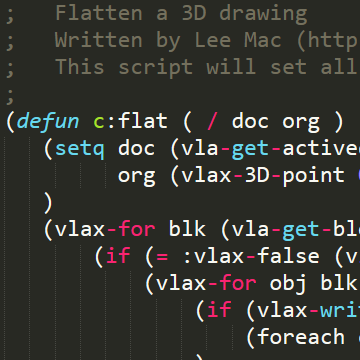Search the Community
Showing results for tags 'flatten'.
-
Why dont use command flatten in lisp. (setq ss (ssget)) (if ss (progn (setq count (sslength ss)) (setq i 0) (while (< i count) (setq obj (ssname ss i)) (command "_FLATTEN" obj "" " ") (setq i (+ i 1)) ) ) ) when ı use this command ı see error ; Unknown command "FLATTEN".
-
-
Hi, I'm looking to make a script, lisp or batch sort I could take all the 3D drawing from a file and convert it to a 2d drawing. I've tried a lot of thing like "flatshot", "outbounding", "flatten"... The best result was definitely with the "Flatshot" command, but it cannot be use as a script or lisp (I might be wrong). Outbounding wasn't effective at all. So I came ou with the Flatten Function from the Express tools that i run in the Wscript of Lee Mac. I made all a routine that goes like this : _open *file* _-view _top -calque nouv 2D _ai_selall _Flatten no _change tout propriétés elév 0 tout propriétés Couleur jaune _change tout propriétés ca 2D _ai_selall _-overkill terminé PURGER TOUT * NON _AUDIT OUI _-VIEW _TOP _qsave _close The fact is that the weight of the files are always too big and the details are not as accurate as "Flatshot". I could also add wblock to the script but it still a pretty heavy file So finally, I would need to take my 3D file to become a flat 2D drawing on a specific layer and color (pretty simple to do). Here's an example of the furniture i would need to "transform" 3-MLE3060EFM.dwg, the flatshot finish Flatshot.dwg and the flatten script 3-MLE3060EFM.dwg. Sorry for my bad english and just notice that the command are in french or internationnal.
-

Fuzzy MTEXT Problem. Need to explode and put Z=0.
3dwannab posted a topic in AutoCAD Bugs, Error Messages & Quirks
Hi, Please see attached the Fuzzy Text Problem.dwg Fuzzy Text Problem.dwg The bottom of the two text (MTEXT) has a Z value of 0. When exploded to TEXT it has a value of -0.00000454. It appears FUZZY in AutoCAD for this reason. 2d wireframe is set DVIEW is ok also. FLATTEN or my routine below for putting objects to Z won't work either. (defun C:FX_Flatten_To_Z () (command "_.UCS" "") (command "_.move" "_all" "" '(0 0 1e99) "" "_.move" "_p" "" '(0 0 -1e99) "") (princ) ) Any insight to this problem would be great, thanks. -
I am looking for a lisp that will allow me to convert survey figures to flat polylines. Currently I have to select them explode which makes 3dpolylines then convert to 2dpolylines. I then use the flatten command. I have tried making a lisp that uses (command "_explode") and (command "_flatten") and am having trouble getting them to work. Does anyone have any suggestions?
-
Hi all, I have a relatively small drawing with couple of blocks which is ridiculously large on disk (currently 1.4MB after couple of PURGE and AUDIT). There should be some elevated geometry in the drawing. The drawing looks pretty flat in side view though. The method I use to understand whether my drawing is purely 2D or not, is DGNEXPORTcommand. Here is what I get for this particular drawing after running dgnexport: I tried FLATTEN command but it takes ages and then machine freezes. File size is bigger than attachment limit. So I uploaded it here: http://s000.tinyupload.com/index.php?file_id=83646937124174024565 Can someone plz tell me what's wrong with this drawing?
-
Hello All, I have a 3D Max model imported into my Autocad but can't seem to create any 2D elevations, I've tried FLATSHOT, FLATTEN and even exploding to polylines but they disappear. any advise please? Thanks John
-
I've tried macros, have done FLATTEN, and tried to set Z coordinates to zero multiple times, but still have a corrupt file that does not have all line art on Z=0. I need help flattening two plan files so that line art will show all coordinates at Z=). I will consider sharing via Dropbox if someone with a good showing & history on this site will help. Can also look into compensation via PayPal if desired. This is an ongoing problem for me and has been exacerbated by going between Revit, AutoCAD, and Sketchup, which sometimes exports 3D data. Email feature from cadtutor has been enabled, please contact via email. Sincerely,
-
I am working in autocad for mac when I am not at work (dreadful program) and it's lackluster to say the least. Since there are no express tools, i can't FLATTEN the drawing. I have a bunch of objects on varying levels of the Z plane which is infuriating. it happened cause I got blocks from an outside source so it just cam in that way (side note: is there a way to disable 3d mode completely even if i import blocks) I was wondering if someone would be able to take my drawing and flatten it for me in real autocad and sent back to me as a 2010 DWG so I can open the thing and have everything on the same plane. Thank you!
- 4 replies
-
- express tools
- cad for mac sucks
-
(and 1 more)
Tagged with:
-
Hi Sorry if this has already been discussed and a solution has been found, i have been searching but can't find a solution that has worked for me. i am currently working using AutoCAD 2012 LT and work with OS Site Plans and on a number of plans i have had a problem where some of the objects (lines, circles, arcs) are on a different Z elevation and have problems with snap and trim ect. one solution i come across was creating a new command ( C^C_move;_all;;0,0,0;0,0,1e99;_move;_p;;0,0,0;0,0,-1e99 ) which in most cases has worked for me but have noticed some objects have been removed from the drawing. i hope someone will be able to help as this has stressed me out over the past few weeks Thanks Andy
-
3D Polyface Mesh - 2D Projections with hidden lines
Armin M posted a topic in AutoCAD Beginners' Area
hey guys, im a newbie in the 3D world of autocad and i need help with an particular problem. I have a 3D model of a steel construction with the assignment to create special views of it and 2D projections for manufacturing of each beam individually. I tried many commands like Flatshot ( which dont work cause its a complex polyface mesh, and smoothmesh only makes a additionally mess), Flatten with hiden lines ( lines are mixed and changed), the LISP command SUPFLAT, but the hidden lines appear in the projection. SOLVIEW and SOLDRAW create views in the paperspace, which when exportet as a layout, become a mess too. The Lisp command M2S also does not work. Any Ideas and thank you very much. 258 3D Modell ME 05.dwg- 10 replies
-
- polyface mesh
- flatten
-
(and 2 more)
Tagged with:
-
I have a drawing from a land surveyor who shot points for some anchor bolts (1000+ points) on a bridge that's approximately 2,500 LF and has a gradual arch. The drawing was done in some Civil program and is completely 3-D. I need to create 2-D railing fabrication drawings based on these existing locations. When I draw the railing in AutoCAD LT 2014, each time I reference an anchor bolt it places the new object at the Z-elevation of the anchor bolt. Thus resulting in a railing drawing that are non-coplaner (this causes problems when using fillet, trim, extend, etc). I need to be either A) flatten the entire drawing (reset all Z-elevations to zero) or use a function similar to "OSNAPZ" or "Replace Z Value" selection under Drafting tab of options. BUT... neither of these choices are available for AutoCAD LT users. I could care less about the 3-D, I just want to draw a flat drawing! Thank you in advance!
- 3 replies
-
- non-coplaner
- flatten
-
(and 3 more)
Tagged with:
-
[3D]"Transfer" differents surfaces into a single plane
JulioPieri posted a topic in AutoCAD 3D Modelling & Rendering
Hello, I'm making a car model on autocad 3d and I have to make all of its differents surfaces flatten on a same plane (similar to papercrafting). I must get the "real sizes and dimensions" of all rectangles and triangles that compounds my model. This is about 20 differents planes defined by the lines of the car. The idea of this project is to make it possible to build the car from a printed paper. Ive tried to use UCS making the "new xy" plan on the diferents surfaces but it would take like a day to make this in the whole model. I've also tried rotating the surfaces, but inst accurate enough. The car is not yet solid; I just used the normal line commands. I'm plannig to use 3DFACE to create all the surfaces. The only thing I could come up with was to define various UCS and then use 3DALIGN with a previous rectangle made on the WCS. But this is not very efficient. Does anyone have any suggestion? Is there any way to "transfer" the differents surfaces to a same plane so that I can get the "real dimensions" (the real area, line sizes) of them? I'm not sure being clear enough.. Thanks! -
Block Flattening/ how to enable UCS within a block
Kepners posted a topic in AutoCAD Bugs, Error Messages & Quirks
Block Flattening/ how to enable UCS within a block. I am working on a job that has hundreds of blocks added which have various random z-axiz added. I have been in to the block and tried to Flatten it... I get a forced error returned saying "unable to flatten block z-axis isnt enabled in block editor". So, my question is how do i enable the UCS within Block editor with using the "super flatten" lisp which basically expodes every single block and flattens it and then creates a new block. There must be a way to enable the UCS? Cheers Kepners.-
- superflatten
- flatten
-
(and 2 more)
Tagged with: