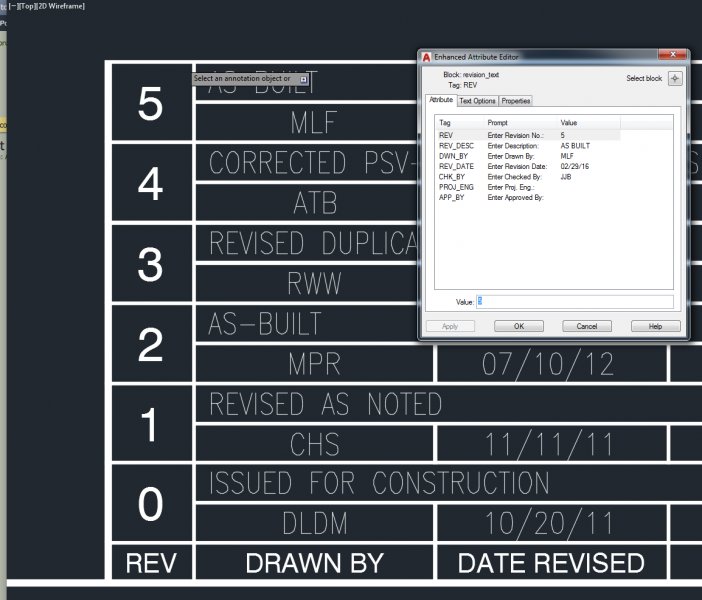Search the Community
Showing results for tags 'revision'.
-
Revision Cloud Arc Length Never Stays
ryankevin15 posted a topic in AutoCAD 2D Drafting, Object Properties & Interface
Hello, Where I work we use a 0.25 arc length min and max. Whenever I get into a revision drawing for the first time, I am always having to resize the arc length no matter what. Why is this not something that can remain constant? I have to specify it on every sheet I work in. Is there a way to globally change this and have it be set every time? Is this something that the prototype drawing needs changed? If so, what is it? -
Get latest drawing revision block with script
caddywampus posted a topic in AutoLISP, Visual LISP & DCL
Hey all, this is my first post so I'm sorry if I violate any of the forum rules. I appreciate the help! I'm trying to write a script to get the latest revision number from our drawings, then save that info into a text or CSV file. Each drawing has a revision block like the image tagged below. How would I do that in LISP? Thanks! -
Insert New RevBlock above existing RevBlock in Layout tabs
Fett2oo5 posted a topic in AutoLISP, Visual LISP & DCL
We are looking for a way to revise multiple layout tabs (single .dwg file) at one time. We design our product in 2D in one .dwg file. We use the layout tabs for multiple views of the objects that are in modelspace, (each layout tab has the project titleblock on it, but each layout tab has its own set of revision blocks.) We "stack" the revision blocks in the Y direction, please see first screenshot) There are times in the project when ALL layout tabs need the same revision description. For example, Issue for Construction, P.E. comments, As Built... etc. This was previously done by inserting the RevBlk, editing attributes, Copy-Basepoint, switching to each layout tab, and pasting above the existing RevBlk. So we would like to be able to insert a revision block into each layout tab using a dialog box or excel. Explained simply (hopefully): The routine would find the revision block (RevBlk) with the largest Y value (because we "stack" the revision blocks in the Y direction, please see example) and insert a new revision block (RevBlk) above it. The height (in Y direction) of the block is .1271, so the new RevBlk would need it's insertion point @0,.1271,0 in relation to the existing RevBlk with the highest Y value. Please see first screenshot: Our Layout Tab labels follow this sequence: Following that numbering sequence these are possible but not so frequent: It would be nice if we could control the insertion of new revisions from a dialog box: (the routine would need to detect what tabs were available?) I'm sorry for the way it looks, the only way I know how to make one is in Excel's VBA Also, I have a grander vision to define project parameters in Excel and then the appropriate blocks will be inserted (from the block library) into the new .dwg file. So I'm hoping this smaller task will help me along with the larger endeavor. InsertNewRevBlocks.dwg- 18 replies
-
- layout tab
- insert block
-
(and 2 more)
Tagged with:
-
Hello, I am using Revit 2015 and I had to add a revision to two sheets. They both use the same title block and they are the only two sheets in the revision. One of the title blocks acts as it should and shows the revision number and date on the title block in the revision section, but the other sheet does not. Has anyone had this happen before and if so do you know what to do? Thanks in advance
-
Revisions on a detail print
tkasuboski posted a topic in AutoCAD 2D Drafting, Object Properties & Interface
I have been asked about how to do the revisions of older drawings to current practice. When these older drawings are redone, we are to list all that was changed in a revision. Currently we have a attribute that we fill in with the change. Example: Rev#/date/description/done by & check by. Which looks something like 1| 04/30/14 | Ø3.025±.005 was Ø3.045±.003 | BBD/TBK Sometimes there are more items to add but will not fit in the line provided. Example: 1| 04/30/14 | Ø3.025±.005 was Ø3.045±.003 | (New line) |Added center holes on the end of the shaft| (New line) |Item #1 was Ø3.25 X 12.00|BBD/TBK Is this correct? OR should each one of those changes be a new revision? Other words what is shown above is all that was changed under revision 1 on that date. Or should it be revision 1 - 3 but under the same date??- 5 replies
-
- revision
- recording changes
- (and 3 more)
-
Hi, I need a lisp routine to do the following if a new file has not been saved save it as [Filename - Rev 000 - Date - Time] where the user is prompted for a filename. Then after having worked on the drawing subsequently to increment the Rev by 1 and add new date and time. The time should be in the "hh-mm" format. Also when the drawing is being saved it should be saved in two locations one in a superseded folder and one in the current folder. I have managed to create a macro using vba which can do this for an excel spreadsheet just wondering if something similar could be created in lisp for AutoCAD drawings.
-
Hi there, I am making revision clouds on some record drawings. They come out all peachy, but when I save the file and reopen it, all of the wonderful little clouds change to jagged straight lines. Can anyone offer a solution? Thanks, Brian
-
I have an assembly (with 4 parts) that I am creating a part table for. I am getting more familiar with iParts and iProperties, but have not found how to connect the revision on the part drawings to the table of the assembly. Everything I have read points to using the Vault but I have never set that up. Is this going to be the answer moving forward or is there a simpler way of achieving this? I am assuming that getting the Vault implemented in everyday use will be the best so that may be my next headache. Any good references or information would be great. Have a great St. Patrick's Day! -Kelly Patrick