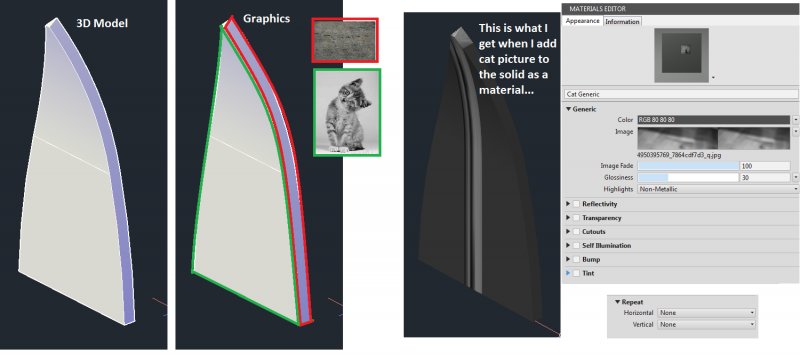Search the Community
Showing results for tags 'autocad 2015'.
-
dear experts, apologize if this question was already addressed, but I fail to find a solution. Is is possible to enable/disable programmatically (AutoLisp/.NET) a Tool of a given Palette . I mean, how can I set a given tool of a palette such that it is grayed out and inactive but still displayed? I would appreciate any hint or link to some recipe on how to implement this feature programmatically. Here is my configuration: - Windows 7 64 bits - AutoCAD 2015 SP2 - .NET framework 4.5/Visual Studio 2012 thanks for your valuable help.
- 1 reply
-
- palette
- autocad 2015
-
(and 1 more)
Tagged with:
-
can someone help me with the details below using autocad 2015, need the file for my personal training. Looking forward to hear from you. C:\Users\Jeffrey\Desktop\technical description 1.jpg C:\Users\Jeffrey\Desktop\technical description 2.jpg Thanks
- 2 replies
-
- designer
- autocad 2015
-
(and 1 more)
Tagged with:
-
How to remove trace path effect of cursor in Autocad 2015
khoshravan posted a topic in AutoCAD Bugs, Error Messages & Quirks
In Autocad 2015 when I move cursor around, a path tracing cursor remains in the monitor which is annoying. Is there anyway to turn off this capability?- 28 replies
-
- autocad 2015
- cursor
-
(and 2 more)
Tagged with:
-
Why cannot I offset this shape 1.0 mm towards outside?
junehe posted a topic in AutoCAD Beginners' Area
Why cannot I offset this shape 1.0 mm towards outside? I have attached the original dwg file here. Thank you very much! cannot offset.dwg- 5 replies
-
- offset
- autocad 2015
-
(and 1 more)
Tagged with:
-
I'm not new to AutoCAD but I am new to rendering HQ images with graphics. I am creating a trade show design and need to put the customer's graphics on the face of it... but I am failing miserably. I used to use proprietary software which allowed me to skin the graphics with ease, but I no longer use that and need to figure out how to do this in CAD. Software: AutoCAD 2015 Computer: Gateway ZX4451 Processor: AMD A4-3420 APU with Radeon HD Graphics 2.8GHz Memory: 4 GB with 3.47 usable Operating System: 64-bit Windows 7 Home Premium, Service Pack 1
-

Problem doing a Dual install of AC2014 and AC2015 for Archibus
wsucad posted a topic in AutoCAD Bugs, Error Messages & Quirks
In the past I have always had two versions of AutoCAD installed on my system. One for straight AutoCAD work and the other for Archibus CAD Overlay work. Last time I did this I had AutoCAD 2010 and AutoCAD 2009 installed. Now that Autodesk has changed their educational licensing and our facilities department no longer qualifies for educational pricing (we now get government pricing) I have to do some new installs. I have to do new installs of AutoCAD because I got a brand new CPU. I installed AutoCAD 2015 and when I went to install AutoCAD 2014 (I even Specified a separate directory for the install then the 2015 directory) the program booted me out saying I have to uninstall 2015 before I install 2014. Does anyone know a work around? Should I have installed 2014 before 2015? Should I try and even older version (I can go back as far as 2012)? Should I just become Amish and forget about all technology?- 3 replies
-
- dual install
- autocad 2015
-
(and 2 more)
Tagged with:
-
I get this: laysch: redefining key. Help
-
Grid and Snap in AUTOCAD LT 2015
steepcreeker posted a topic in AutoCAD 2D Drafting, Object Properties & Interface
It seems that in the 2015 release that you can no longer add a grid to paperspace. This was possible in previous releases. Am I missing something here? Thanks - Phil- 5 replies
-
- grid
- autocad 2015
-
(and 1 more)
Tagged with:
-
I got a Golden Ticket! Well - It certainly felt like that I had the honour of being one of the lucky few Bloggers that were invited to this years AutoCAD 2015 Bloggers day. We were well looked after by Angela Simoes, Lynn Allen & Shaan Hurley - thanks team! We also had an insight into AutoCAD 2015 and the opportunity to talk to the Autodesk staff members behind AutoCAD UX, subscription and AutoCAD360. You can find out what I make of AutoCAD 2015 here: An Introduction to AutoCAD 2015
- 3 replies
-
- autocad bloggers day
- autocad 2015
-
(and 1 more)
Tagged with: